Steps settings
Our purpose is to deliver a product that helps people run fully automatic processes and business activities. Using typical Jira issues fields, we try to achieve the purpose by prefilling the main fields in Jira and moving tasks around the workflow. Therefore, we offer you to learn more about the Process Steps setting.
Use the smart value {step.assignee} in a Step name to automatically display the Assignee’s name.
The Step is a new Jira issue with the form inside. It includes such settings:
Step Type Conversion. Switch the step type from a general Step to a Conditional Step. Note that this change will reset certain settings - specifically, the Due Date and Blocker - due to differences between general and conditional settings.
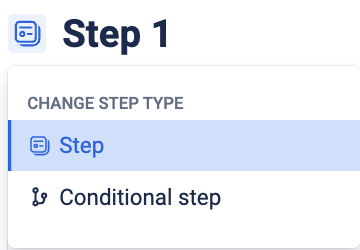
The last step in the Template cannot be changed to another type.
Form elements. Build the form using typical form elements on the Form workspace. E.g: Text field, area, dropdown, and multi-selector. Every element has its own settings. Read more.
Project and issue type. So use it to include the form in a specific project.
To generate tasks/issues outside of the default “BPM Templates” project, you should add the form, select an existing project, and issue type in your workflow. You can choose a project for every step (Jira issue). After the process starts, BPM automatically creates a new task in the selected project.Assignee. Select a certain person or group of users the form will be assigned to. Read more.
Form Logic. Build flexible Templates with when/then logic. Read more.
Due Date. Set up a deadline for the task. Read more.
Submission action. Automatically moves issues through the workflow after form submission. Read more.
Process Blocker. Determine the order of your workflow run. Read more
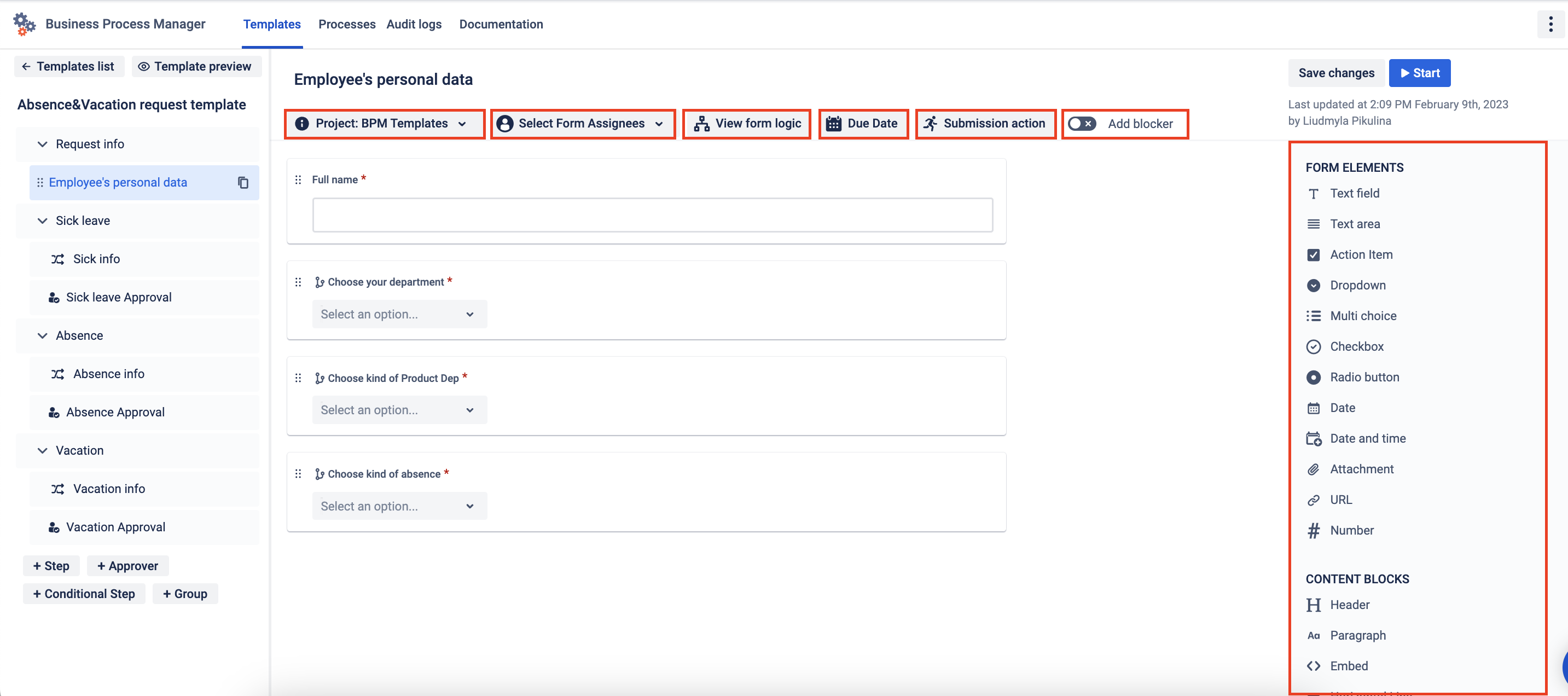
By Starting Process, the system creates new Jira issues with Forms to submit by a required person in the selected Project. No important task will be missed.
Questions? Just email us to get an answer support@saasjet.com.
Haven’t used this add-on yet, then try it now!