Template URLs
There are 2 types of Template URLs for different kinds of use:
Template Start URL is a mechanism that initiates specific templates from a remote location. Opening the Start URL triggers the process, allowing it to begin. This functionality can be used in conjunction with Jira Automation rules to activate the process based on the selected trigger or through any other third-party application capable of initiating URLs.
Template View & Edit URL is just a simple URL that is used to open the Template details directly.
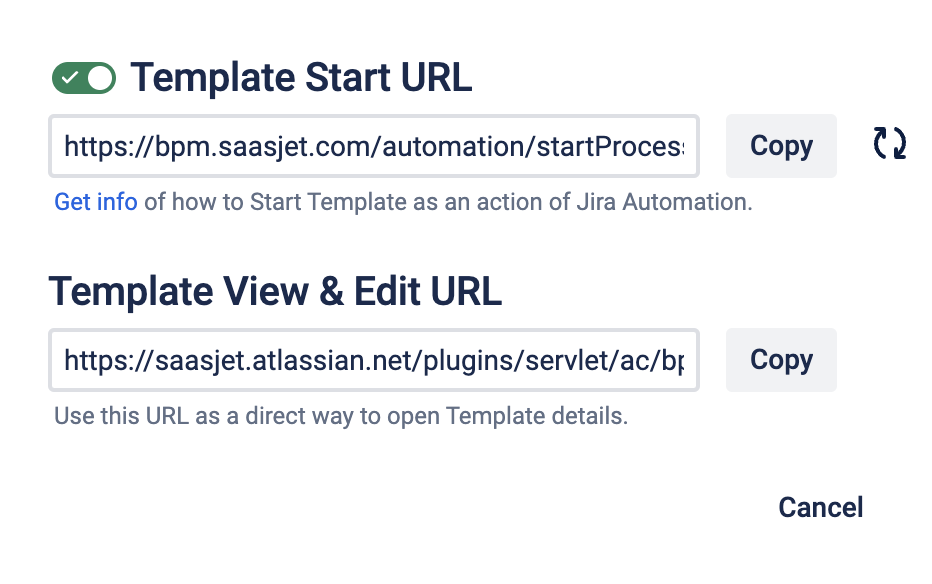
Instruction on how to get Template Start URL
Go to Templates, hover over the needed Process, and click on the Link icon.
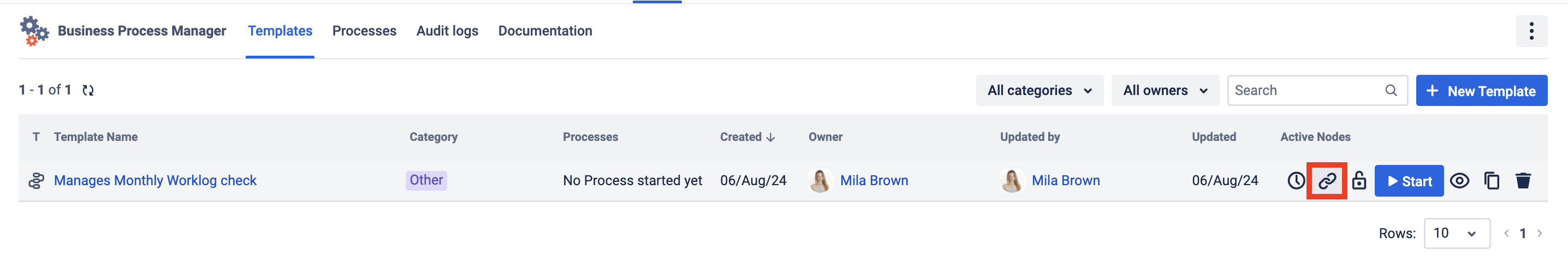
The URL can be used as a trigger in third-party applications like Jira Automation (Learn more about How to use Template Start URL with Jira Automation). You can also enter the URL directly into a browser's search bar.
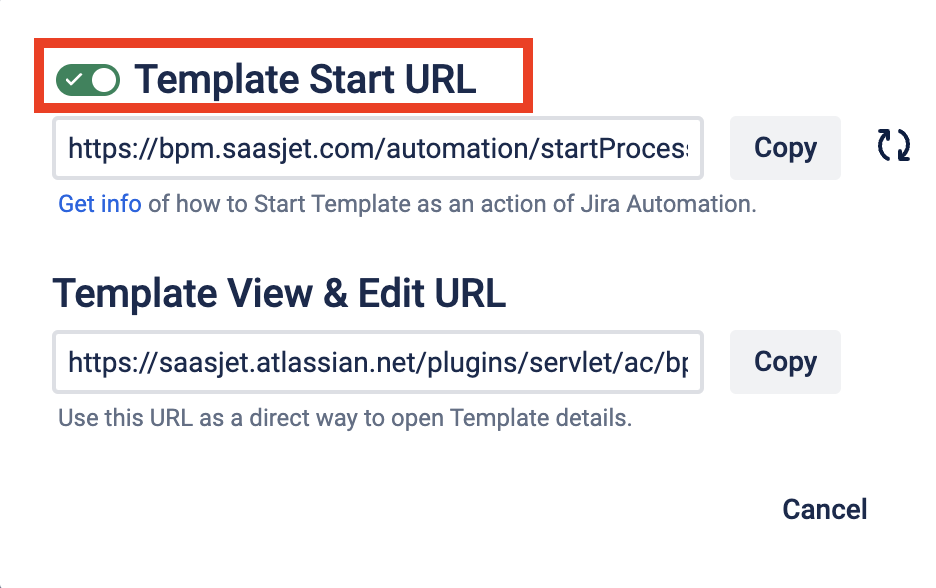
2.1. Once activated, a Link icon will appear on the process line in the Grid.
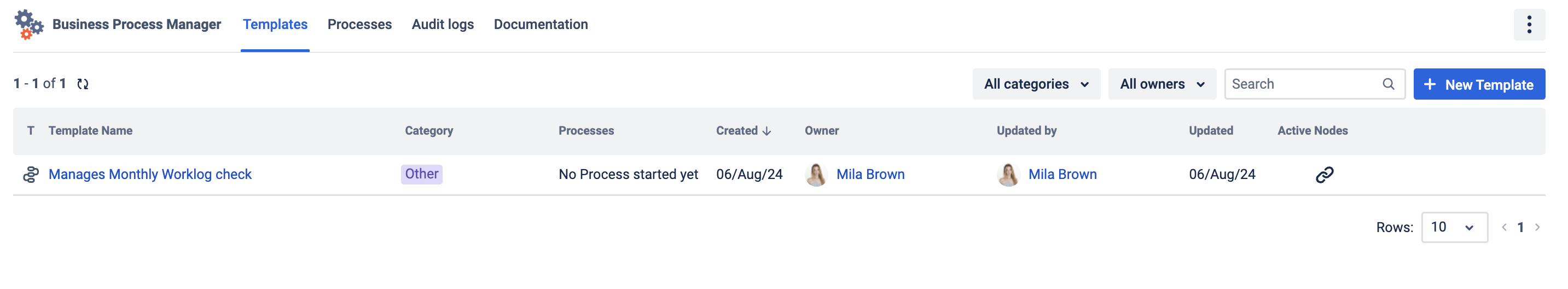
When the URL is used, the system will initiate the Process. If entered into a browser's search bar, the URL will appear as shown in the image below.
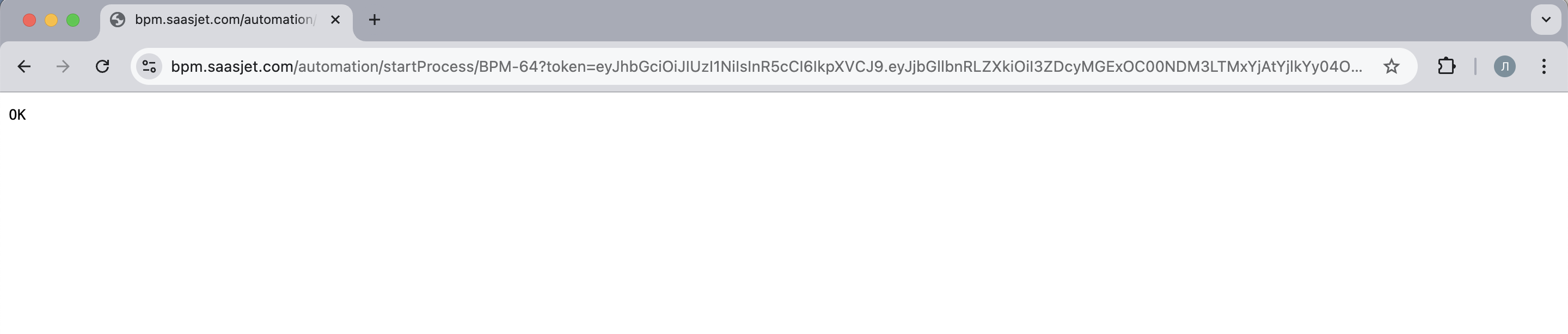
After the process starts, all created tasks can be viewed in the main process task. This task will be named after the template and include the start date. You can find these tasks in the BPM Templates Project or the Processes tab in the add-on.
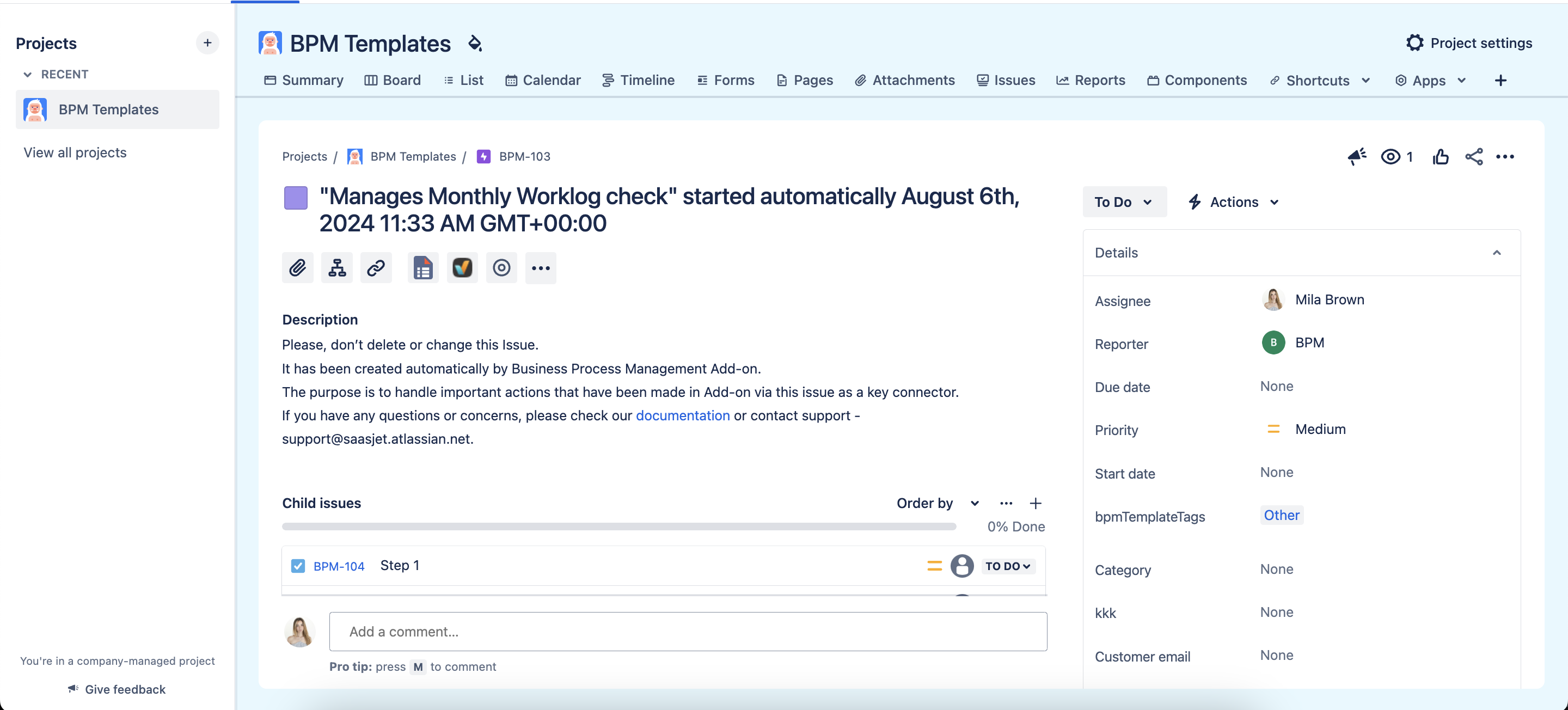
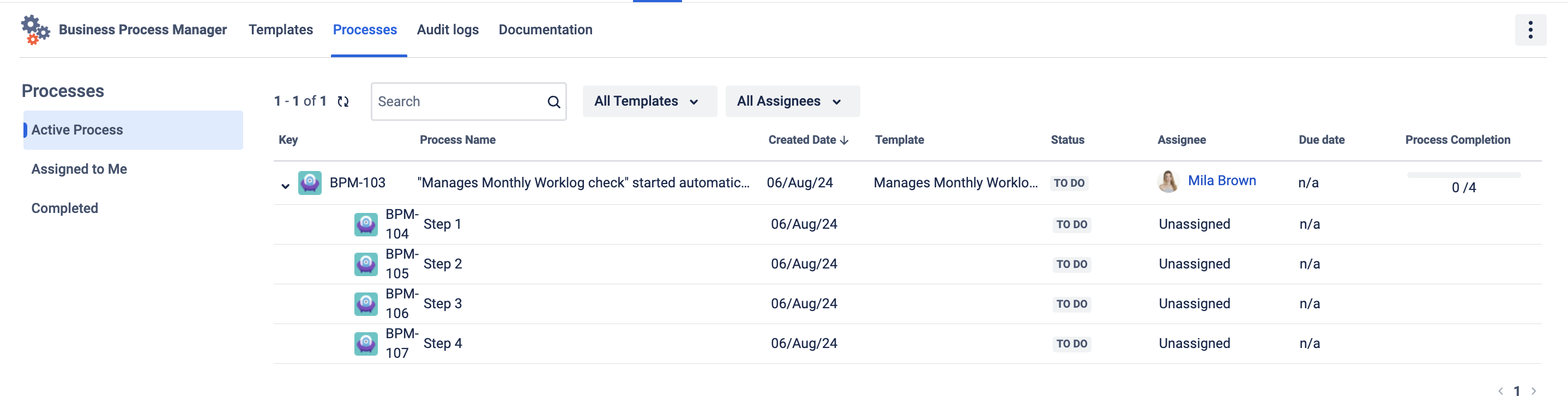
Questions? Just email us to get an answer support@saasjet.com.
Haven’t used this add-on yet, then try it now!