Delete template
The template is a core entity of the Business Process Manager, which serves as the primary container for all forms that users must fill out.
When considering deleting a template, it is important to take certain precautions to avoid negative impacting on team members' work:
It is necessary to check whether the template has been used by anyone on the team. This can be done by verifying whether the template has ever been started. If no processes have been initiated using the template, they can potentially be deleted. However, if processes have been started using the template, deleting it could adversely affect someone's work.
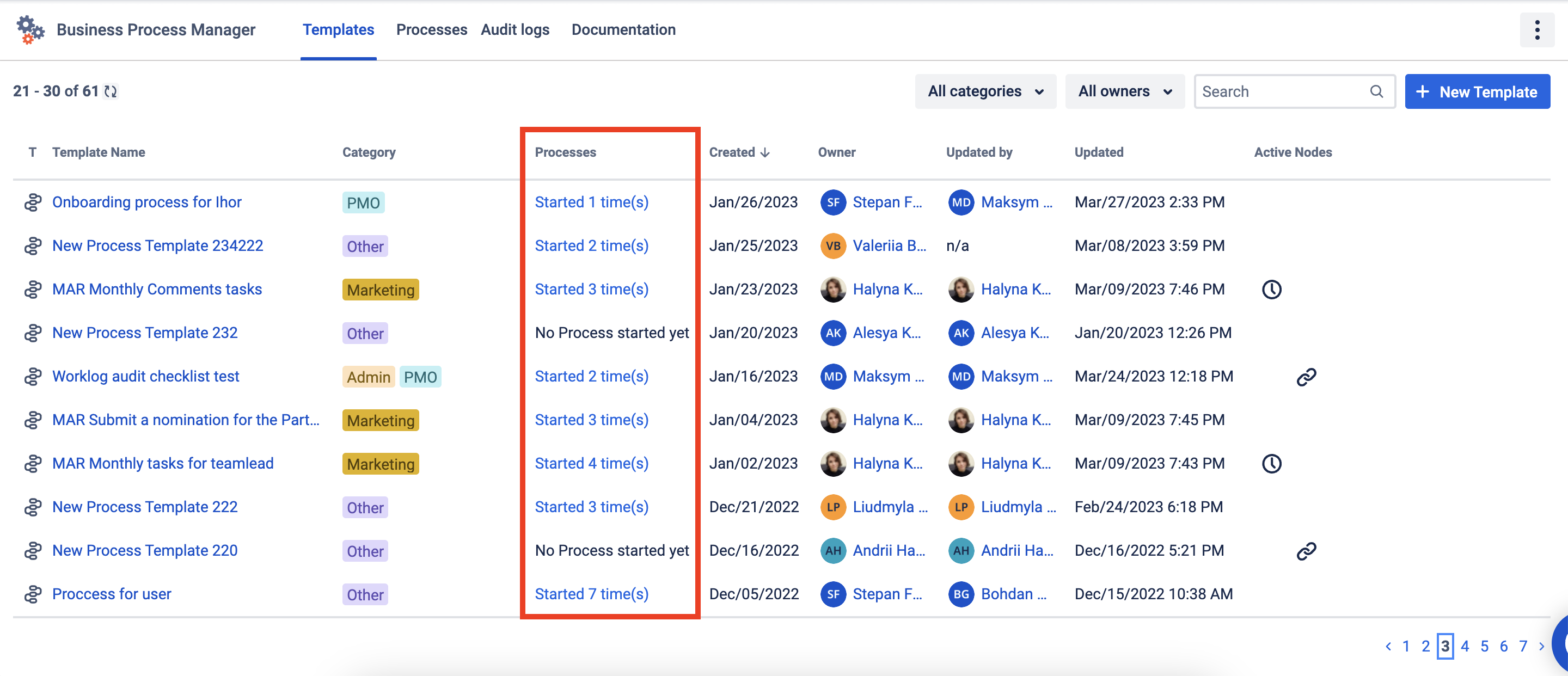
It is important to identify who has created the template. Sometimes, entities may be named as real by mistake. To do this, click the 3 dots icon located next to the template name and check the right side of the screen for creator information. If the creator is known, we advise you contact them and confirm whether the template is still needed before deleting it.
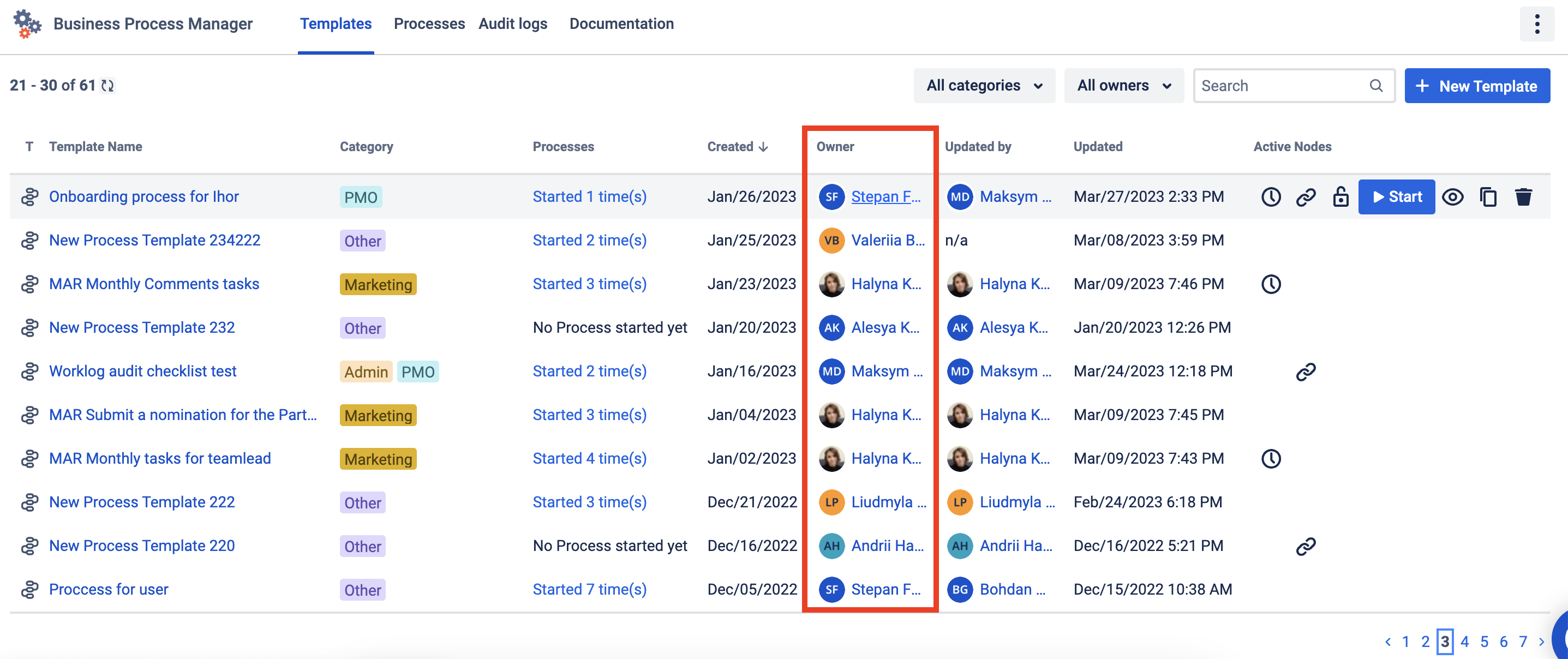
Every Template represents an issue in the BPM Template project, so deleted Template will disappear from the list. However, the system won’t delete it irreversibly. You`re welcome to get an access to the Template recovery via support@saasjet.com. Usually it takes a few days.
Questions? Just email us to get an answer support@saasjet.com.
Haven’t used this add-on yet, then try it now!