How to create a Checklist in the form?
Checklists are a useful component of process management.
Include the Action Item field in your custom form to get a checklist in the issue.
How to add a Checklist to the form?
Go to the Form builder in an existing Process Template or Create a New template.
Add the Action Item field to the selected step. Add text to actions up to 255 symbols.
To each Action Item, you can add a Related URL with more information about this field.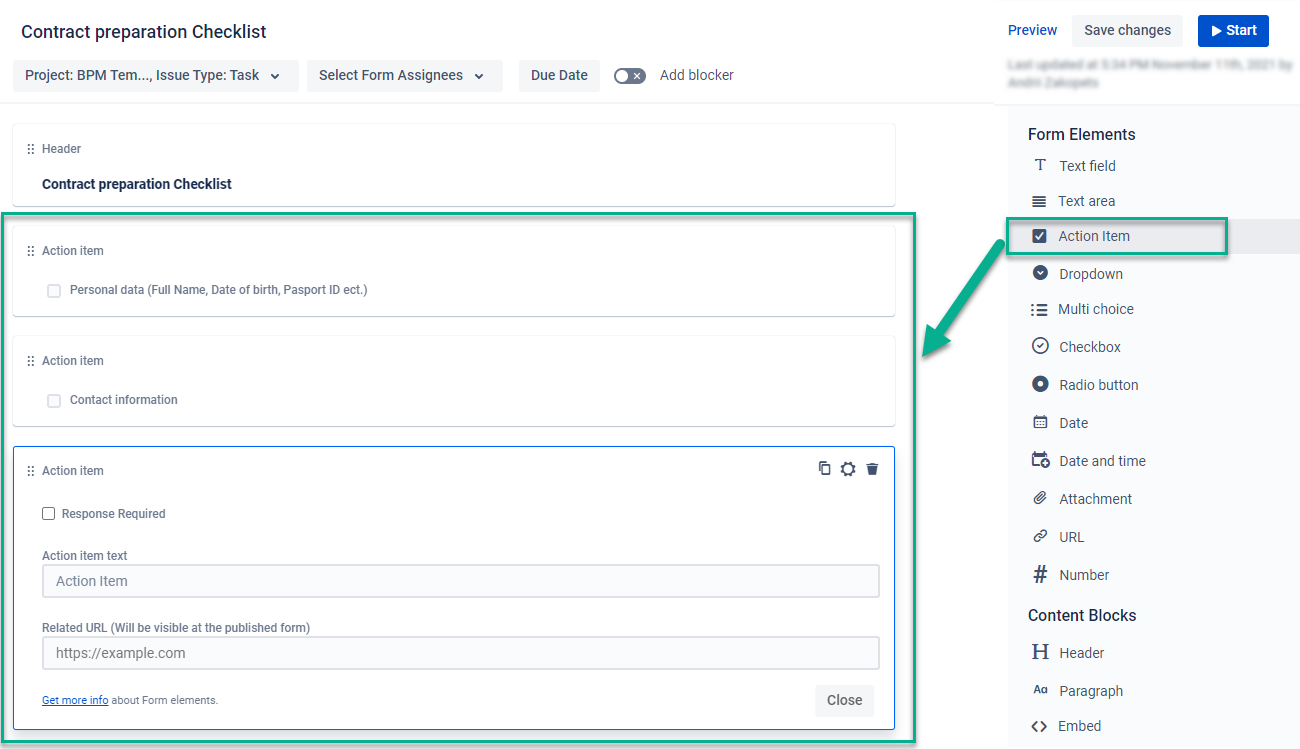
When the process is started, the checklist will be added to the issue. An Assignee can select items.
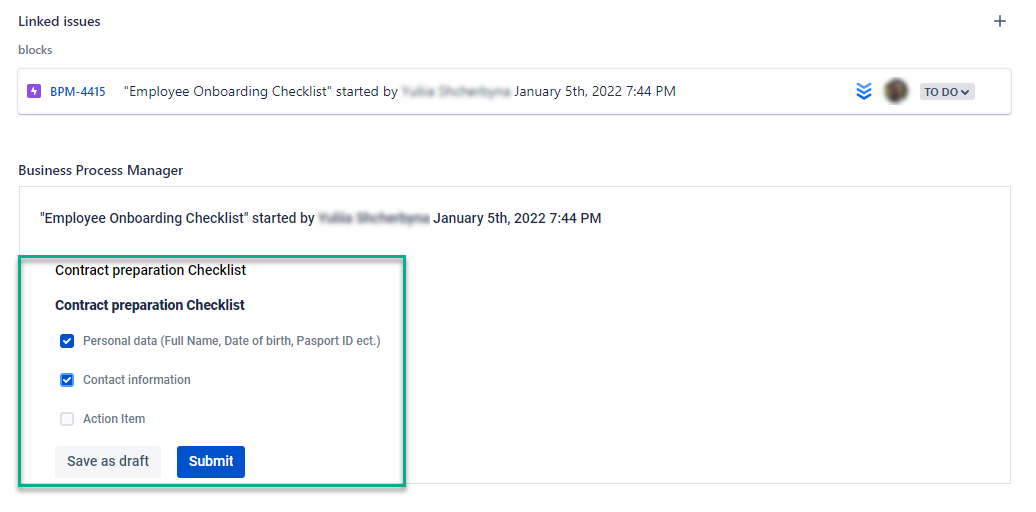
Once the user submitted the checklist, items are disabled for selection. It's available to export the submitted fields to CSV.
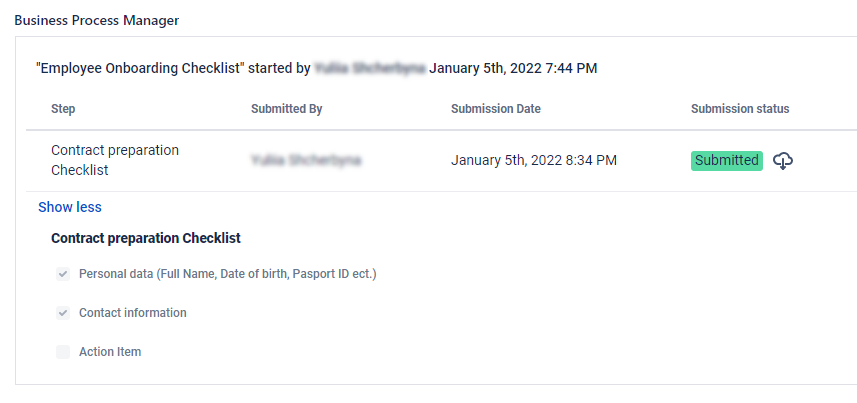
Questions? Just email us to get an answer support@saasjet.com.
Haven’t used this add-on yet, then try it now!