Manual Checklist Addition to Jira issue
The Manual Checklist Addition in Jira empowers users to personally include one or multiple checklists to a particular Jira issue. This hands-on approach allows individuals to utilize various checklist templates that suit their specific requirements for the given issue. This flexibility enables users to tailor the checklists precisely to their needs, enhancing their workflow and task management within Jira.
Characteristics of Manual Checklist Addition to Jira issue
Manual-adding of one or multiple chechlists to the desired issue: create and add manually Definition of Done, Acceptance Criteria, and To-Do List templates with a Confluence-like editor.
Streamlined Reporting: Facilitate progress tracking and reporting for improved project visibility.
Instruction on how to add a checklist to a Jira issue manually
Open the Issue Checklist Template and Report App. Create a new checklist or use an existing one.
Create a new issue or use the existing one. Open it and click the Issue Checklist Template and Report icon in the App section. It is under issue summary.
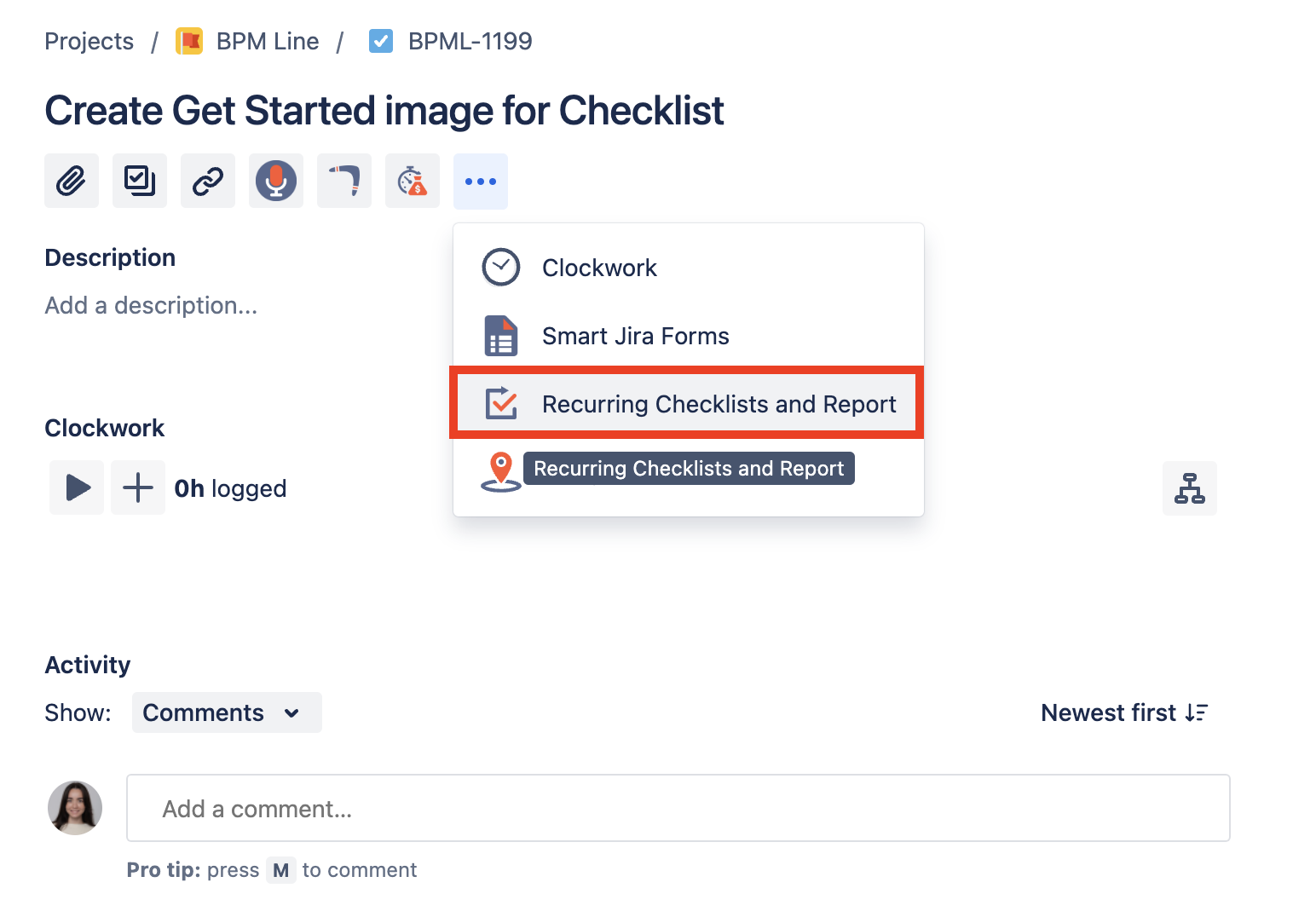
Now there is an App widget in the issue. Select the needed checklist in the search and press Add Checklist button. Also, you can click Go to App and create a new checklist.
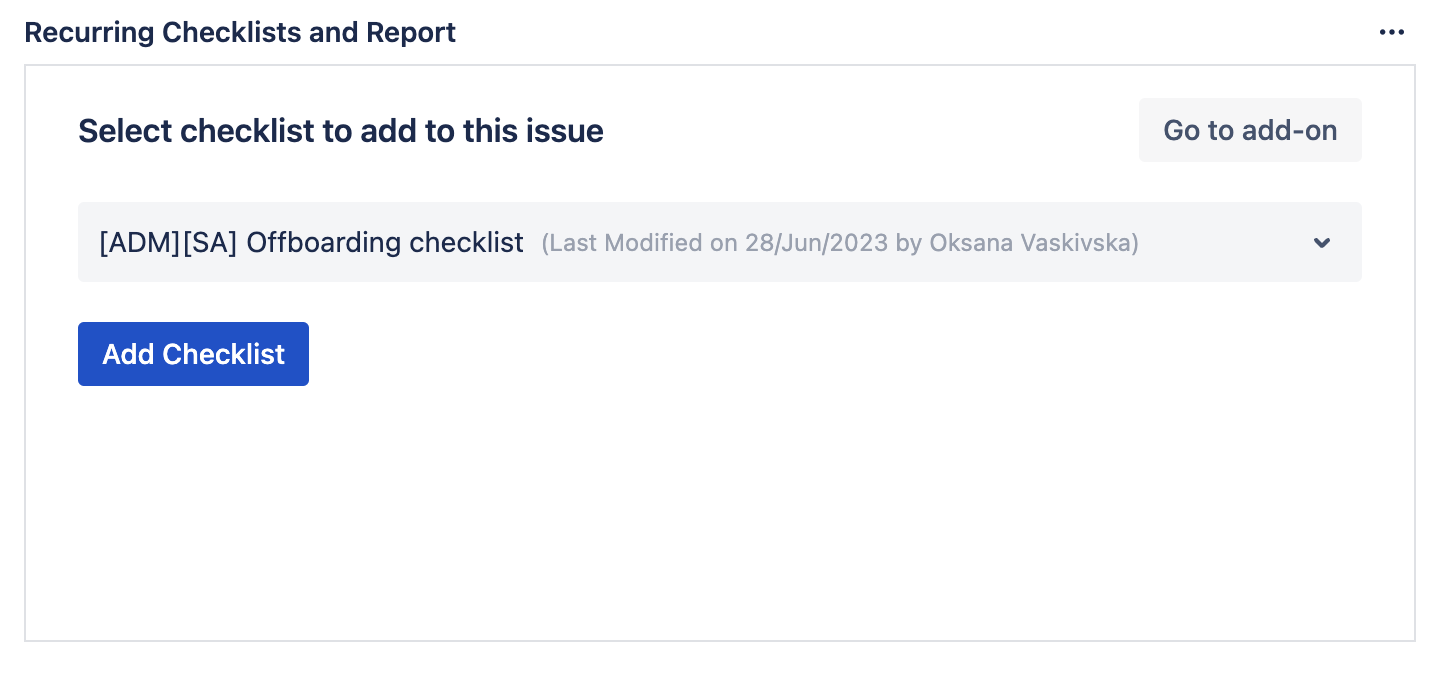
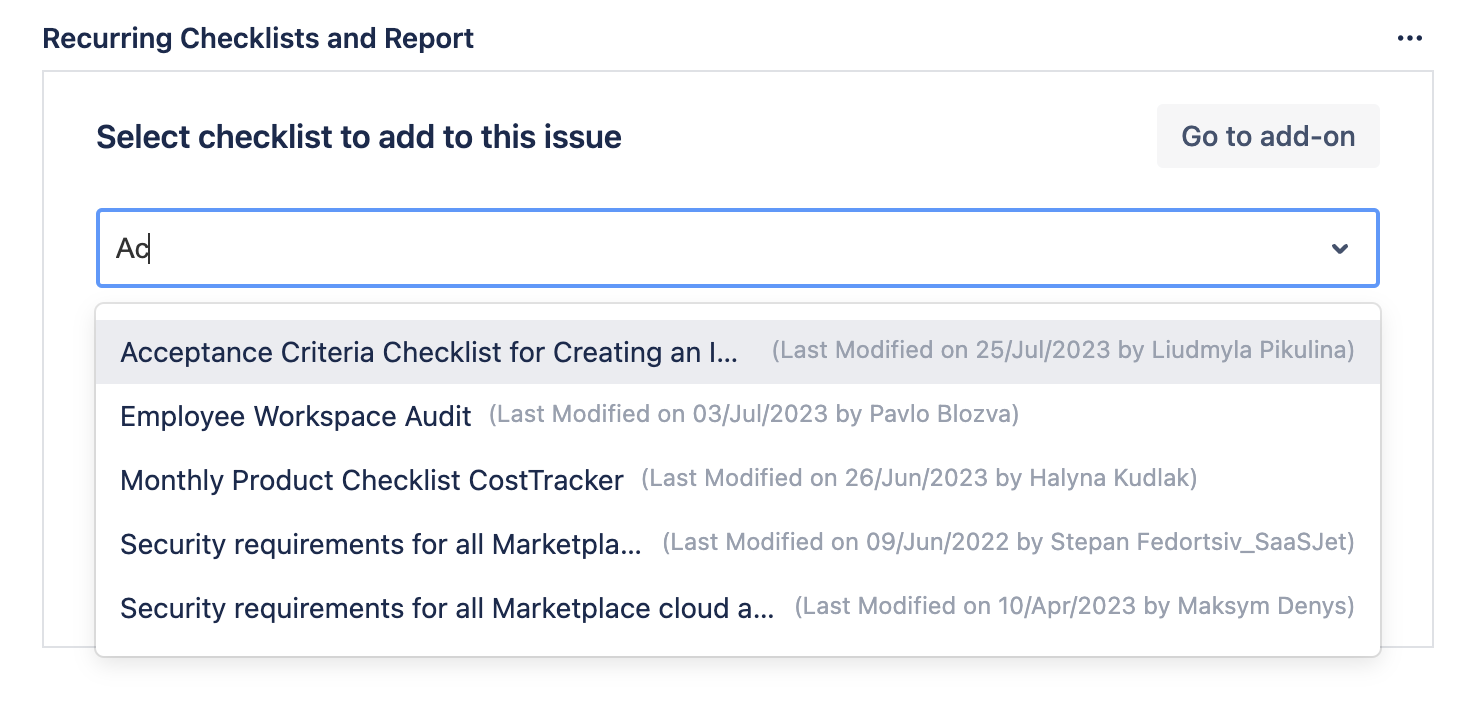
To add more checklists to the issue press Add Checklist button and search for one more checklist of earlier created in the App.
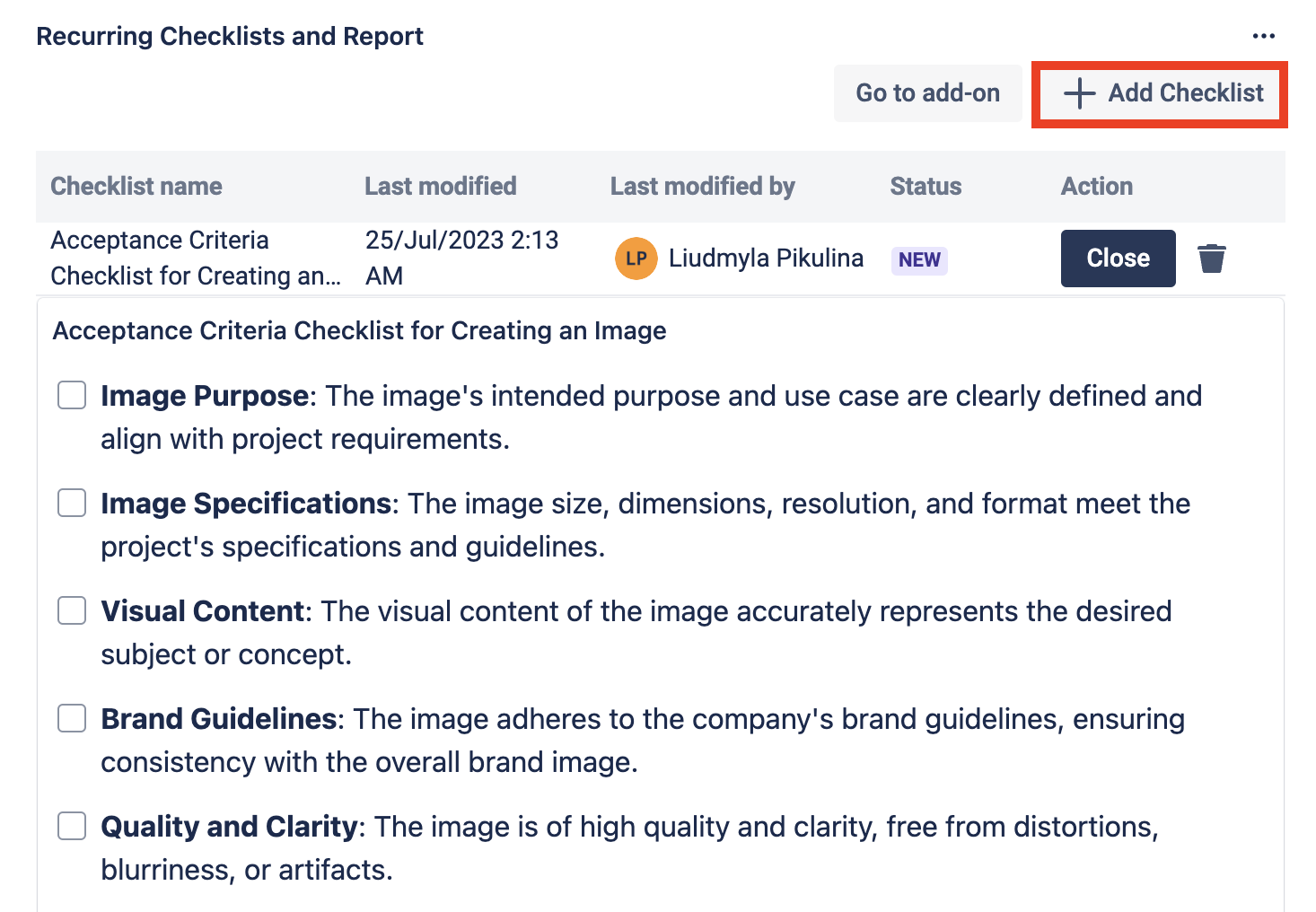
Now you can fill the checklist directly in the issue and submit it when it is done.
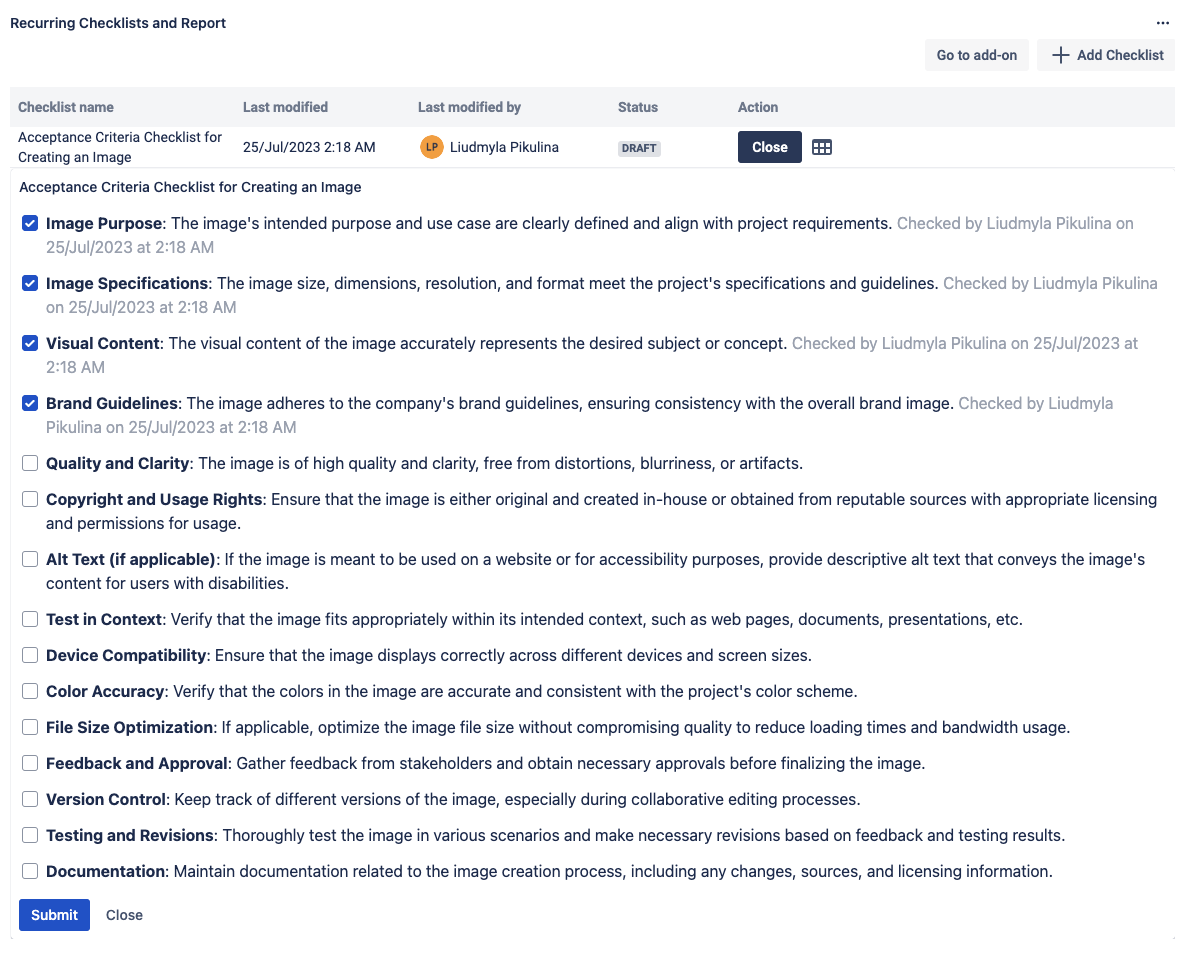
Once a checklist is added to the issue, you can monitor the status of the checklist instances for Jira issues with a detailed one-page report. Also, this checklist will be always available in the issue it’s been added to.
If you need help or want to ask questions, please contact us through SaaSJet Support or via email support@saasjet.atlassian.net
Haven't used this App yet, then try it now!