SLA Time and Report for Jira

Welcome to SLA Time and Report!
SLA for Jira Service Management, Jira Software, and Jira Core issues → Increase your team efficiency with SLA goals.
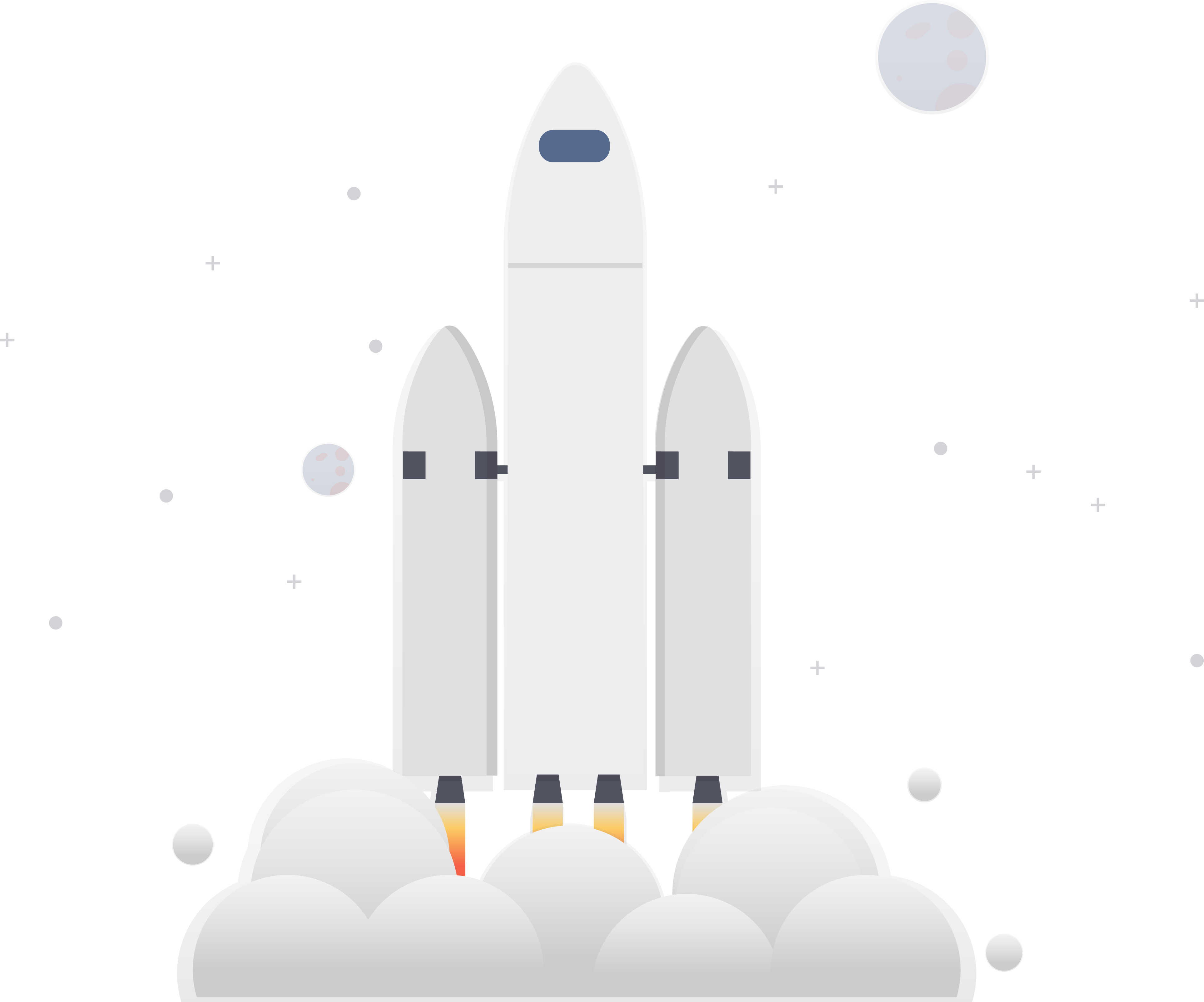
Get Started with SLA Time and Report app
Increase your customer’s trust and business profits — follow our step-by-step guide to install and get started with SLA Time and Report.
Get inspired by Use Cases.

Useful resources
If you have already installed SLA Time and Report, read the Configuration Guide on how to use the features of the app.
Most commonly used features:
Haven’t found the answers to your questions? Check the FAQ - most likely the information you need is there.
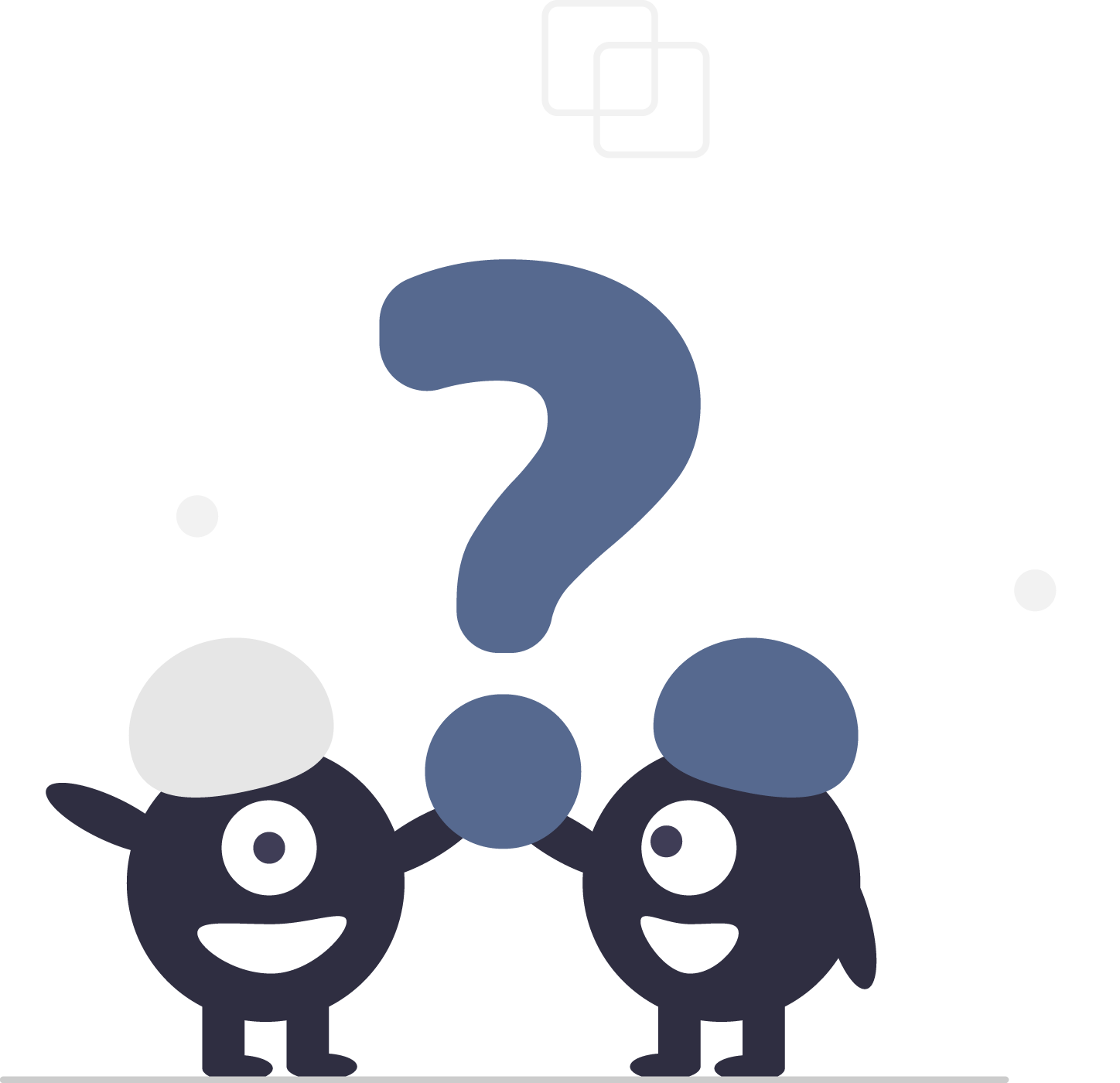
More Help
If you need any help or have questions, please contact us at SaaSJet Support or via email at support@saasjet.atlassian.net
Add-on works for Jira Software, Jira Core and Service Management. Also, you can use it for Classic and Next-gen Projects.
Please note, the application counts SLA time for issues from Service Management, but cannot configure it.
Haven't used this add-on yet, then try it now!