Accessing Time in Status in Your Jira
The Time in Status app isn't just a reporting tool; it's a versatile tool you can access from anywhere in your Jira. Let's take a closer look at all these locations and features.
Reporting app
Find the installed Time in Status app in the Jira menu, located in the sidebar’s Apps section.
.png?inst-v=a860dc7d-4ddf-4834-9be9-c47d4e40dd56)
The app will open with all its features for reporting, generating pivots and charts, setting up calendars, etc.
.png?inst-v=a860dc7d-4ddf-4834-9be9-c47d4e40dd56)
Work Item Activity Tab
You can see visual and numerical data on the work item activity tab. Select Time in Status from the Activity menu of a single work item. Then, choose from one of four reports: Time in Status, Assignee Time, Status, and Transition Count. Additionally, you can configure Metrics and Calendar options here.
.png?inst-v=a860dc7d-4ddf-4834-9be9-c47d4e40dd56)
Dashboard Gadgets
The Time in Status Gadgets allow you to monitor customized reports from the app directly on your Jira dashboard. This gadgets includes all the add-on reports, and you can control time in status data in either the Work Item List or Chart View.
.png?inst-v=a860dc7d-4ddf-4834-9be9-c47d4e40dd56)
Custom Fields
The Time in Status add-on lets you track the time tasks spent in each status on your board. You can easily view this information directly on the board by creating a custom field.
.png?inst-v=a860dc7d-4ddf-4834-9be9-c47d4e40dd56)
Sprint Report
The Sprint Performance Report is a feature of the Time in Status add-on. It provides Scrum teams with a comprehensive overview of sprint activities and data. This valuable tool helps you monitor the progress and performance of completed sprints, enabling well-informed decisions.
You have two ways to view the report.
Navigate to your desired board → Click Reports → select Sprint Performance Report.
.png?inst-v=a860dc7d-4ddf-4834-9be9-c47d4e40dd56)
Go Board → Click More in the top right corner.
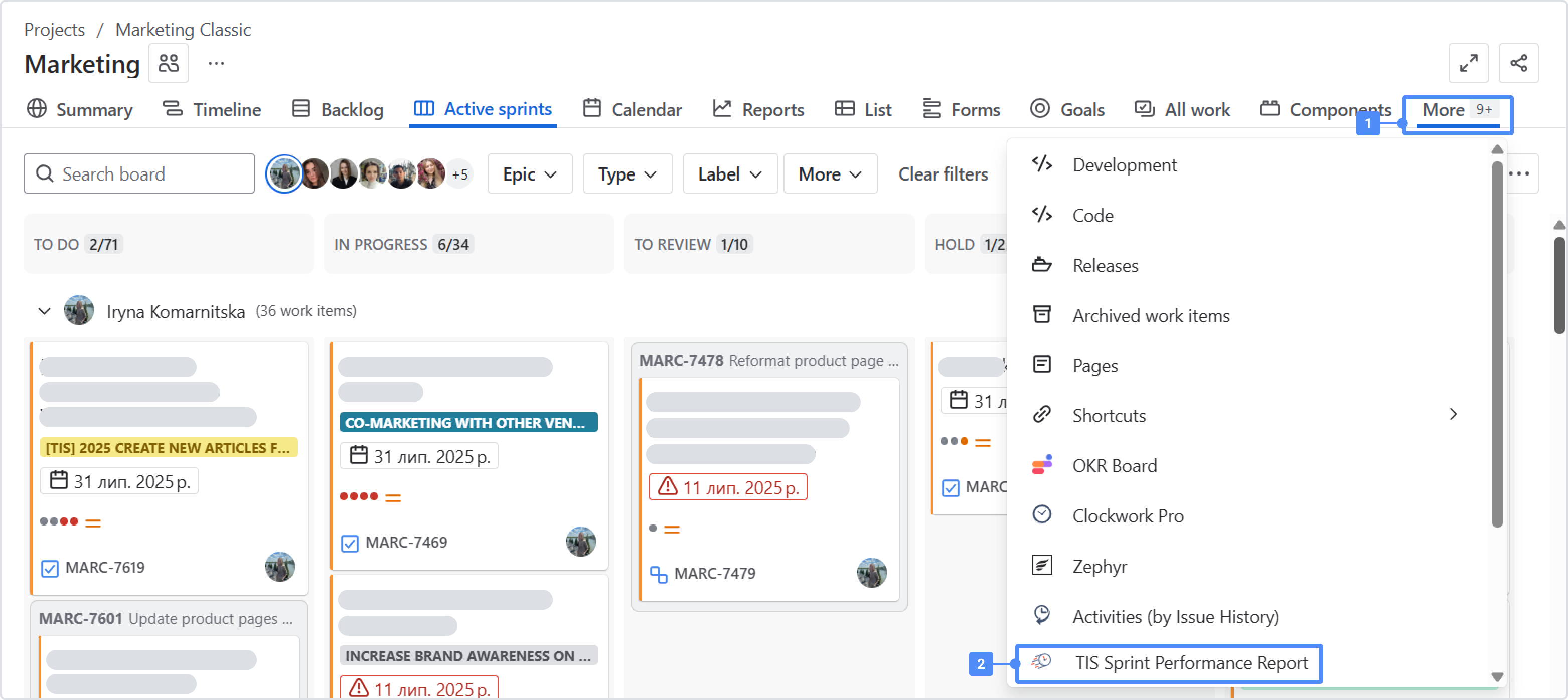
The scope of work items included in each sprint report is determined by the board's JQL filter. This feature allows you to generate informative and reliable reports, making it easy to analyze sprint performance.
.png?inst-v=a860dc7d-4ddf-4834-9be9-c47d4e40dd56)
Rovo Agent for Flagged Work Items
FlagFocus by Time in Status helps teams identify blockers by measuring how long issues remain Flagged and where that time accumulates (e.g., In Review, Waiting for Customer, In Progress, etc.). Provide a JQL query and a time window; the agent scans issue history and turns flagged intervals into clear signals.
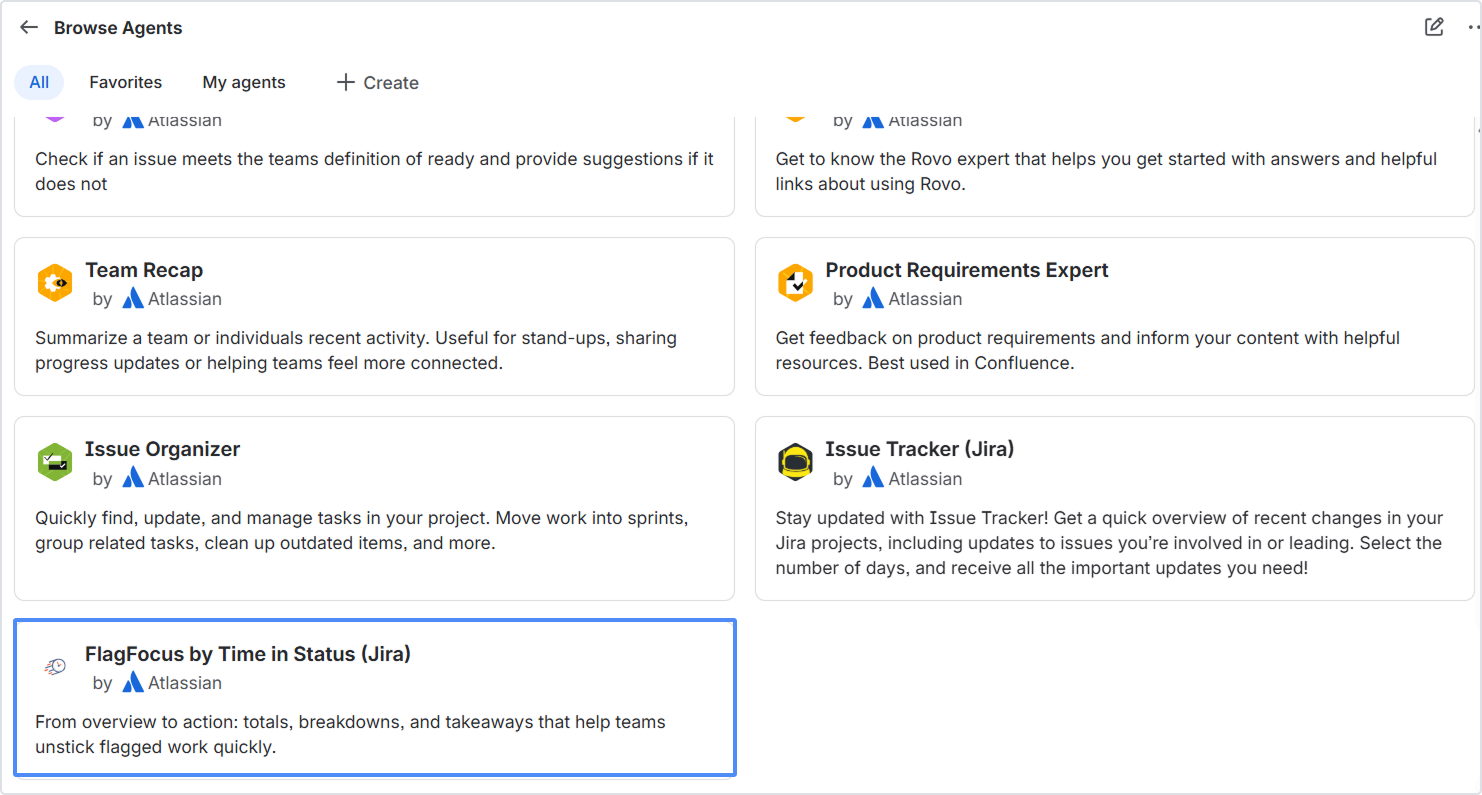
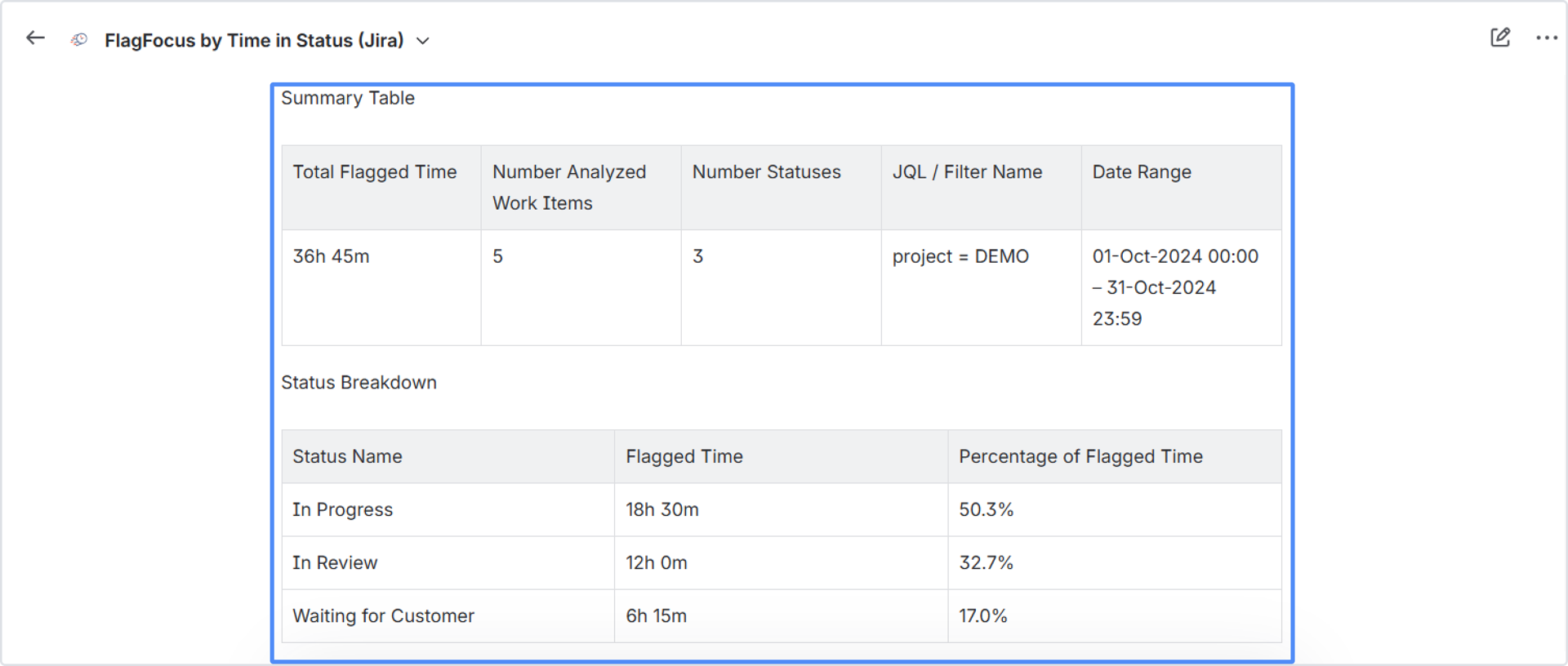
Export Jira Data and Reports
The Time in Status app offers a range of options for exporting data.
Data export to CSV and XLSX.
JSON Data Feed link.
Integrate data into Google Spreadsheet.
If you need help or want to ask questions, please contact SaaSJet Support or email us at support@saasjet.atlassian.net
Haven't used this add-on yet? Try it now!