Sprint Report in Jira's Time in Status App for Comprehensive Sprint Analysis
The Sprint Report helps Scrum teams understand how a sprint is going—or how it went—using clear charts and metrics in one place. Use it to track progress, spot scope changes, and review performance with real data.
You can view this report only on boards where sprints are enabled.
The scope of work items included in each sprint report is determined by the board's JQL filter. This feature allows you to generate informative and reliable reports, making it easy to analyze sprint performance.
%20(1).png?inst-v=f638814b-b254-4b9a-9e6a-5ad6366d6392)
Note that there is a dropdown in the upper right corner where you can select one of the three parameters for generating a report:
Story Points. The report calculates data based on the story points field set for each work item in your sprint.
Work Item Count. The report calculates data based on the number of work items in your sprint.
Original Time. The report calculates data based on the time estimate field set for each work item in your sprint.

How do you choose the estimation method to generate a sprint report?
It's simple. It depends on which estimate method you use for your boards.
You can choose it by going to the board settings: Board settings -> Configure board -> Estimation.
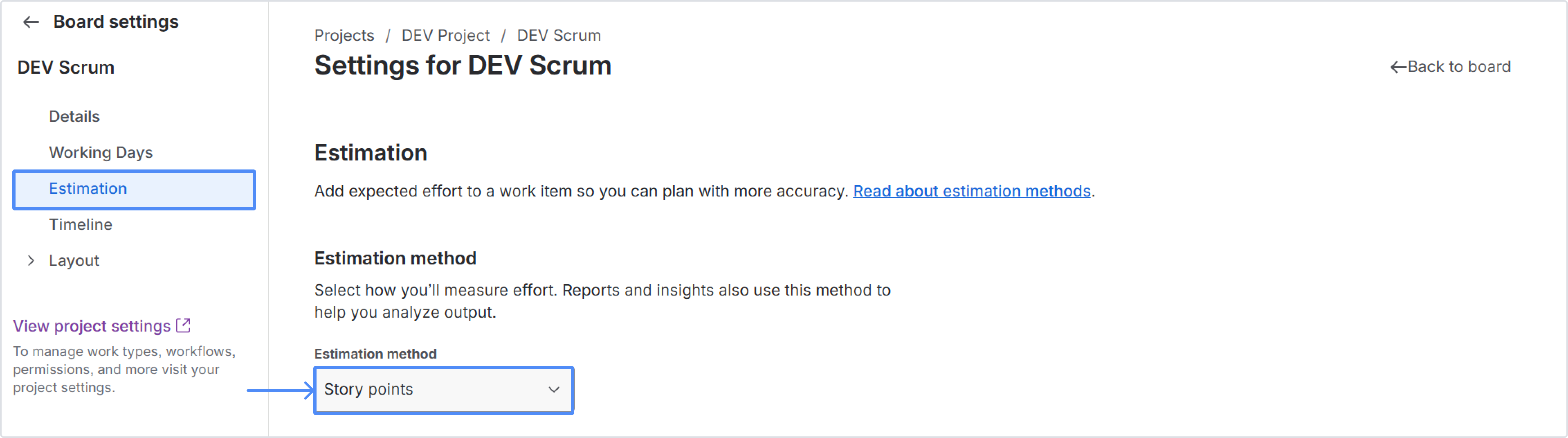
For next-gen projects, these settings look like this:
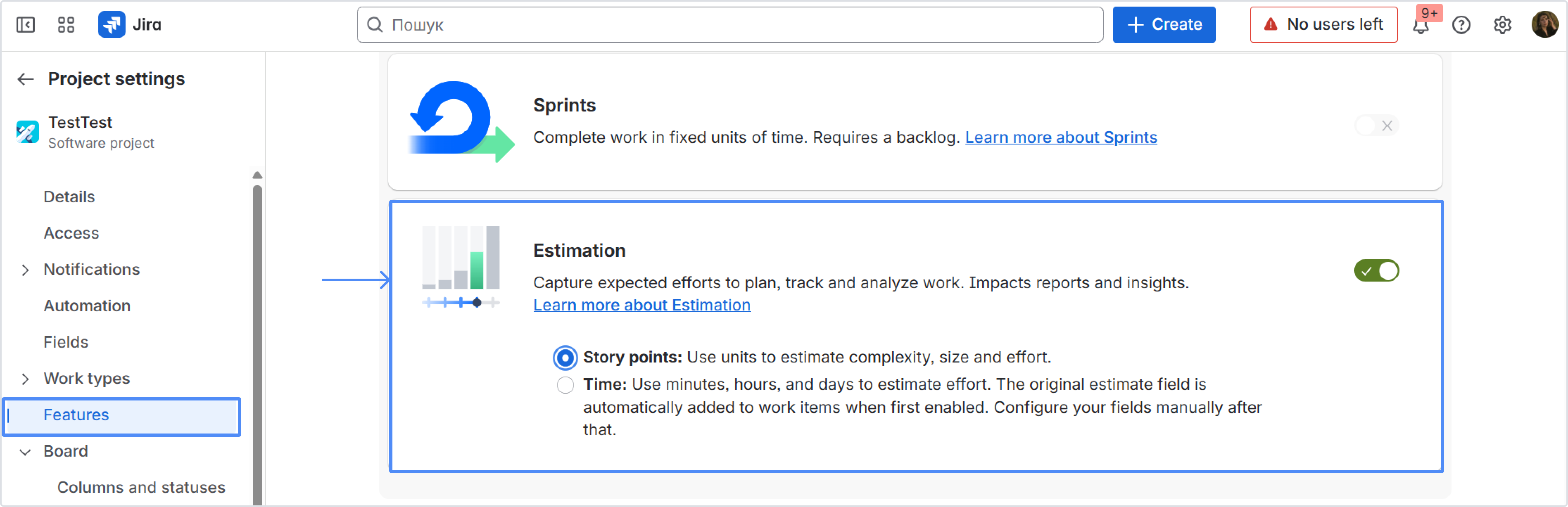
Viewing the Sprint Performance Report
Go Board → Click More in the top right corner.
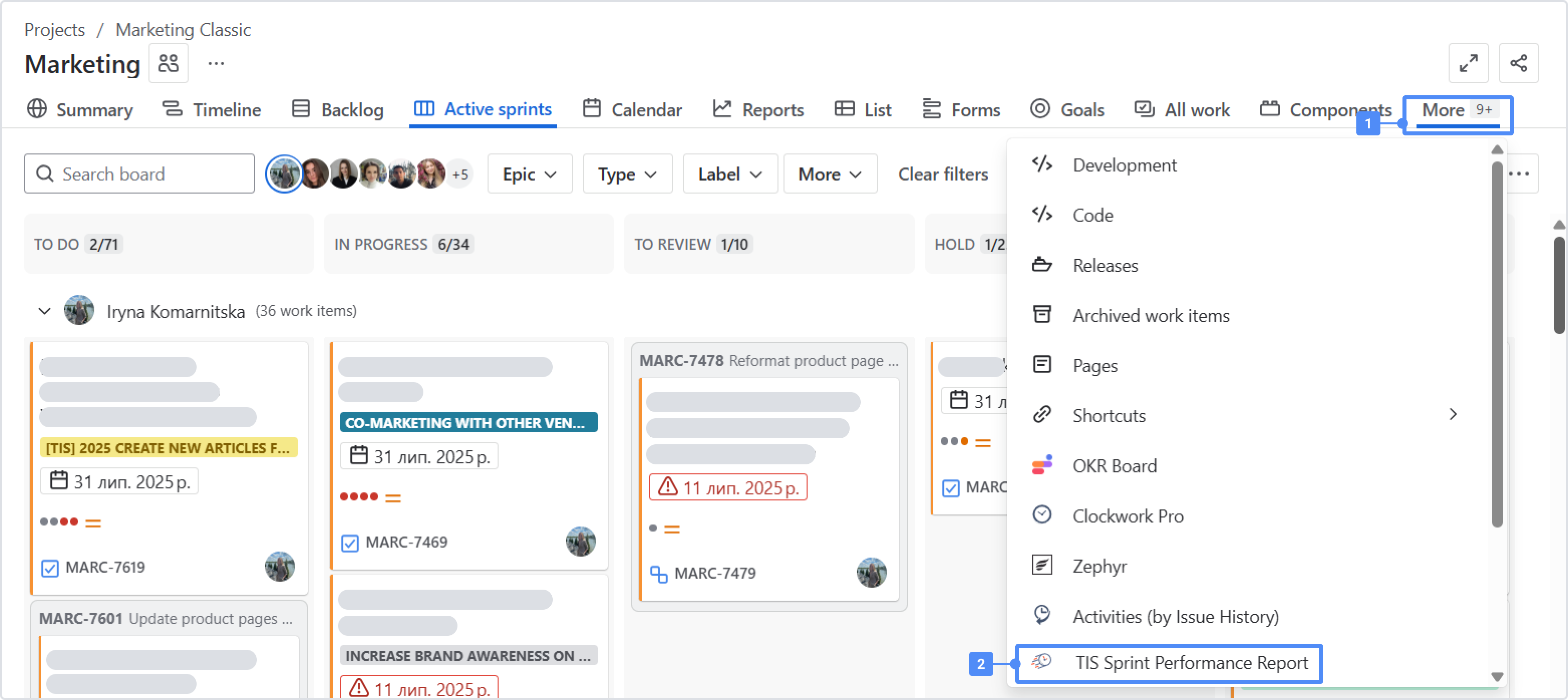
🆕 New: Sprint Report now supports active sprints
Previously, the Sprint Report was available only for completed sprints.
Now you can also select an active sprint to see real-time progress.
What changes for active sprints?
For an active sprint, the report shows a Burndown chart (instead of a Team Velocity chart).
Metrics update dynamically while the sprint is running.
Some values are calculated from the sprint start until “now”.
Carryover is hidden for active sprints (it appears after the sprint is completed).
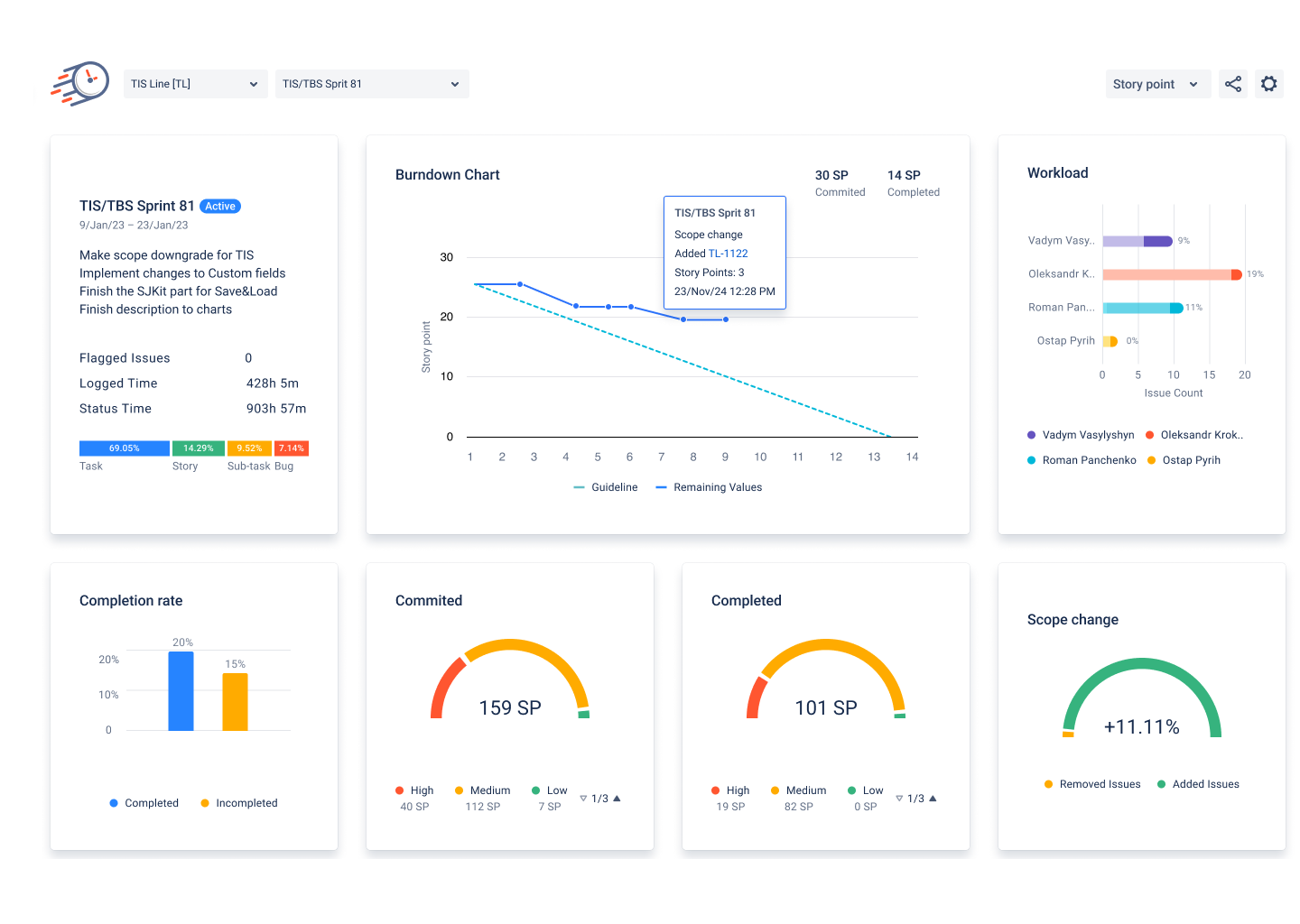
Sprint period shown in the report
For each sprint, the report displays:
The actual start date (when the sprint really started)
The planned end date (when the sprint is planned to finish)
If the sprint has a custom duration and no planned end date is set, the report shows the current date as the end date.
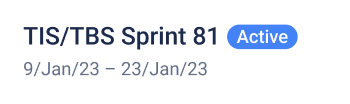
How metrics work for active vs completed sprints
While the sprint is active
These values are calculated for the period between: actual sprint start date/time → current date/time
This applies to:
Flagged work items
Logged time
Status time
Work items structure (% breakdown)
Workload (work item type % breakdown)
Scope change (added/removed issues)
Completed work items (by priority)
Completion rate (completed % / incomplete %)
✅ Timezone-aware: if you change your Jira/global timezone, the report recalculates using the new timezone.
After the sprint is completed
Once you close the sprint:
Metrics are saved as-is for that completed sprint
Carryover becomes available for that sprint
If you need help or want to ask questions, please contact SaaSJet Support or email us at support@saasjet.atlassian.net
Haven’t worked with the add-on yet? Give it a try