Export work item history data from grid and charts
How to export data?
🔹 You can export the data from the main report as .XLSX or .CSV files, which you can then analyze using tools such as Excel or Google Spreadsheets.
.png?inst-v=706de9a7-3a0a-4e32-bdda-bcf9df5c99d7)
Note: The Export (advanced) option is available in the Advanced pricing plan of Issue History for Jira app. It includes access to additional reports such as Field changes duration and Field changes total count.
🔹 You can export the data from the Activity report as .XLSX or .CSV files, which you can analyze using such tools as Excel or Google Spreadsheets, or .PDF files to share or print them easily.
.png?inst-v=706de9a7-3a0a-4e32-bdda-bcf9df5c99d7)
🔹 You can export data from graphs to .PNG, .JPEG, .SVG, or .PDF files that you can view with your browser or the Photos application.
.png?inst-v=706de9a7-3a0a-4e32-bdda-bcf9df5c99d7)
What's the difference between file types?
Grid export differences

.XLSX
XLSX is the file extension for a Microsoft Excel Spreadsheet. This file type is also supported by other spreadsheet applications, such as Google Spreadsheets.

.CSV
CSV files are commonly used for data exchange between platforms, making the data “raw” again so it can be processed by different apps. This is the most flexible data format.
Example: Updates_Made_by_Team_This_Month.csv

PDF stands for "portable document format". Essentially, the format is used when you need to save files that cannot be modified but still require easy sharing and printing. Today, most devices have a version of Adobe Reader or can open a PDF in an Internet Browser.
Example: All_Work_Item_Changes_during_last_7_days.pdf

.JPEG
JPEGs are often used for web images because they can be compressed to much smaller file sizes than other types of image files. This makes them load faster on websites and reduces bandwidth costs for website owners.
Example:
.jpeg?inst-v=706de9a7-3a0a-4e32-bdda-bcf9df5c99d7)

.PNG
PNGs are the most common file type for images and can be opened by any media viewer. The disadvantages of this format are image compression and the inability to scale.
Example:
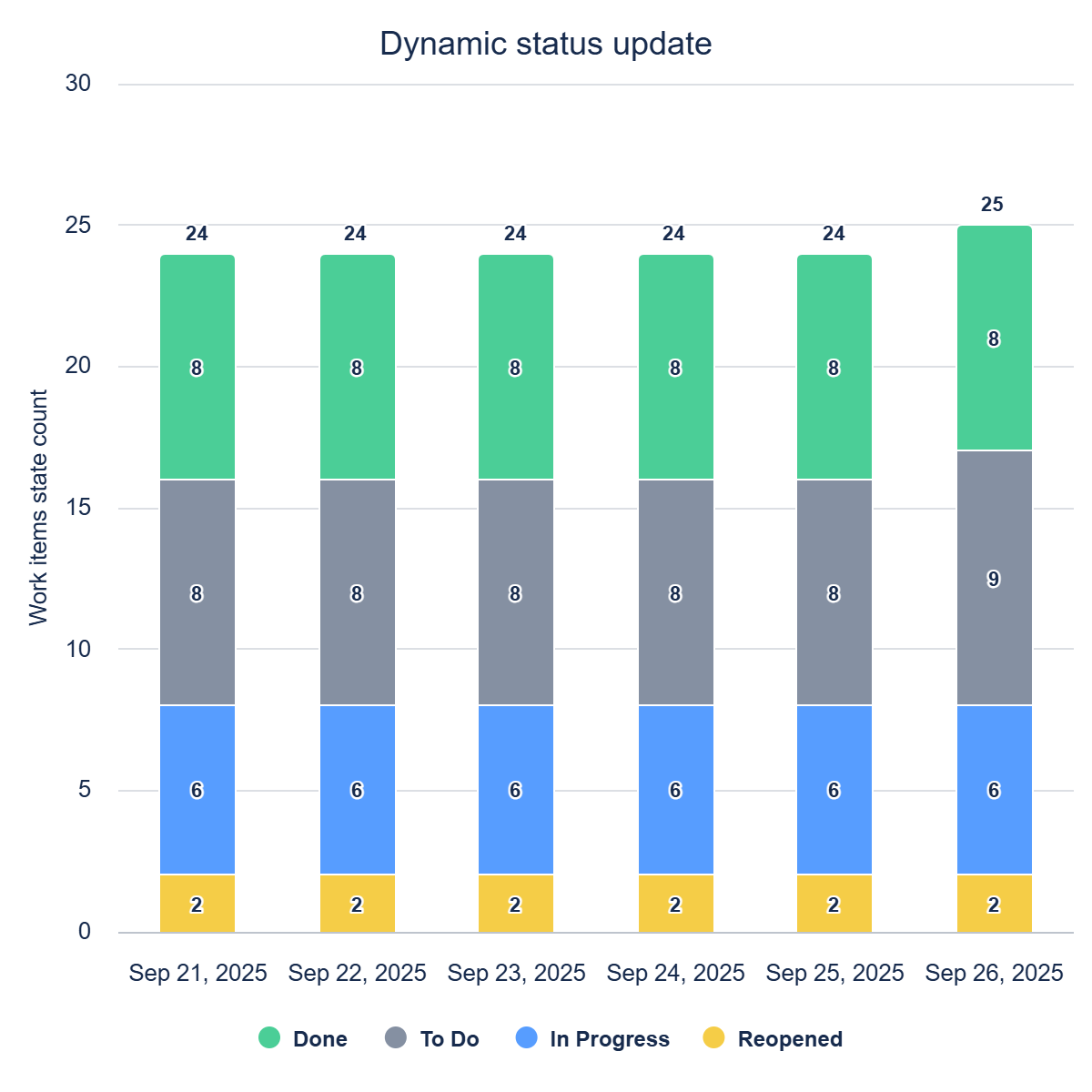

.SVG
SVG is a vector image format that can be easily scaled to any size, copies text from charts, and consistently displays the best picture quality. The disadvantage of this format is that not every program can open this file; often, such a picture can be viewed in the browser.
Example: https://saasjet.com/wp-content/uploads/2025/09/IH_Dynamic_Status_Update_2025-09-26_11_23.svg
What does export in different formats look like?
XLSX Grid export
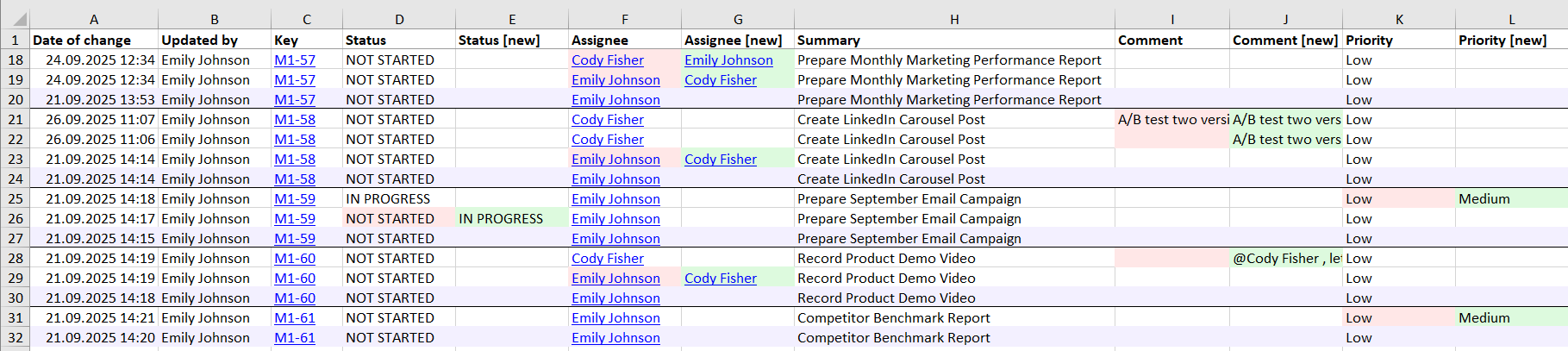
CSV Grid export
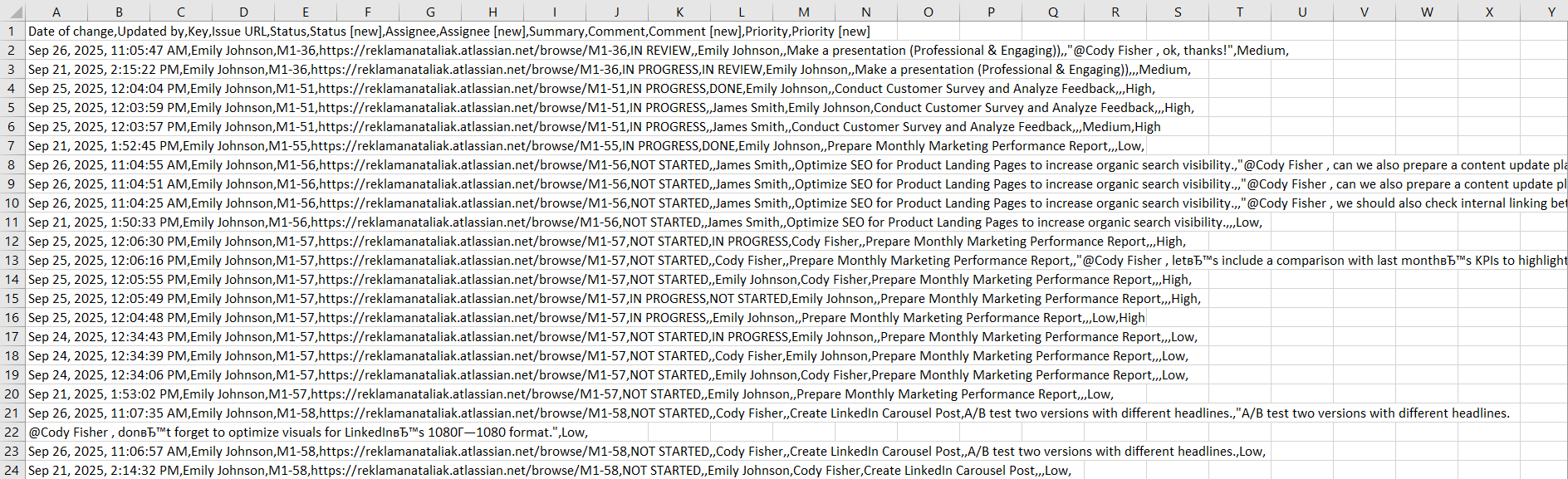
PNG Chart export
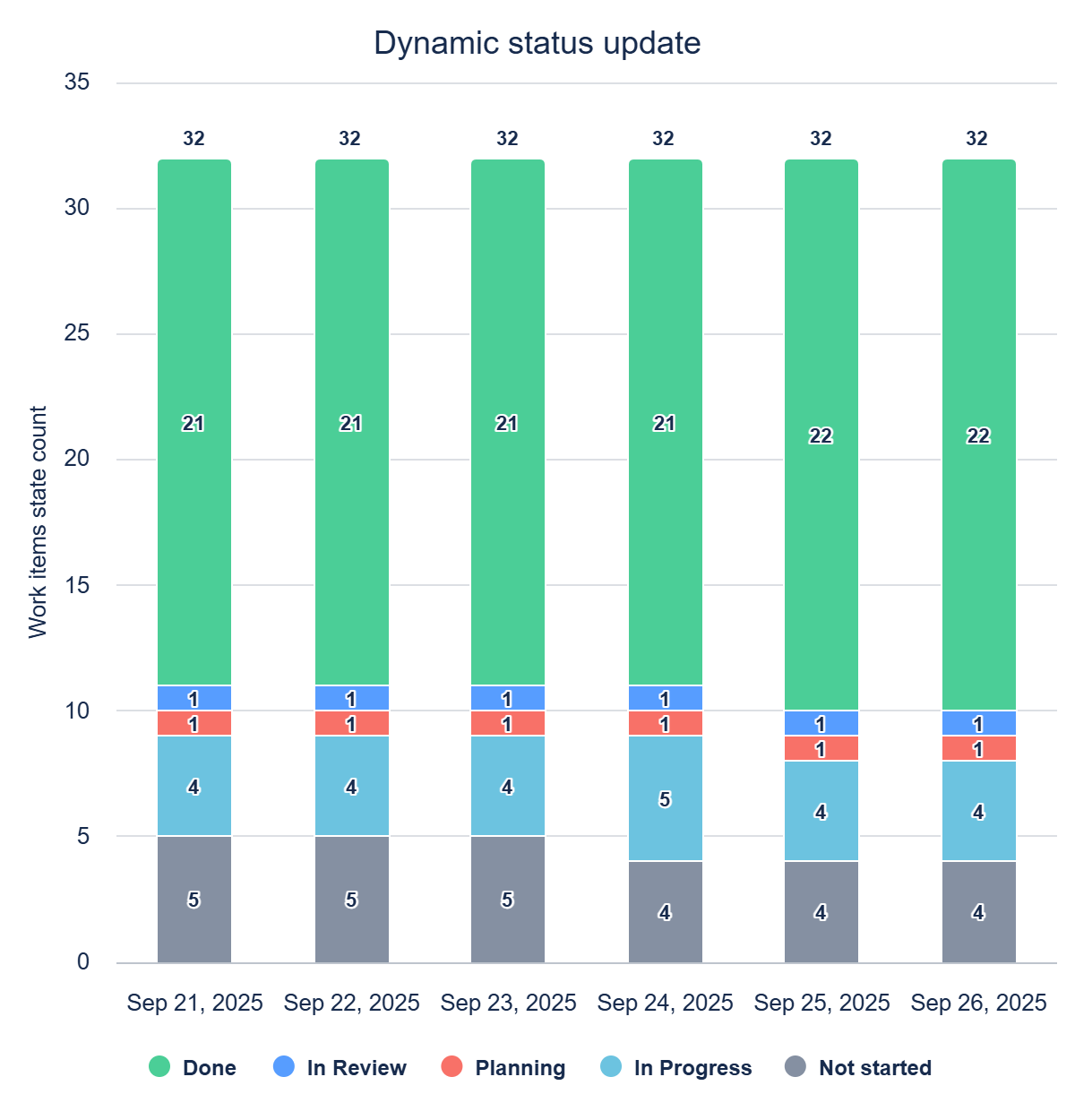
SVG Chart export - https://saasjet.com/wp-content/uploads/2025/09/IH_Dynamic_Status_Update_2025-09-26_11_23.svg
Check out Exported report samples (Excel)
Check out Advanced export reports samples (Excel)
Check out Exported report samples (PDF)
In-app view | Excel view | Excel file sample | Advanced export file sample |
|---|---|---|---|
.png?inst-v=706de9a7-3a0a-4e32-bdda-bcf9df5c99d7) | 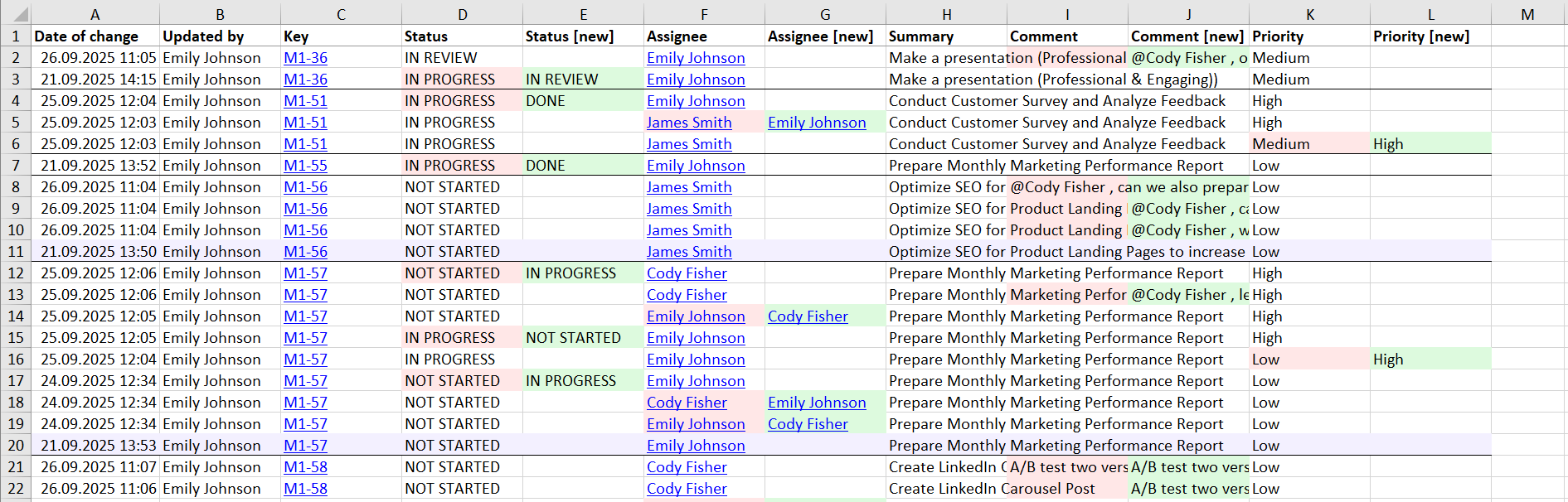 | Issue History MARKETING [M1] Report (26 Sep 25 11_30 AM).xlsx | Issue History MARKETING [M1] Report (29 Oct 25 05_23 PM).xlsx |
Haven't used this app yet? 👉 Then you’re welcome to try it 🚀