Time in Status Report
The Time in Status report shows the total time a work item has stayed in each status.
Choose the Time in Status report;
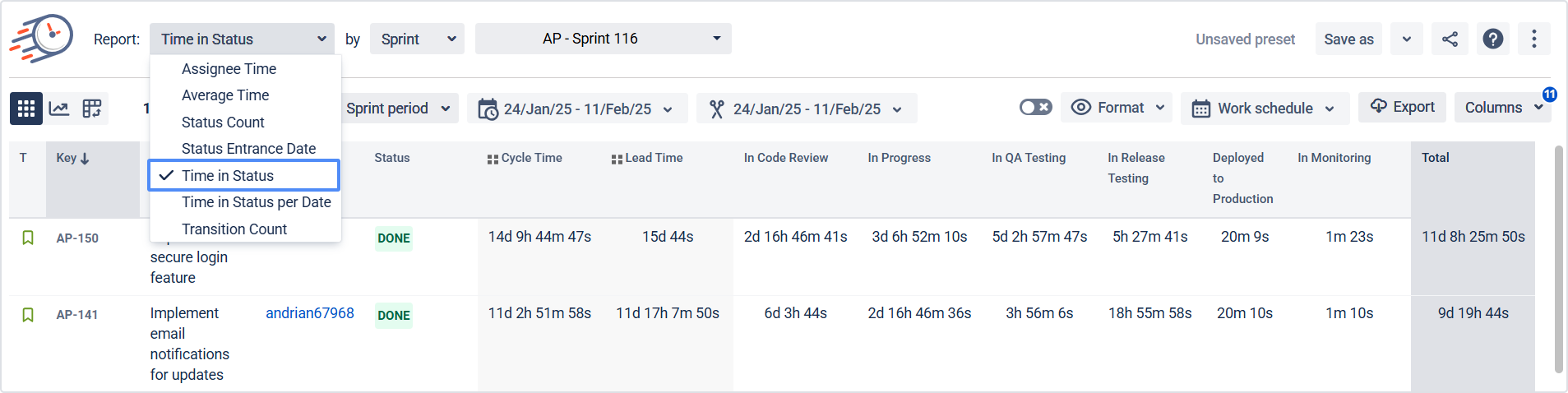
2. Filter by the category you need;
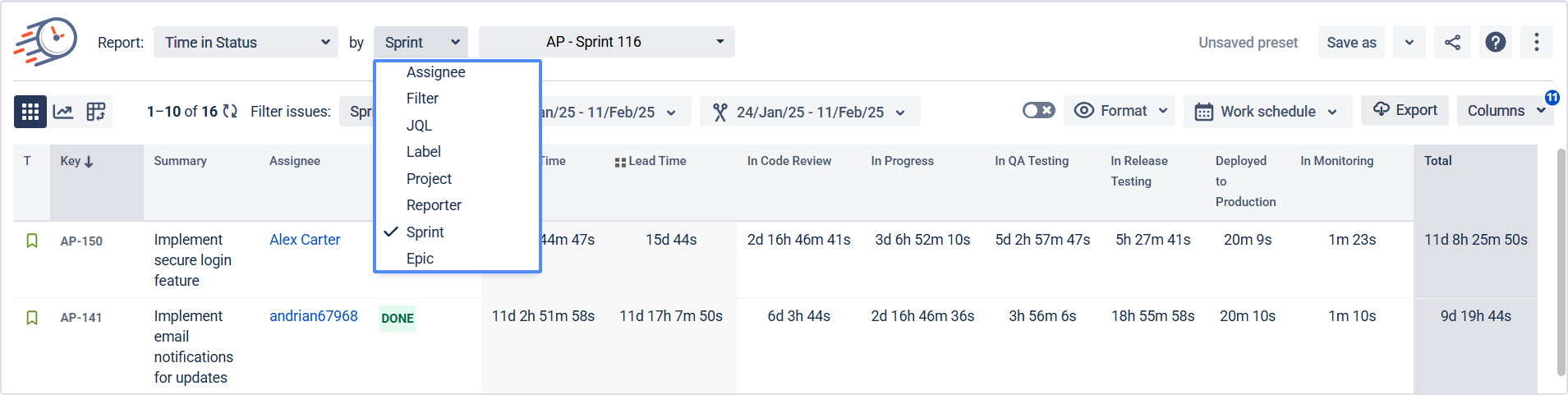
3. Choose the report period for the report generation;
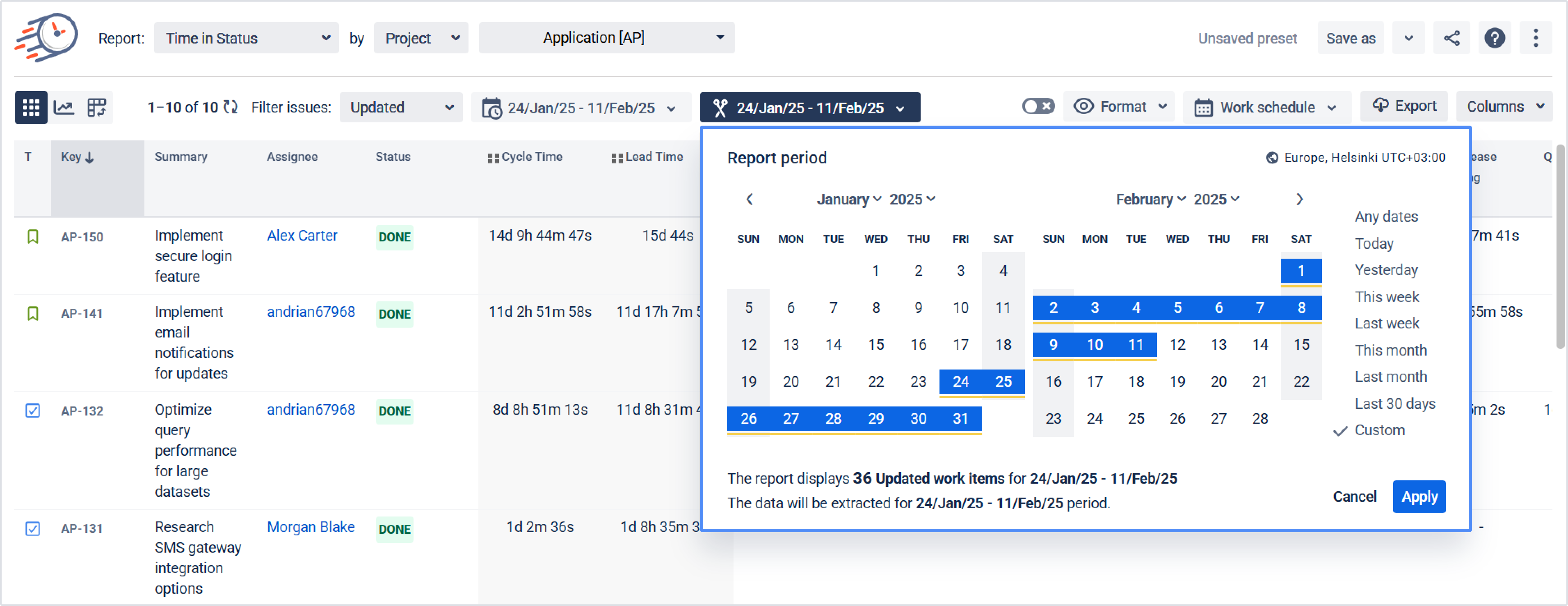
Choose the work item period for the data calculation;
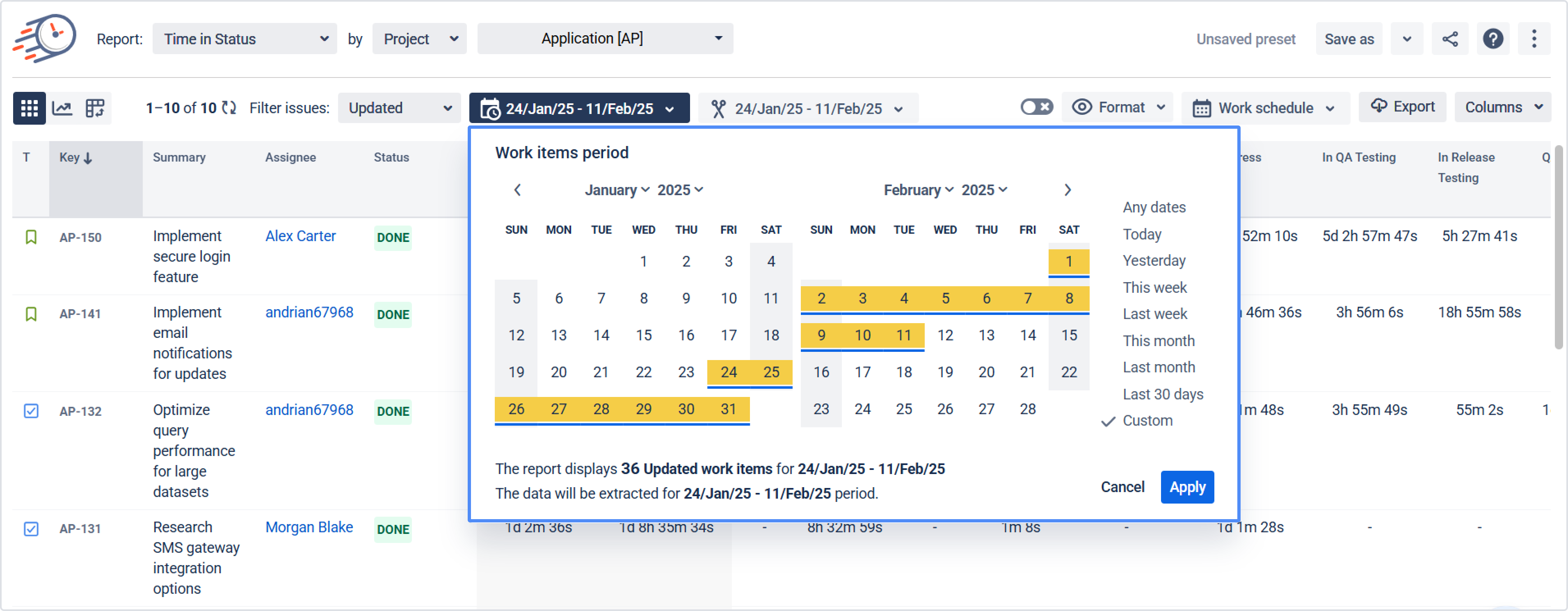
5. Choose the time format type that will be represented on the grid;
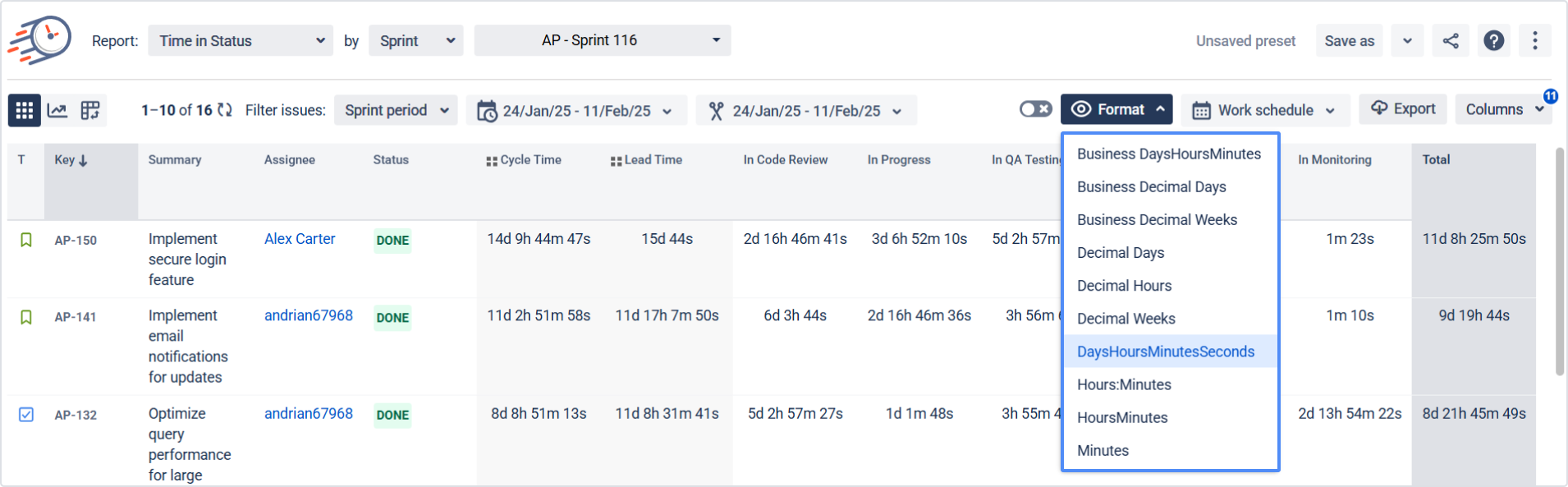
6. Get all the data on the grid as shown below.
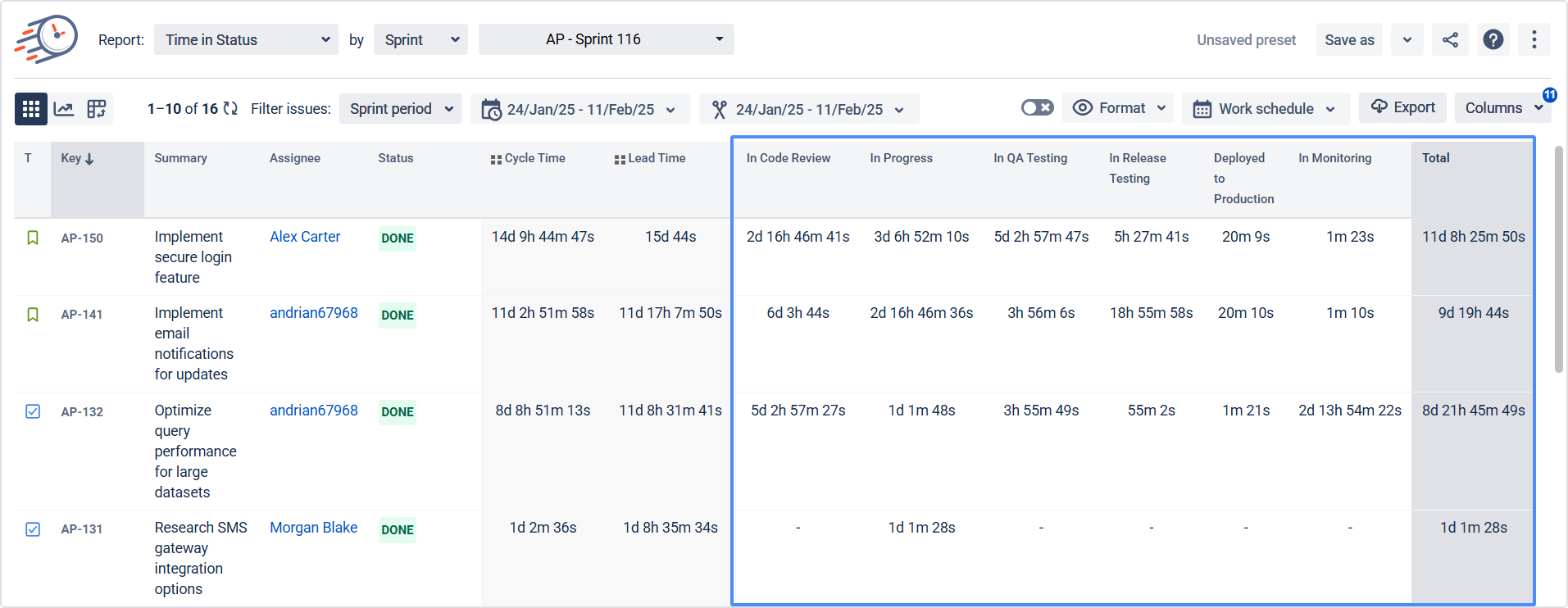
Here are a few use cases to learn more about the Time in Status report:
How to monitor time each employee spent on solving each task or work item?
How to display the Time in Status report for the current week only?
How the data in the reports is calculated: Detailed explanation
If you need help or want to ask questions, please contact SaaSJet Support or email us at support@saasjet.atlassian.net
Haven’t worked with the add-on yet? Give it a try