Monitoring Employee Task Time
📝 Context: Team leaders and managers must monitor their team members' productivity and identify any bottlenecks in the workflow. |
|---|
🤔 User Problem: Identifying team members who are struggling to meet deadlines and taking longer than expected to complete tasks is challenging. Determining how long tasks stay in statuses and who has been working on them is also tricky. |
|---|
💡 Solution
Time in status report for each assignee
Time in Status allows you to monitor how long it takes each team member to solve tasks and how long tasks stay in statuses.
Choose the Time in Status report.
Select the particular assignee you want to get a report about.
Click Save.
This report lets you monitor how much time the assignee has spent solving each task in each status.
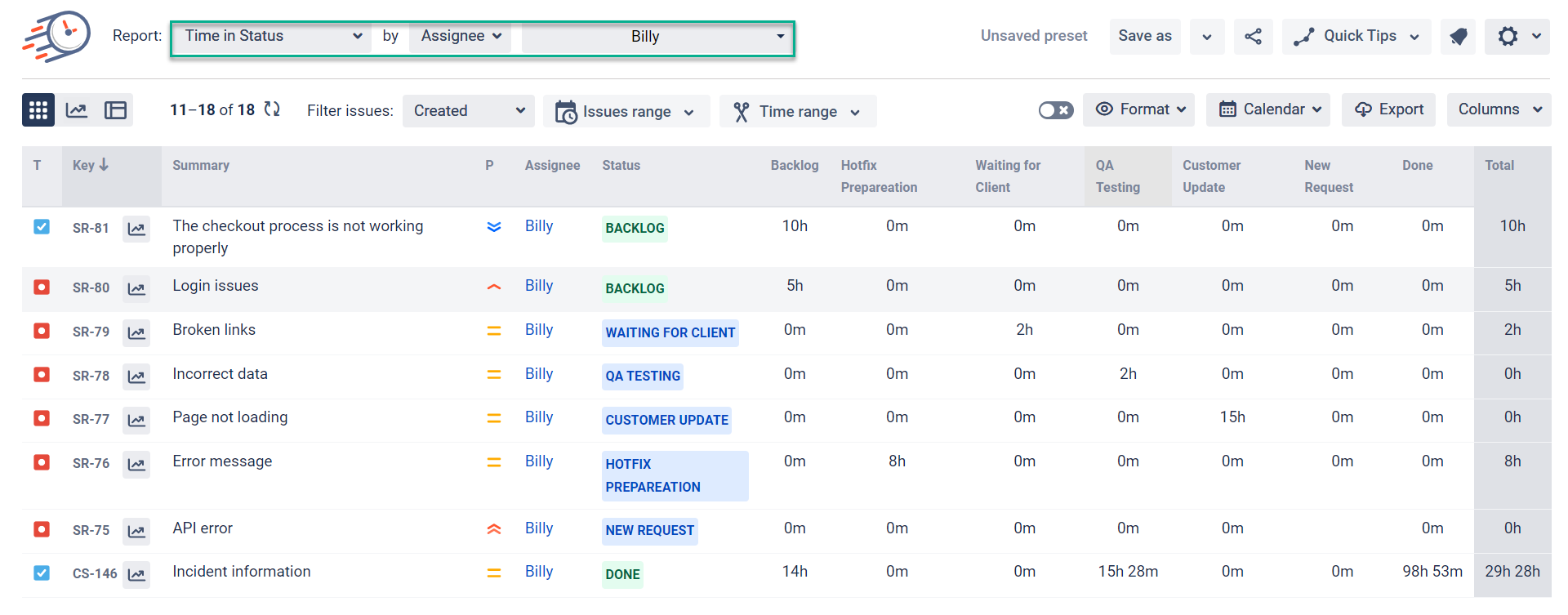
You can also choose other reports (not only Time in Status) about a particular assignee.
How to get a report about the total time each assignee has been working on a particular issue?
Choose the Assignee Time report.
Filter issue list by Project.
Click Save.
As a result, you will get information on how many people have been working on each issue and how much time has been spent on solving each issue. You’ll get the total time of how long a certain assignee has been working on a particular issue.
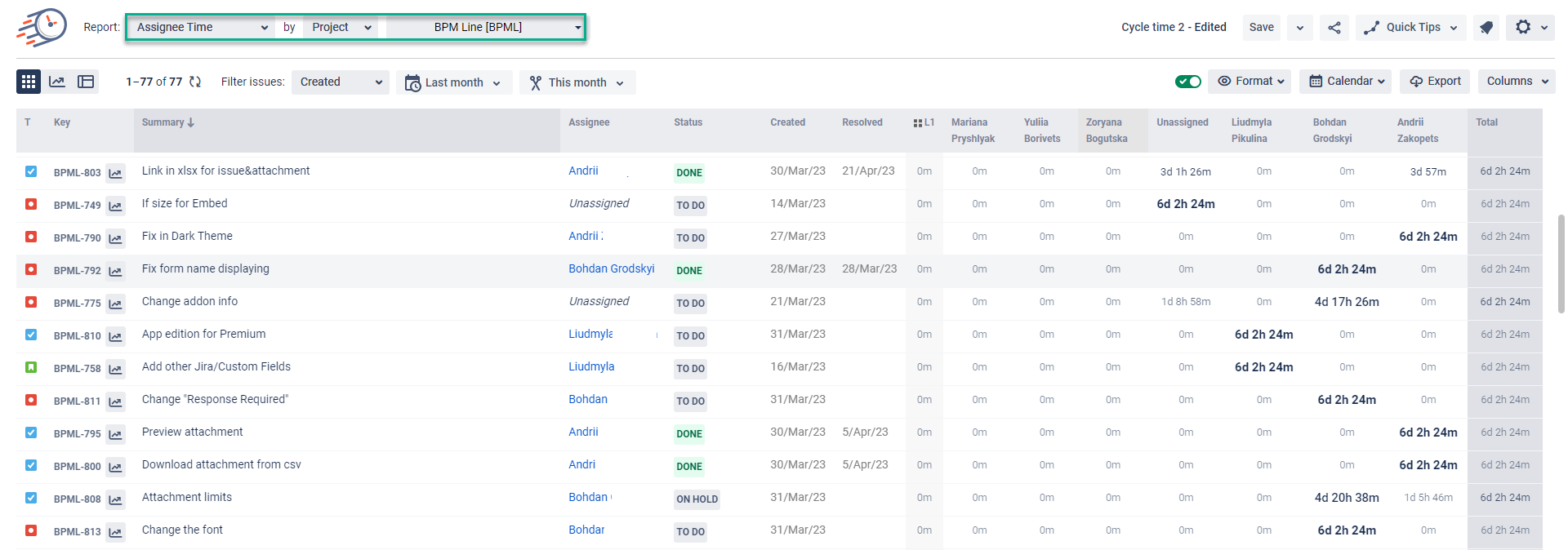
How to filter issues on a particular assignee and monitor whether anyone has been working on this issue too?
To filter issue by assignee and view the time other users have been assigned to this issue before, do the next:
Choose the Assignee Time report.
Filter issue list by Assignee.
Click Save.
And you can monitor whether other people have been working on the issue, where you are assigned or not.
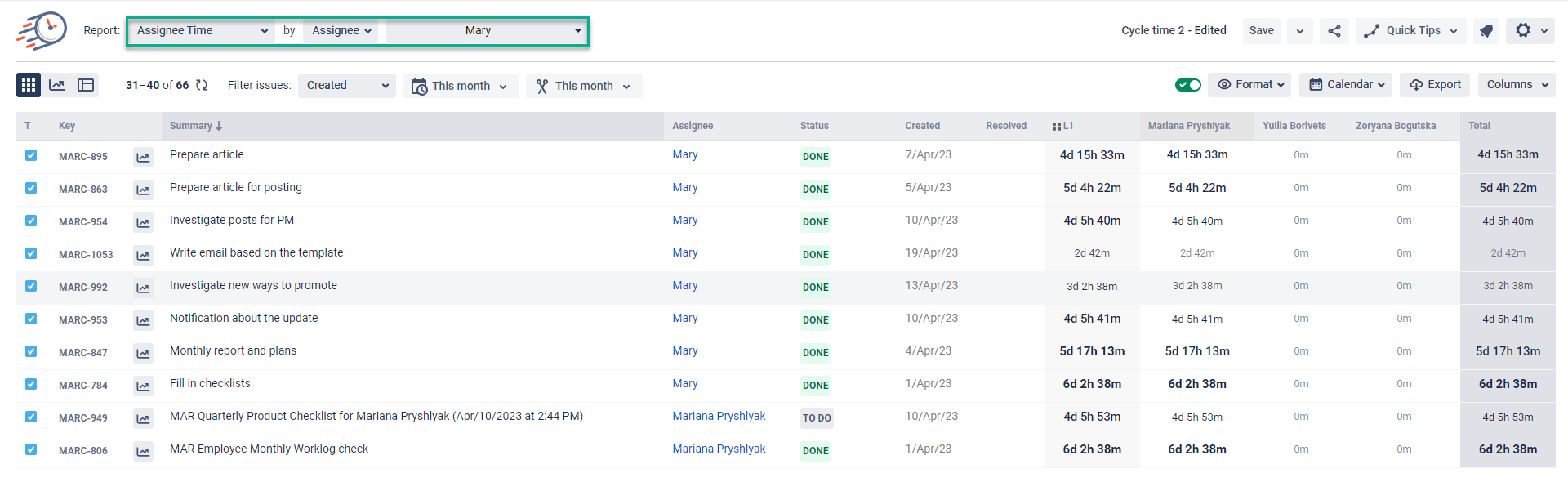
📈 Outcomes: By using Time in Status, team leaders and managers can identify bottlenecks in the workflow and take action to improve productivity. They can determine who is struggling to meet deadlines and take steps to help them improve their working progress. They can also monitor how long tasks stay in statuses and who has been working on them, which can help them optimize workflow and allocate resources more effectively. Additionally, they can extract reports for further analysis or sharing with stakeholders. |
|---|
If you need help or want to ask questions, please contact SaaSJet Support or email us at support@saasjet.atlassian.net
Haven't used this add-on yet? Try it now! >>>