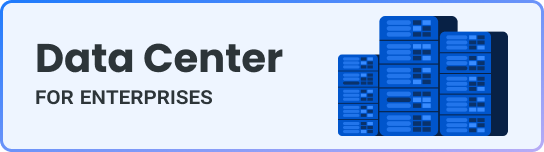For Partners: SLA Time & Report
Product Overview |
|---|
SLA Time and Report for Jira
SLA Time and Report is a smart solution for managing time-based agreements in Jira. It helps teams meet expectations, avoid delays, and deliver consistent service by automating tracking, alerts, and performance analytics.
Why do you need SLA Time and Report?
This app helps service teams stay on track, react faster, and continuously improve.
Define and control SLA/OLA rules — automate when and how time tracking starts, pauses, or stops
Avoid breaches — get early warnings in comments or via Slack before issues escalate
Spot risks instantly — monitor SLA progress in real-time with clear visual indicators
Measure performance — view trends and outcomes with detailed SLA reports and charts
Keep teams aligned — share key metrics via Jira dashboards and Confluence exports
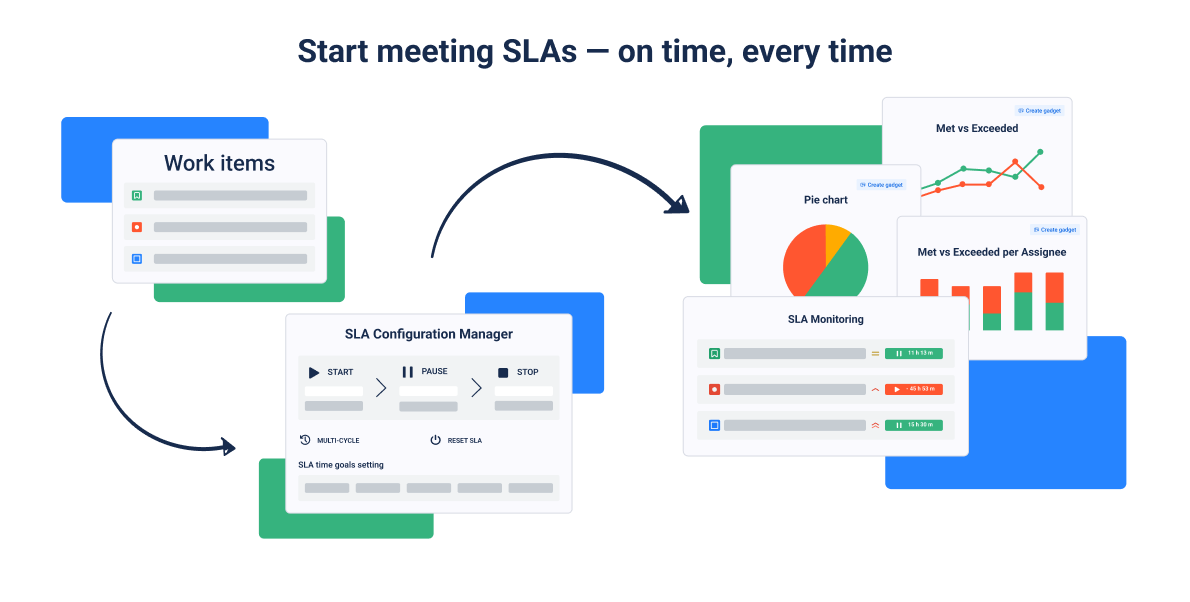
Who benefits from this App
SLA Time and Report is a must-have for teams that manage deadlines, provide support, or deliver services within time commitments. It’s especially valuable for:
IT and DevOps teams - to control SLA/OLA performance for incidents, changes, and requests
Customer support - to ensure timely responses and resolution based on agreed targets
Project managers - to track internal deadlines and hold teams accountable
Service delivery managers - to analyze performance, reduce risks, and report on SLA compliance
Jira administrators - to set up flexible time tracking rules tailored to business needs
Comparing JSM and SLA Time and Report |
|---|
SaaSJet SLA | Built-in JSM SLA | |
|---|---|---|
Supported hosting platform | Jira Service Management Jira Software Jira Service Desk Jira Product Discovery Jira Work Management | Jira Service Management |
Basic Free Plan | up to 10 agents | up to 3 agents |
Custom Permissions | ✅ | ❌ |
Calendar selection | ✅ One for SLA Configuration | ✅ Different for each goal |
Start/Pause/Stop condition | ✅ | ✅ |
Multi-Cycle option | ✅ | Through automation rules |
Resetting SLA | ✅ | ❌ |
SLA Goals Limits | Unlimited SLAs with up to 5 goals | Up to 60 SLA Goals |
Multi goals | ✅ | ✅ |
SLA goal type | ✅ Time limit, Negotiated date, Next Bussines Day | Time limit |
Goal with Custom Field | ✅ | ✅ |
Notification options | ✅ | ✅ |
Dashboard Gadget | ✅ | ✅ |
SLA Timer on Issue Tab | ✅ | ✅ |
Reports | ✅ Table and Charts | ✅ Chart reports (Default and Custom) |
Custom Reports | ✅ | ✅ |
Report scheduler | ✅ | ❌ |
Export SLA Table | CVS, XLSX | CVS |
Use Cases |
|---|
Helpful Resources |
|---|
🖥️ Presentation | 📘 Documentation |
|---|---|
🎥 Video Tutorials | 📆 Demo call |
📄 Product Summary for PartnersDownload PDF – Key value, use cases, and benefits for Atlassian partners | |
Security |
|---|
 Security Bug Bounty Program | .png?inst-v=706de9a7-3a0a-4e32-bdda-bcf9df5c99d7) Cloud Fortified |  SOC 2 Type 2 compliant |
|---|
Benefits for Partners |
|---|
Together, we deliver service excellence
Streamlined SLA and OLA management helps partners bring transparency, automation, and better control to their clients' Jira workflows.
Proven value: improve SLA performance, reduce escalations, and support compliance across IT, support, and operations teams.
Partnering with us lets you expand your solution portfolio with a scalable, in-demand tool that boosts project value and client retention.
Ready for enterprise needs with custom calendars, detailed reporting, and multi-project support — all easy to set up.
Forge-ready & SOC2-compliant, ensuring platform alignment, security, and long-term stability.
App on the Atlassian Marketplace |
|---|
For any questions, feel free to contact our friendly support team at support@saasjet.atlassian.net