Reports of Time in Status Data Center
With Time in Status for Jira you can generate 7 types of reports:
1. Time in Status report - contains columns with information about issues (Type, Key, Summary - are constant; Assignee, Status) and columns with time in status of every issue + Total time of task.
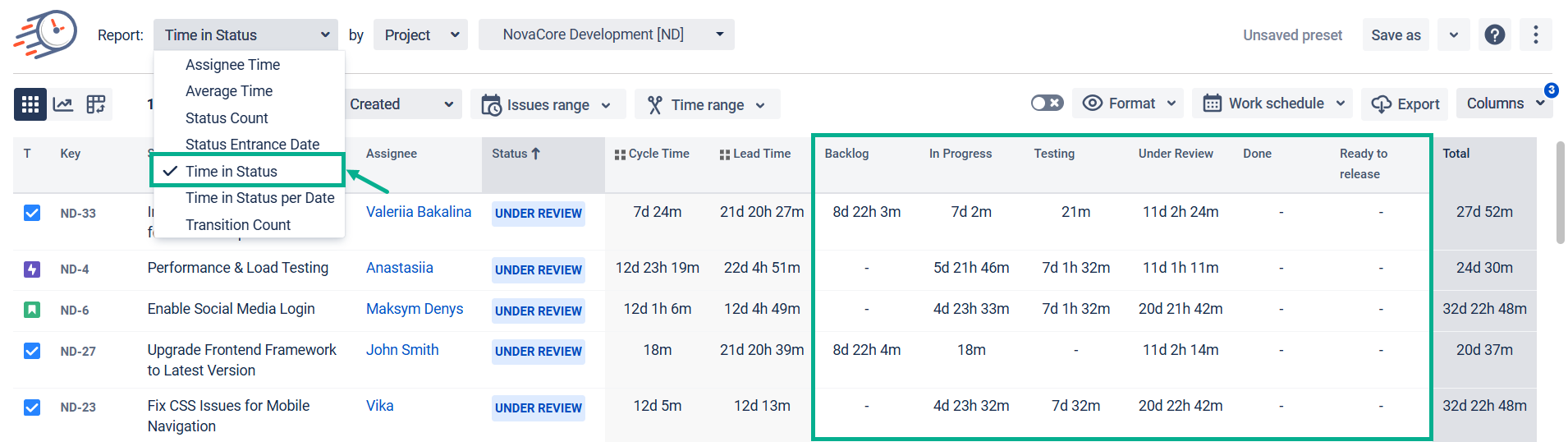
2. Average Time report shows the average time spent in status.
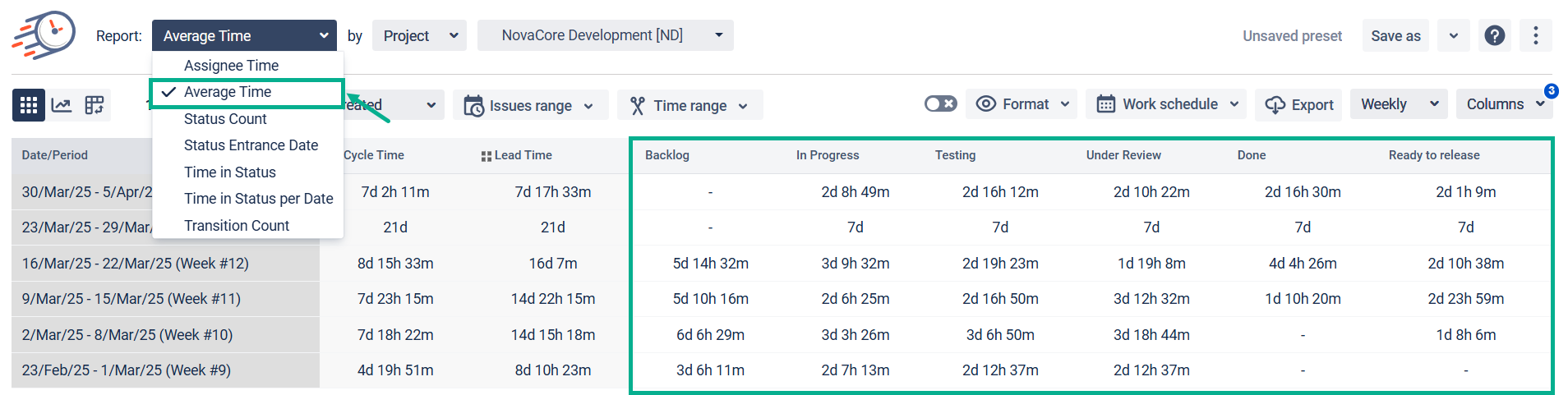
3. Status Count report displays how often an issue has been in a particular status during the chosen period.
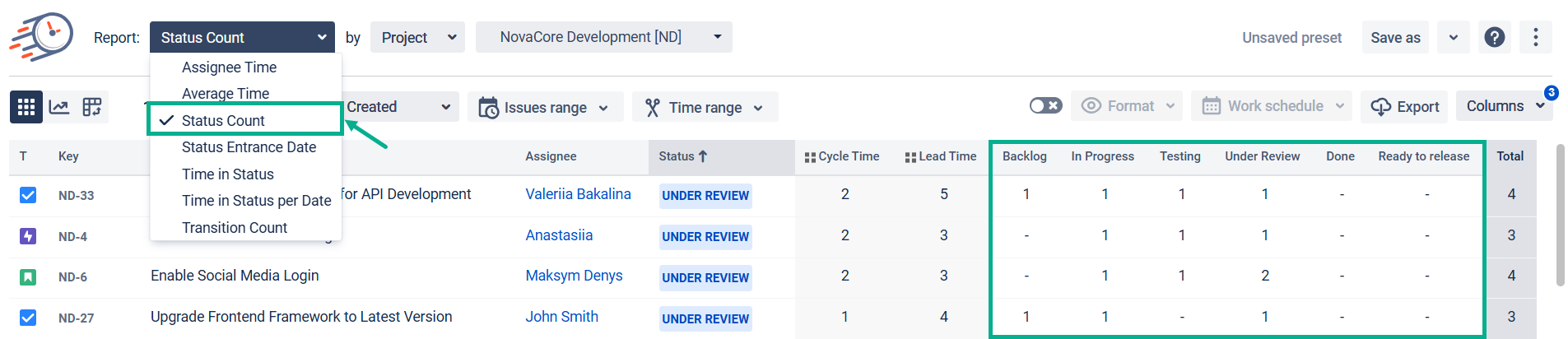
4. Time in Status per Date report sums the time an issue has been in a particular status during the chosen period.
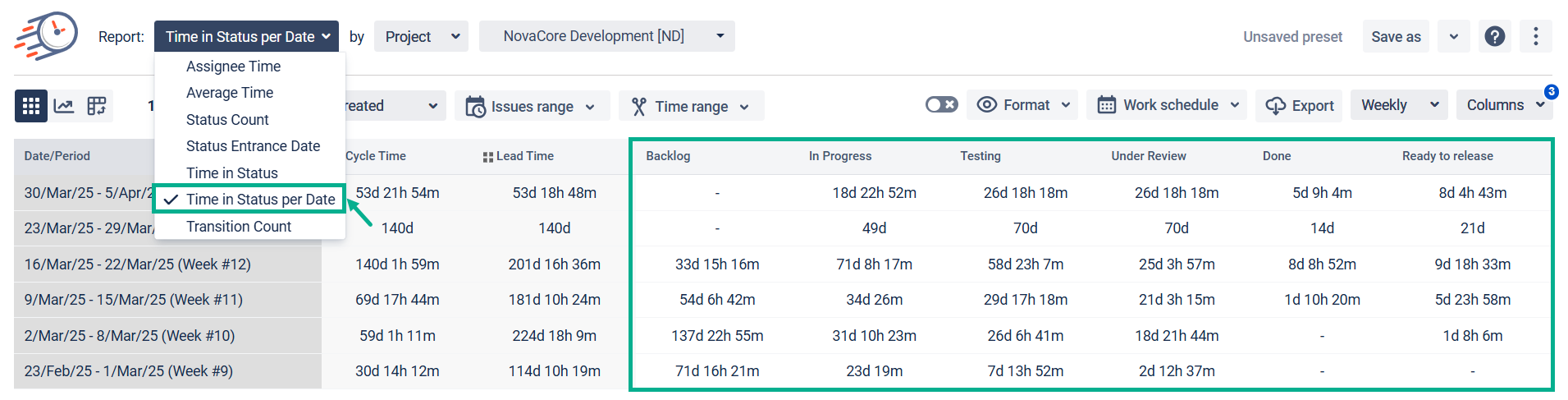
5. Assignee Time. The report provides insights into how much time an issue has spent in each status while assigned to a specific user or assignee.
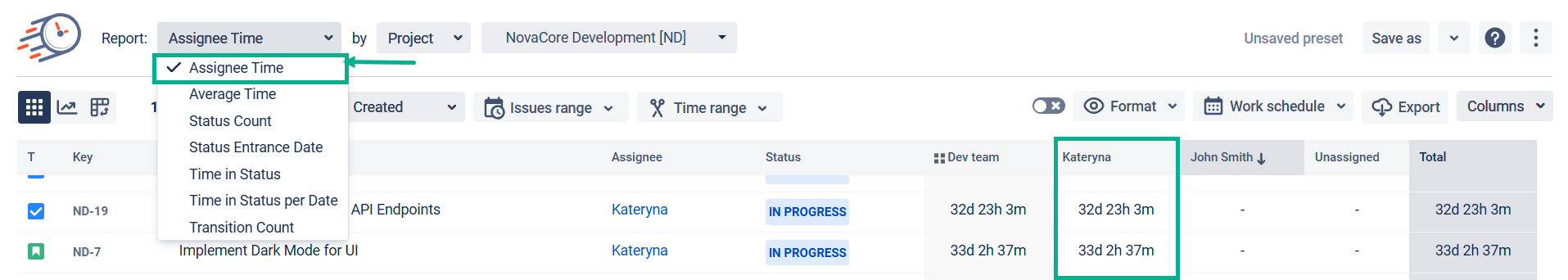
6. Transition Count report indicates the frequency with which an issue transitions across various statuses within the workflow.
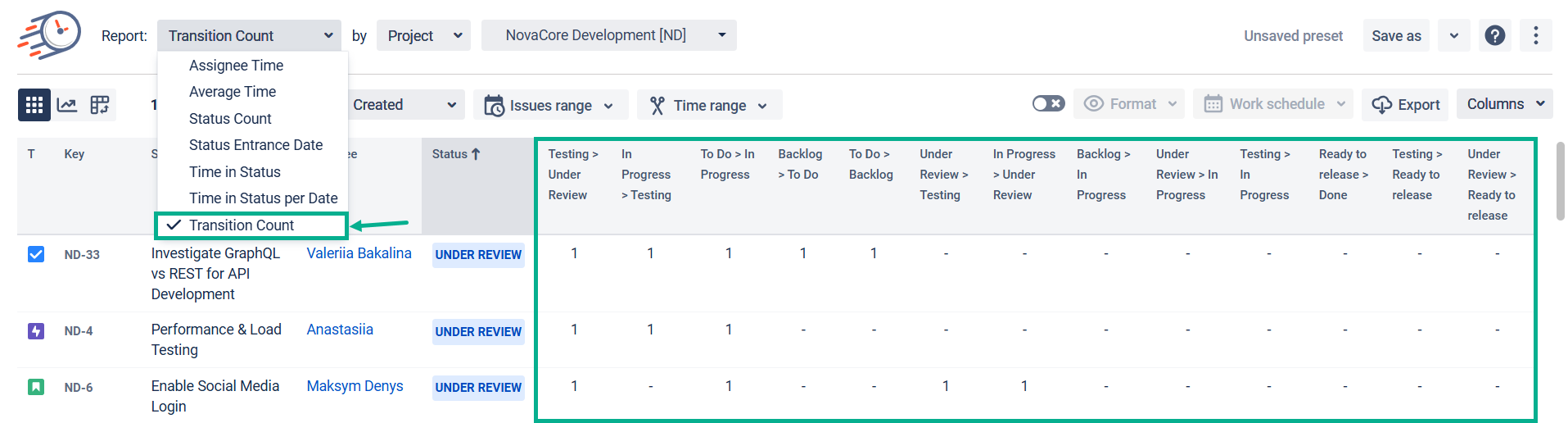
7. Status Entrance Date report in Jira provides insights into when an issue entered a particular status within the workflow. It is a history of status changes for tasks with specific dates.
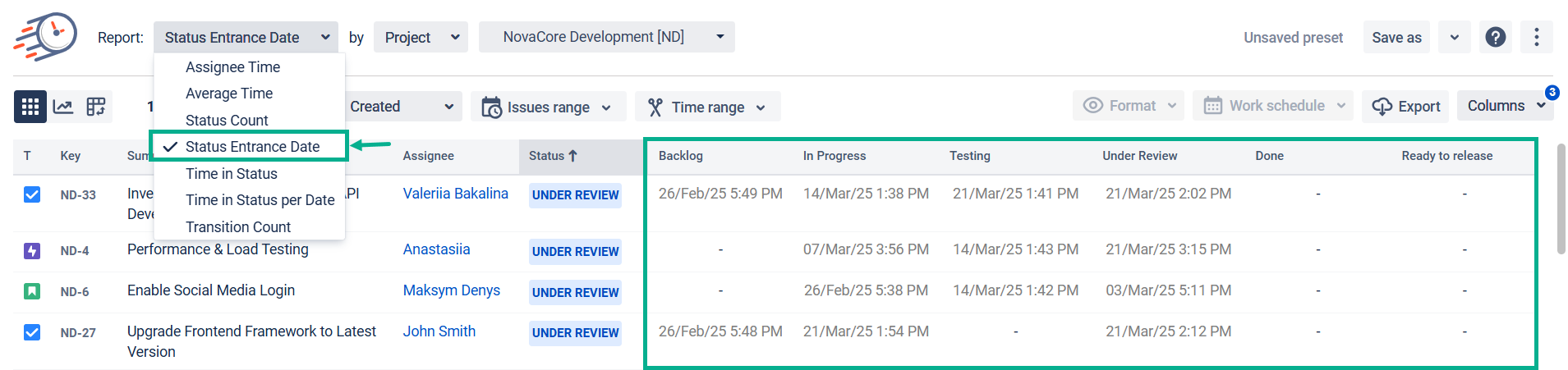
If you need help or ask questions, please contact SaaSJet Support
Haven’t worked with the add-on yet? Give it a try