Status Entrance Date Report
Status Entrance Date report in Jira provides insights into when an issue entered a particular status within the workflow. It is a history of status changes for tasks with specific dates.
This allows the user to understand when exactly the status change occurred since Jira does not provide such information.
The report is mainly intended to understand the life cycle of an issue.
This information can help answer several essential questions, including:
When did an issue first enter a specific status?
Are there any trends or patterns in when issues enter a particular status?
How does the entrance date into a status correlate with other key dates, such as the issue creation date or the due date?
How does the status entrance date vary across different projects, teams, or issue types?
Choose the Status Entrance Date report;
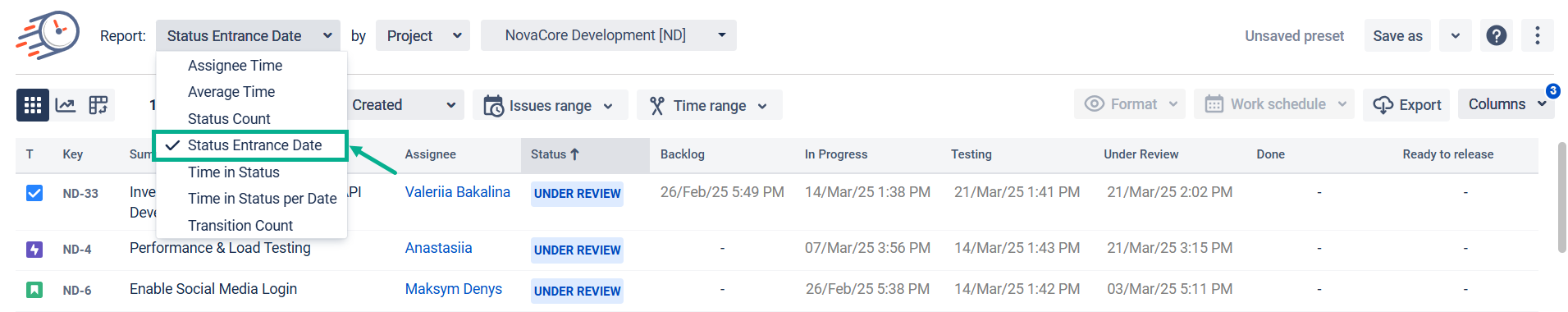
Filter by the category you need;
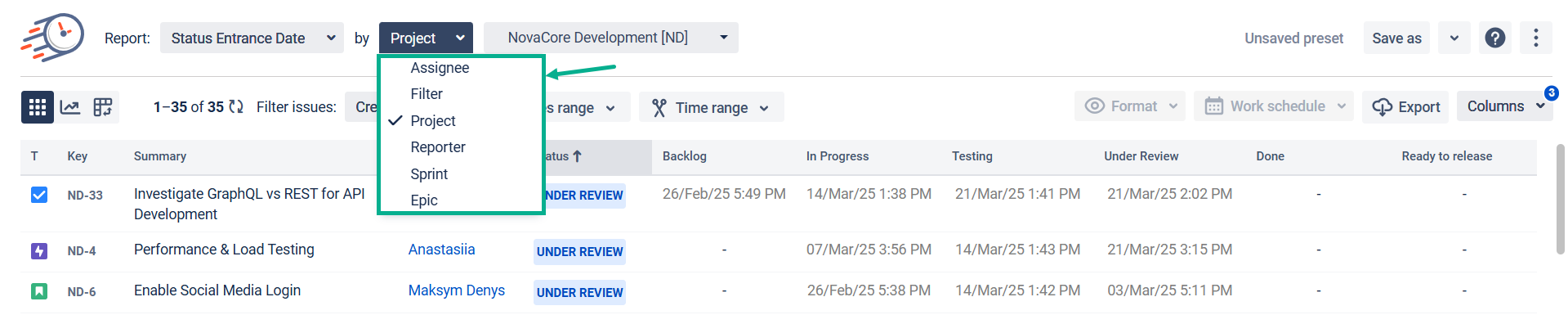
Choose the issues and date ranges for the data calculation;
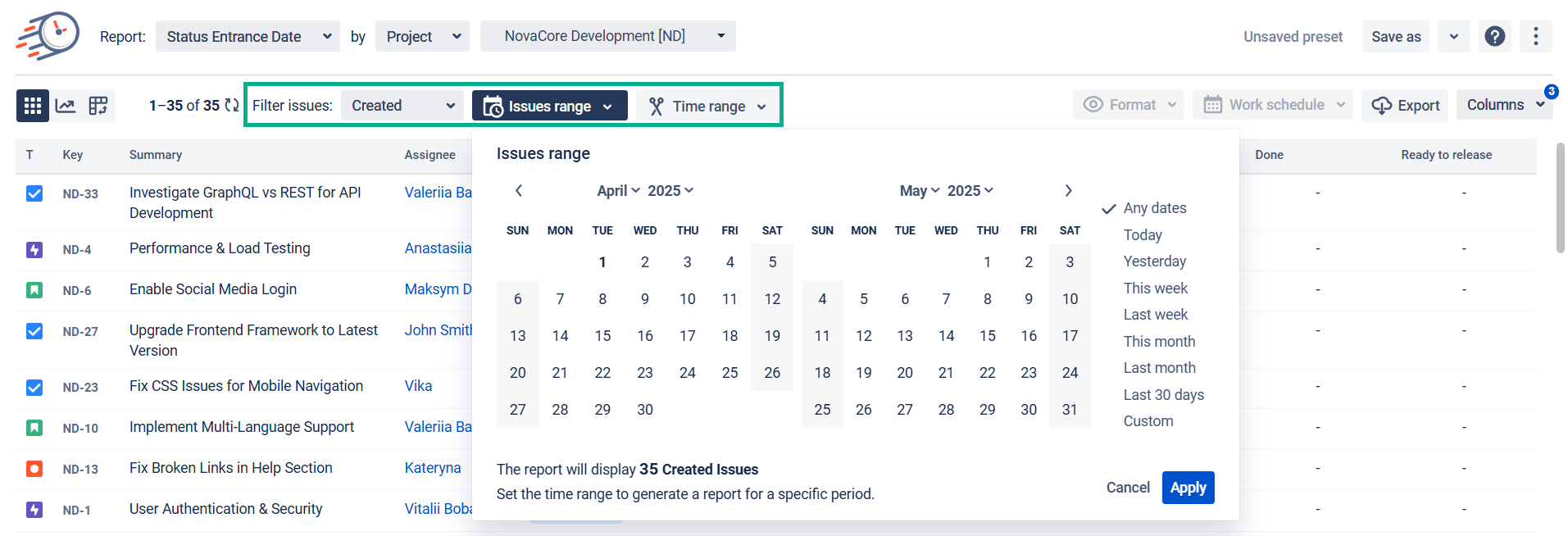
Get dates when the issue has entered each of the statuses on the grid as it’s shown below.
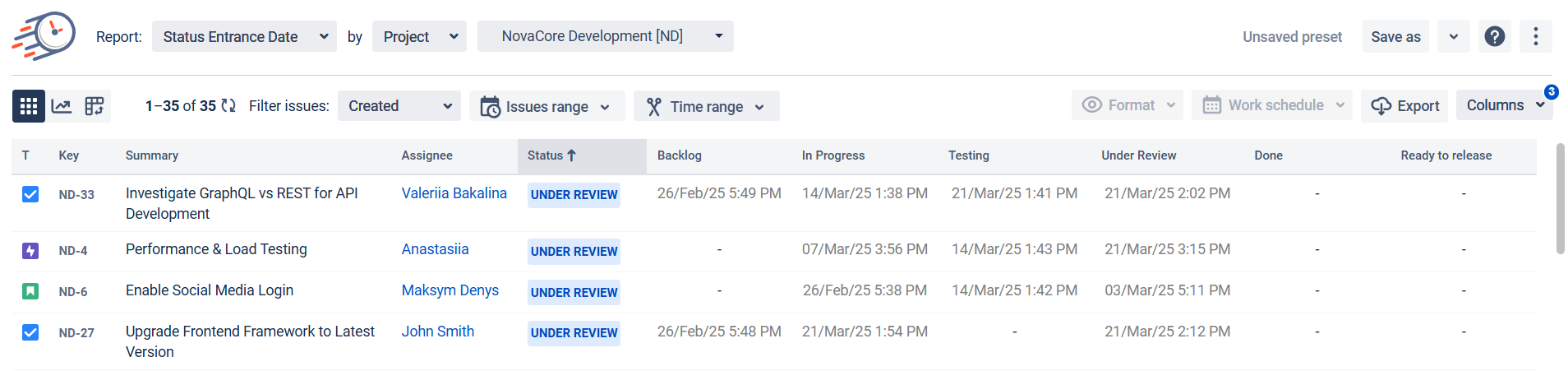
Note that using Column Manager only allows you to remove some statuses from the grid. You can't add any other statuses to the display if no tasks have been in them for the time period you specify.
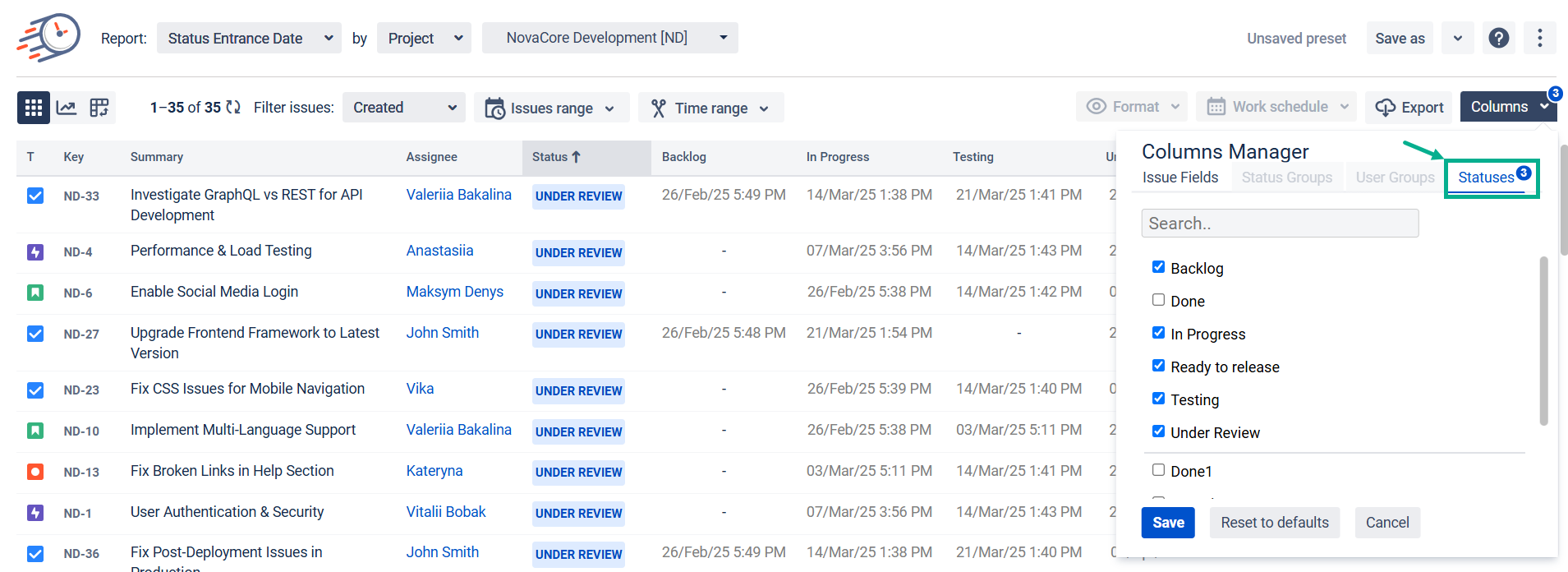
If you need help or ask questions, please contact SaaSJet Support
Haven’t worked with the add-on yet? Give it a try