Get Started with Time in State for Azure DevOps
Welcome!
To display the report correctly, the Time in State for Azure DevOps needs information on the working hours. To do this, you need to set up your work calendars > Calendar for calculation time in state .
Report generation
Choose a report type you want to generate (see the list of reports below).
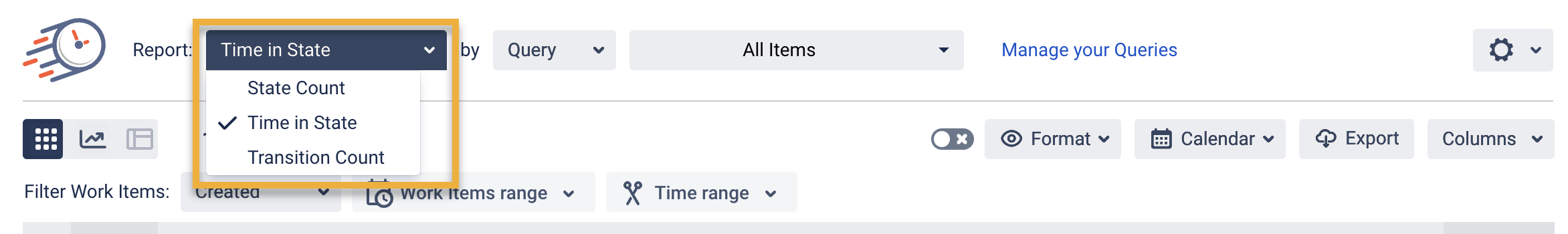
When generating the reports, you can filter data by Query.
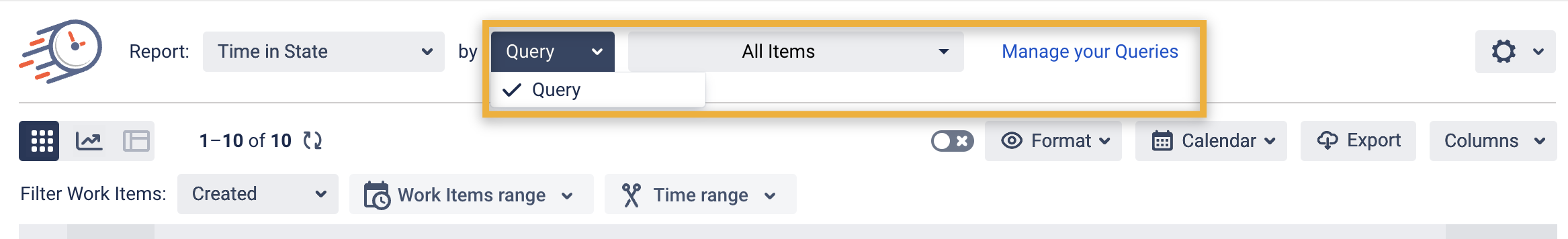
Filter Work Items
Use the Filter Work Items functionality to choose what Work Items will be displayed : Created, Changed or Closed.
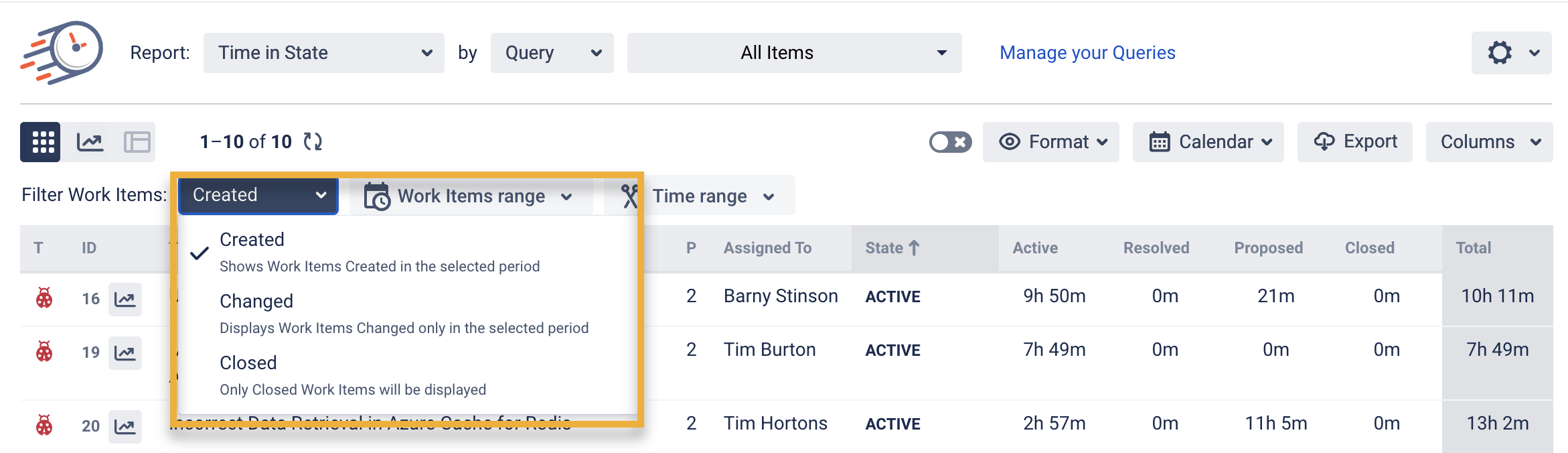
Choose how many rows will be displayed on the grid in the drop-down list.
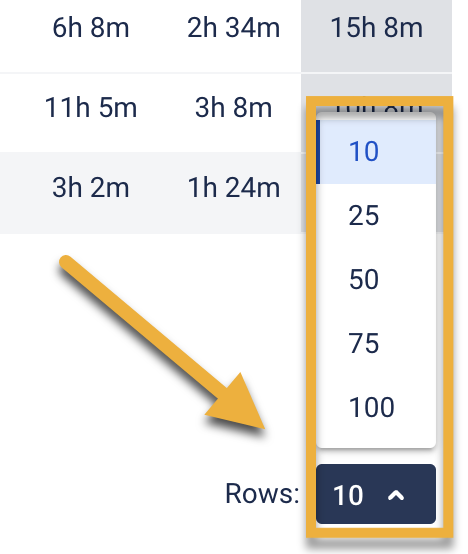
Work Items and Time Range Periods
More information >> Work Items and Time Range Periods in Azure Time in State
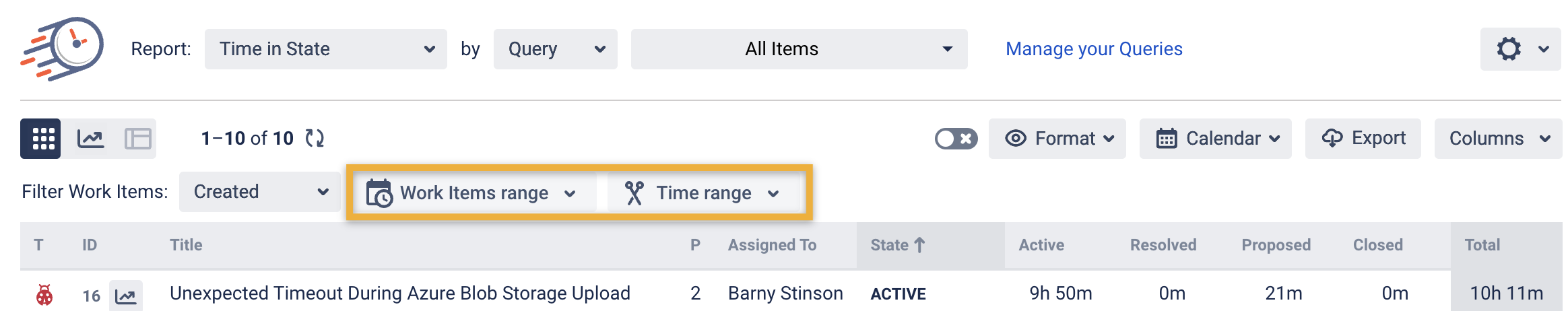
Time format
The Format option lets you select the time format how the status duration will be displayed:
DHM (Days, Hours, Minutes),
HM (Hours, Minutes),
h:m (hours: minutes),
M (Minutes),
Decimal Hours,
Decimal Days,
Decimal Weeks,
Business DHM,
Business Decimal Days,
Business Decimal Weeks.
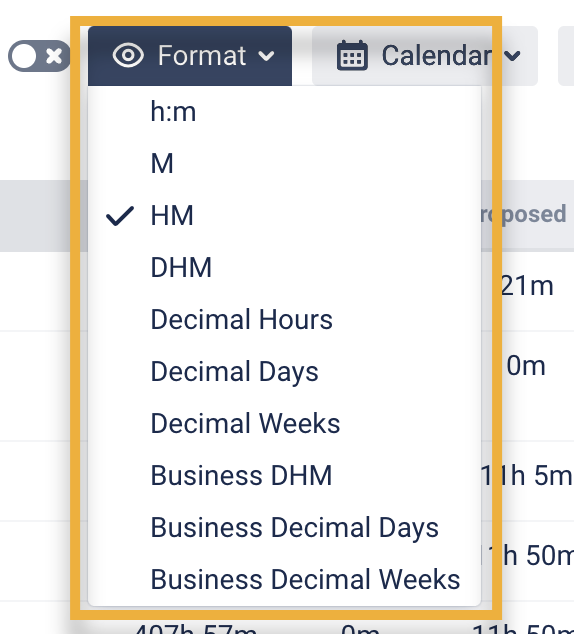
Choose Calendar
You can choose a custom calendar you've added previously or a default 24/7 to generate data.
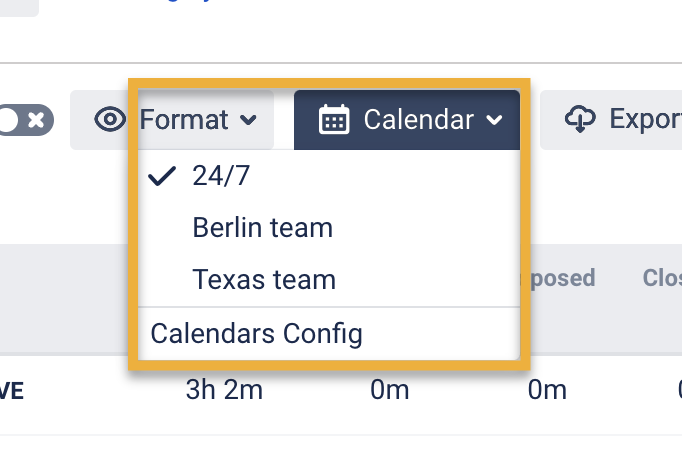
Column Manager
In the Column manager, you can manage the Work Items Fields and States (states are coming soon).
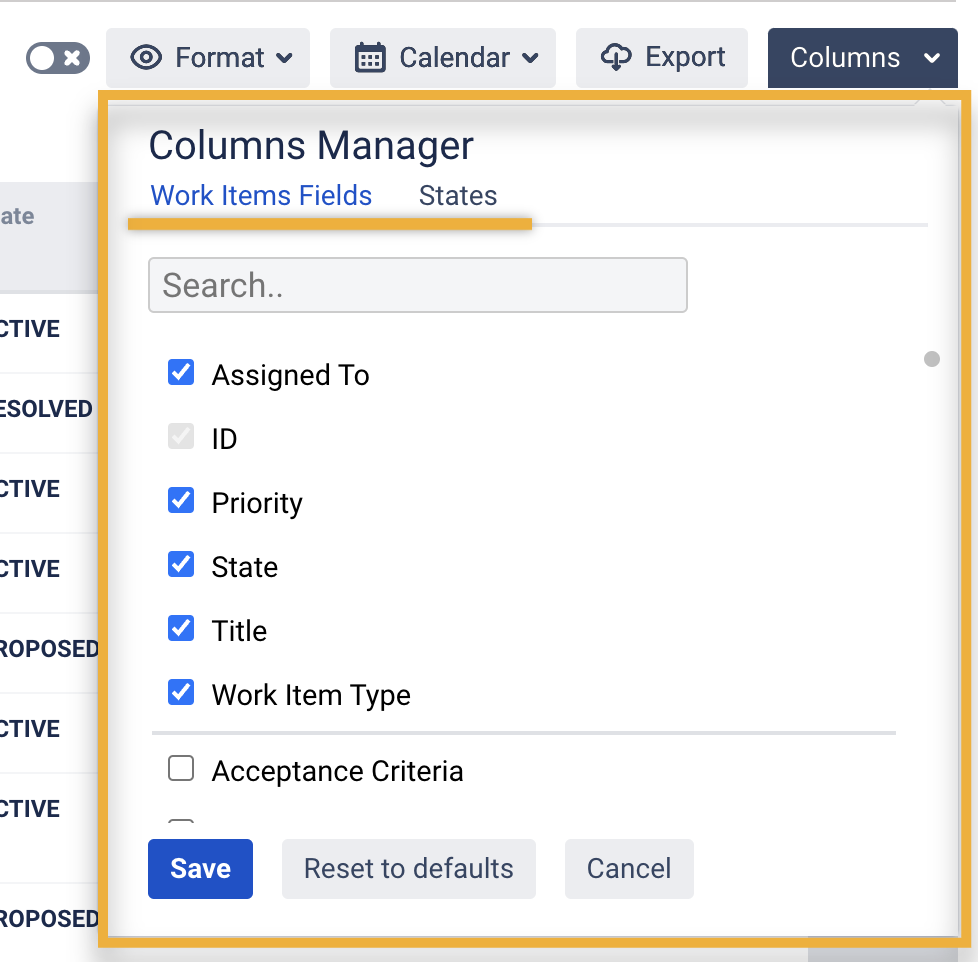
Data presentation
You can display your data in 2 ways:
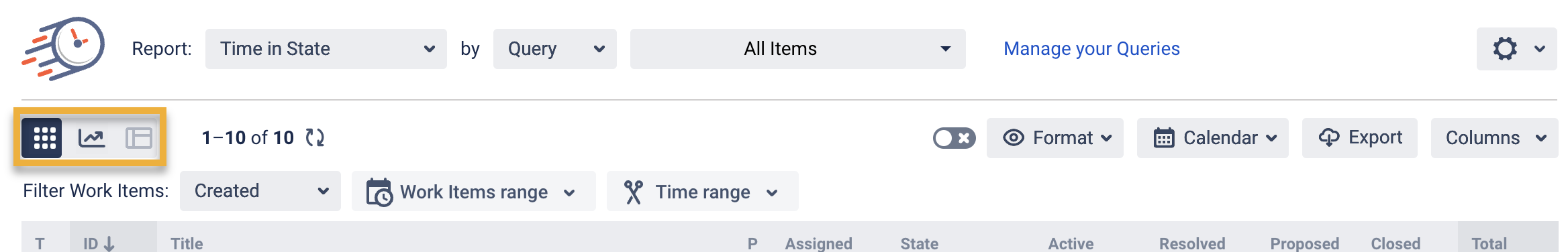
If you need help or want to ask questions, please contact SaaSJet Support or email us at support@saasjet.atlassian.net
Haven't used this add-on yet? Try it now >>>Time in State for Azure DevOps