How to create query in Azure DevOps?
Queries in Azure DevOps help you manage and track work items effectively. They enable you to filter and sort work items based on specific criteria, allowing for better organization and management of tasks, bugs, user stories, and other work items.
Creating a Query
To create a query in Azure DevOps, follow these steps:
Navigate to Queries: In your Azure DevOps project, click on Manage your Queries.
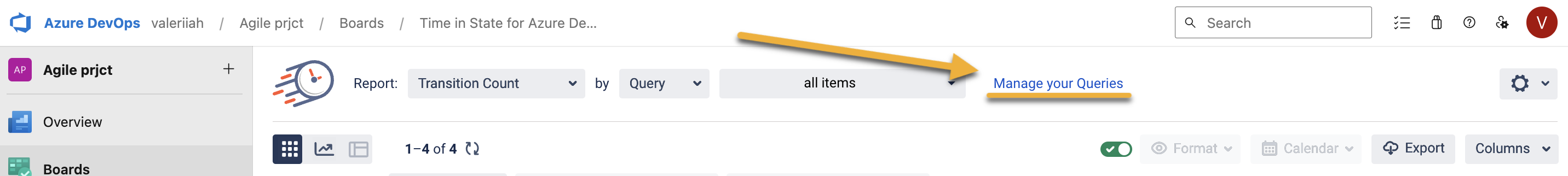
New Query: Click on the "New Query" button to start creating a new query.
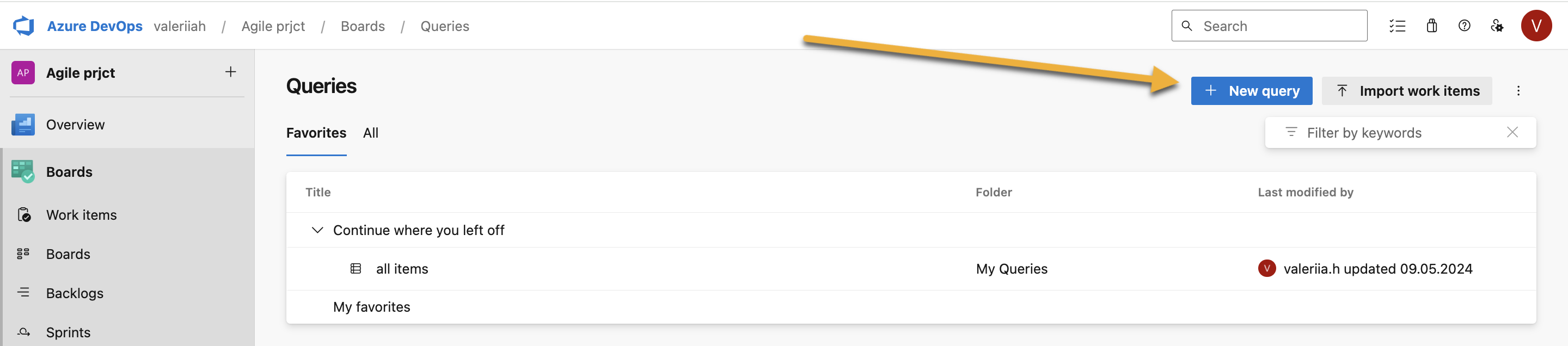
Define Criteria: Use the query editor to define the criteria for your query. You can add multiple clauses to filter work items based on different fields such as State, Assigned To, Work Item Type, and more.
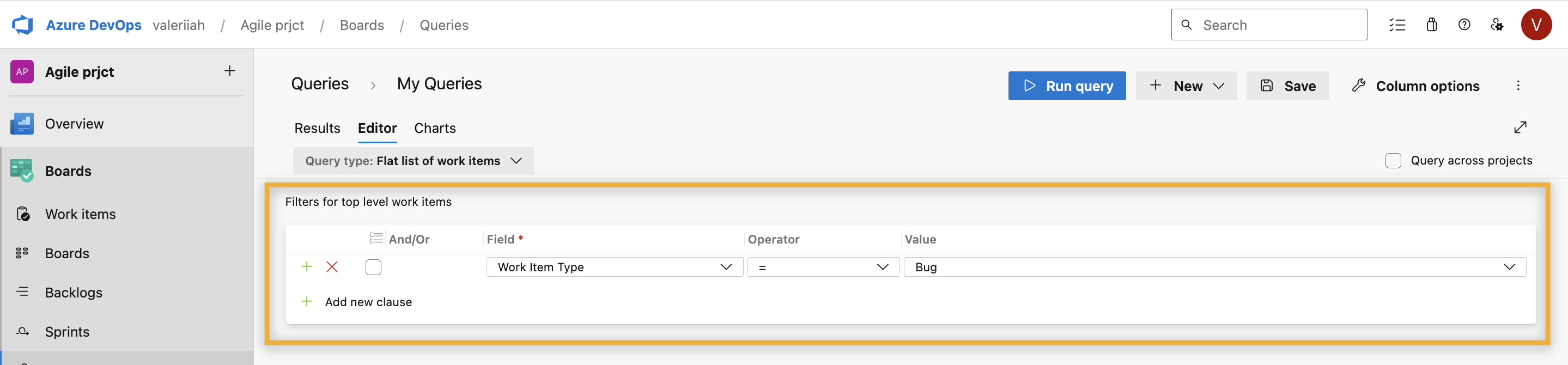
Run Query: Click on the "Run Query" button to execute the query and view the results.
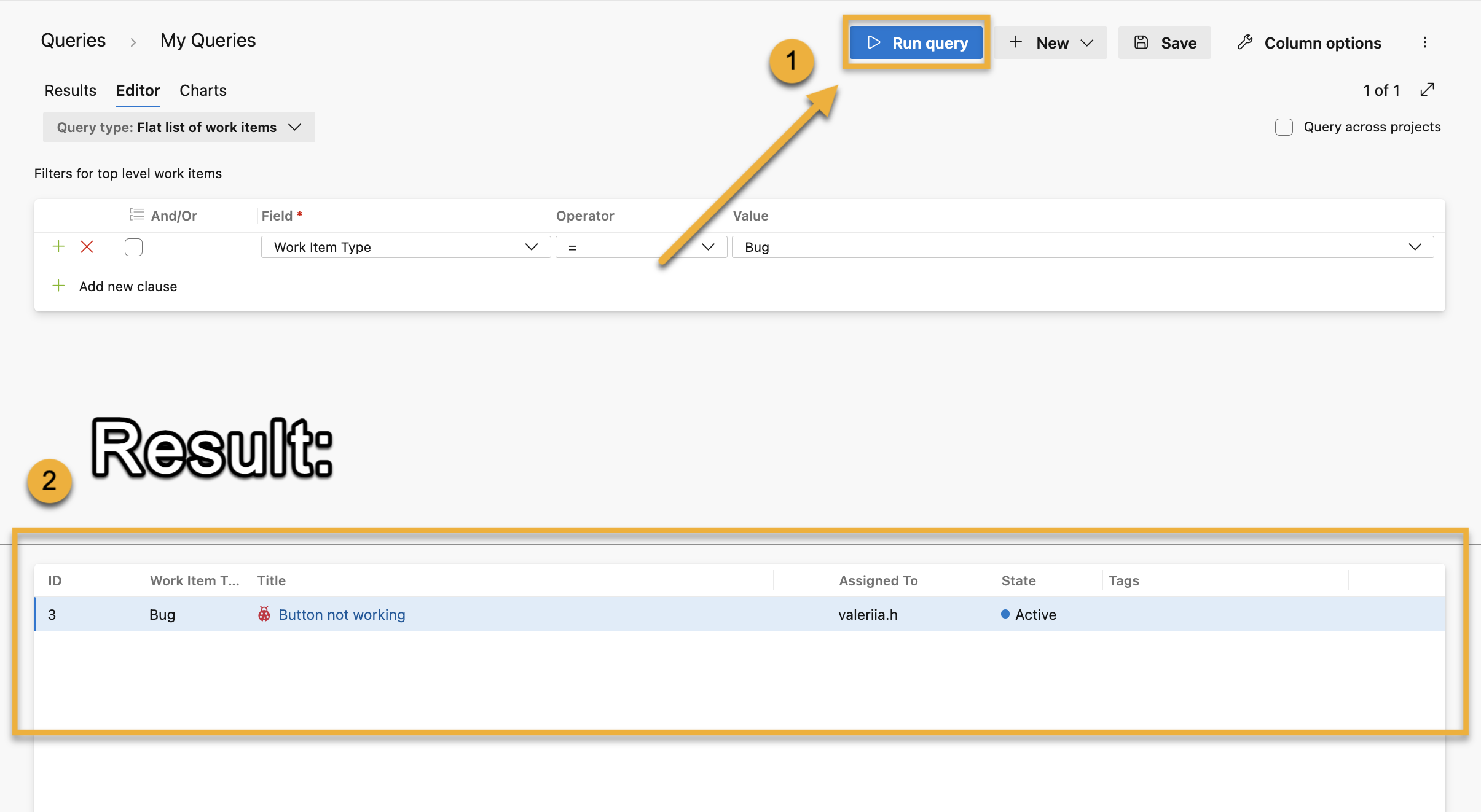
Save Query: Click on the "Run query" button.
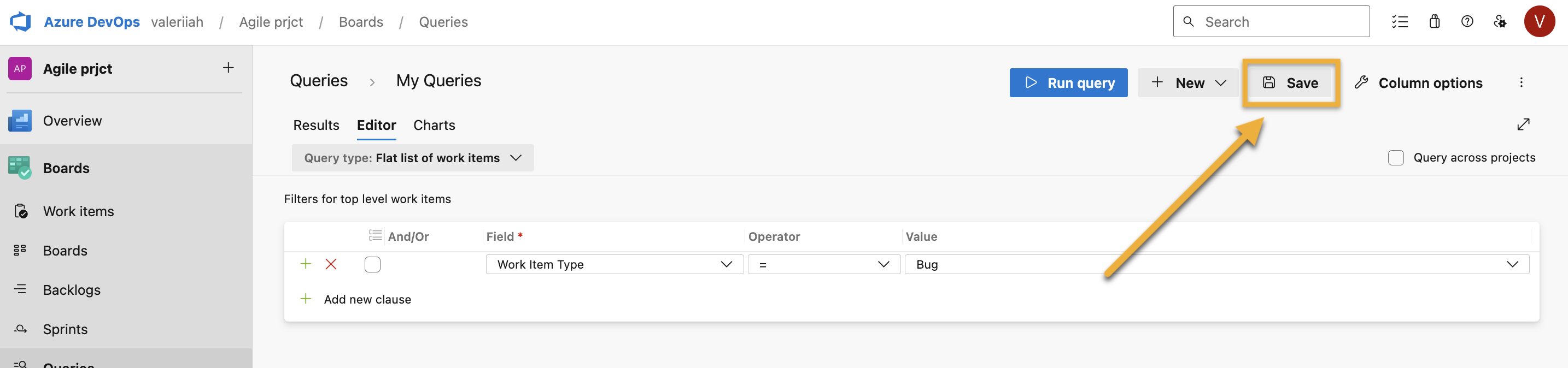
Name Query: Once you have defined your query, click on the "Save" button. Provide a name and a location (Shared Queries or My Queries) for your query.
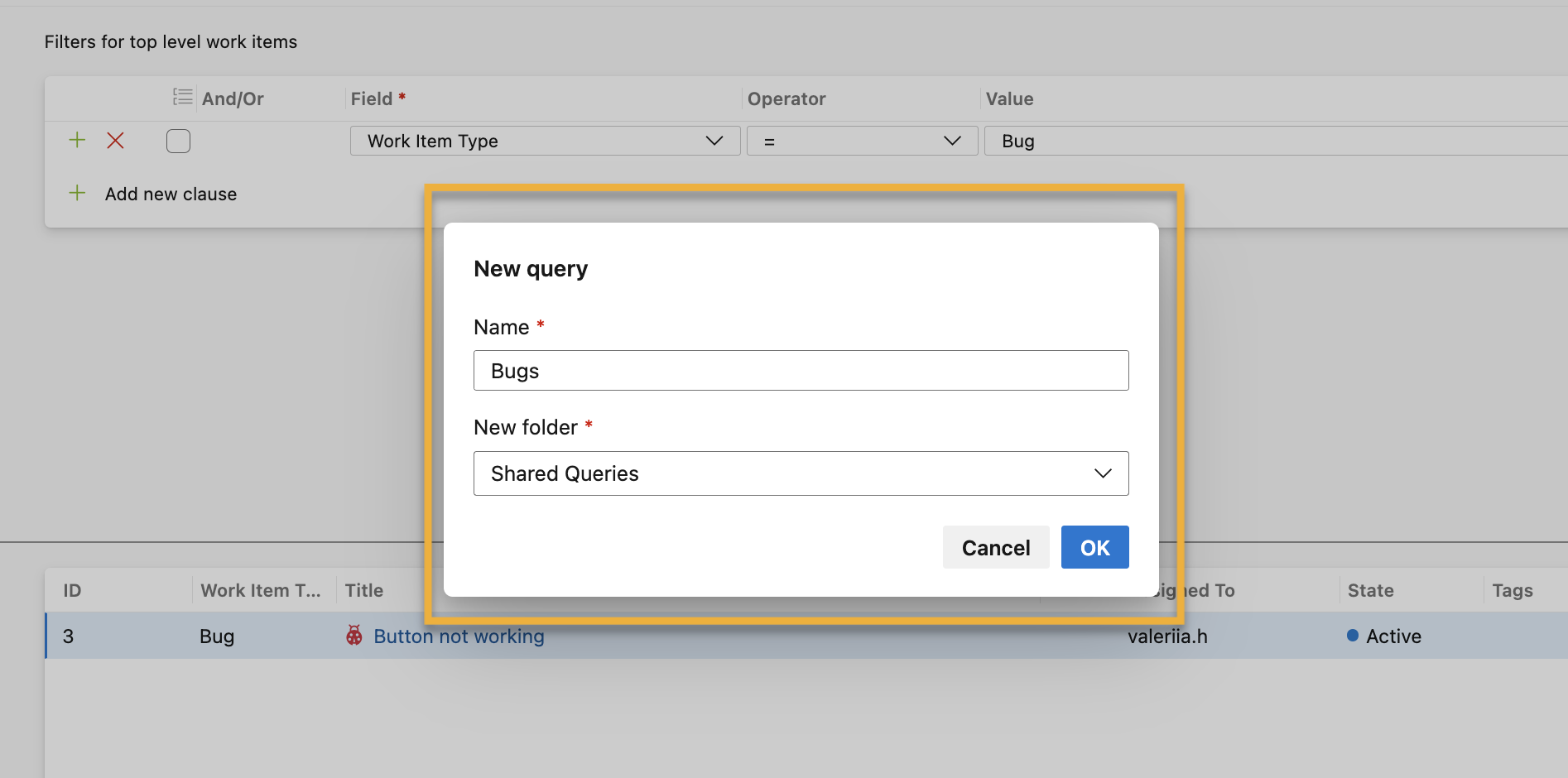
You are all set!
Using Queries
Once you have created a query, you can use it to manage and track your work items more effectively:
View Work Items: Run your query to see a list of work items that match your criteria. This allows you to focus on specific tasks or issues that need attention.
Export Results: You can export the results of your query to Excel for further analysis or reporting. To do this, click on the "Export" button and choose your preferred format.
Charts and Dashboards: Create charts based on your query results to visualize data trends and insights. Add these charts to your dashboards for quick access and monitoring.
Notifications: Set up notifications to receive alerts when work items that match your query criteria are created or updated, helping you stay informed about important changes in your project.
Best Practices for Queries
Use Descriptive Names: Give your queries descriptive names to make it easy for you and your team to understand their purpose.
Organize Queries: Use folders to organize your queries into logical groups, making it easier to find and manage your queries.
Optimize Performance: Use filters and clauses efficiently to ensure your queries run quickly and return relevant results.
Share with Team: Share your queries with your team to promote collaboration and ensure everyone has access to the same information.
If you need help or want to ask questions, please contact SaaSJet Support or email us at support@saasjet.atlassian.net
Haven't used this add-on yet? Try it now >>>Time in State for Azure DevOps