Calendar for calculation time in state
Create custom calendars for different teams and projects with varying working schedules to ensure accurate reports. Create and manage calendars according to your work schedule. Choose the time zone you need, add days off, and more.
Manage Calendars
Click on Calendar and select Calendars Config from the drop-down menu.
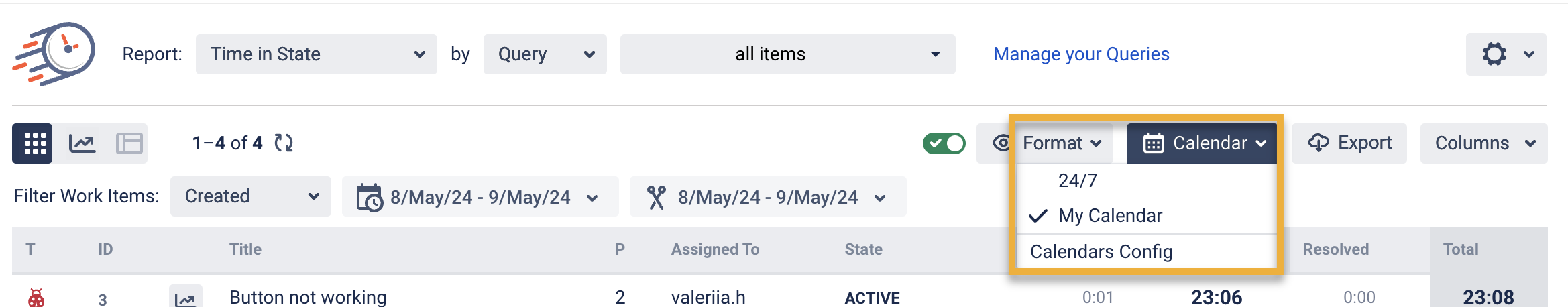
Go to Add New Calendar and create a new setting or edit, copy, and delete existing ones.
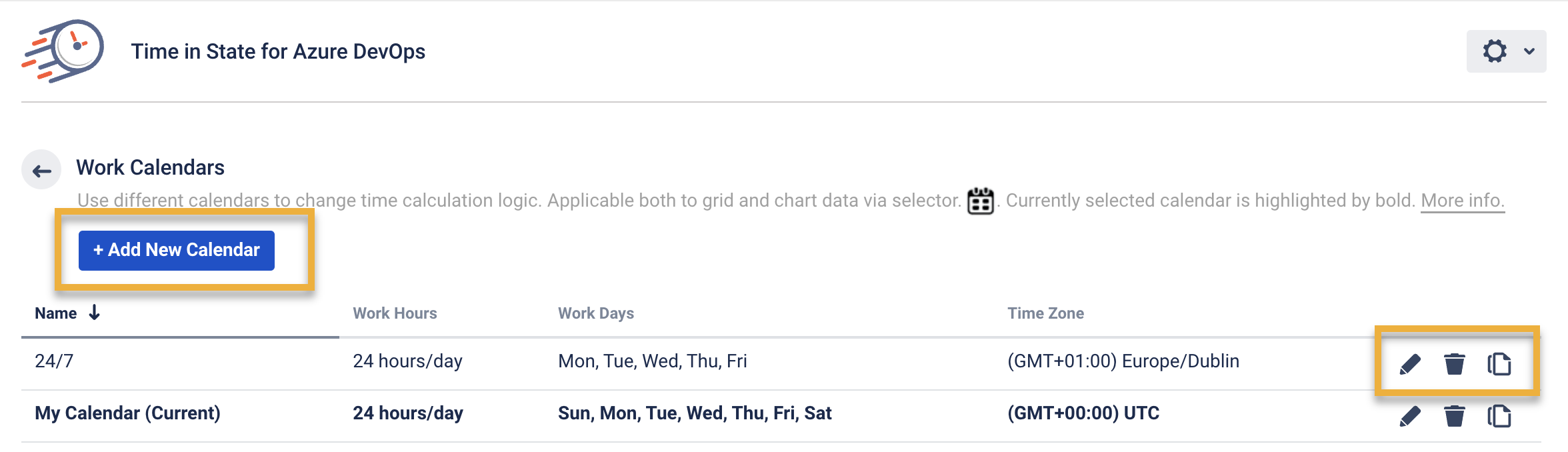
After clicking the Add New Calendar button, you can choose:
the amount of working days per week;
time zone;
the amount of working hours per day;
every day breaks;
the days when your team is on holidays;
Also, you can add a name to each calendar.
The time spent on issue in each status will be calculated according to your specific calendar.
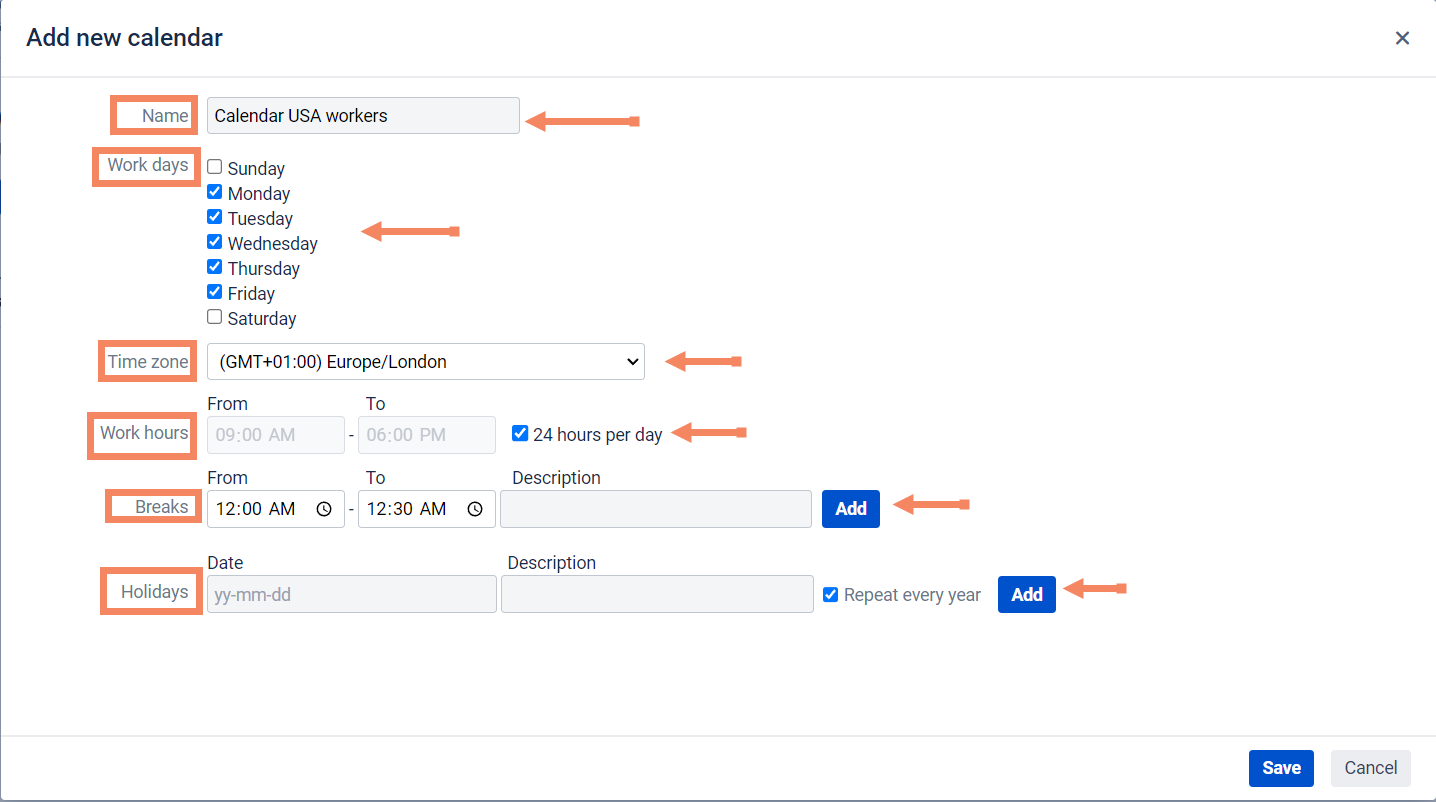
If you need help or want to ask questions, please contact SaaSJet Support or email us at support@saasjet.atlassian.net
Haven't used this add-on yet? Try it now >>>Time in State for Azure DevOps