Visualizing Time in Status Data for a Single Work Item in Chart
Use charts for one work item to see statistics for one task.
Reports were a chart for one work item is available:
Select the needed report (based on work items or assignee) to show the chart and click icons near the line name.
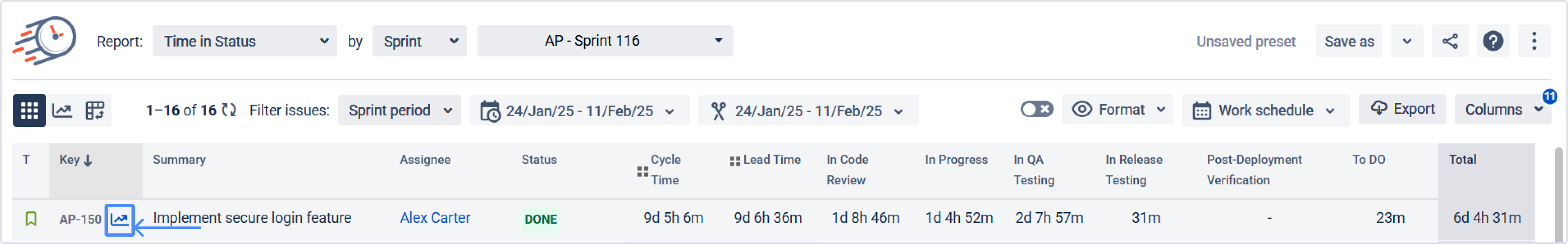
Here are three types of charts:
area chart;
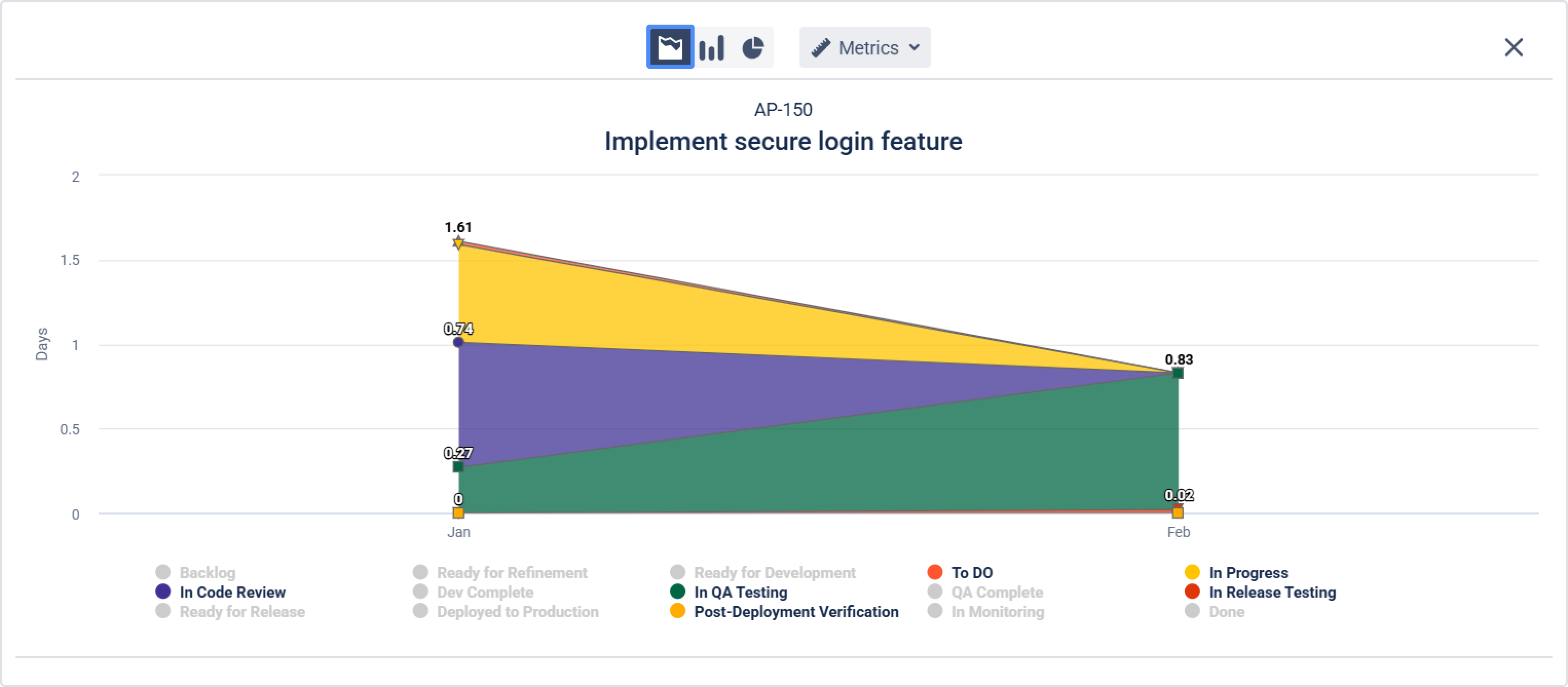
column chart;
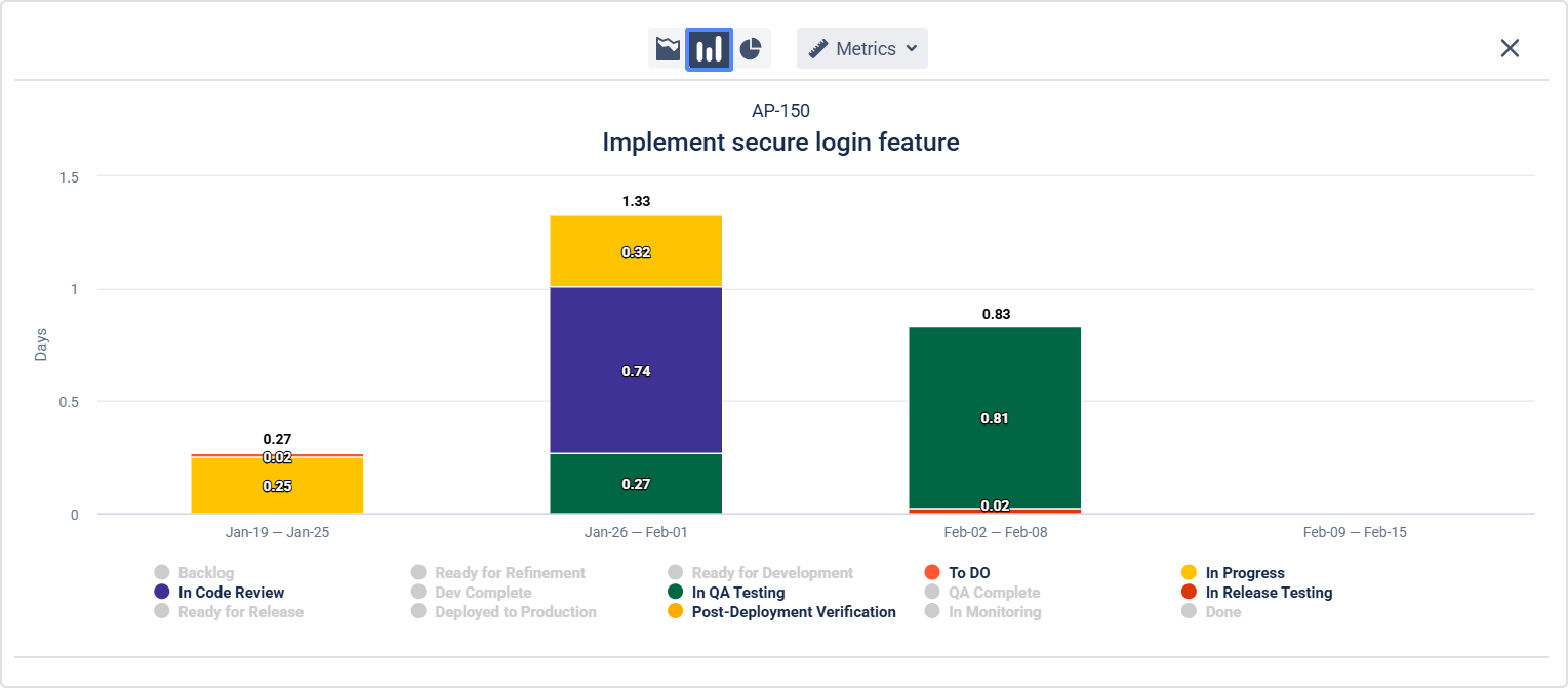
pie chart.
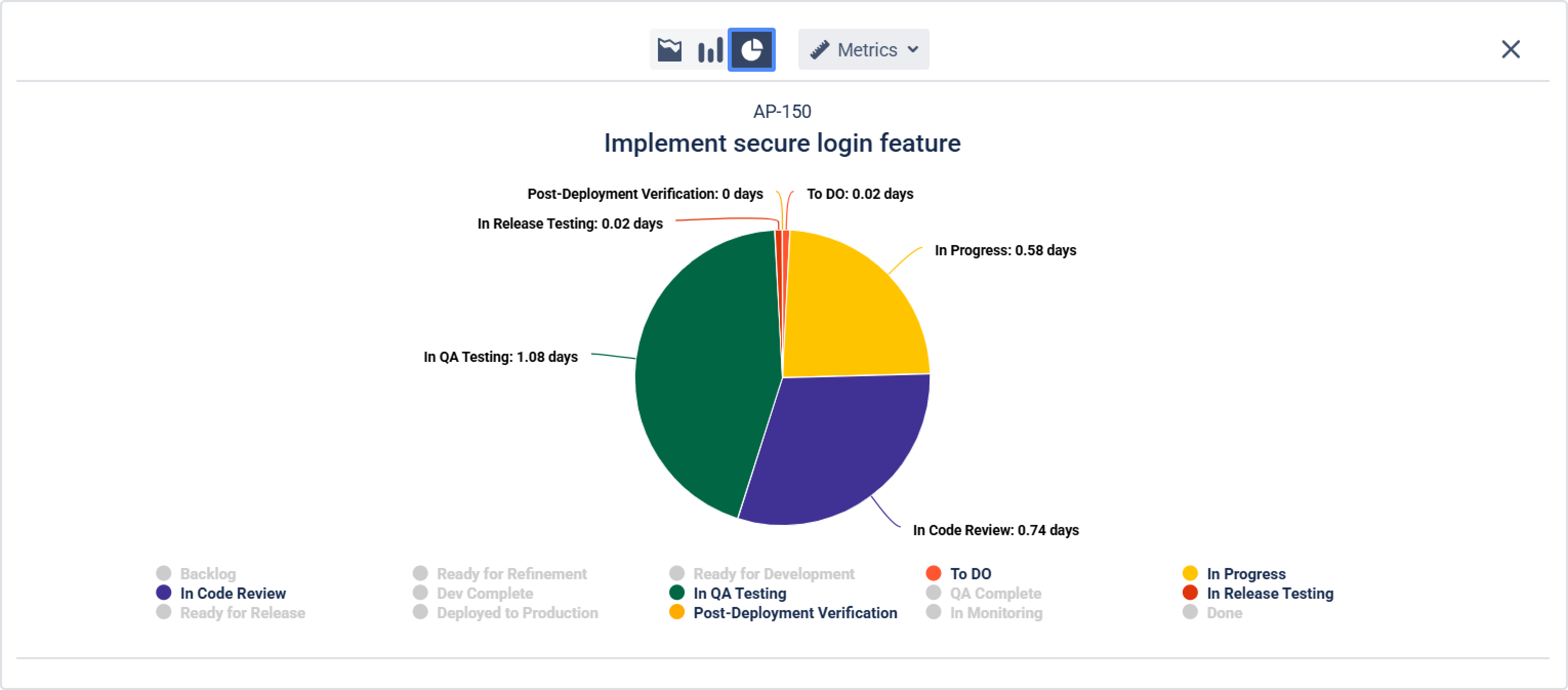
Also, you can change the Metrics of charts.
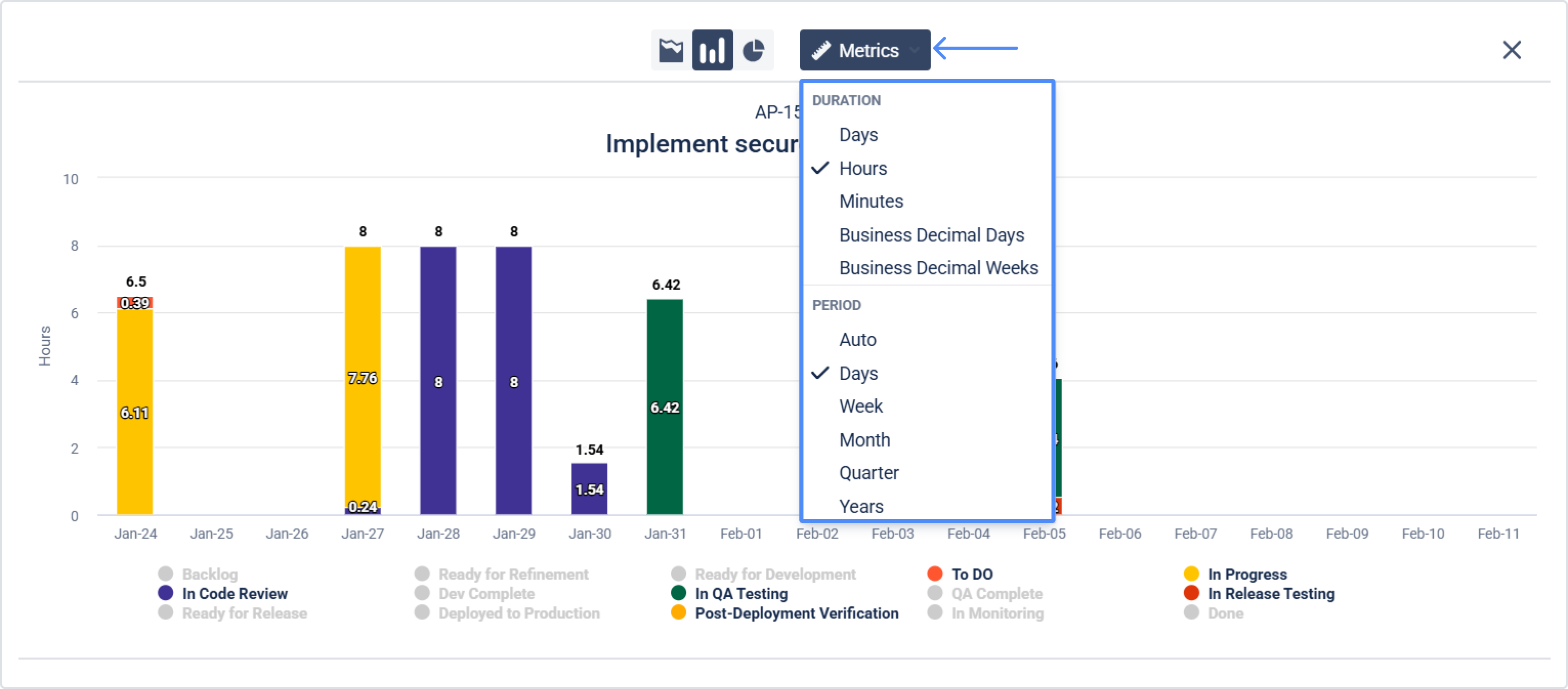
If you need help or want to ask questions, please contact SaaSJet Support or email us at support@saasjet.atlassian.net
Haven't used this add-on yet? Try it now!