💡Use Case: How to estimate the sprint cost in Jira
Here is a concise guide on how to obtain the sprint cost.
Set the hourly rates for your team.
The tracker add-on synchronizes all Jira users and enables you to set individual hourly rates. You can quickly populate it with historical data, effectively comparing recent sprints with older ones.
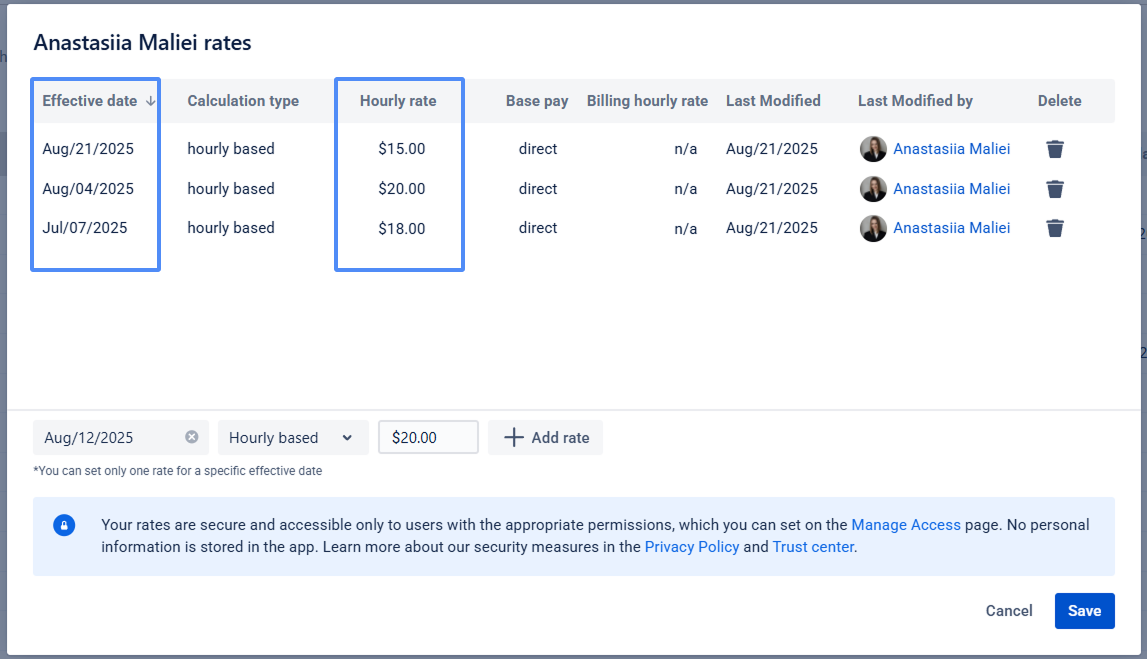
2. Build the suitable filters
At this stage, the add-on can generate the cost report based on any Jira filter, so build the simple Jira filter with your sprint name.
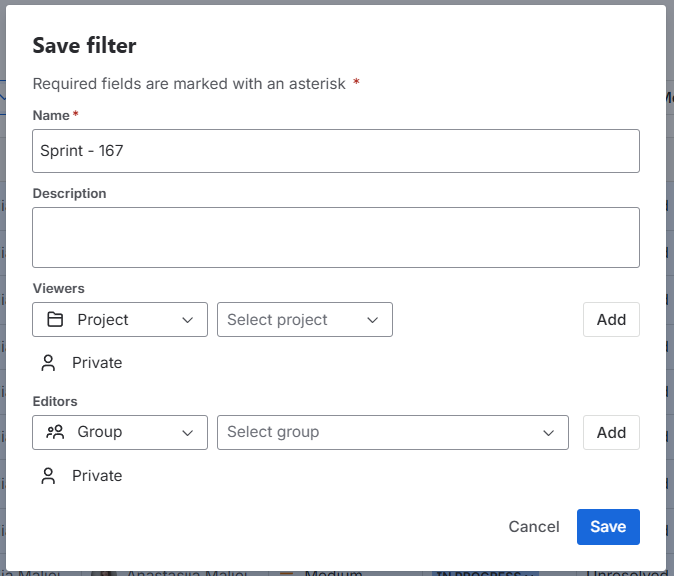
3. Generate the report
Finally, go to Time & Cost Tracker and click Generate report. Select the filter with a particular sprint and its active period. Then get the report with sprint cost.
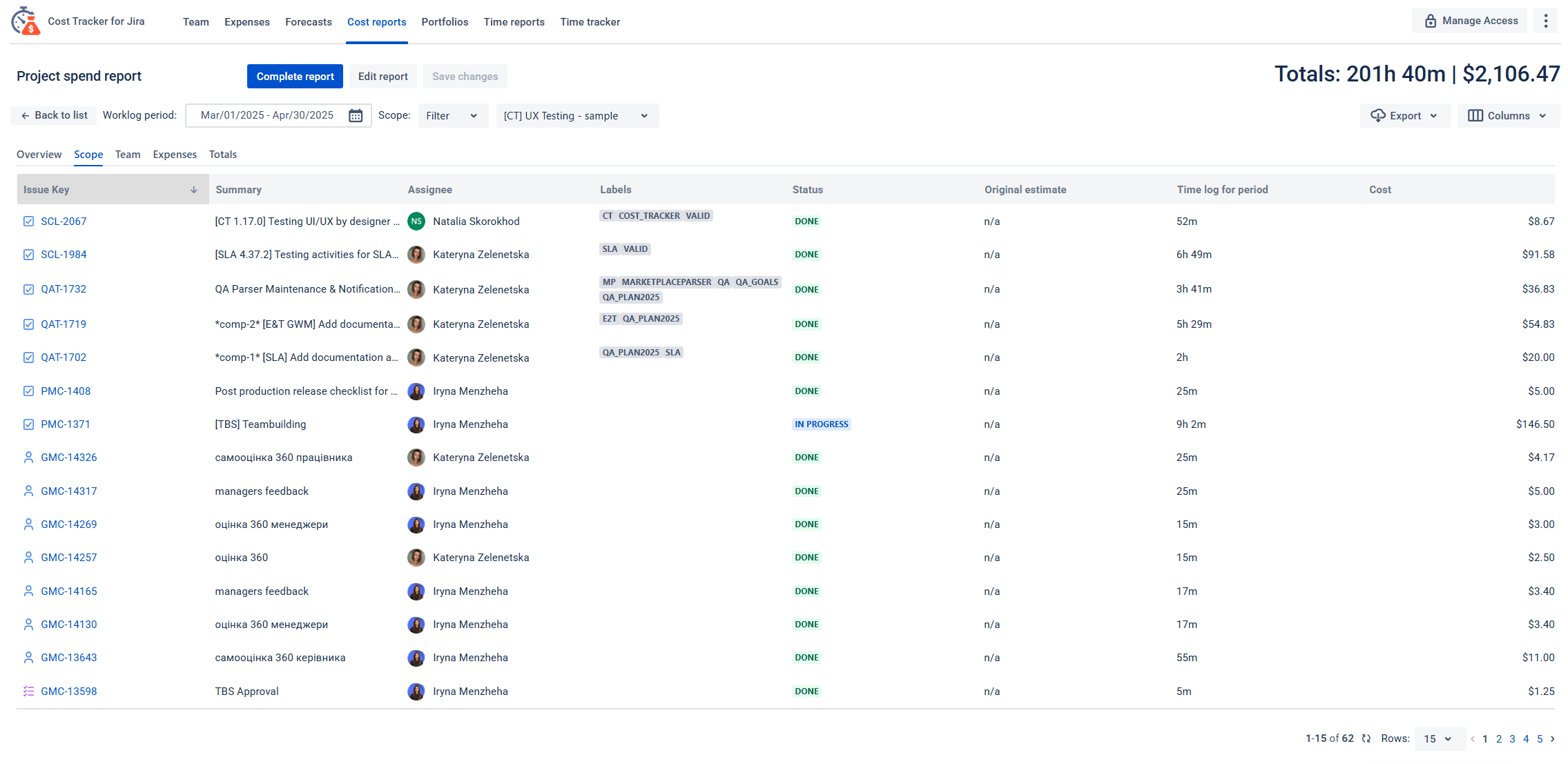
The Scope tab will show you every issue cost for the particular period. The Team tab is about everyone who reported the time to the scope in question.
To compare sprints, change the filter to another. The figures will immediately appear on the page.
Cost reports are not available to all users. Only those who have been granted this option when setting up the application. But the report-sharing feature is available for other Jira users. To do this, click the lock icon in the Action column and select those with whom you want to share the report.