Tracking comment changes in Jira
Jira doesn’t provide a built-in option to track comment history. So, every time someone changes or rewrites a comment, you will not see its previous version. With Issue History for Jira, it’s possible to track updates made for every comment.
You need to activate the “Tracking comment changes” feature if you want to start recording comment history. It’s not enabled by default because not everyone needs it.
FYI: When the feature is enabled, the first edit of the comment is displayed in the last log, and only the next one as a separate one.
Configuration (from the main table)
Open the Columns menu and find the "Comment" field. You will see a settings icon next to it. Click on that settings icon.
.png?inst-v=a860dc7d-4ddf-4834-9be9-c47d4e40dd56)
You will see the activation window. Click the Confirm button to enable comment tracking for all your projects in Jira.
.png?inst-v=a860dc7d-4ddf-4834-9be9-c47d4e40dd56)
Now, you just need to wait until someone changes the comments, and you will get all updates in the “Comment” column.
✅ The result:
.png?inst-v=a860dc7d-4ddf-4834-9be9-c47d4e40dd56)
Add a comment field to the table columns to monitor changes.
Updating settings/Disabling the option
After enabling comment changes tracking, the toggle will be green.
You can change settings or disable comments tracking when opening the Columns menu, or directly on the comment column.
In the Columns menu:
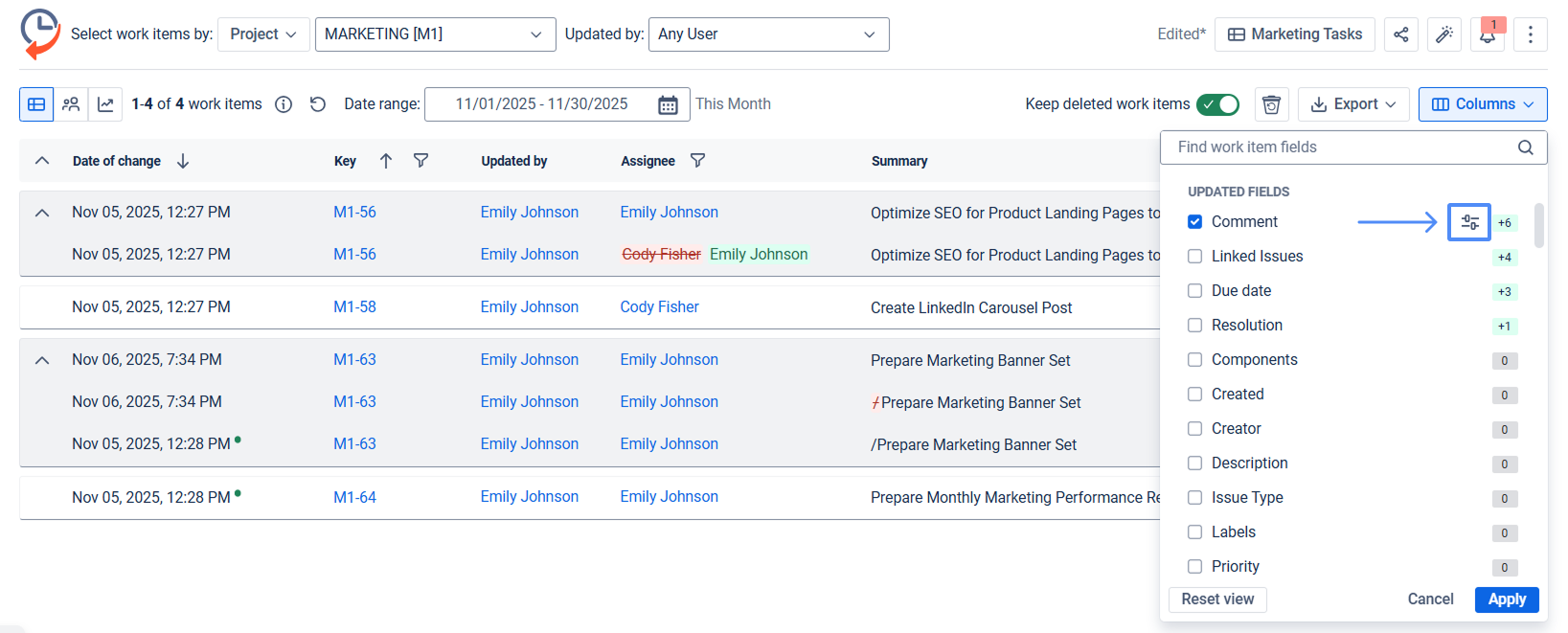
Directly in the column:
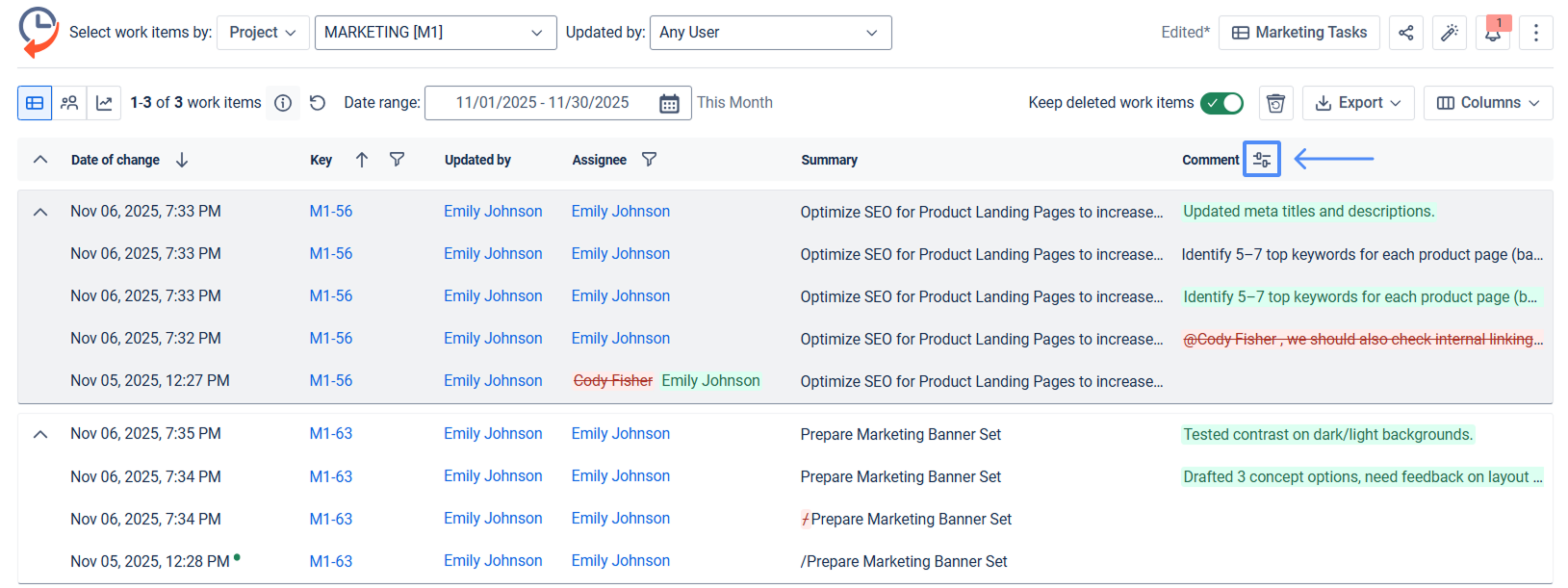
To disable comment changes tracking, click on the Disable button.
.png?inst-v=a860dc7d-4ddf-4834-9be9-c47d4e40dd56)
Tracking comment updates on the work item panel
This option is also available for every single work item. You can manage tracking comment changes while opening Issue History under the Activity section.
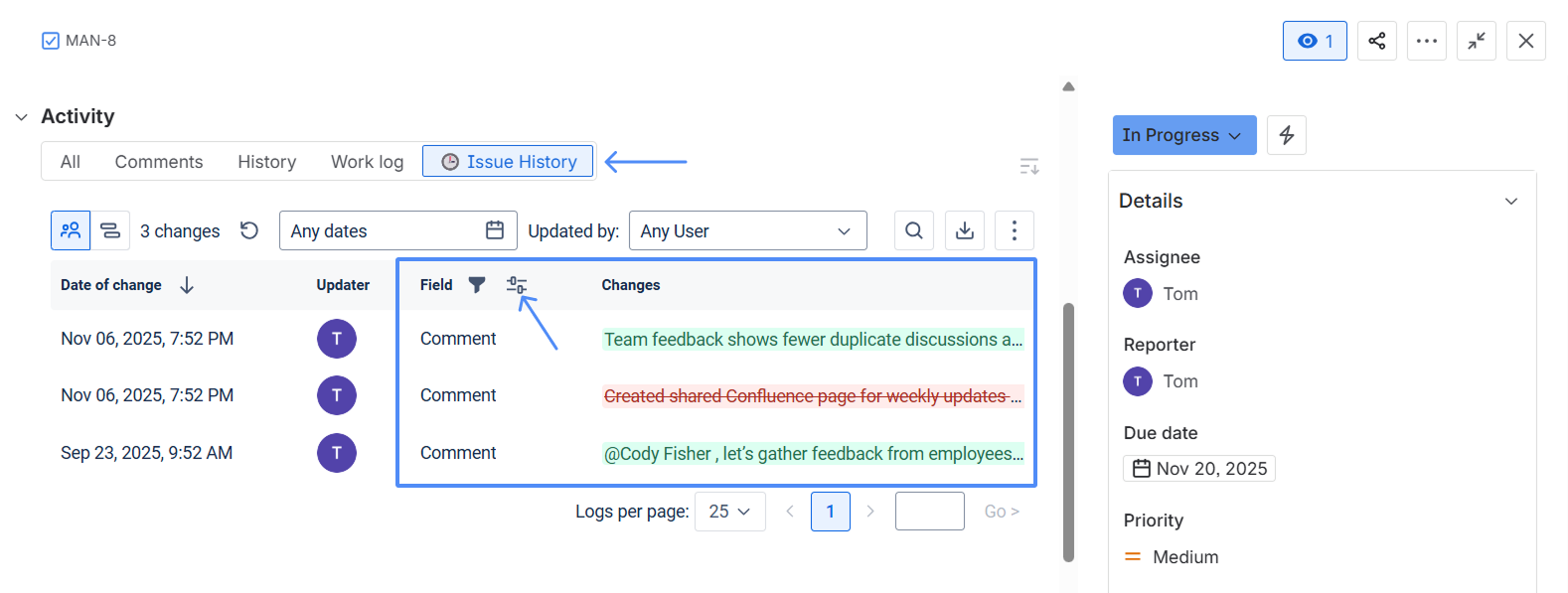
After clicking on the settings icon, you can select the desired action to perform:
Manage comments tracking
Disable tracking comments' changes
.png?inst-v=a860dc7d-4ddf-4834-9be9-c47d4e40dd56)
Tracking comment updates on the Jira dashboard (with Activities gadget)
One more place where this feature is presented is the Activities gadget on the dashboard. Here, you also have the settings to manage comment tracking and update your selected options.
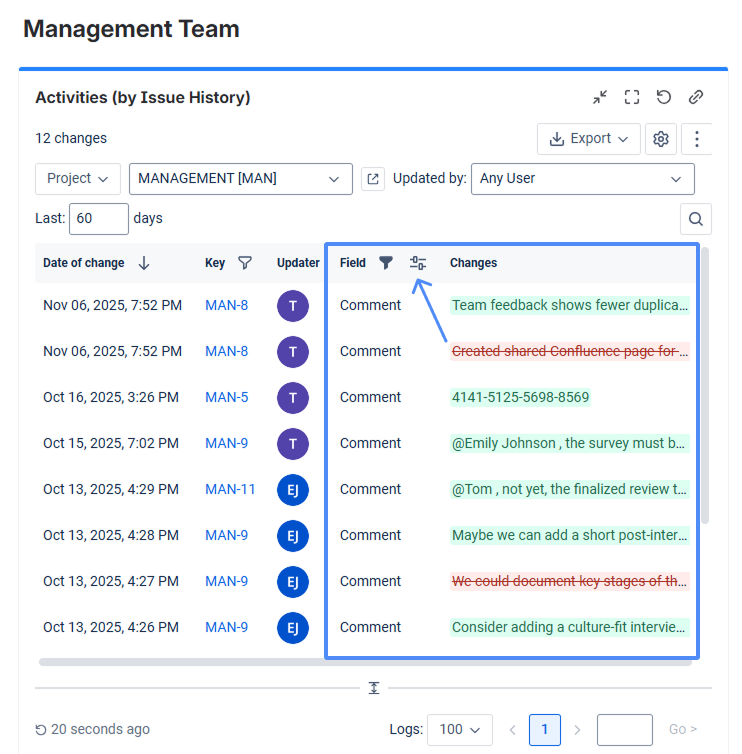
Haven't worked with this app yet?👉 Try it now! 🚀