Revert bulk changes in Jira
This feature is available in the Advanced plan. If you’re interested, please read about the upgrade option: How to upgrade from Standard to Advanced plan
Or reach out to us at support@saasjet.atlassian.net for more information.
In Jira, you can make multiple changes to your issues simultaneously. This operation is called a Bulk Change. For example, you can edit some field values of issues or move issues to a different project.
You need to have relevant permissions. Read about how to make bulk edits and what fields can be bulk edited.
Sometimes, it even happens that Jira automation can make some unwanted changes to your issues. For instance, update descriptions for hundreds of tasks.
However, Jira does not have a built-in option for reverting bulk changes. So, we decided to implement it for Issue History for Jira.
Bulk Revert operation helps you undo previously made incorrect bulk changes after automation or manual actions.
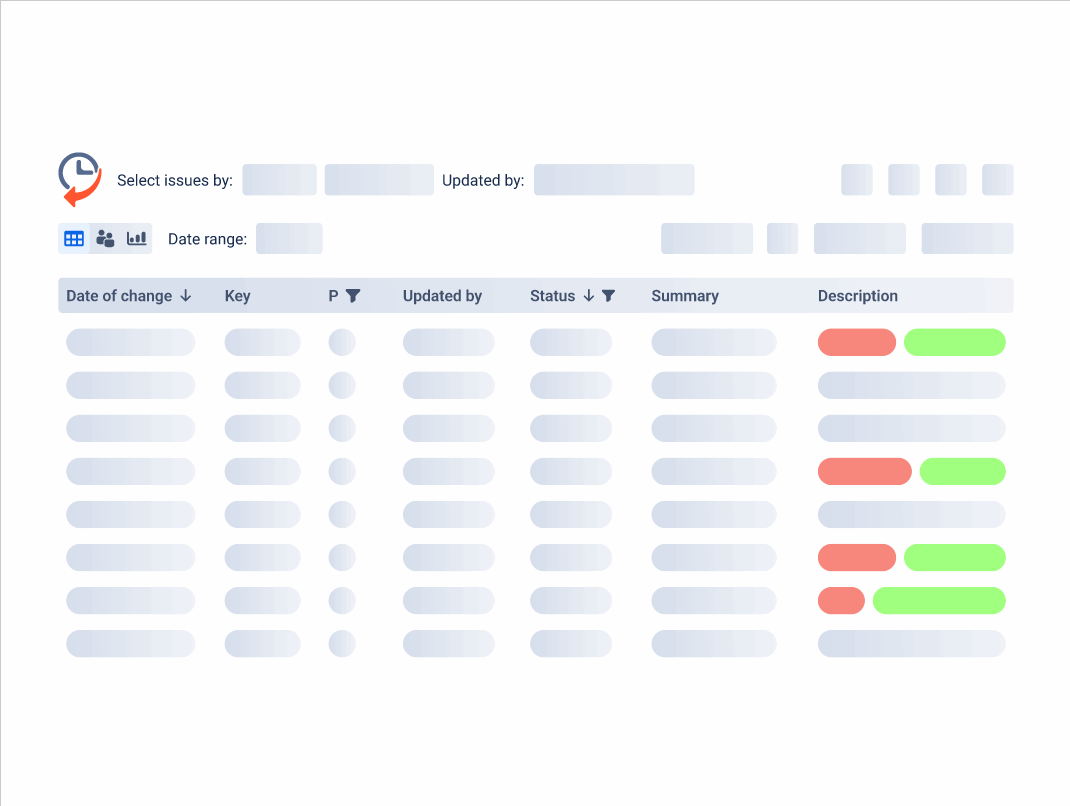
How does the Bulk Revert feature work?
The Bulk Revert option is available with the Activity View. Follow the next steps to start this process.
Switch to the Activity View and filter issues (select project, dates, updater, etc.).
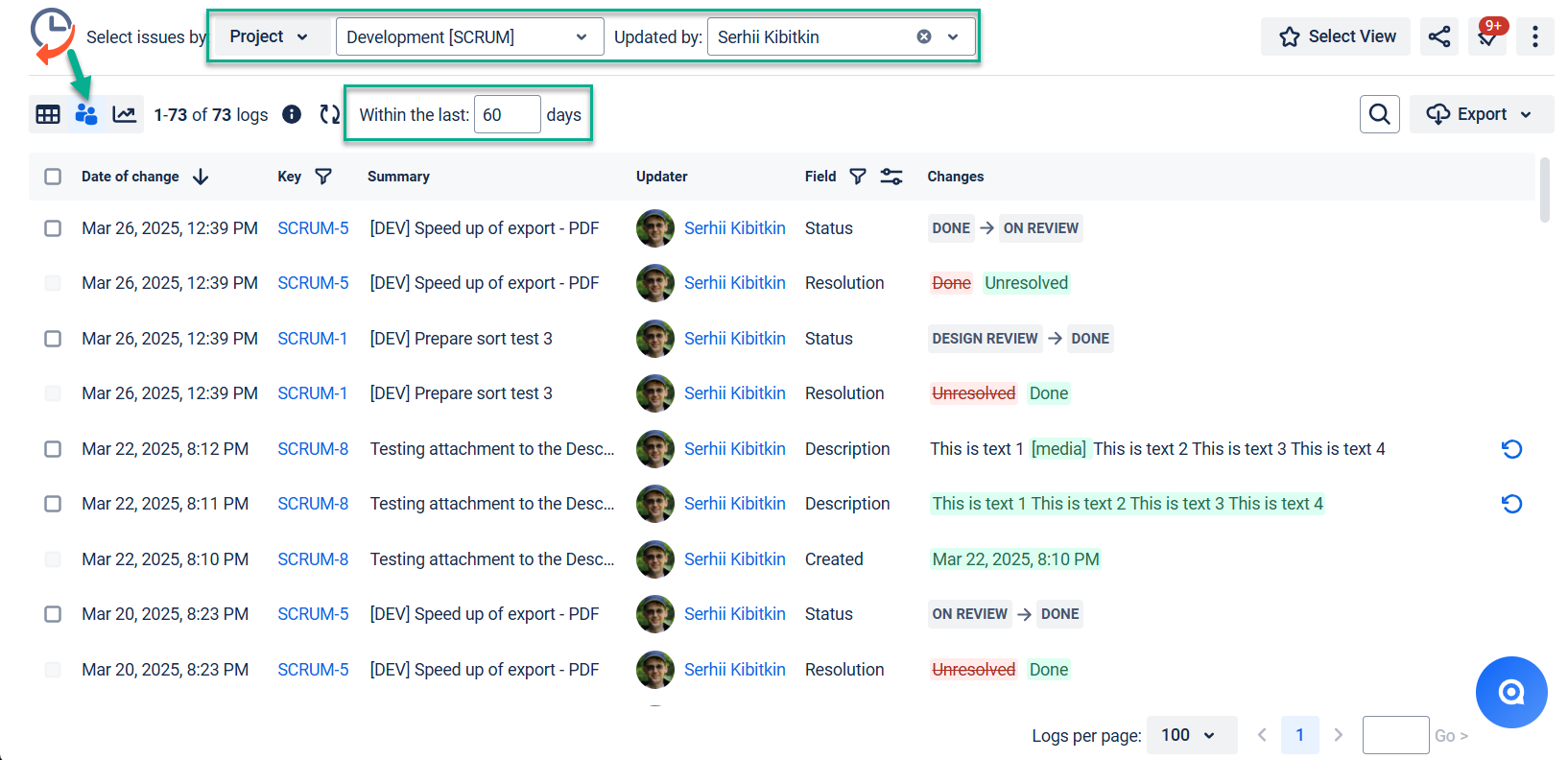
You will see checkboxes only for changes supported to bulk revert. Choose changes you want to revert by checking off the boxes.
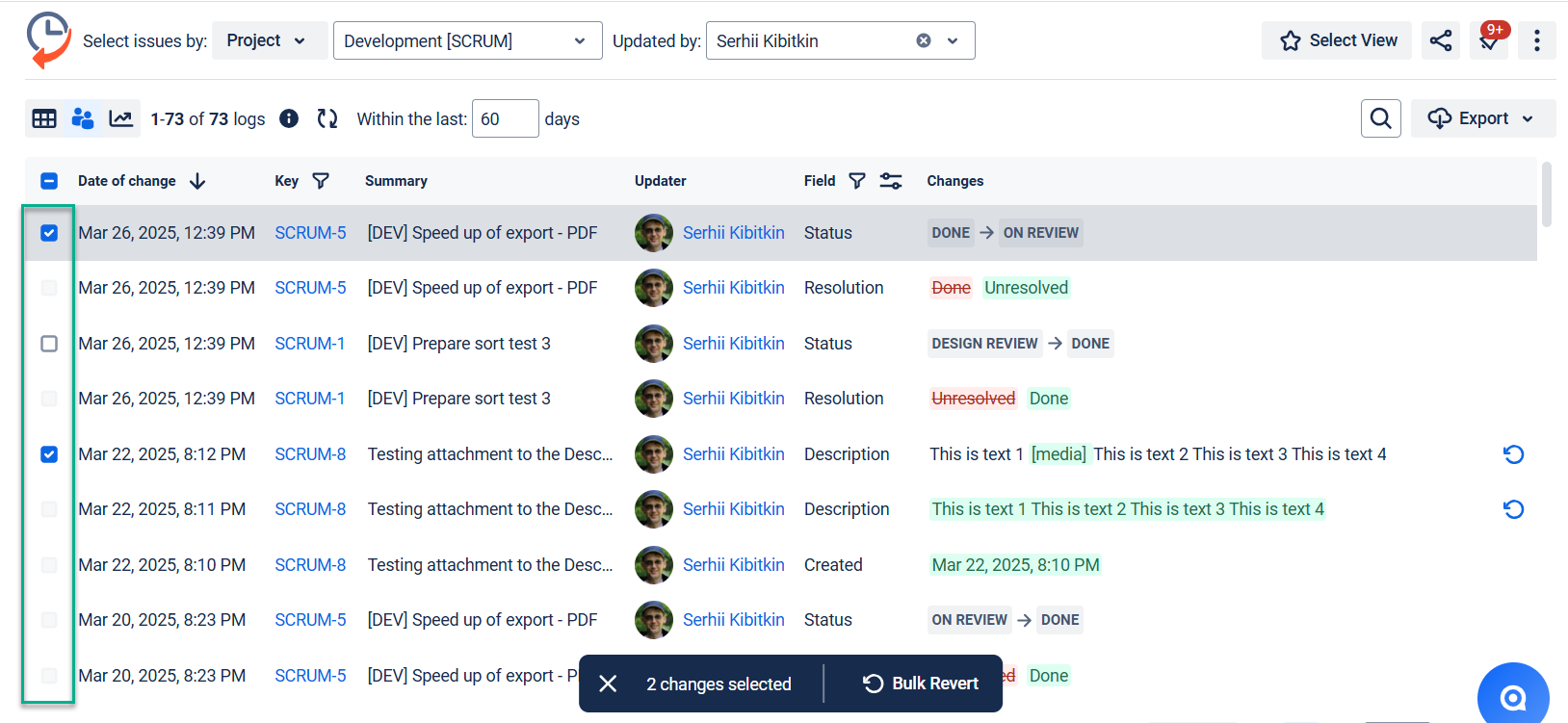
Click Bulk Revert to start the operation and choose Confirm.
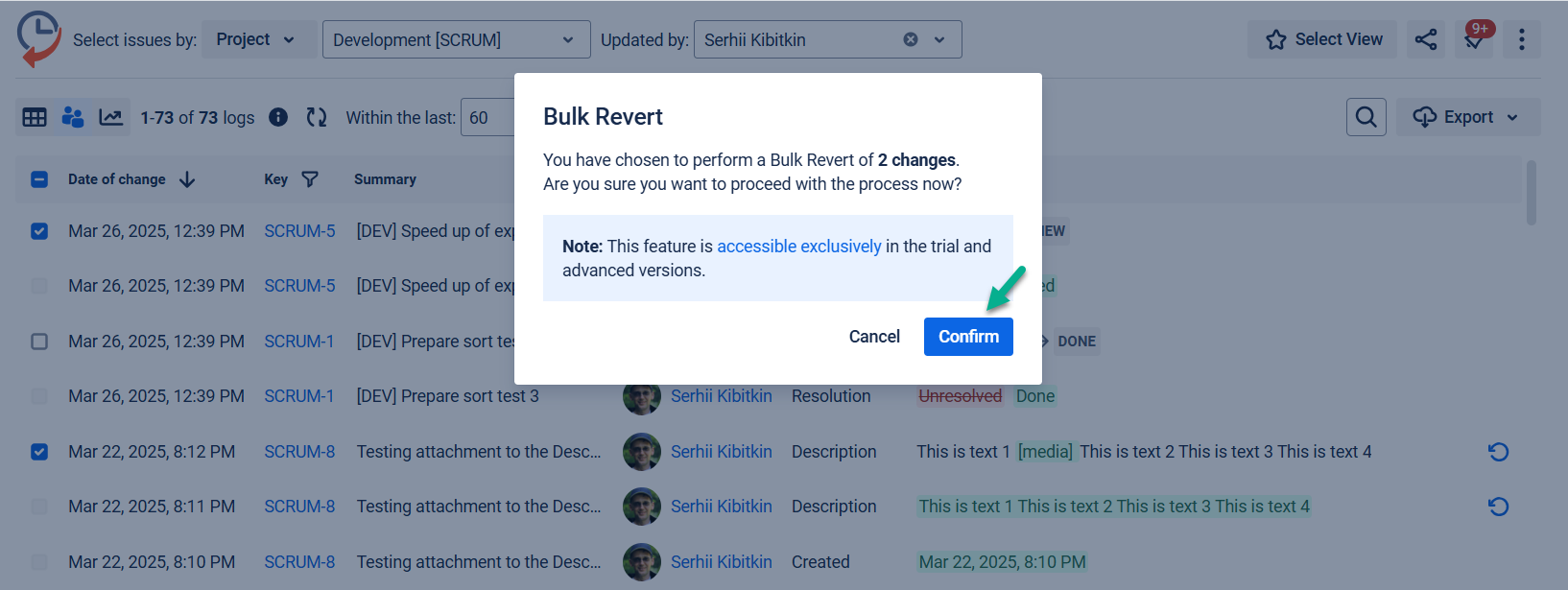
Review the result. If the revert is successful, the operation status will be “Success”.
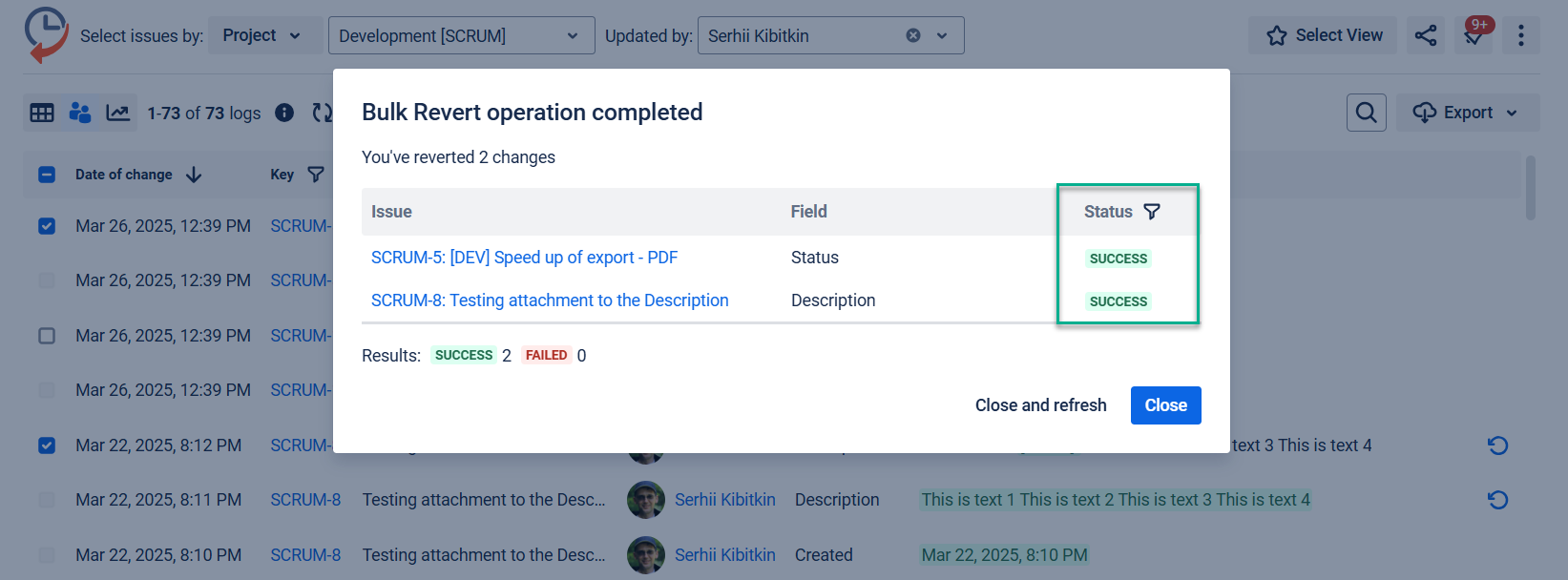
If unsuccessful, it will be “Failed”.
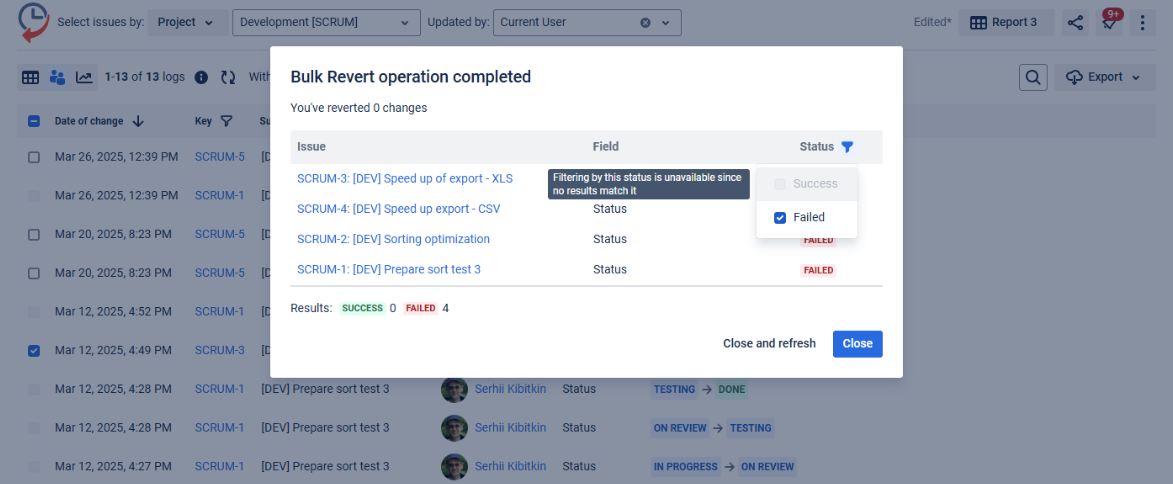
What fields are supported for Bulk Revert operation?
Currently, the app supports the Bulk revert for such fields:
✅ Assignee, Reporter, Labels, Summary, Description, Environment, Date, DateTime, User picker fields, Checkbox fields
✅ *Status field - supported; however, if the transition to the status is not possible from the current status (blocked in settings), then there will be an error.
✅ *Priority and Issue type - supported, but if the task was moved from one project to another, it might not be reverted.
✅ *Parent - supported, but it is not possible to take away for subtasks, so the checkbox for such cases will be disabled
✅ *Sprint - it is impossible to revert a closed sprint; only an active or future one.
Not supported fields:
❌ Project, Issuekey, Comment, Worklog, Issuelinks, Created, Creator, Flagged
Haven't used this app yet? Then you’re welcome to try it!