Advanced Audit Log for Jira
Track every configuration change across your Jira Cloud — with full clarity.
Advanced Audit Log captures critical configuration changes — showing what was modified, who made the change, and when it happened.
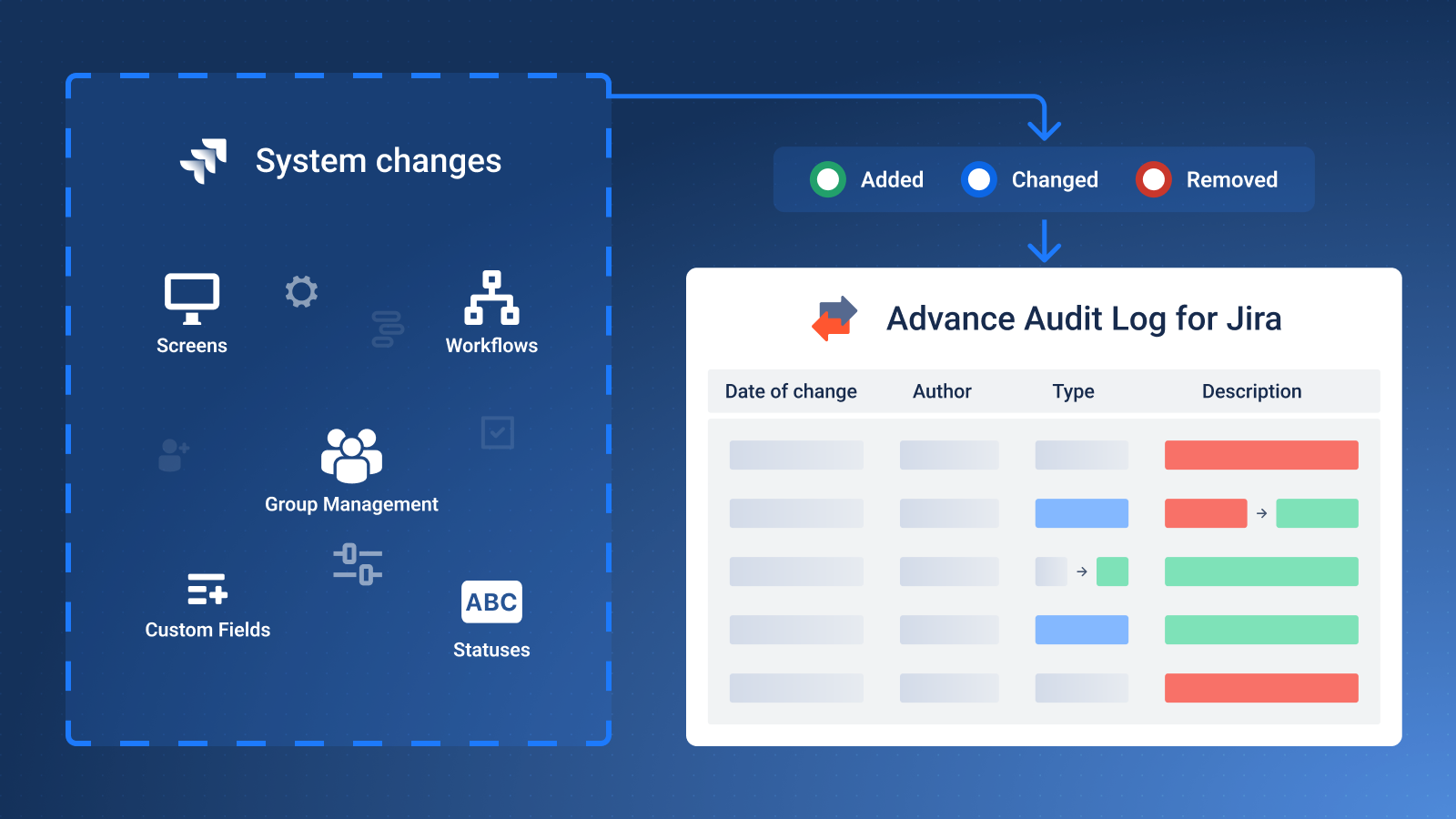
What is Advanced Audit Log?
Advanced Audit Log is a configuration-level tracking tool for Jira Cloud that helps you:
See who changed what in your Jira setup
Review configuration history at any time
Troubleshoot and prevent misconfigurations
Support compliance workflows (ISO, SOC2)
The app shows every change in your Jira settings — what was modified, when it happened, and who did it — all in one easy-to-read audit log.
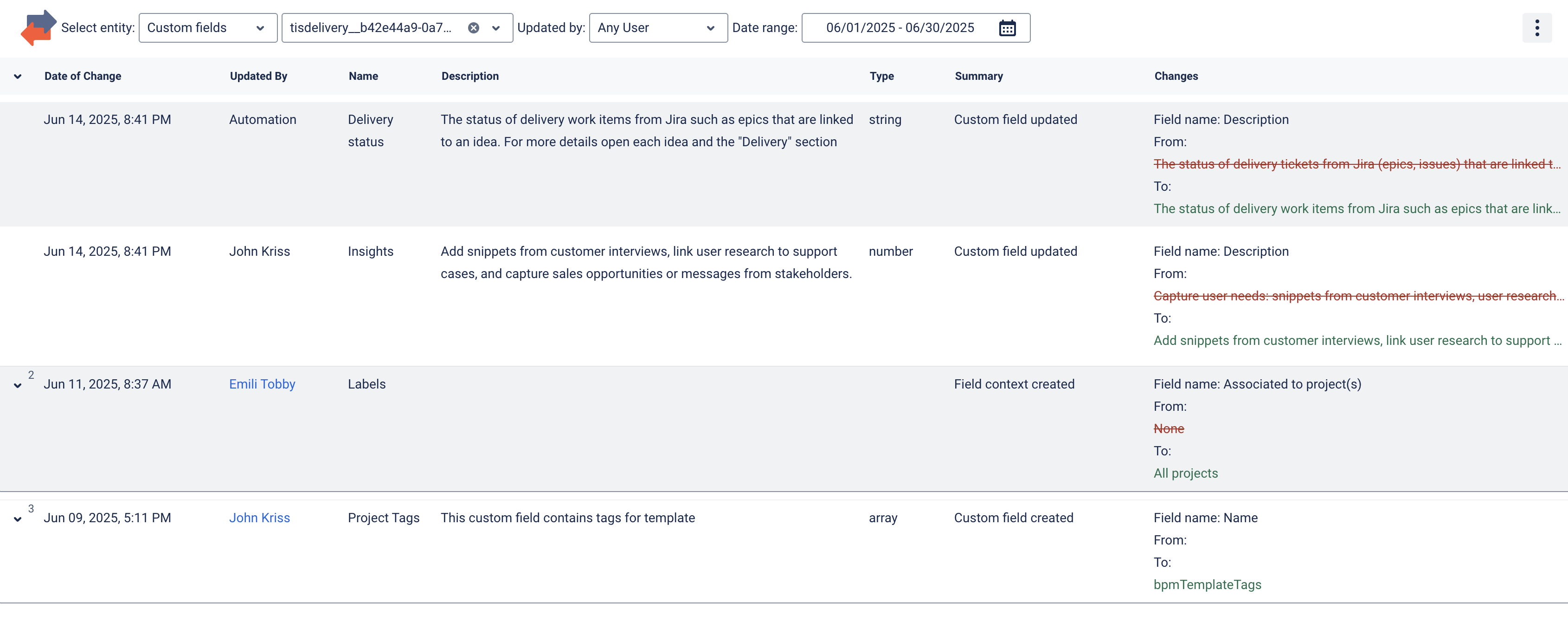
Example: Custom Field description changed with full log view
Who is this product for?
Jira Admins — Troubleshoot and monitor configuration changes.
Compliance Teams — Ensure audit-ready traceability of every update.
Enterprise Teams — Get visibility in complex, multi-admin environments.
Use cases
How to gain visibility into Workflow changes in Jira?
How to track changes to Custom Fields in Jira?
Want to see what’s really happening in your Jira configuration? Give it a try
You have to be a Jira Admin to use the all app’s functionality.
If you need any help or have questions, please contact us via SaaSJet Support or email support@saasjet.atlassian.net