How to gain visibility into Workflow changes in Jira?
Gain confidence and control over your Jira workflows.
With Advanced Audit Log, you’ll always know who changed what, when — no more blind spots or broken processes.
Problem: Workflow stopped working — and Jira can’t tell you why.
Your team relies on workflows to control issue lifecycle and transitions. Suddenly, a key transition stops working.
You need to understand:
What exactly was changed in the workflow?
Who made the change and when?
Jira doesn’t provide any versioned history for workflow edits.
Real-life Jira incident
“The 'In Progress → In Review' transition suddenly stopped working. We suspect someone changed the post-function or condition — but Jira gives us no clue who or what caused it"
Solution: Track changes to Workflows in Jira
No more guessing who changed your workflows — now you know exactly what changed, when, and by whom.
Advanced Audit Log gives you a complete audit trail for workflow changes:
Records every addition, update of transitions, statuses, conditions, post-functions
Identifies the user who made the change
Shows when it happened and what was changed
Allows easy filtering and tracking across workflows and projects
Whether you're debugging workflow issues, looking into past incidents, or getting ready for an audit — the full change history is right there when you need it.
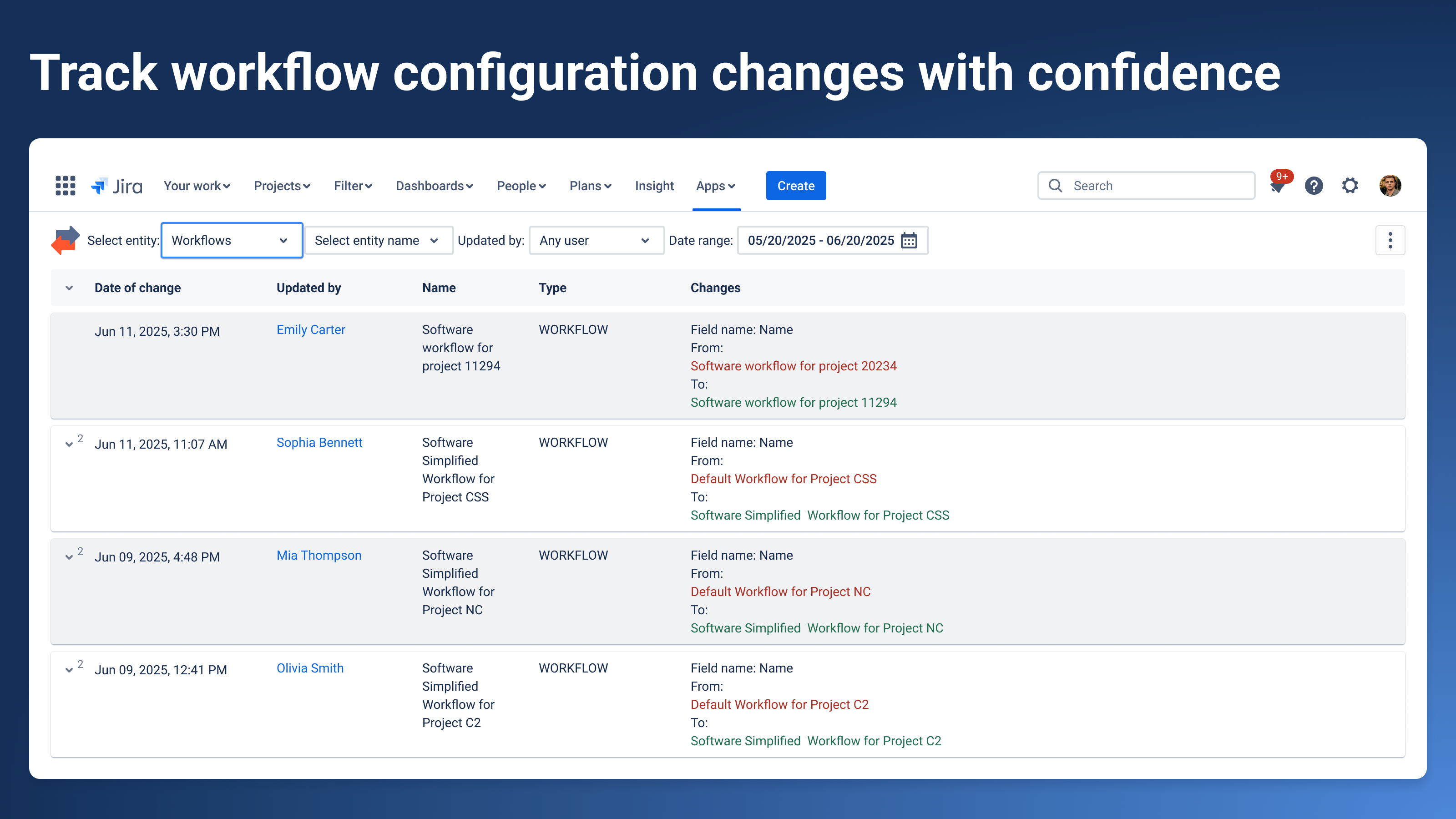
How to monitor Workflow changes?
Select Workflow in the Entity filter.
Filter by user or date to narrow results.
Keep logs as evidence for process reviews or audits.
Result: You maintain transparency, avoid misconfigurations, and ensure accountability in your process logic.
Want full visibility into every change made to custom fields?
→ Try Advanced Audit Log for Jira now 🎉
If you need any help or have questions, please contact us via SaaSJet Support or email support@saasjet.atlassian.net