How to track changes to Custom Fields in Jira?
Avoid confusion and regain control over your Jira configuration.
With Advanced Audit Log, you’ll know exactly who changed custom fields, when and how — no surprises.
Problem: Who changed a custom field — and when?
You’ve created custom fields to collect important information in Jira issues. But one day, something breaks — a field disappears from the screen, the report data is incorrect, or an automation rule fails.
You want to know:
Who edited the custom field?
When did the change occur?
What exactly was changed — name, type, context, default value?
Jira doesn't provide any history log for such changes.
Real-life Jira incident
"We had a 'Client Priority' field that suddenly disappeared from the Create screen. Nobody remembers changing it. We need to know who did it and why”
Solution: Track every change to Custom Fields with full visibility.
Advanced Audit Log gives you complete visibility into every change made to custom fields in your Jira Cloud instance — automatically and in real time.
With no manual setup required, the app logs:
Field creation and updates
Configuration changes (context, default value, field type)
The exact user who made the change
Timestamp of the action with a detailed description of what was changed
Unlike native Jira, where such changes go undocumented, Advanced Audit Log provides a clear, actionable history of every custom field update — ready for audits, reviews, and internal control.
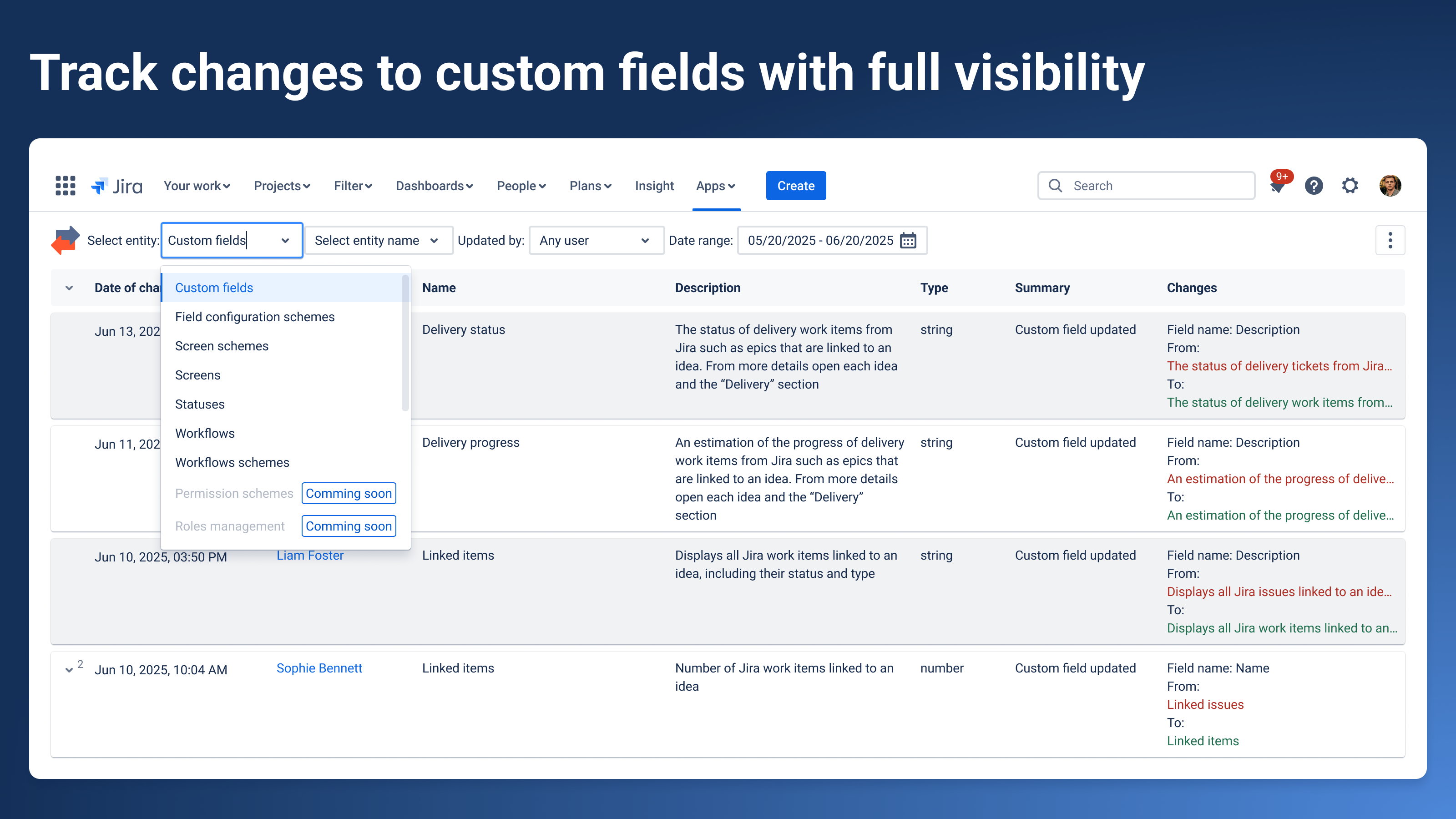
How to review changes to Custom Fields?
Use the Entity filter and select Custom Field.
Optionally, apply additional filters: entity name, user, date range.
Review the exact action (created, updated, deleted) and detailed field changes.
Result: Full tracking of every change to custom fields, including who changed what, when, and how.
Want full visibility into every change made to custom fields?
→ Try Advanced Audit Log for Jira now 🎉
If you need any help or have questions, please contact us via SaaSJet Support or email support@saasjet.atlassian.net