Permissions for the Time in State for Azure DevOps
Configure permissions to control who accesses sensitive data, protecting your project from unauthorized access.
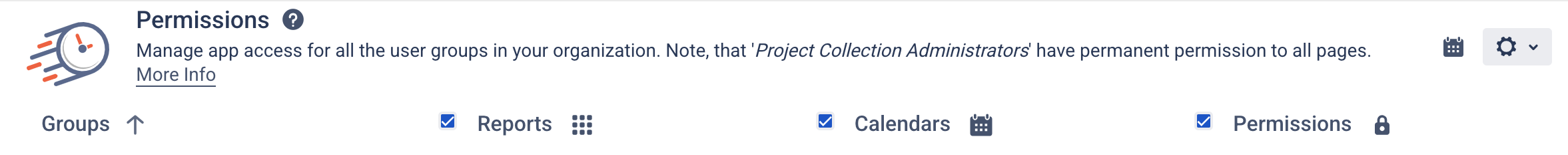
Only the Project Collection Administrator has permanent access to all app pages.
If your account has administrator rights, select Permissions in the configuration menu to manage the access for additional users who can update the reports, work schedule, and manage permissions.
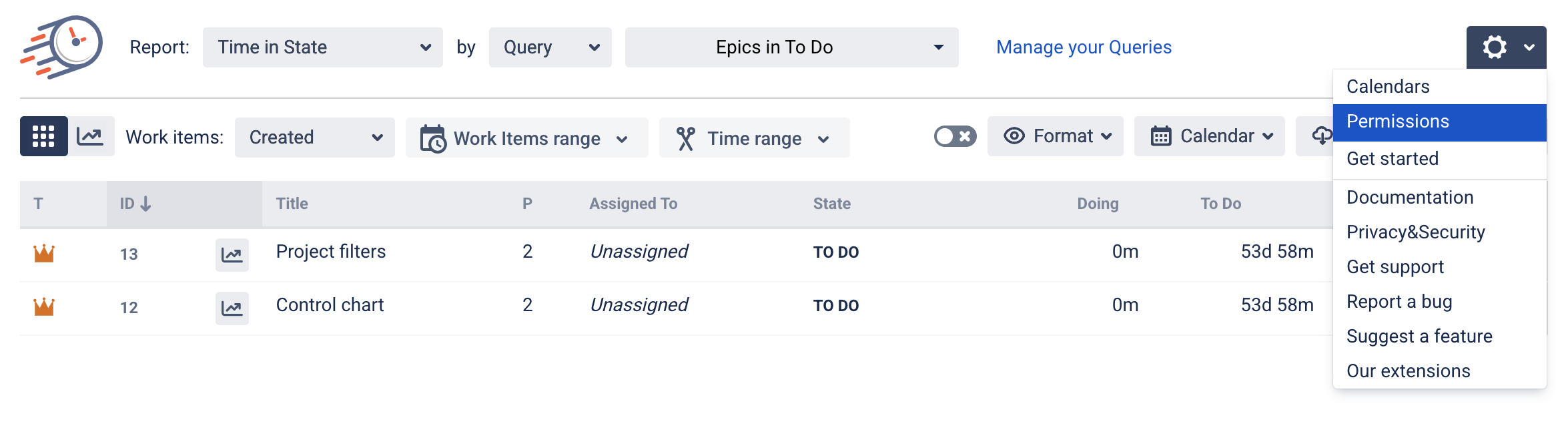
Manage app access for all the groups in your organization by checking the boxes.
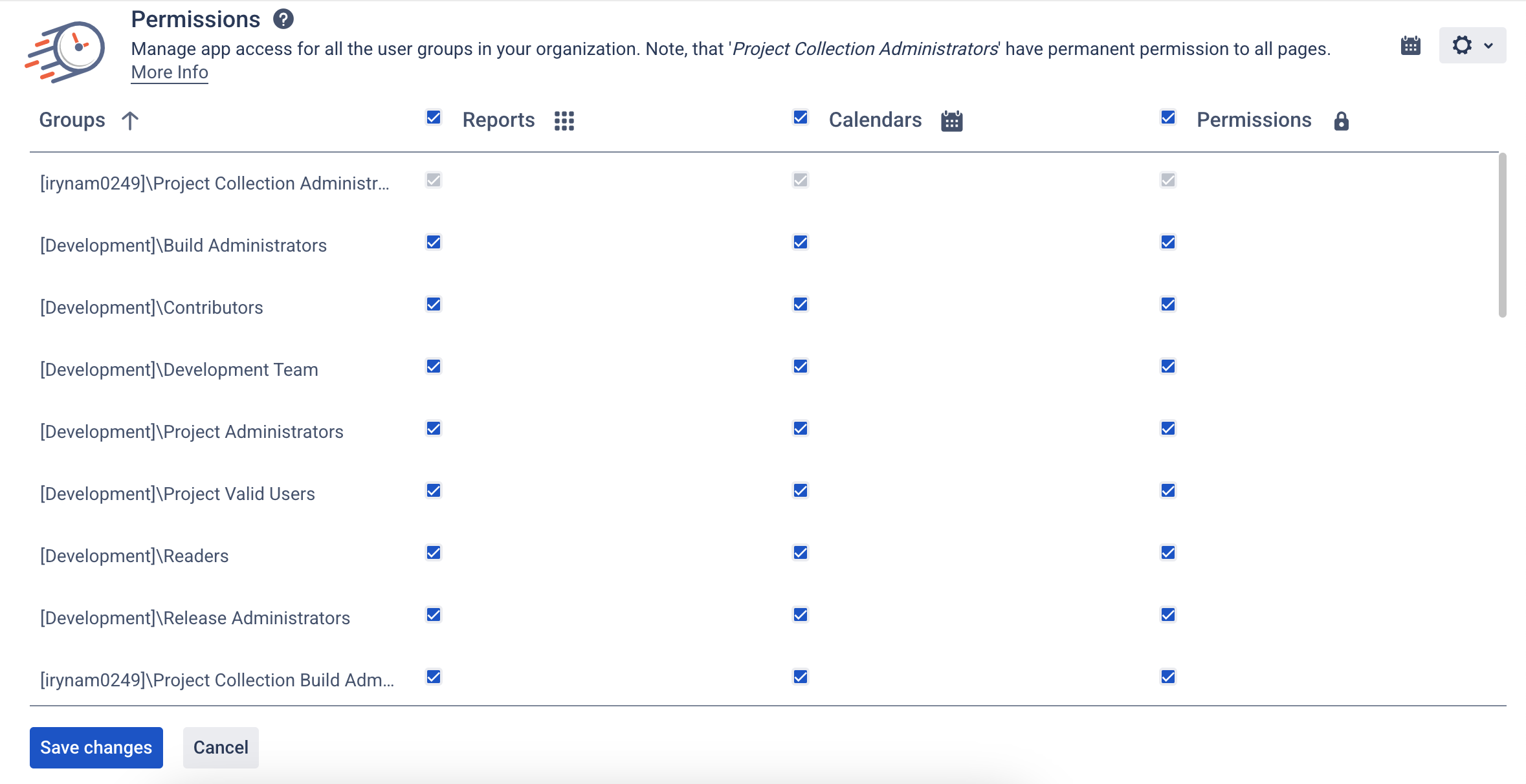
Reports determine which users can set up new and view existing reports. Users who do not have access to the reports cannot view reports
Calendars determine which users can make changes to work schedules in Calendars.
Permissions access allows managing permission.
After the all changes are made, don't forget to save them.
If you need help or want to ask questions, please contact SaaSJet Support or email us at support@saasjet.atlassian.net
Haven't used this add-on yet? Try it now >>>Time in State for Azure DevOps