Timezones
The Time in Status app has implemented features for calculating time in status, transition duration, and assignee times according to the timezone selected when setting up calendars.
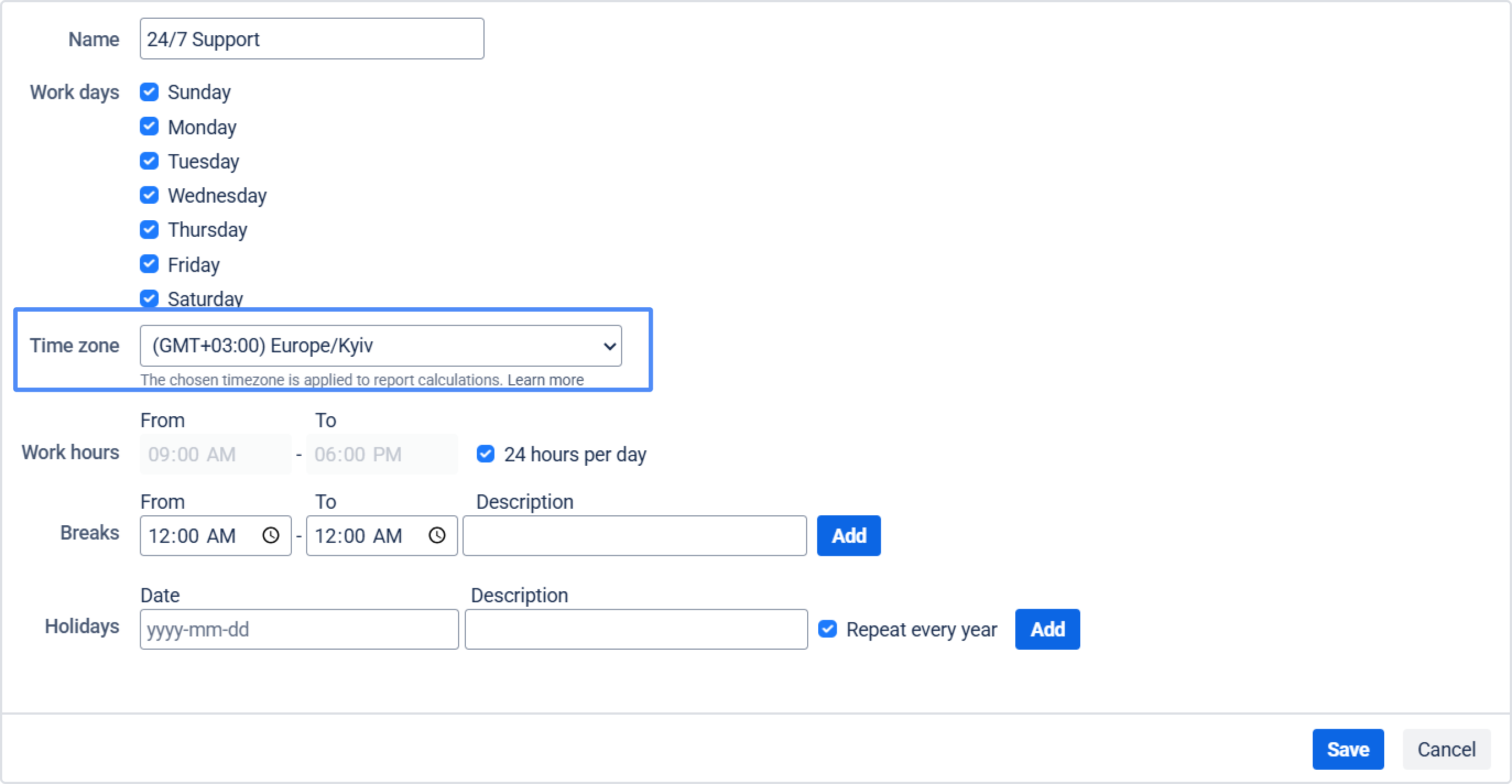
The columns for Date & Time in Jira, which include Created, Updated, Resolved, Start Date, Due Date, among others, will be shown according to the timezone set in the user's Jira.
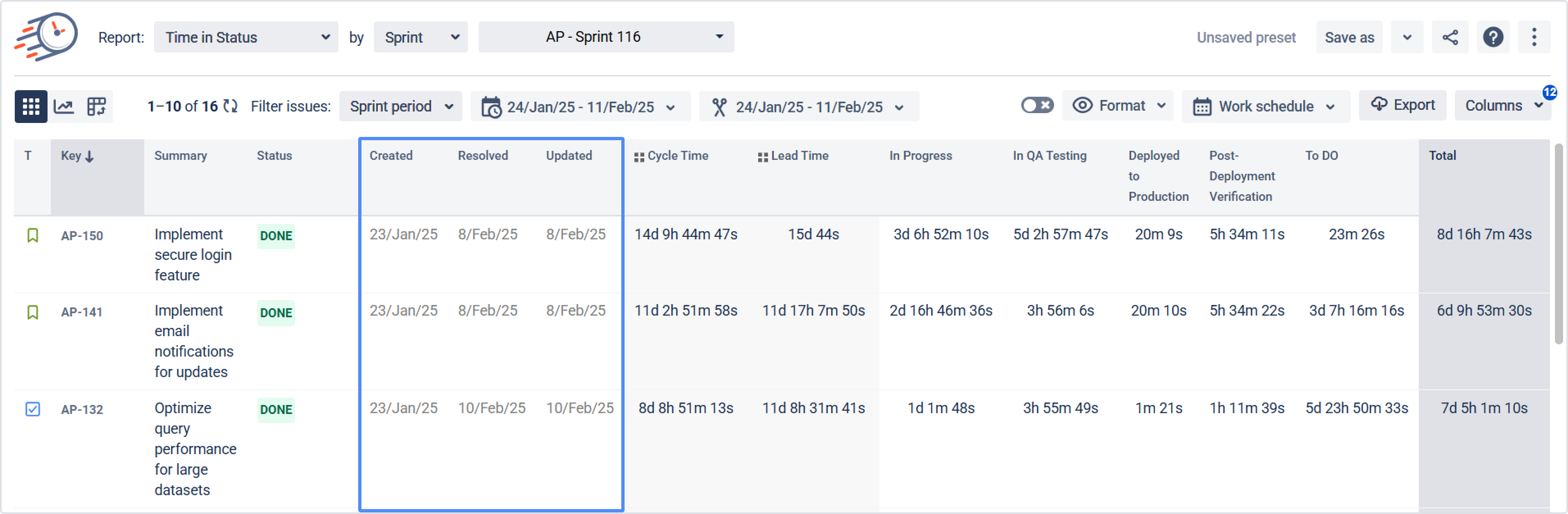
How do timezones affect the calculation and output of data in reports?
The Time in Status report calculates a work item's time in a particular status and the time it takes to transition from one status to another based on the timezone selected in the calendar settings. If a work item changes status at 5 PM in one timezone, it might be the next day in another, affecting the calculated duration.
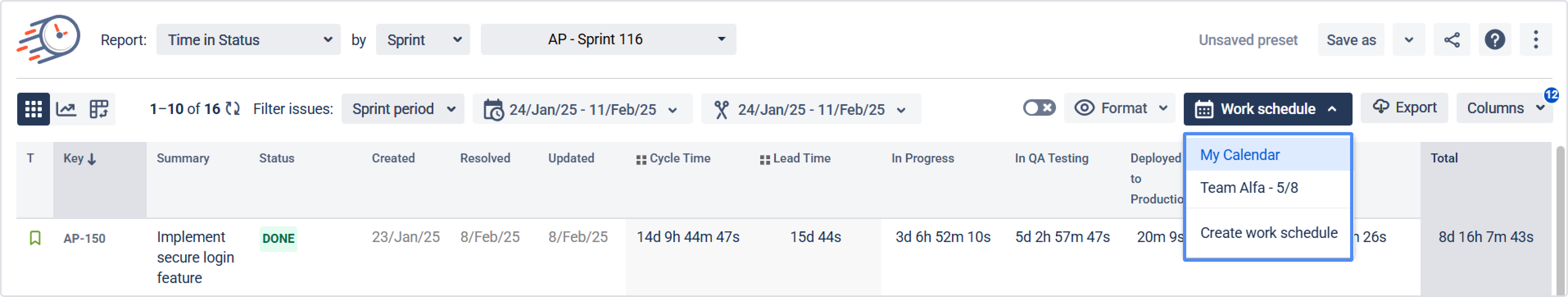
The Status Entrance Date report displays the date and time of the task's status change according to the timezone selected in the user's Jira.
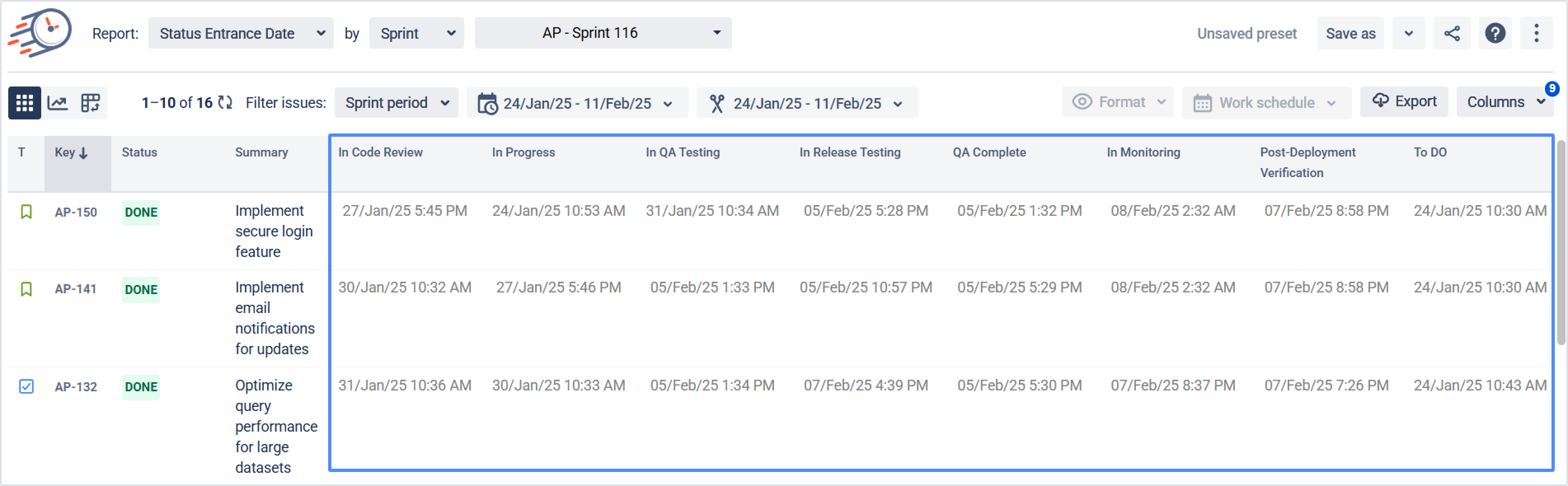
If you need help or want to ask questions, please contact SaaSJet Support or email us at support@saasjet.atlassian.net
Haven’t worked with the add-on yet? Give it a try⬇