Time Formats in Time Between Statuses App
The Format option lets you select the time format of status duration:
Minutes
HoursMinutes
Hours:Minutes
DaysHoursMinutes
Decimal Weeks
Decimal Hours
Decimal Days
Business Decimal Weeks
Business Decimal Days
Business DaysHoursMinutes
.png?inst-v=bf134f61-2d94-43fd-a38d-50d635f6ebf6)
Minutes
The usual format calculates the time in minutes.
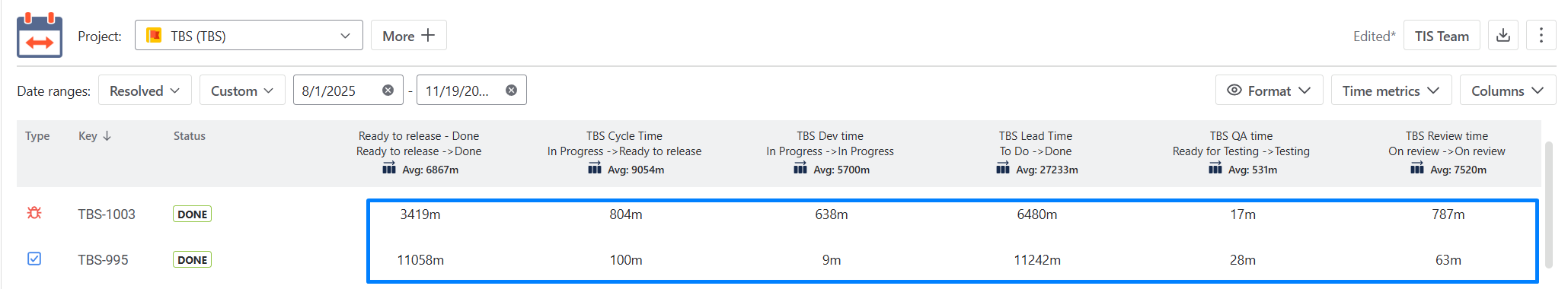
HoursMinutes
A format is calculated and presented in the form 0h 0m.
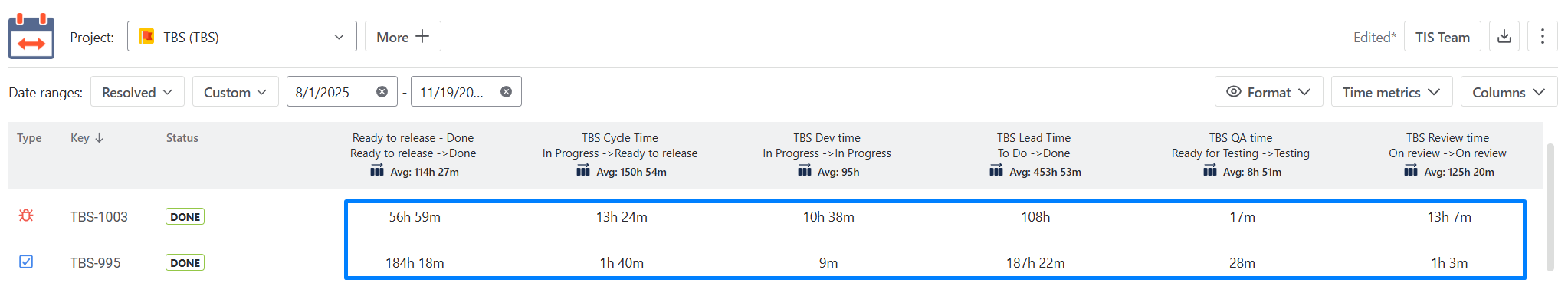
Hours:Minutes
The same as in the previous case, but without the letter designations following the numbers - 00:00.
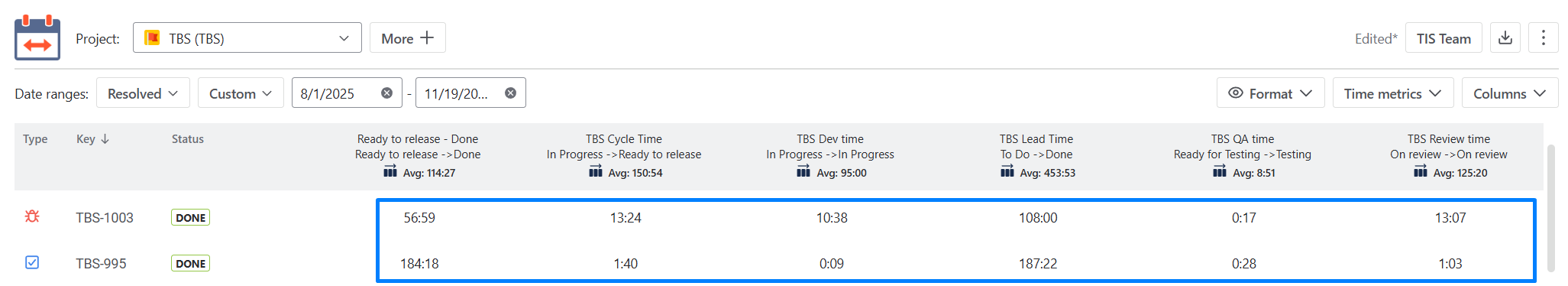
DaysHoursMinutes
In this case, all values are calculated and presented as 0d 0h 0m.
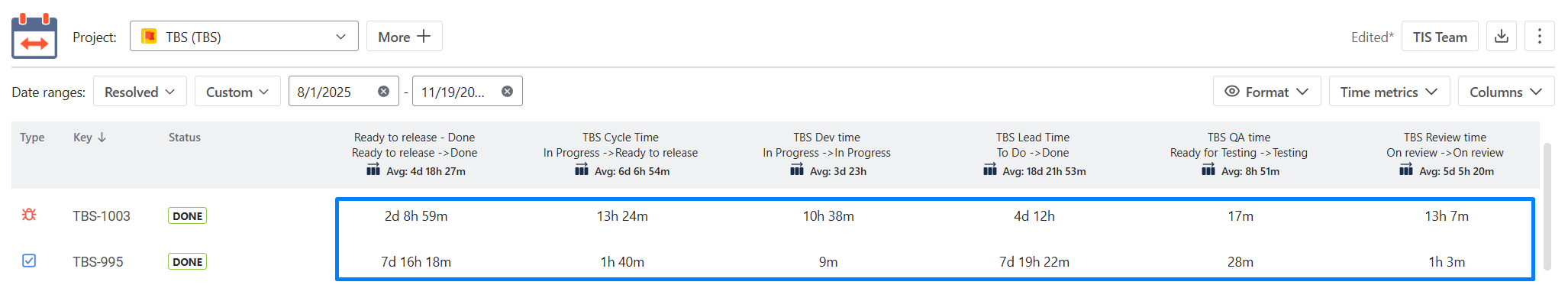
Decimal Weeks
Let's recall what fractions are to understand how this and other decimal formats work.
How To Calculate Days To Weeks:
To convert days to weeks, multiply your days by 0.1428571429. The formula would look like this:
Yweek = Xday * 0.1428571429
Using this simple example, we understand that if a week with 7 days is conditionally taken as 1, then the share of 1 day in a week is approximately 0.14.
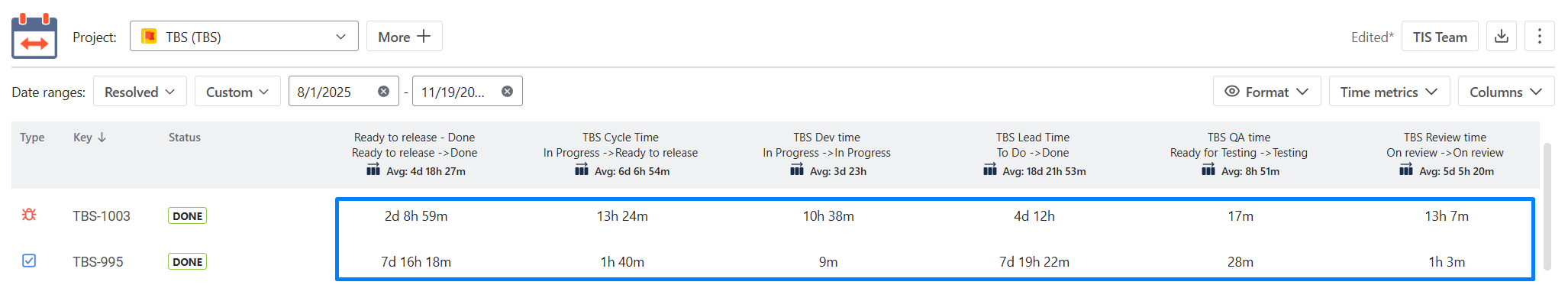
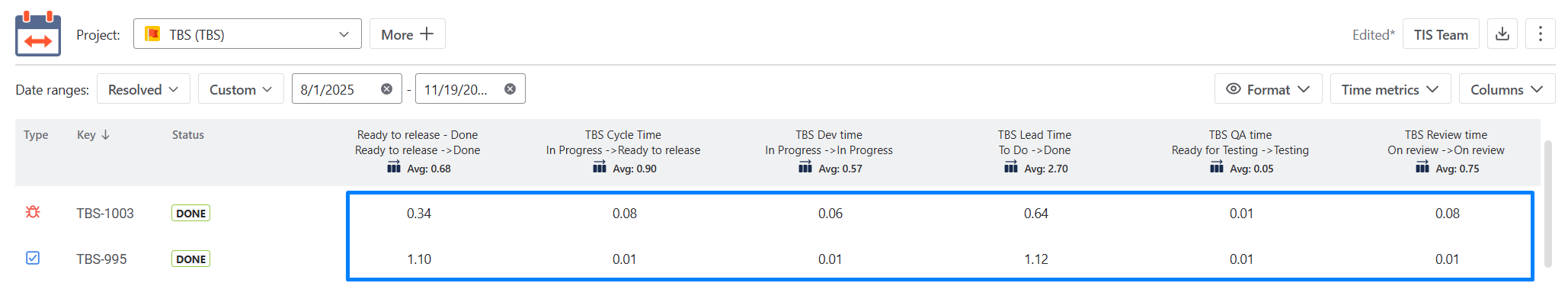
Days To Weeks Conversion Table
From | To |
|---|---|
1 day | 0.1428571429 week |
2 day | 0.2857142857 week |
3 day | 0.4285714286 week |
4 day | 0.5714285714 week |
5 day | 0.7142857143 week |
6 day | 0.8571428571 week |
7 day | 1 week |
Decimal Days
To convert the time duration of 56h 59m into decimal days, you can use the following formula:

Let's apply this formula to the given time duration:
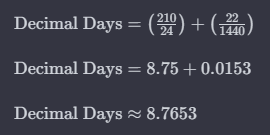
So, the time duration of 56h 59m is approximately 2.37 decimal days.
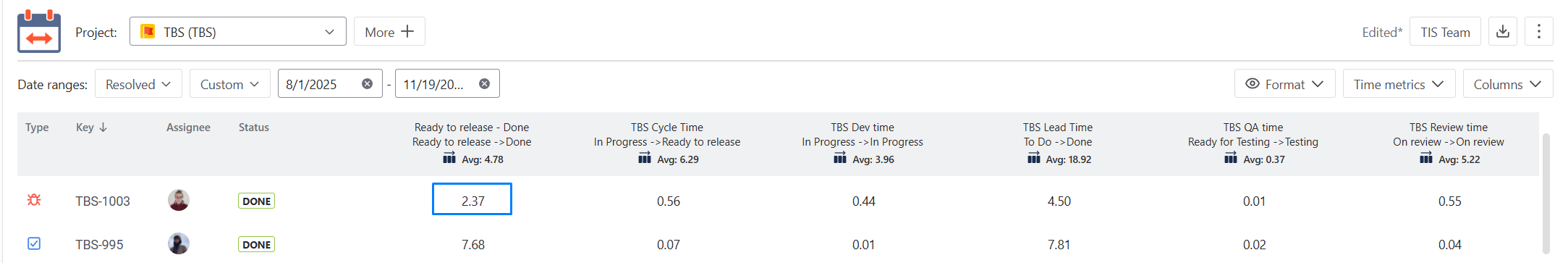
Decimal Hours
Decimal hours express time in a decimal format rather than the traditional hours, minutes, and seconds format. In this system, a day is divided into 24 hours, just like in the traditional system. However, each hour is divided into 100 decimal minutes, and each decimal minute is divided into 100 decimal seconds.
For example, in decimal hours:
1 hour is equal to 1.00
30 minutes is equal to 0.50 (half of an hour)
15 minutes is equal to 0.25 (a quarter of an hour)
45 minutes is equal to 0.75 (three-quarters of an hour)
This format is sometimes used in business and timekeeping for simplicity in calculations. It allows for easier addition and subtraction of time values, especially when dealing with fractions of an hour.
To convert 56h 59m to decimal hours, you can use the following formula:
Decimal Hours = Hours + (Minutes / 60)
Decimal Hours = 56 + (59 / 60)
Decimal Hours = 56 + 0.98333 (rounded to five decimal places)
Decimal Hours ≈ 56.99
So, 56 hours and 59 minutes equal approximately 56.99 decimal hours.
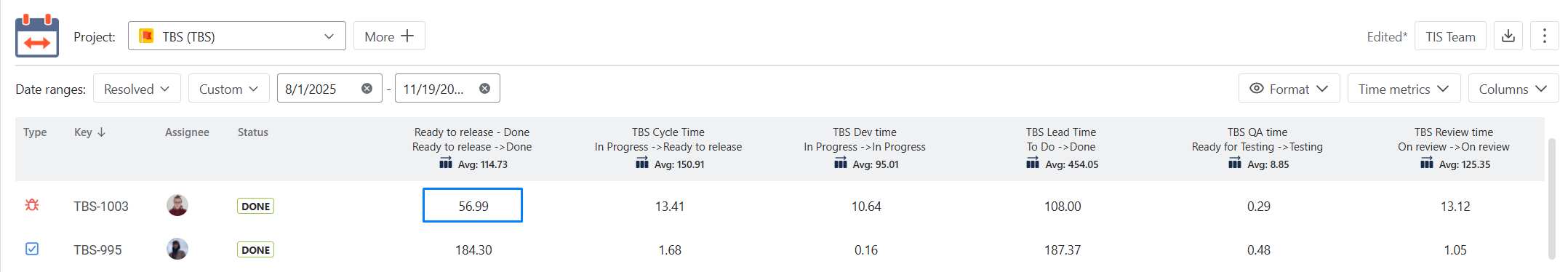
Business DaysHoursMinutes
What a Business Day is described in detail in the section Work Schedule.
For example, you have a work calendar configured like this:
.png?inst-v=bf134f61-2d94-43fd-a38d-50d635f6ebf6)
That is, if one regular calendar day is 24 hours. And according to this working calendar, one business day equals 8 hours.
Business Decimal Days
If your business working day is 8 hours, you can represent the business day in decimal form by dividing the number of hours worked by the total number of hours in a day (24 hours). In this case:
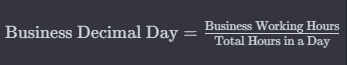
Substituting the values:
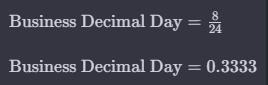
So, in this case, your business decimal day would be approximately 0.33, representing one-third of a day.
In the Decimal Days section, we considered the case of calculation:
The time duration of 133h 9m is approximately 5.55 decimal days.
These same 5.55 decimal days in the Business Decimal Day format will be equal to
5.55/0,33 ≈ 16.84
Business Decimal Weeks
In the Decimal Weeks section, we calculated that in the generally accepted concept of 1 week = 7 days, 1 decimal day equals 0.14.
If the working week according to the working calendar is 5 days, then 1 day is conventional:
1 (working week) / 5 (number of working days) = 0.2
16.84 Business Decimal Days * 0.2 = 3.33 Business Decimal Weeks
If you need help or want to ask questions, please contact us through a SaaSJet Support or via email support@saasjet.atlassian.net
Haven’t worked with the app yet? Give it a try