How to import Jira users to HR: Employee User App
HR: Employee User Profile expands the possibilities of storing additional information and organizing data in one place without leaving Jira. Work with additional fields and essential sections in Jira which you can create by yourself.
! Our App works only with existing Jira users and does not store information on third-party services.
Auto Import | Manual Import |
Pros:
Cons:
| Pros:
Cons:
|
Want to make auto-import of Employees Only active users will be imported. |
How to add users to the App?
The first way is by selecting a user and adding him to the App manually. Read instructions here.
The opporunity to add users who do not have Jira accounts is planned in future versions of the App.
The second way is more convenient and faster - automatic import of Employees from Jira to HRM:
On the Start page, click the “Auto Import Employees” button.
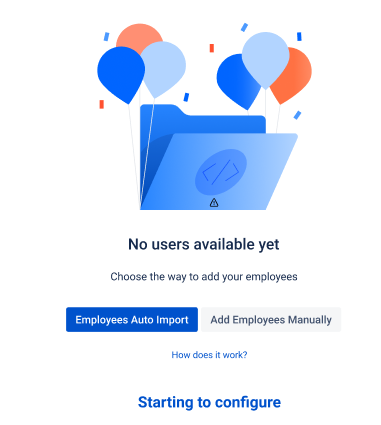
2. Then select Jira groups. You can read how to create and edit them here.
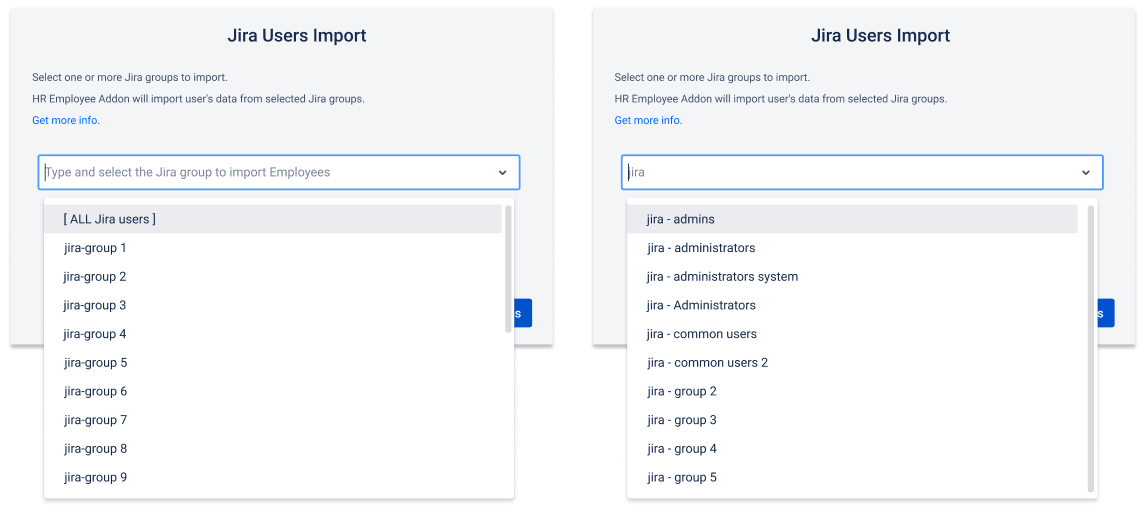
App allows you to select the desired Jira group or several groups to import users. In the drop-down list, you can see the first 50 groups from the list sorted alphabetically.
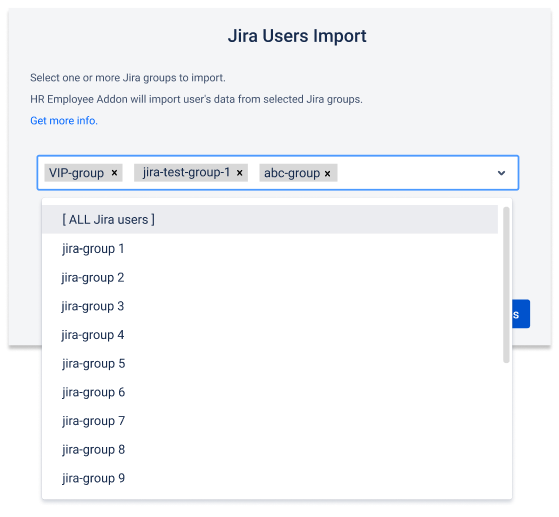
If you need to import all Jira users from all groups - use the [ ALL Jira users ] button.
Please note, that only active users will be imported.
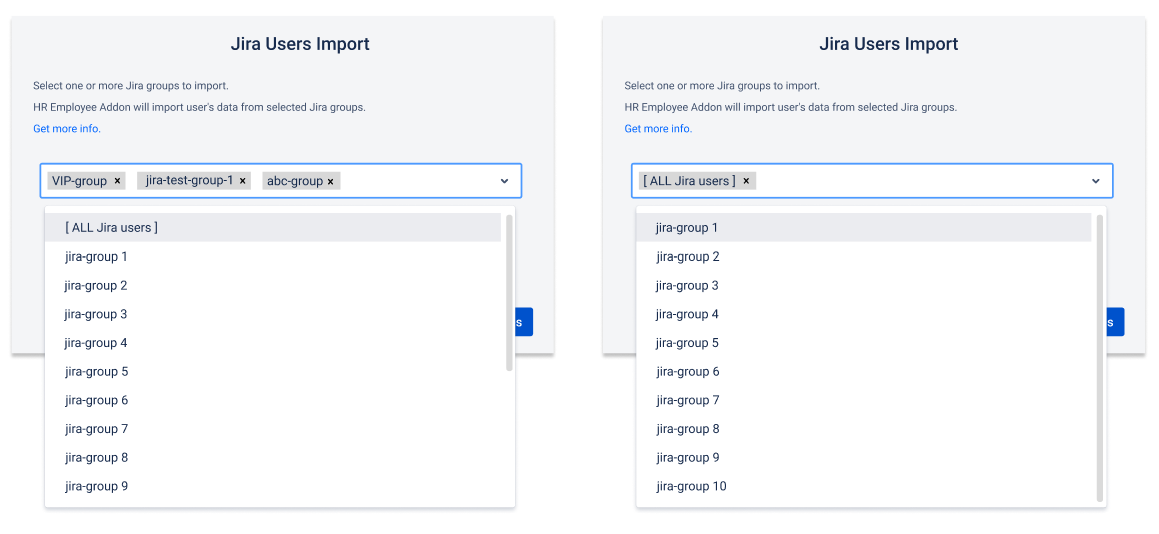
3. The import system loads asynchronously, so you can keep working without waiting for the import of Employees to finish.
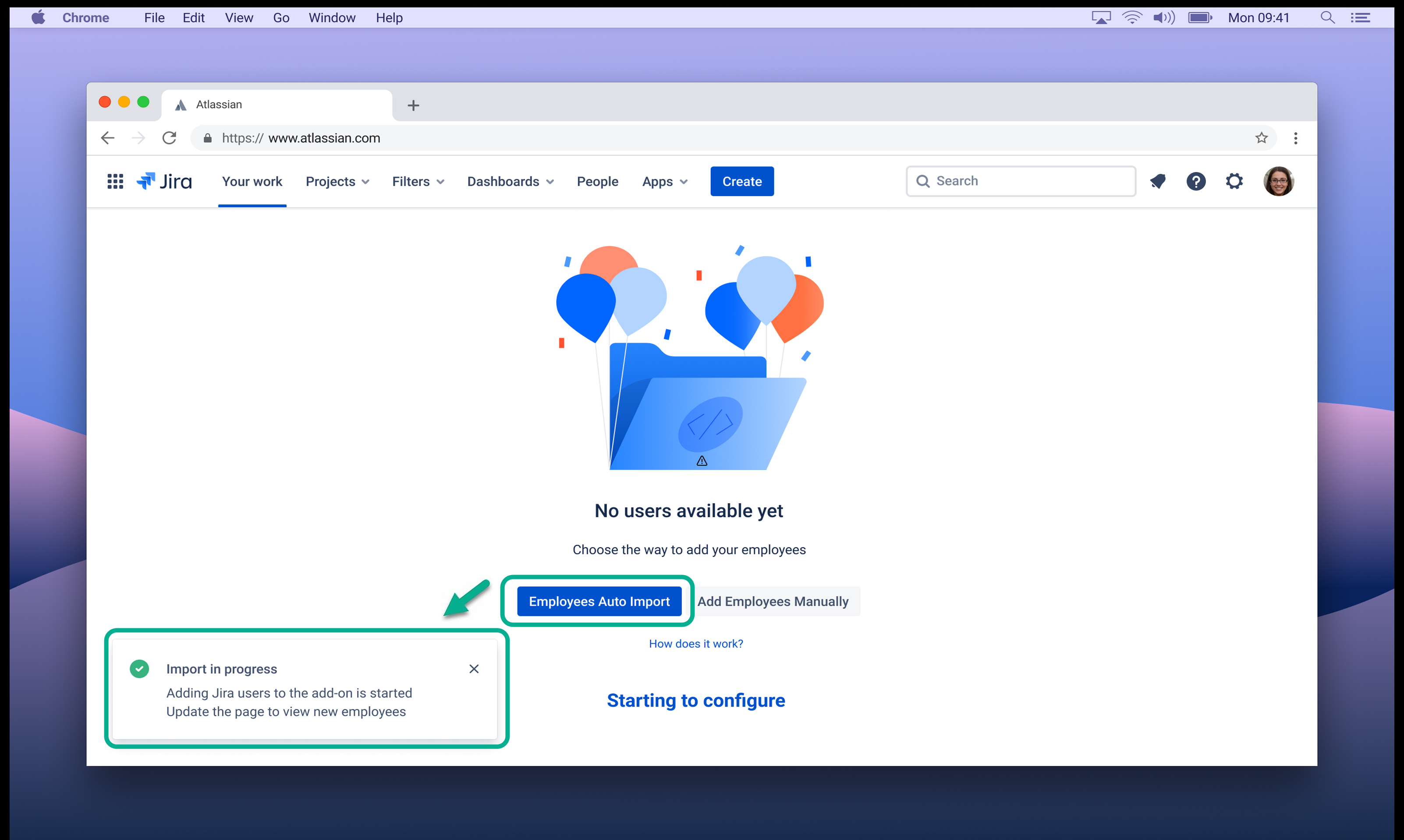
During the adding users to the App, the system for monitoring accidental clicks of the “Add New Employee” button is working.
It will be unavailable to click the button again if the synchronization process is already running but not finished yet.
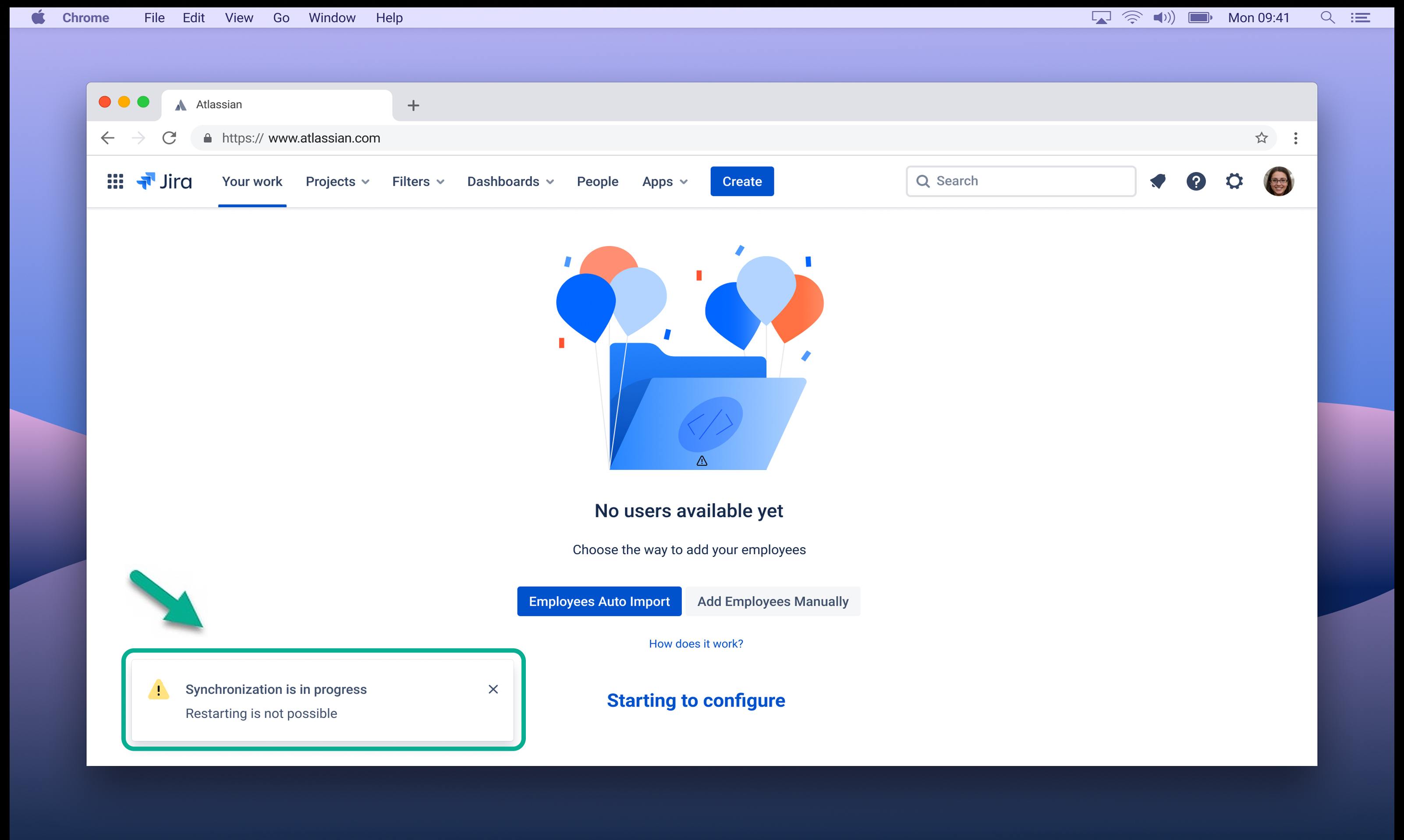
After the synchronization is finished, all selected users from the groups will be available for adding advanced fields in the HRM.
Haven't used App yet? Then, try it now! >>>