How do I find the Custom sections and fields?
HR: Employee User Profile for Jira Cloud is developed to facilitate the addition, control, and modification of Employee data within Jira.
Choose the way of Employees adding: | |
|---|---|
To delimit access to Employees' personal information, you are able to configure access control to each section of the app.
In addition, you will be able to view a Pivot table of data using the quick search and filter function:
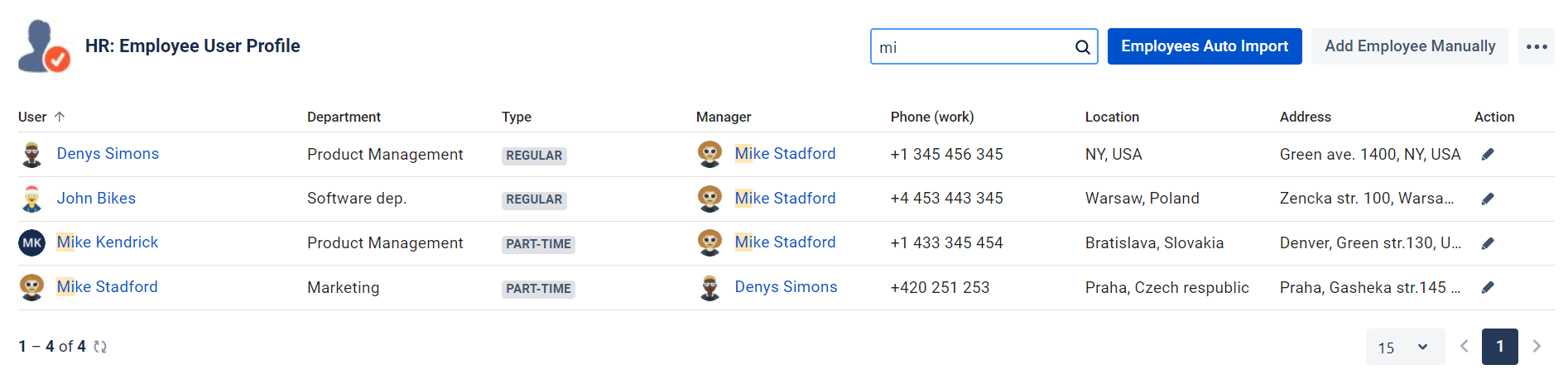
Future HR: Employee User Profile features
In the next update, we plan to add the ability to create your custom sections and app fields.
How will it work in a future release?
Step1 - Create a new Section, Step 2 - Drag and drop new custom fields, Step 3 - Just save your records!
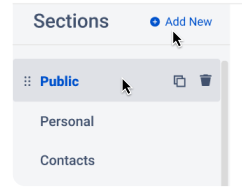 |  | 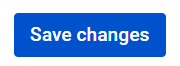 |
What benefits will this bring for the CEO, the head of the department, and the Employee?
Flexibility to create the necessary sections and fields specifically for the structure of your company.
The freedom to create any section you want.
Ease of adding additional fields in selected sections.
Need more features? We are open and grateful for valuable ideas and suggestions that will help improve our app and expand your capabilities when working with Jira.
Contact us via Help Center or support@saasjet.atlassian.net
Haven't used this app yet? Then, try it now! >>>