Using Email&Tasks in Gmail mobile app
Email&Tasks: Jira Cloud for Gmail can be used in more than just the desktop version of Gmail.
You can also convert your emails into tasks in Jira from your phone.
Step 1: Open the email you want to convert to a task.
Step 2: Scroll to the bottom of the page and click on the app icon.
Step 3: Choose a feature, Try 1-click task or Add new issue.
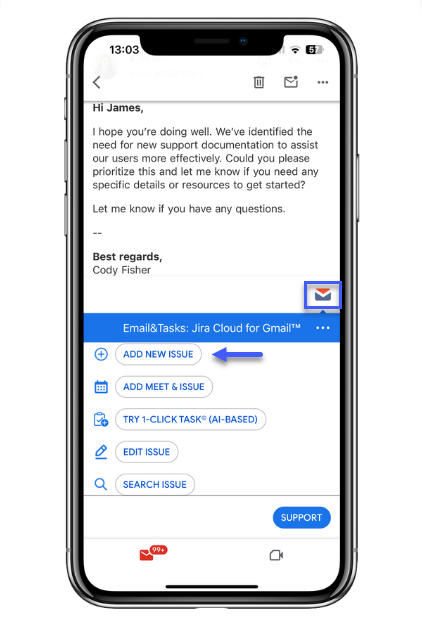
Step 4: Ensure the required fields are filled in and click Create issue button.
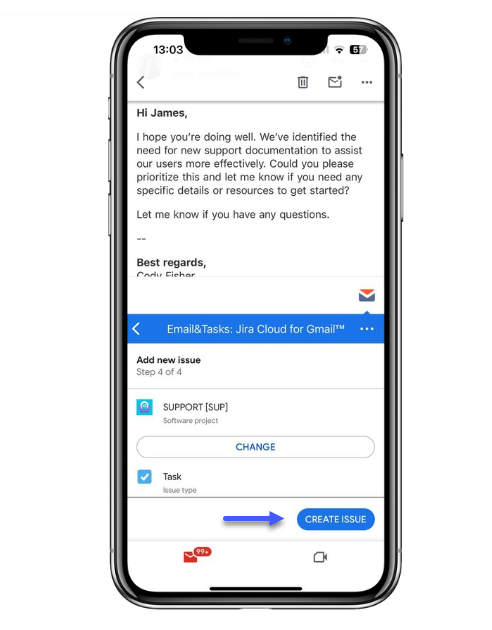
You will receive a notification that the task has been created.
Note: In addition to creating tasks, you can also perform the following actions in the Gmail mobile app using Email&Tasks: Jira Cloud for Gmail :
edit issues
add comment
search issues
smart search issues (by transforming your plain text to JQL query) Smart search Jira issue in Email&Tasks: Jira Cloud for Gmail
set up the automation
If you need any help or have questions, please contact us via SaaSJet Support or email support@saasjet.atlassian.net