Smart search Jira issue in Email&Tasks: Jira Cloud for Gmail
JQL syntax for advanced task search is difficult for most Jira users to understand and learn. (Most Jira users find it difficult to understand and learn the JQL syntax for advanced task searches.)
Aware of this issue, we developed and implemented Jira Smart Search feature into the app.
How to use Smart Search
Step 1. Open Email&Tasks add-on in your Gmail and switch on the Use natural language to search toggle.
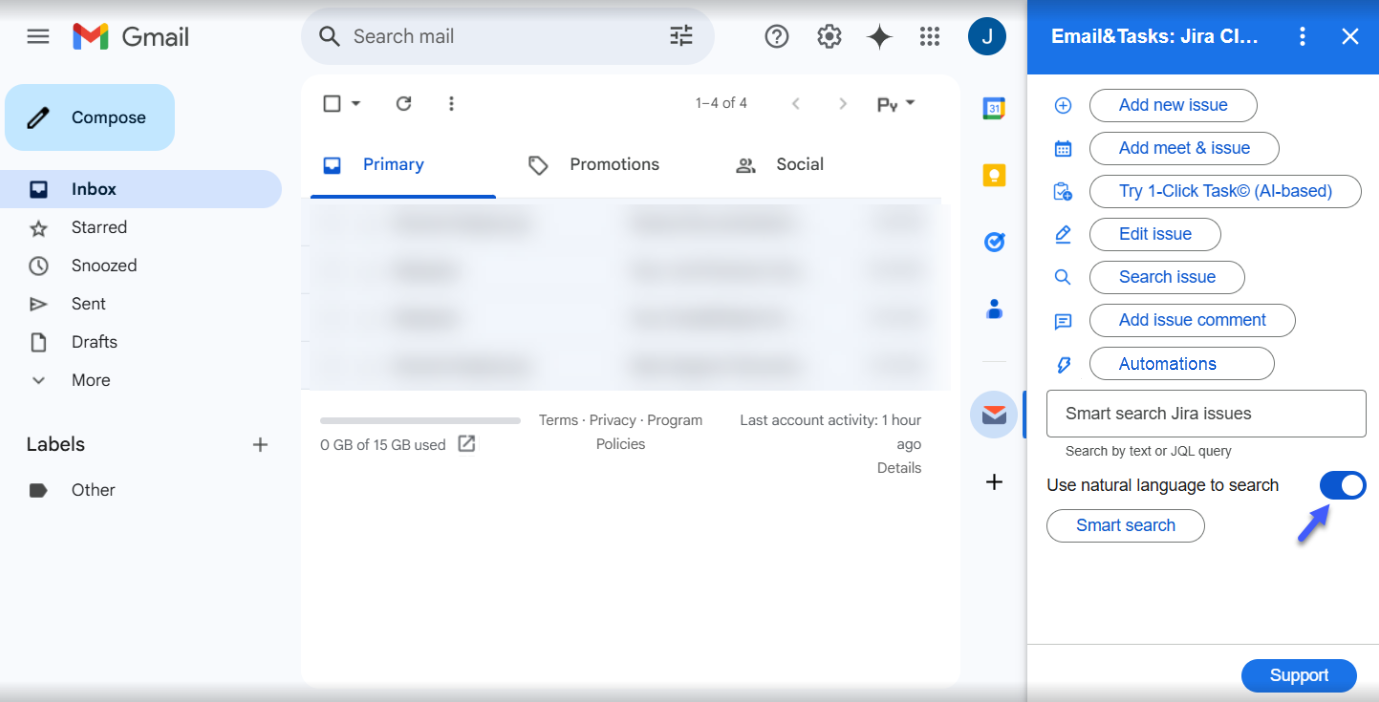
Step 2. Enter a query in the search bar in your native language to find the tasks you need, and click the Smart search button.
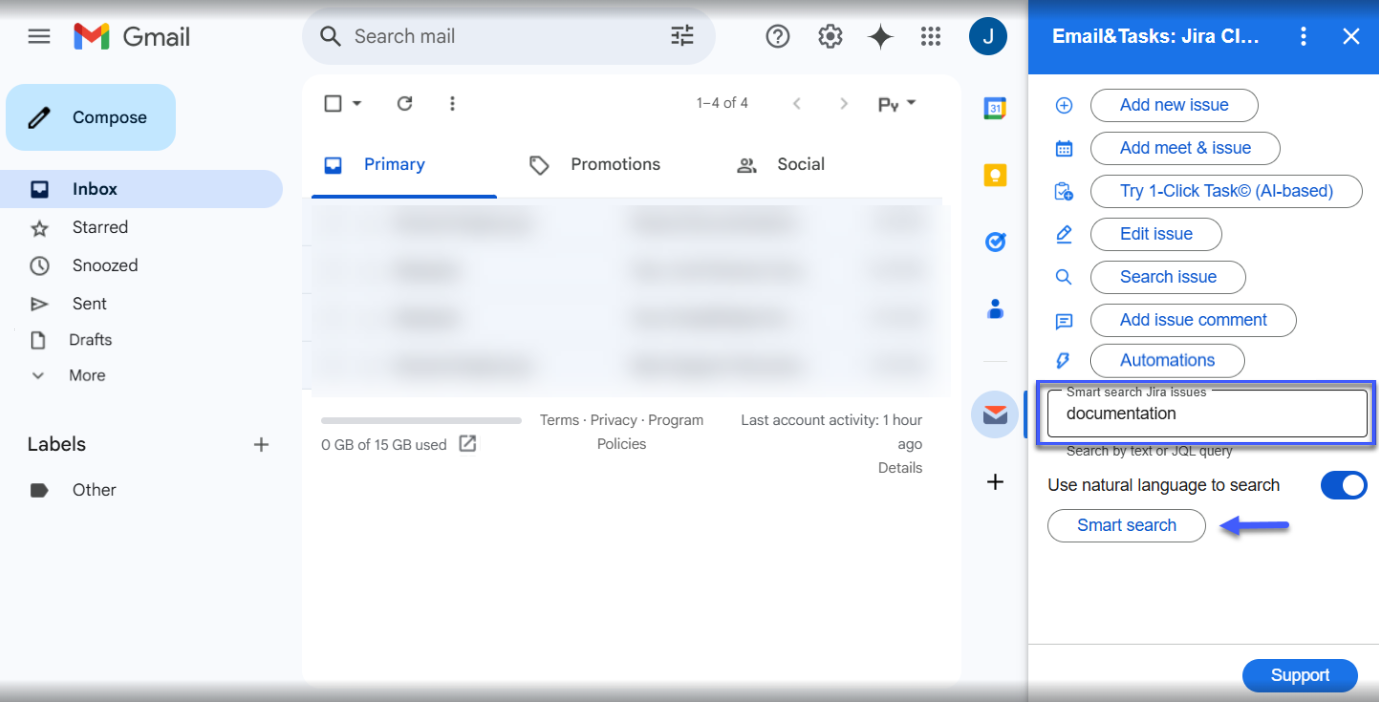
Success! You will get a list of all the tasks that satisfy your request.
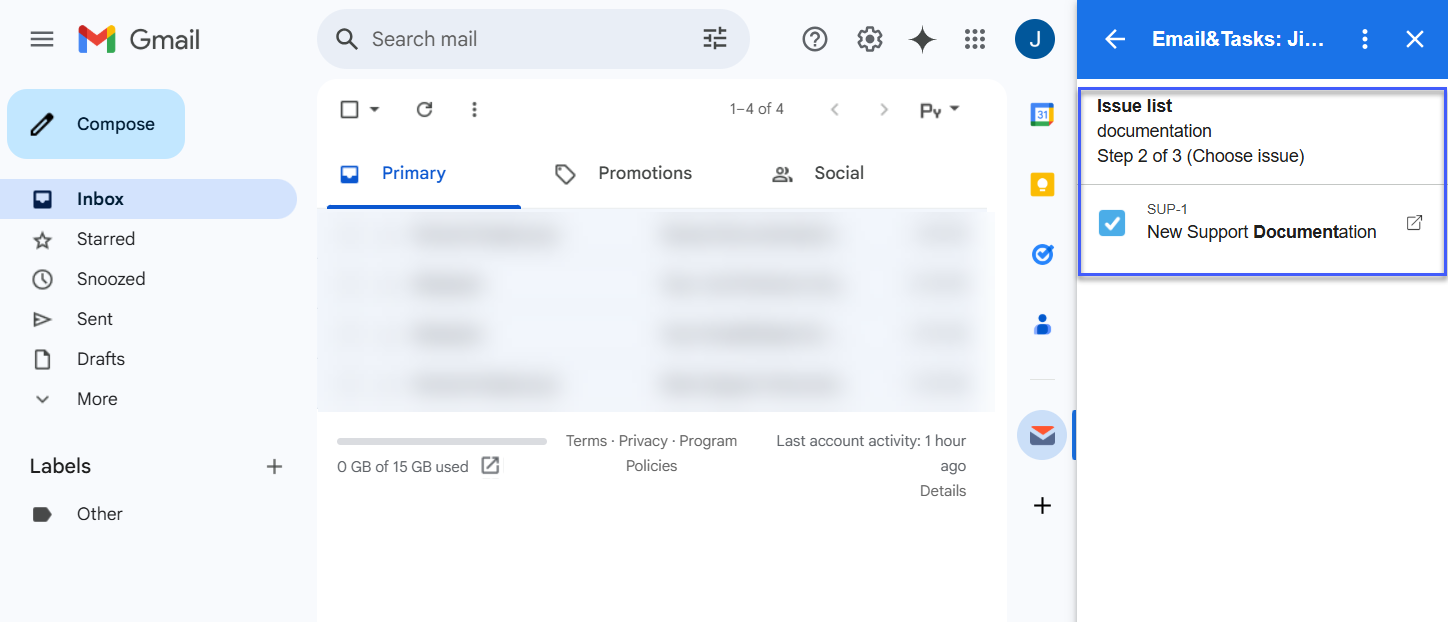
Also, you can use the JQL query to find the issue. For example:
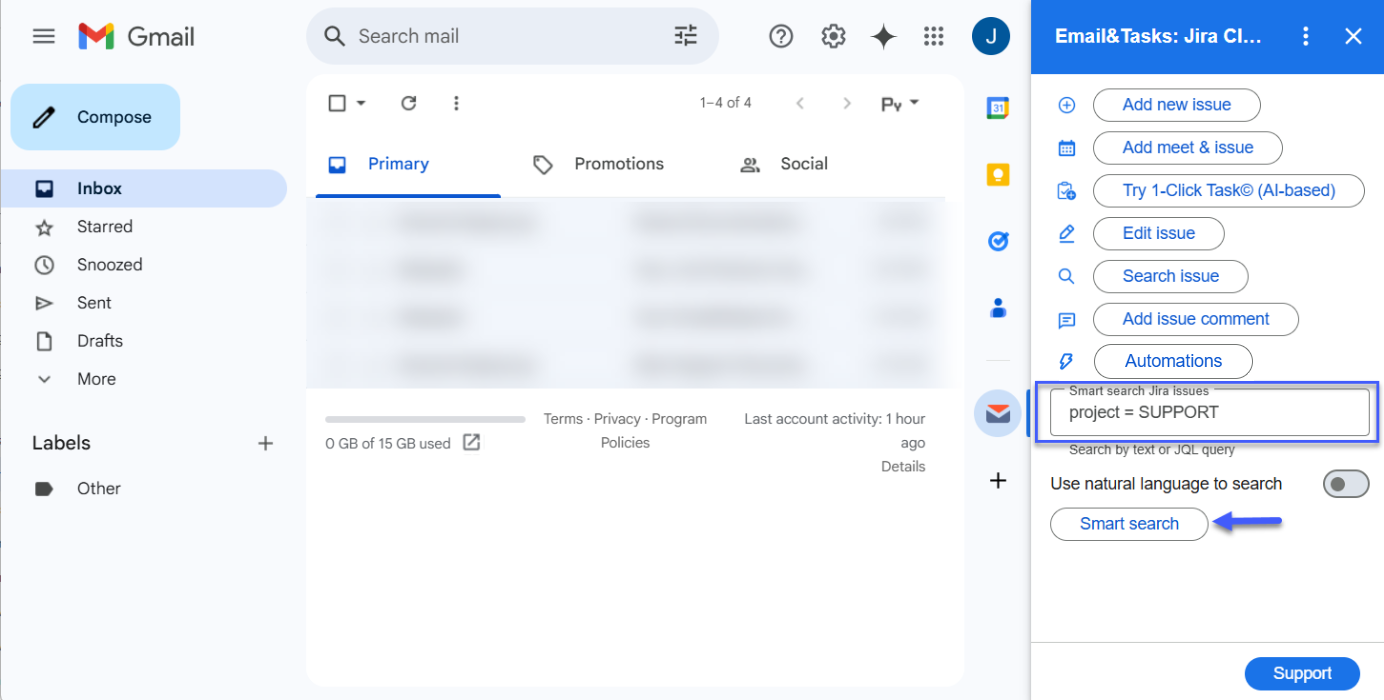
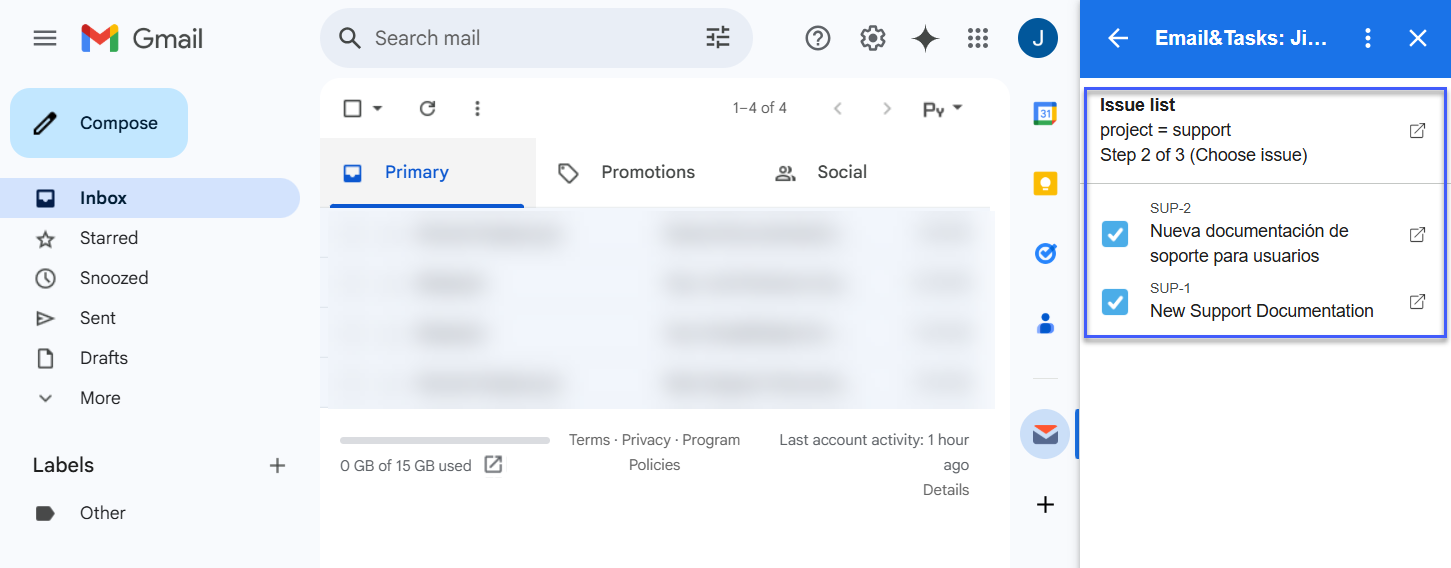
Note that only queries supported by JQL are converted correctly.
If you need any help or have questions, please contact us via SaaSJet Support or email support@saasjet.atlassian.net