Set issue summary template for recurring checklists
Issue Summary for Recurring Checklists is a template of issue summary with Jira field keys that will be filled automatically due to their actual values every time when issue creates.
Instruction on how to set issue summary for recurring checklists
When you set up a Recurring there is a field Issue Summary for Checklist. In this field, you see a template that will create a task with the most suitable Summary. So let's go deeper and look at how it works.
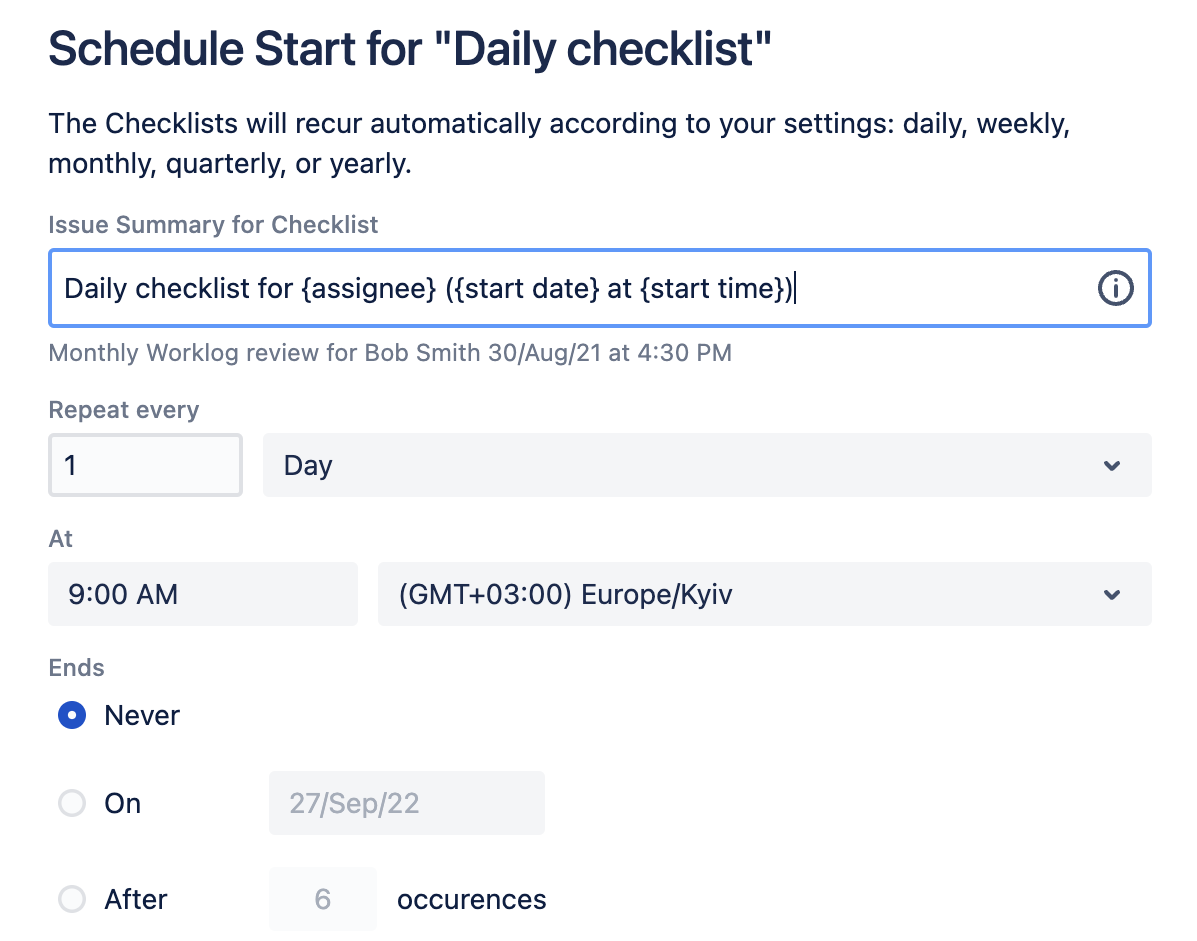
The issue summary template contains a checklist name and Jira field keys.
The checklist Name is the name that you enter when creating a new checklist or copying an existing one. The best name for a checklist is one that reveals its essence. For example, if it is a daily checklist, you can give this name to it.
In {assignee} field key will be a user name, that you select in the assignee field. That will show for whom is this task and who will fill the checklist.
In the ({start date} at {start time}) fields keys will be a start date and start time for more understanding of when the checklist started and at what time it creates.
You can delete a template of the Issue Summary for Checklist and write a custom one. But in this case, your custom issue summary will be the same every time, when the issue started without flexible ({start date} and {start time}).
After all these settings, the App will automatically create an issue with a checklist “Daily checklist for Bob Smith 25/Aug/22 at 9:00 AM”. Once the issue with a checklist starts, the App will automatically put an {assignee}, ({start date} and {start time}) in the issue summary. The Jira issue example you can see below.
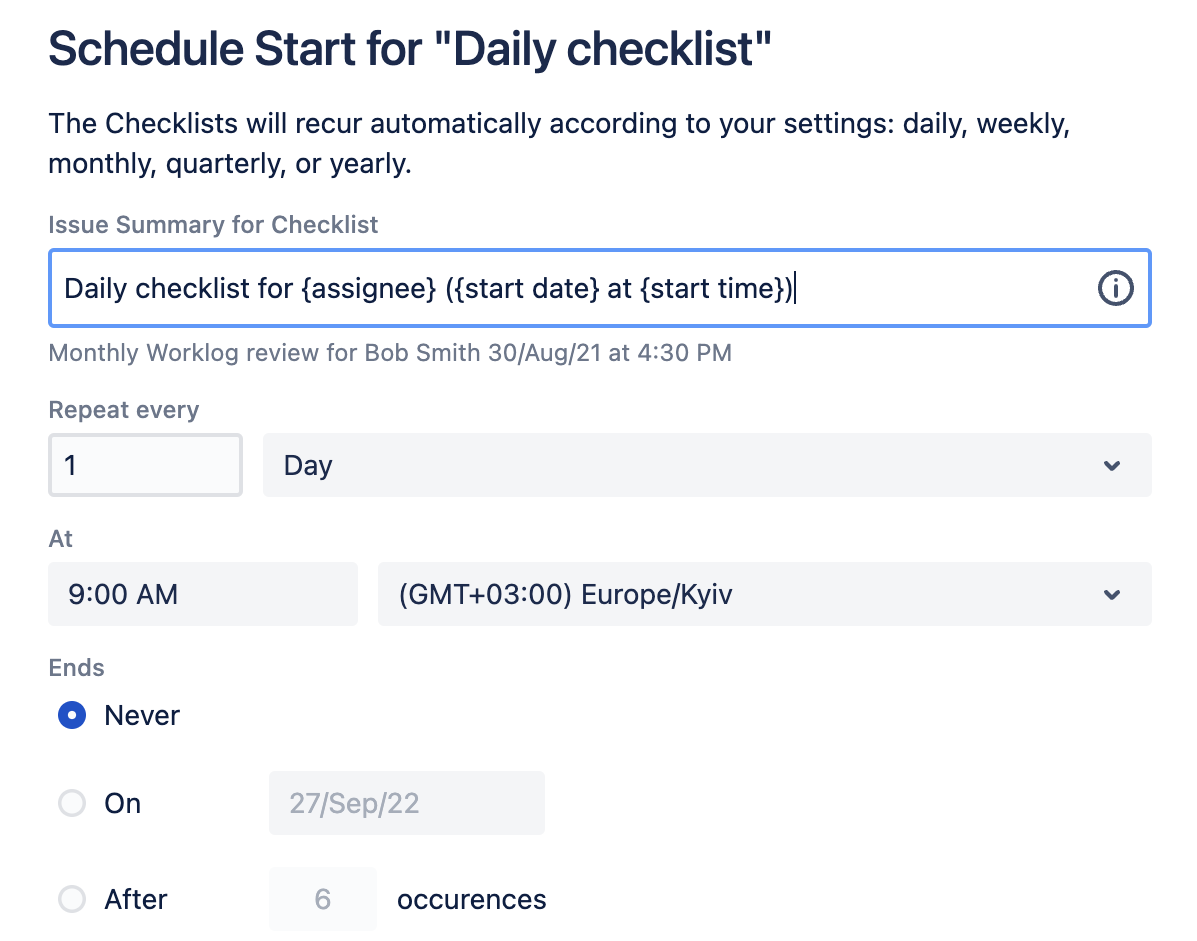
Questions? Just email us to get an answer support@saasjet.com.
Haven't used this App yet, then try it now!