Configuration of Time in Status Data Center
1. Go to the installed add-on
In the menu with Jira settings, click the Time in Status add-on to open it.
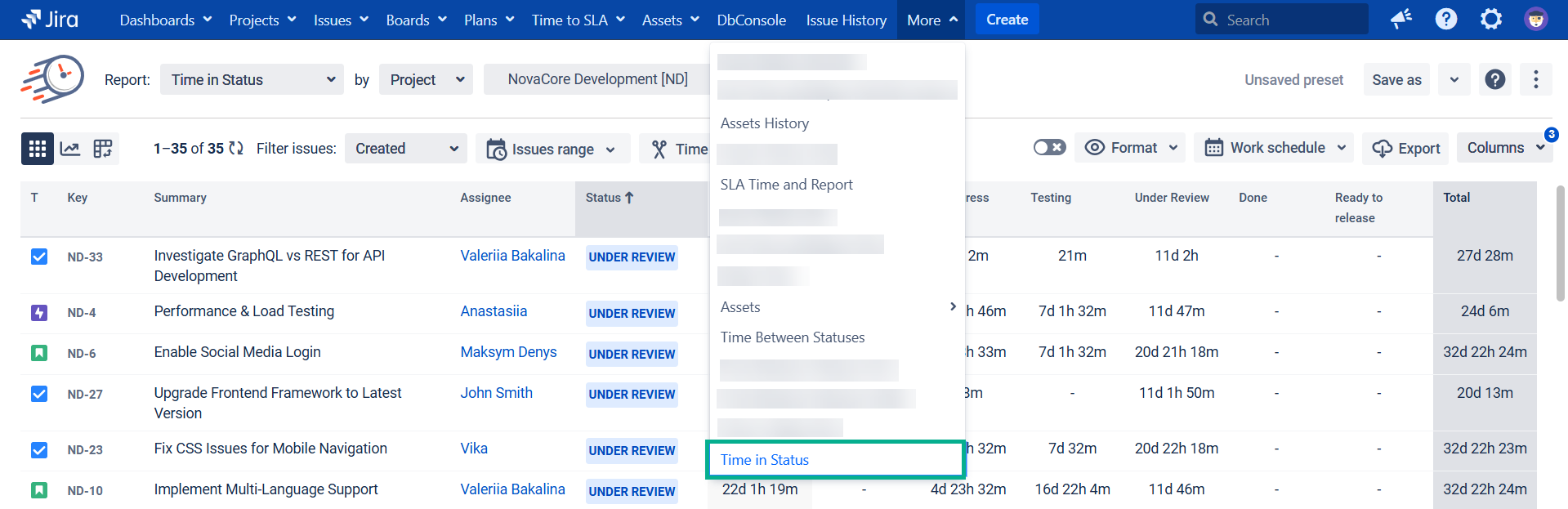
2. Manage Permissions
To configure the Access Setting, go to the Permissions page.
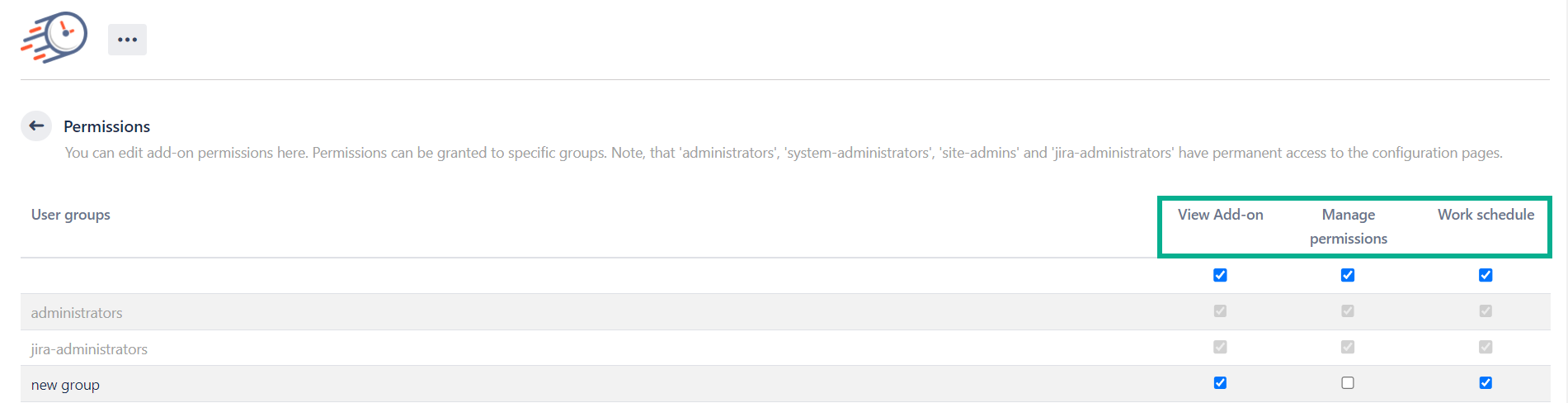
3. Manage Calendars
Here, you can manage your Calendars for different teams.
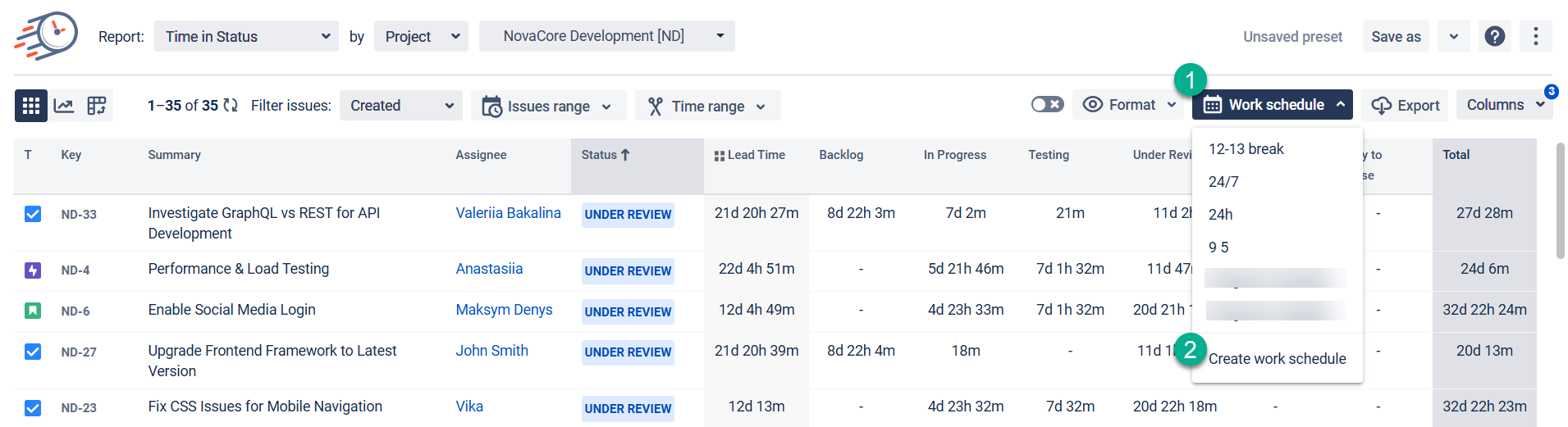
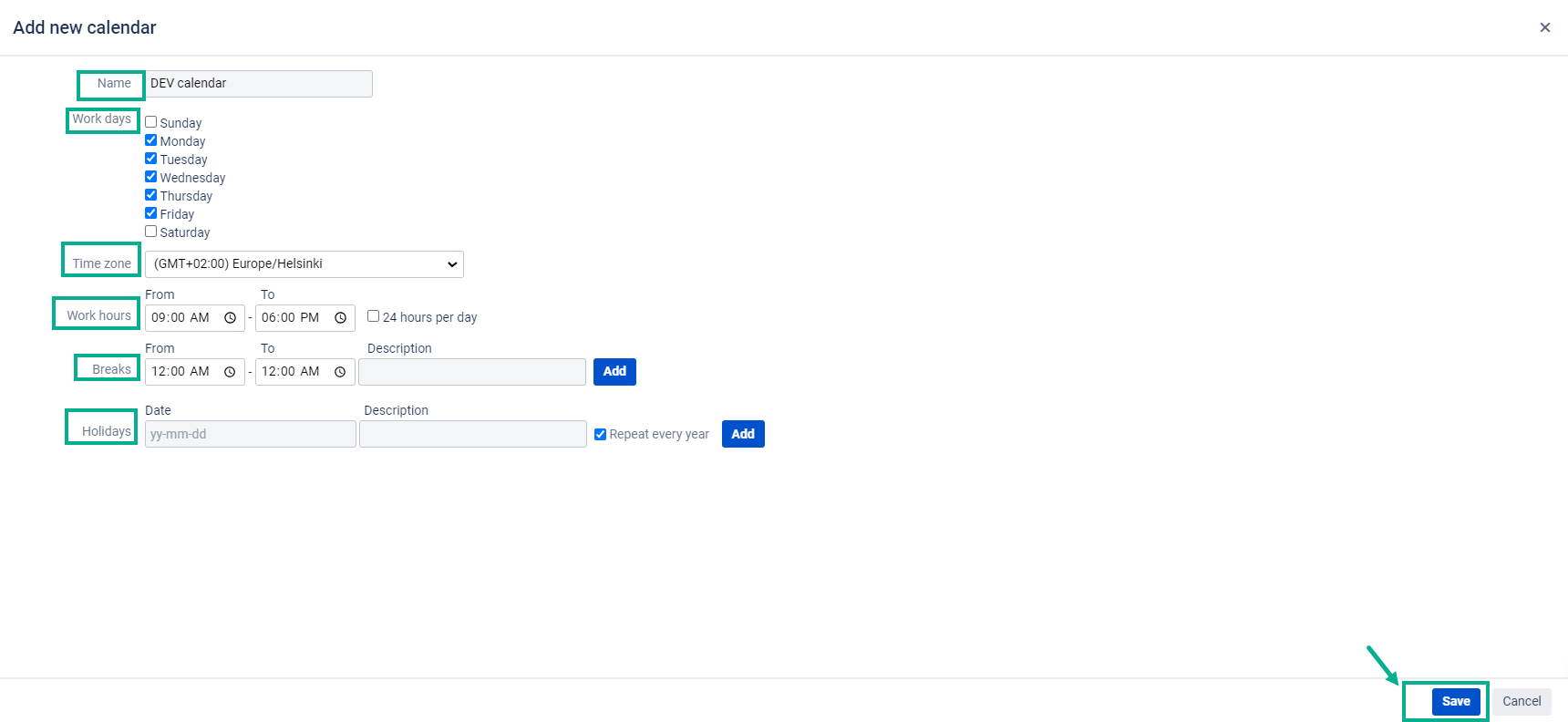
4. Column Manager
In the Column manager, you can manage the Issue Fields, Status Groups (read more about Status Groups), User Groups (read more about User Groups) and Statuses.
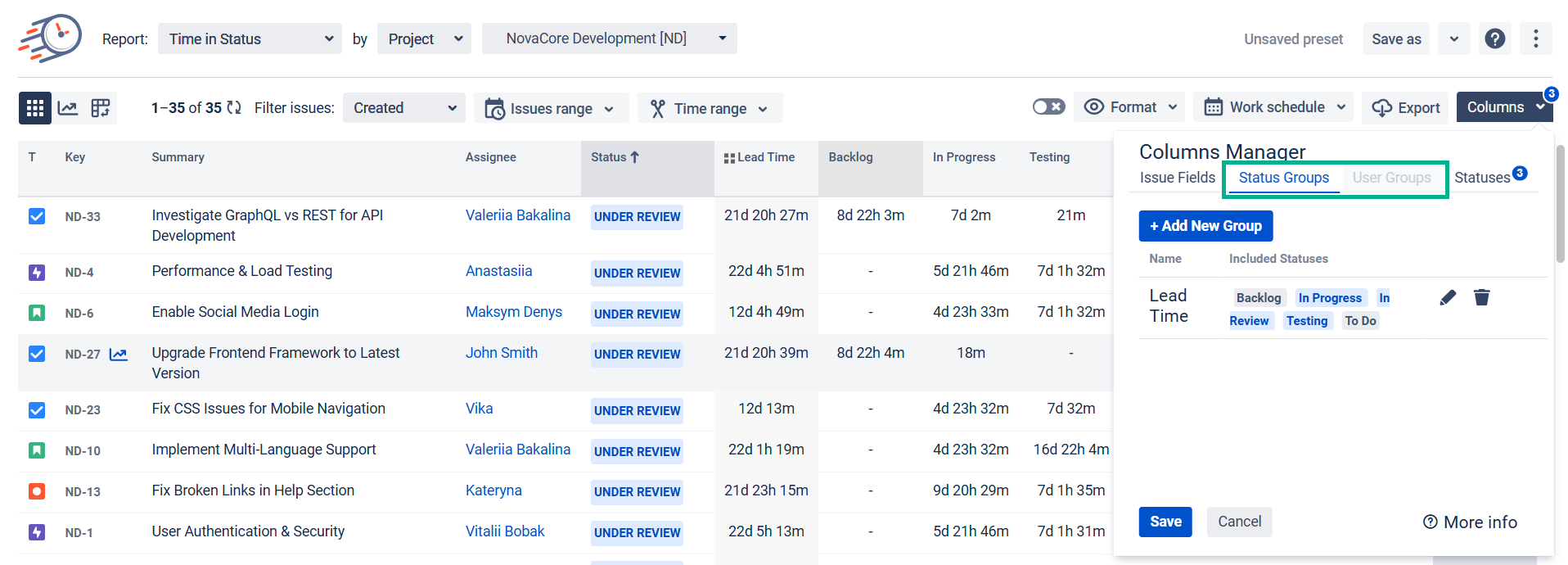
5. Support
If you need help, get all of the information about the add-on at the Documentation or choose Request a Feature, Report a Bug, Get support and Book a Demo in the configuration menu.
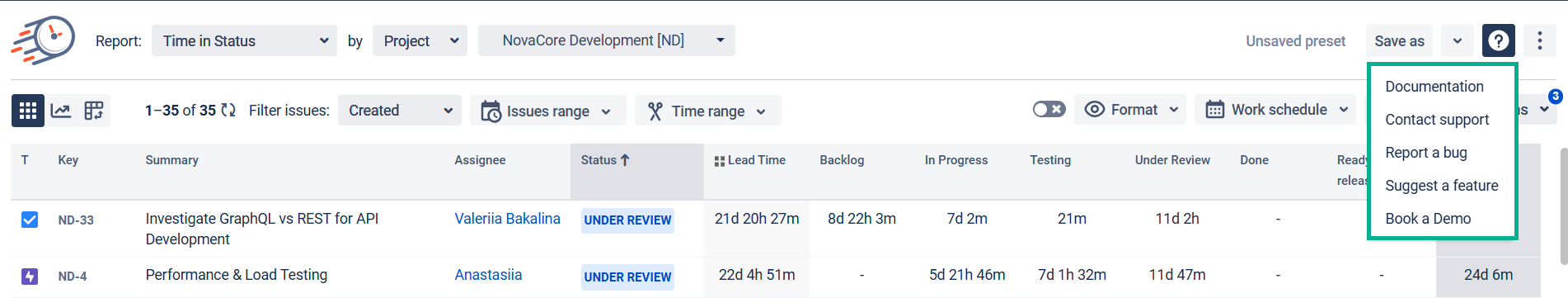
If you need help or ask questions, please contact SaaSJet Support or email us at support@saasjet.atlassian.net
Haven’t worked with the add-on yet? Give it a try

