State Count Report
The State Count report shows how many times a Work Item has been in each state.
Choose a State Count report.
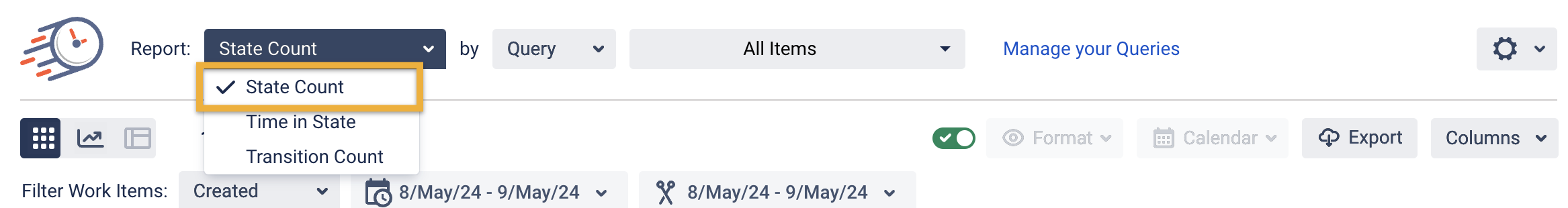
Filter by the Query you need.
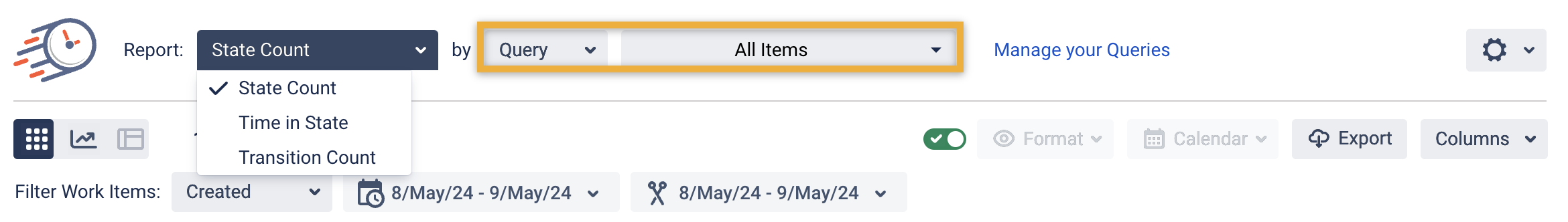
Choose the date ranges for the data calculation.
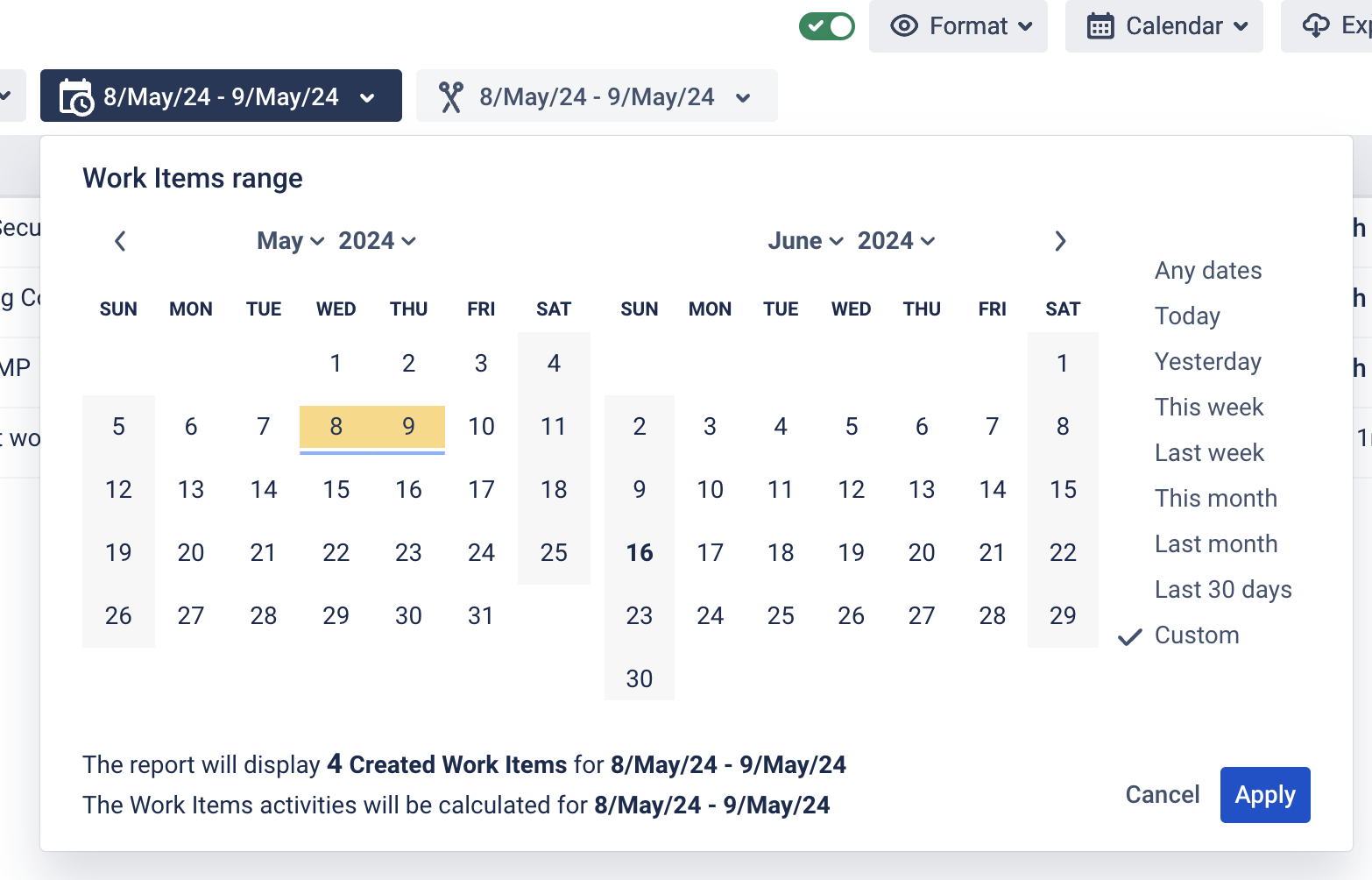
Choose a time format type that will be represented on the grid.
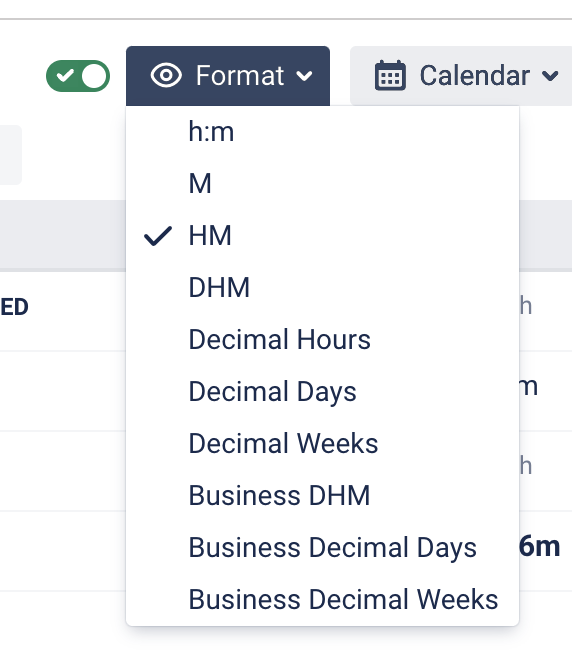
Get all the State Count data on the grid as it’s shown below.
The calculation of the report on the Grid occurs according to the selected period. The State Count report calculates how much time a Work Item has moved to each state of the workflow during the particular period.
For example, the Work Item was in the Active state (1 time), then moved to the Closed state, and after some time the Work Item returned to the Active state(+1 time), then moved to the Resolved state, and returned to the Active state again (+1 time).
So the state count in the Active state for this Work Item is 3.
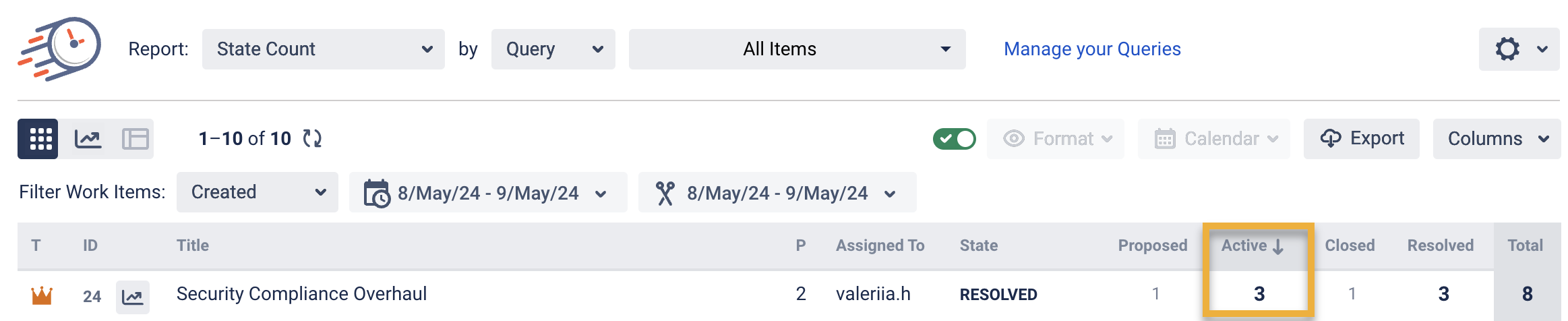
The calculation of the report on the Chart view occurs according to the selected period. State count calculates how many times the Work Item from the sample of tasks have been in each state.
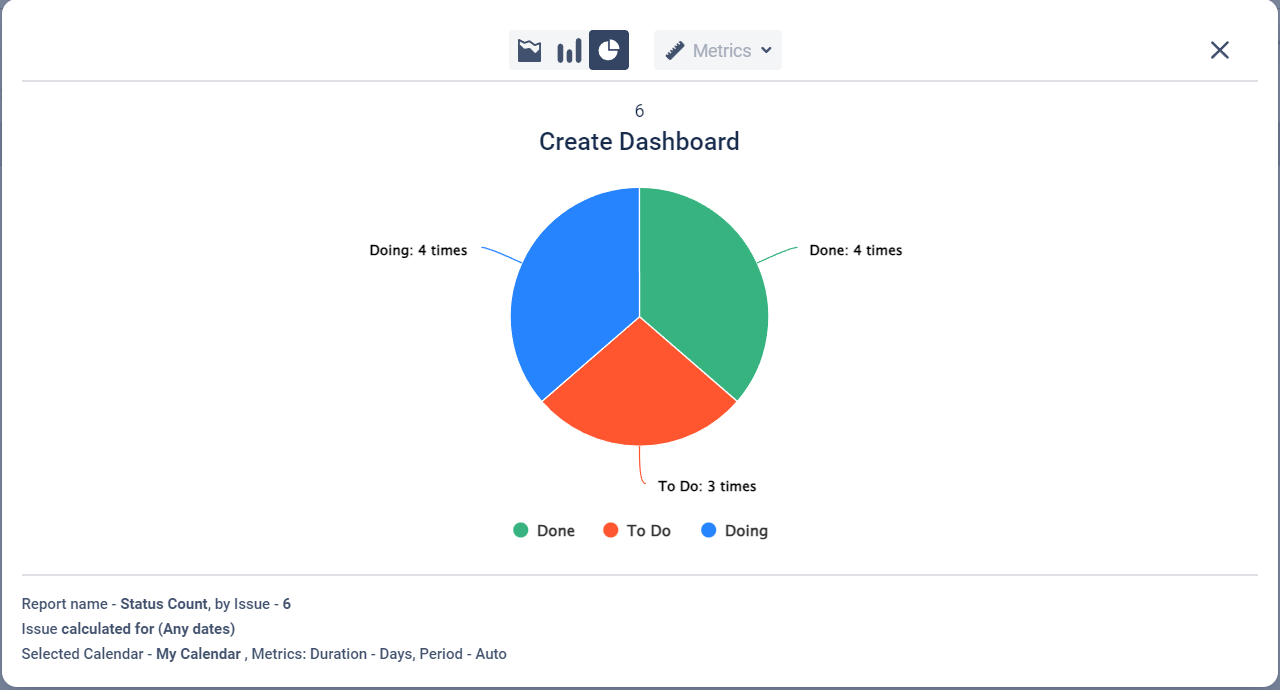
Don't forget that you can export reports in .xlsx and .csv formats.
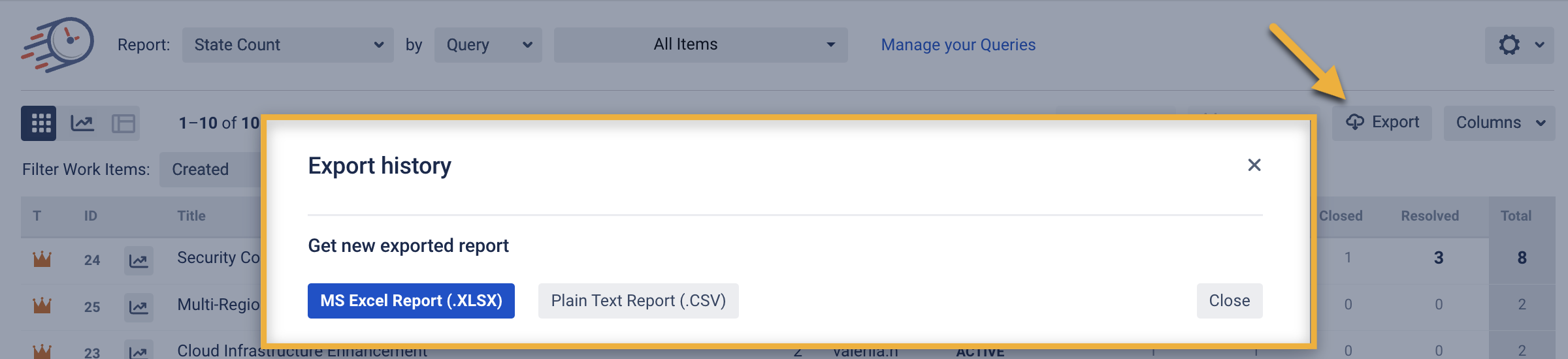
💡 Key Insights of State Count Report:
Workflow Health Monitoring: The report provides an overview of how many times each issue transitions through different statuses, offering a clear picture of the health and efficiency of your workflow.
Cycle Efficiency Insights: The report helps you understand the efficiency of your development cycles by revealing how often issues move back and forth between statuses, which can indicate bottlenecks or process inefficiencies.
Process Improvement Opportunities: By analyzing state transitions, you can identify areas where the workflow may need adjustments or improvements, helping to reduce waste and optimize the flow of work.
If you need help or want to ask questions, please contact SaaSJet Support or email us at support@saasjet.atlassian.net
Haven't used this add-on yet? Try it now >>>Time in State for Azure DevOps