Report for the current week only
🤔 Context: A project manager needs to effectively monitor the progress of work items to ensure optimized workflows and improved productivity.
🌧️ User Problem: Project manager struggle to track the time spent on work items in various statuses for the current week, making it difficult to identify bottlenecks and optimize workflows.
☔ Solution: Create a Time in Status report that captures and displays the time spent by work items in various statuses exclusively for the current week. Use the Time Reporting Period option to set the exact date limit – the current week.
Step 1: Select Time in Status report and Query that you need.
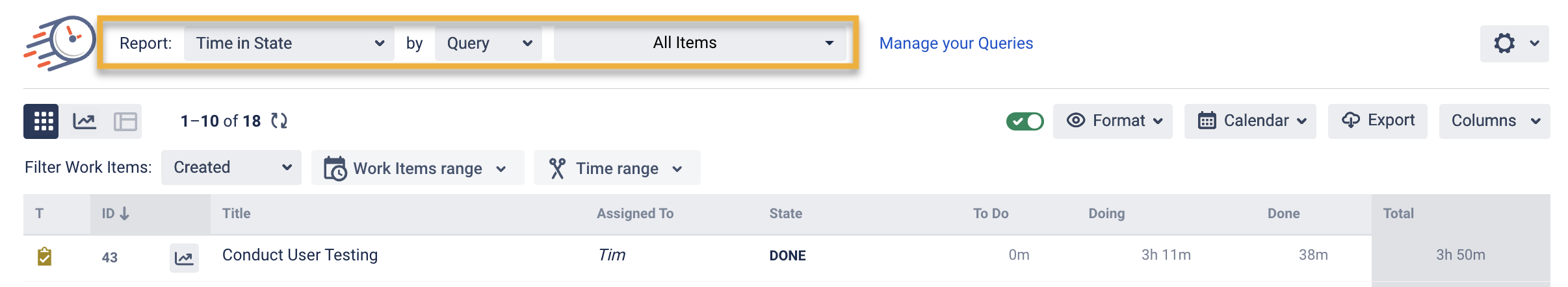
Step 2: Set the Time Range:
By filtering Work Items, set a custom Work Items range and Time range.
For this just:
Click on "Work Items range" or "Time range"
Set it to "This week."
Click “Apply”
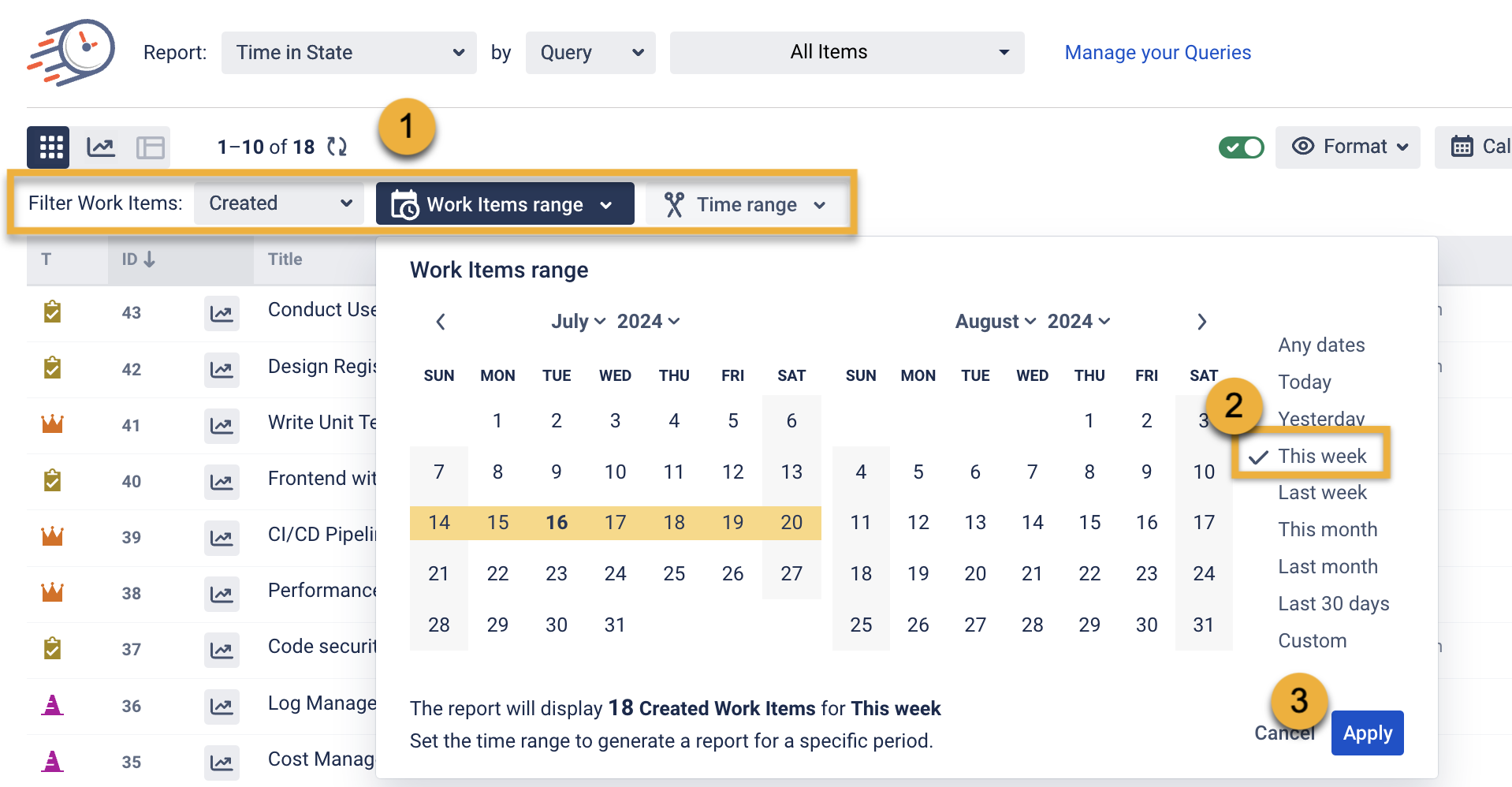
Step 3: Review and Analyze:
Review the generated report and analyze the data to understand how work items progressed through different statuses over the week.
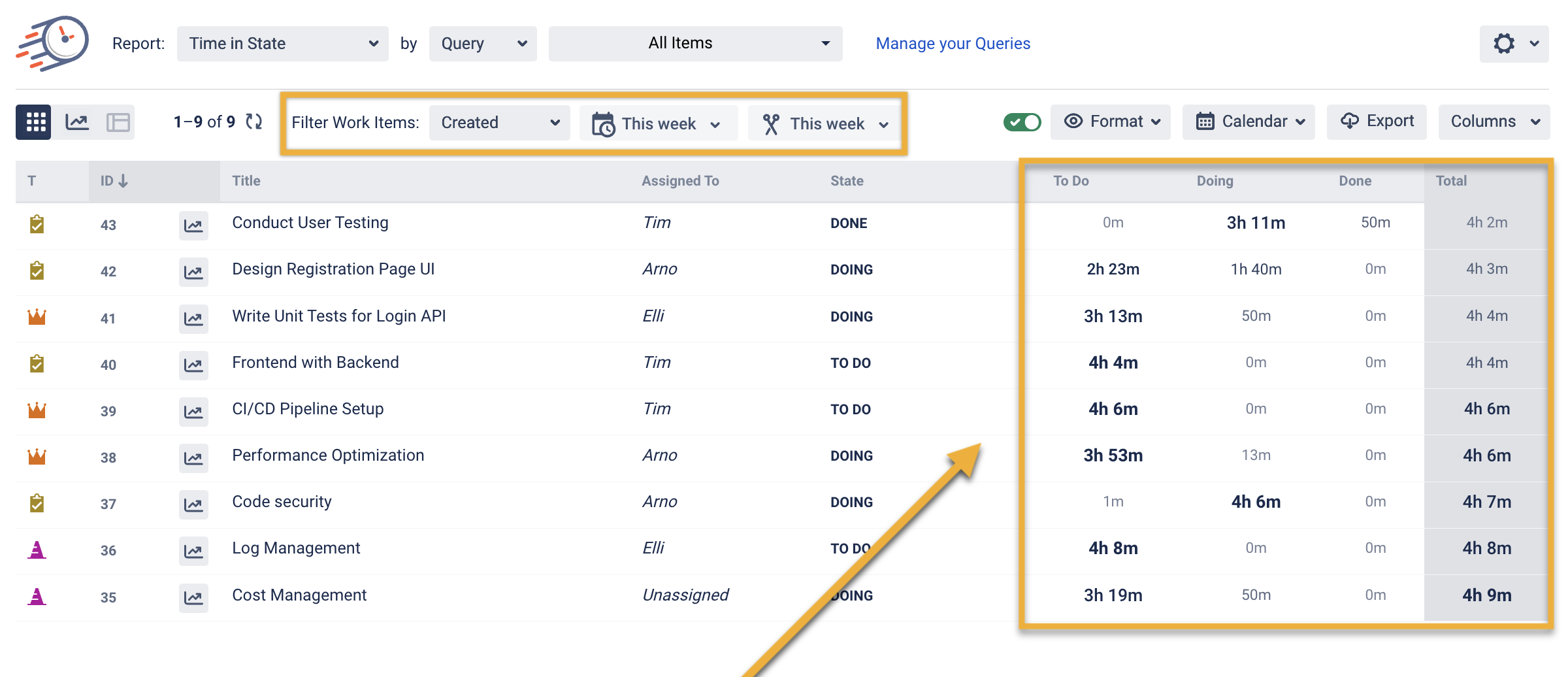
By following these steps, you can easily create a Time in State report that captures and displays the time spent by work items in various statuses exclusively for the current week. This will helps effectively monitor progress and ensure that workflows are optimized for the current week, leading to better overall project management and productivity.
If you need help or want to ask questions, please contact SaaSJet Support or email us at support@saasjet.atlassian.net
Haven't used this add-on yet? Try it now >>>Time in State for Azure DevOps