Time in Status Report: Date Breakdown
📝 Context: Effective project management relies on monitoring and analyzing various metrics, including the time spent in different statuses throughout a project's lifecycle. This guide explores how the Time in Status per Date report can transform your project management approach with practical use cases and outcomes. |
|---|
🤔 User Problem: Project managers need a way to monitor and analyze the time spent in different statuses to identify trends, bottlenecks, and make data-driven decisions. The Time in Status per Date report provides a detailed analysis of the duration for which issues or tasks remain in different statuses over time, enabling better decision-making and optimizing efficiency. |
|---|
The Time in Status per Date report presents a detailed analysis of the duration for which issues or tasks have remained in different statuses over time. The report helps uncover trends, identify bottlenecks, and facilitate better decision-making. Understanding trends and patterns in project workflows is essential for optimizing efficiency. The Time in Status per Date report enables project managers to identify specific days or times when issues take longer to resolve.
Monitoring Daily Work Progress
🎯 Challenge: An agency aimed to monitor daily task progress to ensure adherence to project deadlines.
🔍 Solution: By utilizing the Time in Status per Date report, the agency could view the total time spent in each status on a particular day. This provided a clear picture of daily task progress and highlighted potential delays. You can monitor data by Table view:
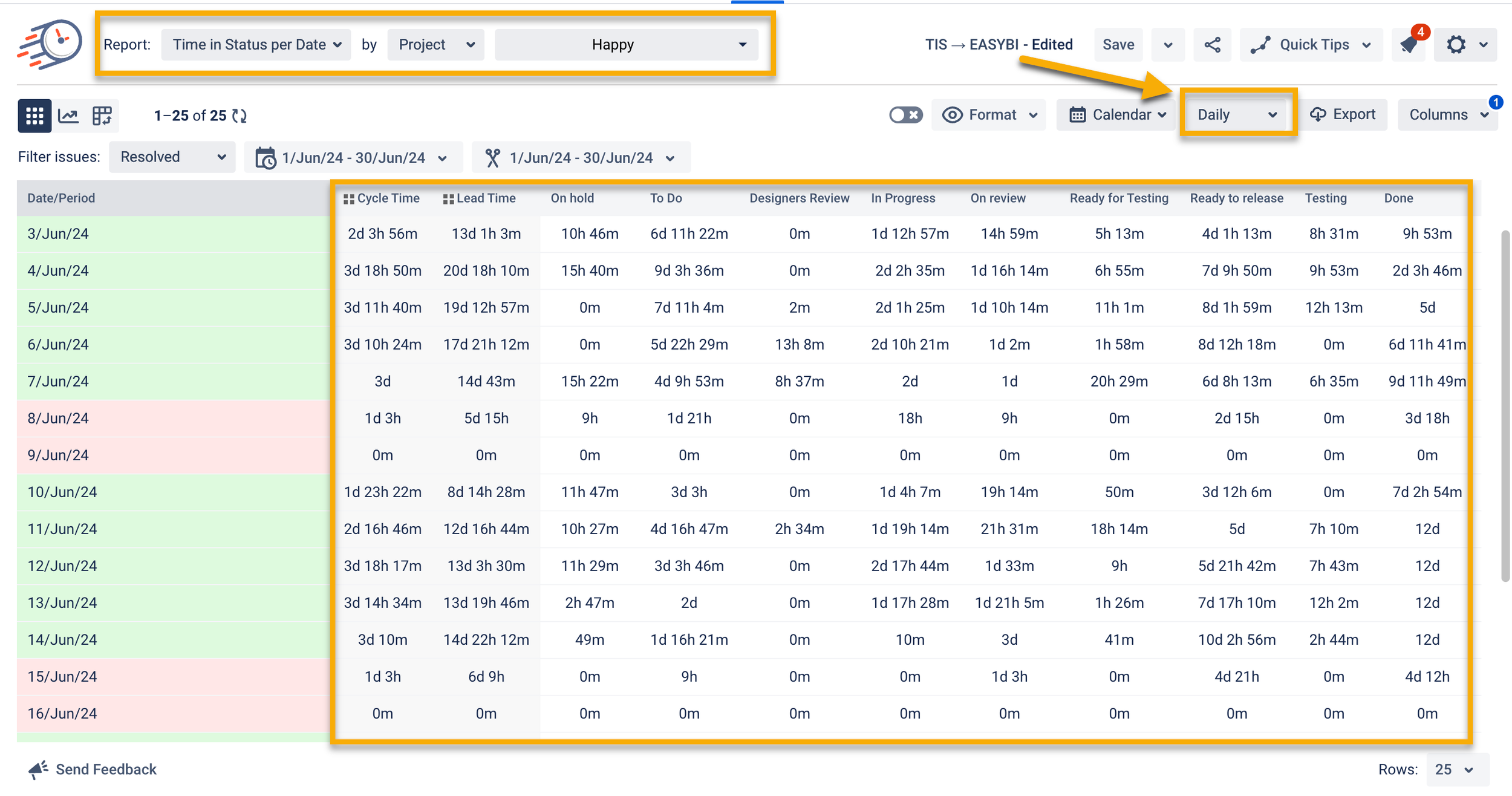
or Chart view:
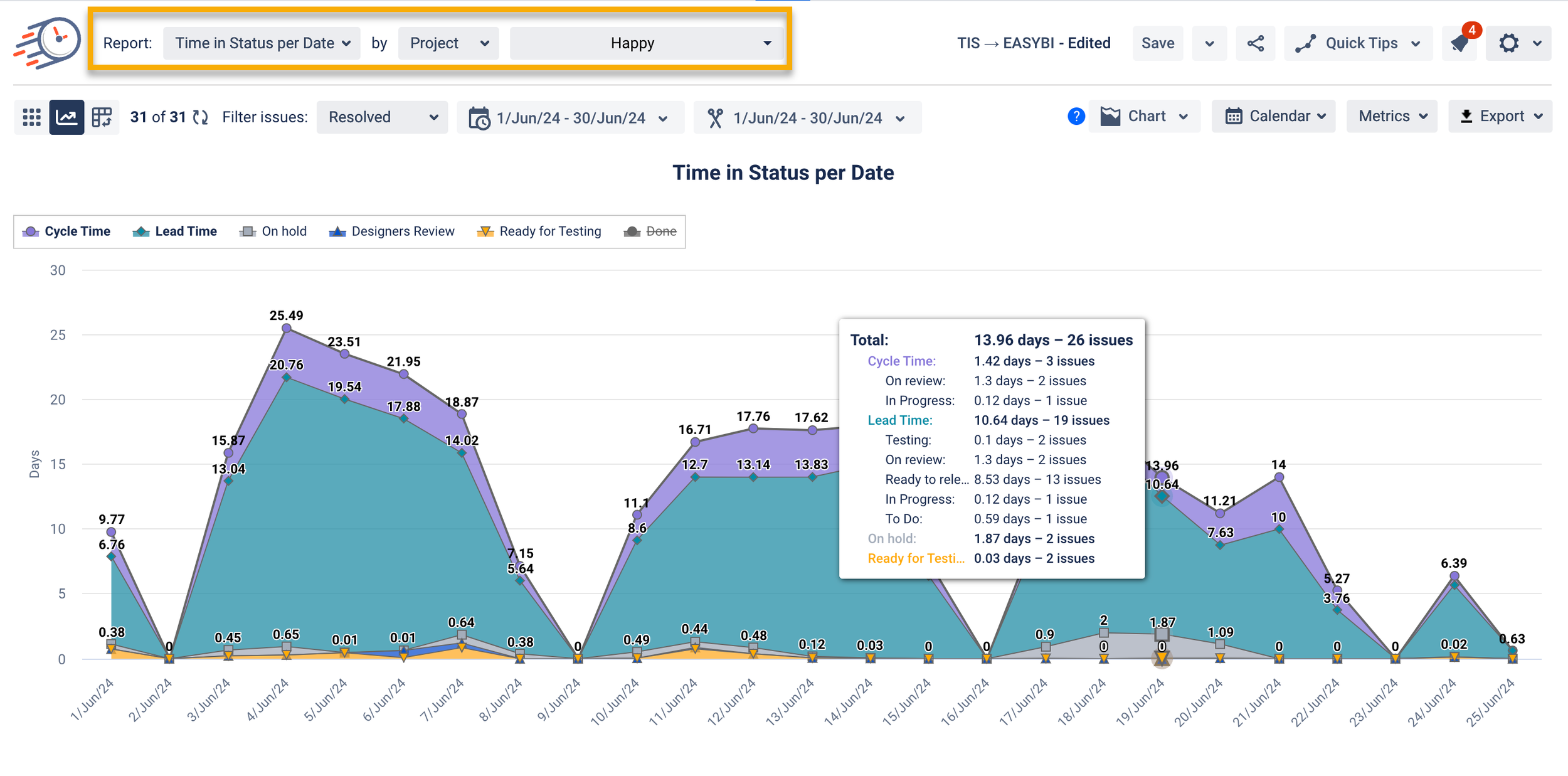
Identifying Time Trends in Support Tickets
🎯 Challenge: A support team needed to understand how the time spent on support tickets varied across different days of the week.
🔍 Solution: The team generated a Time in Status Date report in Dashboard to analyze the total time spent in each status for each day. This helped them identify trends and patterns in support ticket handling times.
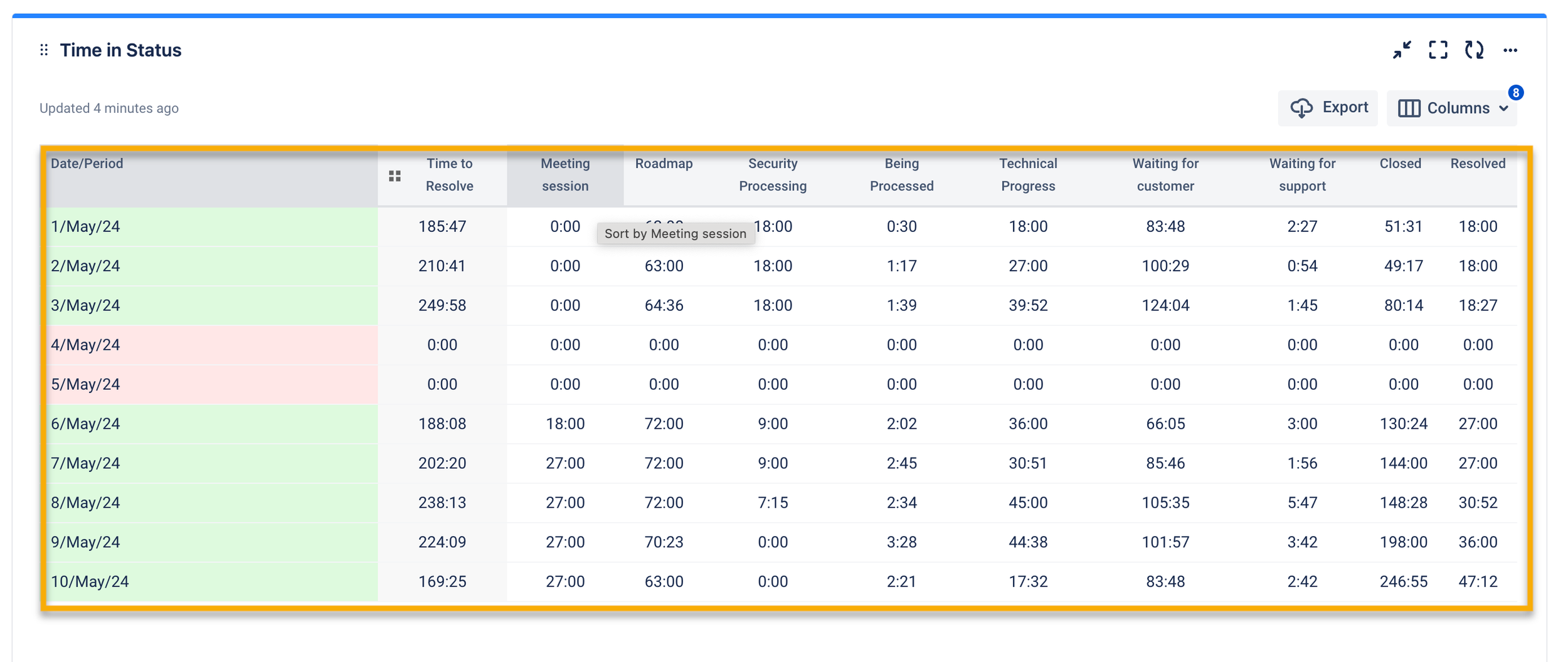
Tracking Project Milestones
🎯 Challenge: A company wanted to track the progress of their project milestones on a daily basis to ensure timely delivery.
🔍 Solution: Using the Time in Status per Date report, the company could monitor the daily time spent in each status for their project milestones. This provided a comprehensive view of their progress and identified potential delays early on.
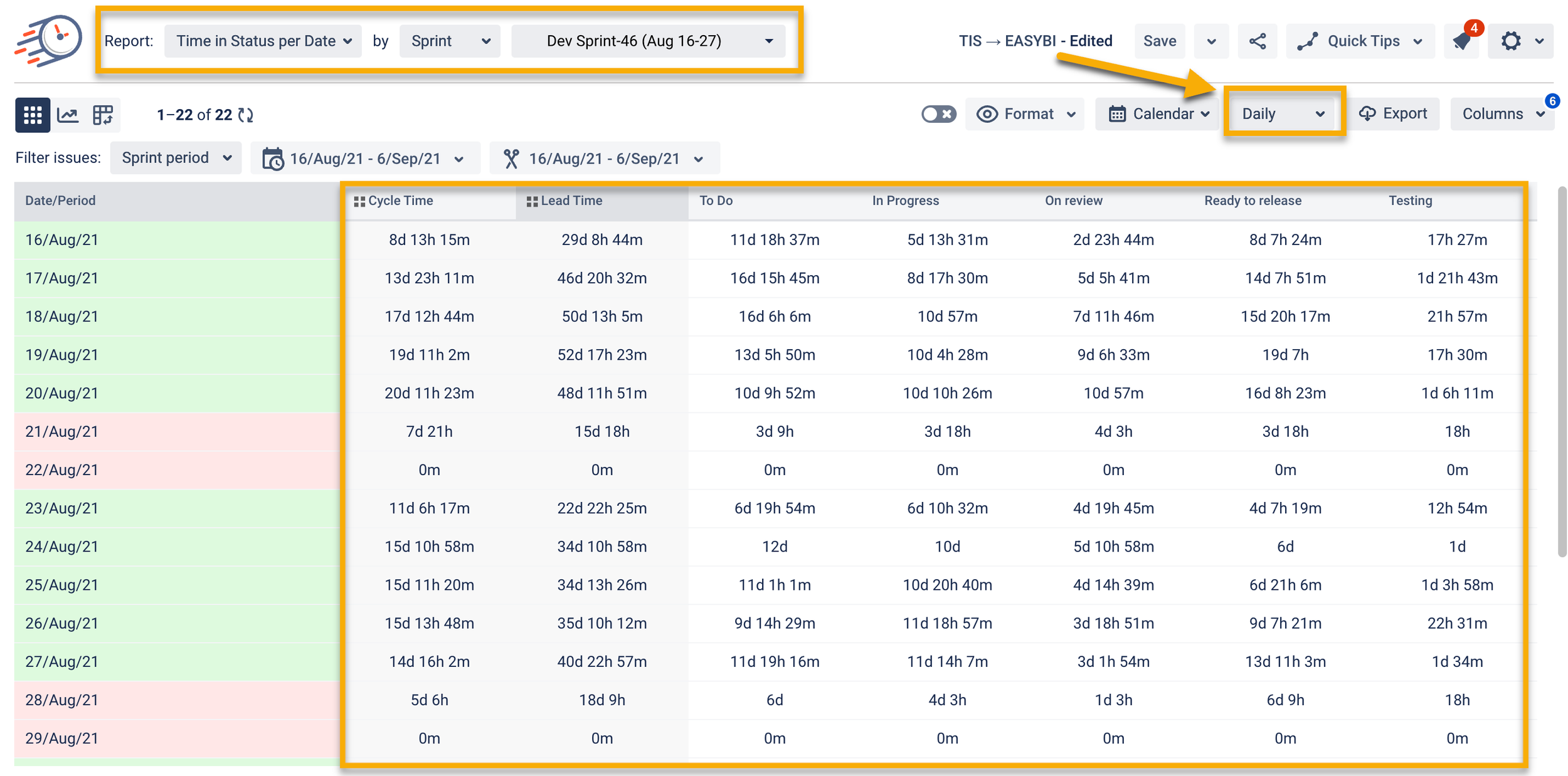
📈 Outcomes:
|
|---|
If you need help or want to ask questions, please contact SaaSJet Support or email us at support@saasjet.atlassian.net
Haven't used this add-on yet? Try it now!