How to Share Time Reports in Jira with External Users
📝 Context: Measuring metrics like Time in Status, Average Time, and other vital metrics is essential for qualitatively inspecting workflows and finding opportunities to optimize and improve them. However, sharing these reports with external users—such as stakeholders, customers, and process consultants—can be challenging due to privacy issues, data leakage concerns, and cost implications. This guide explains how the Time in Status for Jira app can help solve these problems by allowing you to share dynamic and up-to-date reports securely. |
|---|
🤔 User Problem: Teams need a way to share essential metrics and reports with external users without compromising privacy or incurring additional costs. The challenge is to ensure that these reports are dynamic and update in parallel with changes in Jira. |
|---|
Save&Load Presets of Frequently Used Reports
The first step is to create presets for the reports you want to share with external users.
Customize the report to include all the data you want to share. Choose one of the report types (Time in Status, Average Time, Status Entrance Date, etc.), and use Column Manager to configure all the necessary columns to be displayed and the status groups.
Please note that if you want to monitor the status of tasks remotely via Google Spreadsheets, you should not set the time range to be strictly limited to specific dates. For example, select the Last Month setting instead of February 1-29.
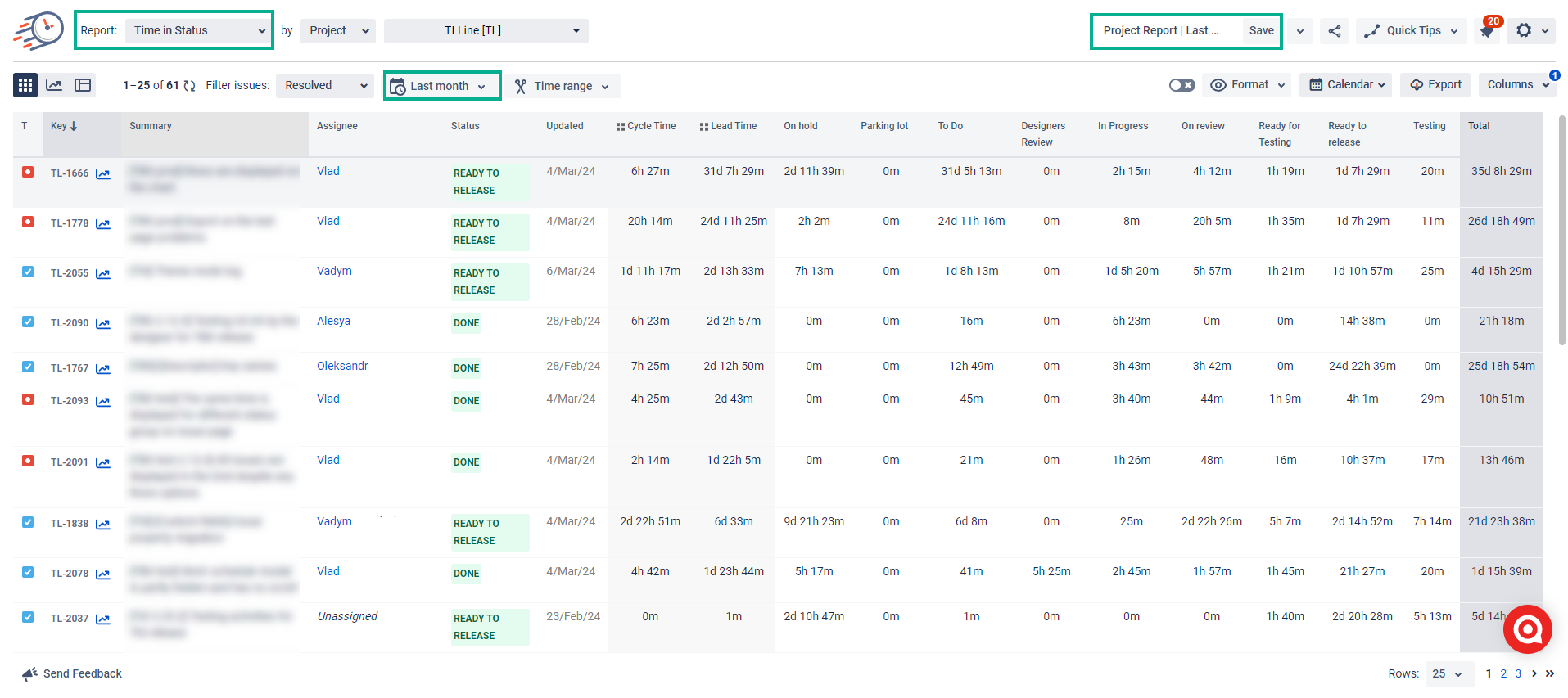
Next, save the preset:
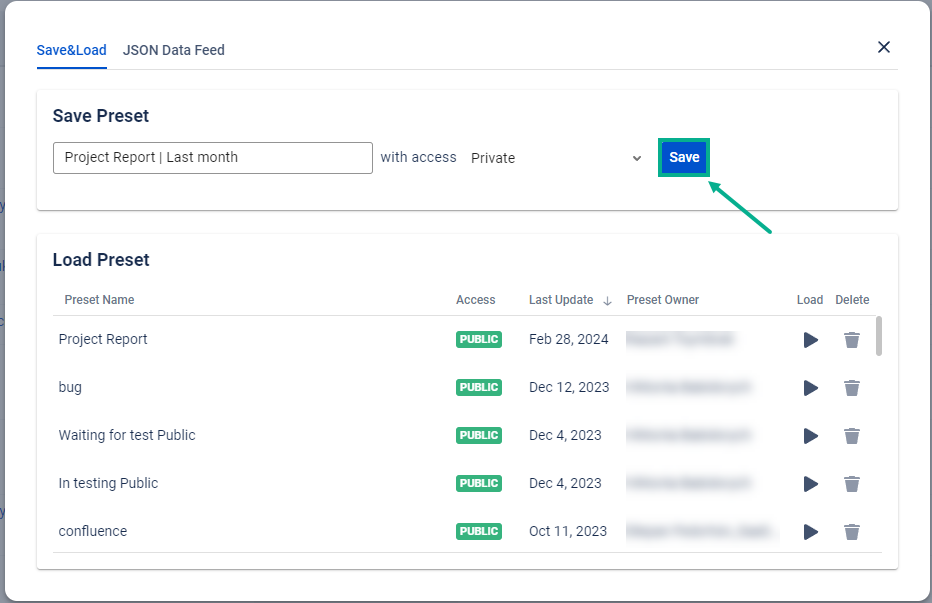
You can use the preset within the Time in Status app in the future. Click the Play icon next to the preset you want to use, and the data will load with the settings you previously saved.
Connecting Presets with Google Spreadsheets
So, first, you need to copy the TIS Data Feed template.
You continue to operate with your Google Drive, and all your data is safe until you share the file that is only accessible to you.
To connect, you need a JSON Data Feed link, which you can copy from the presets menu:
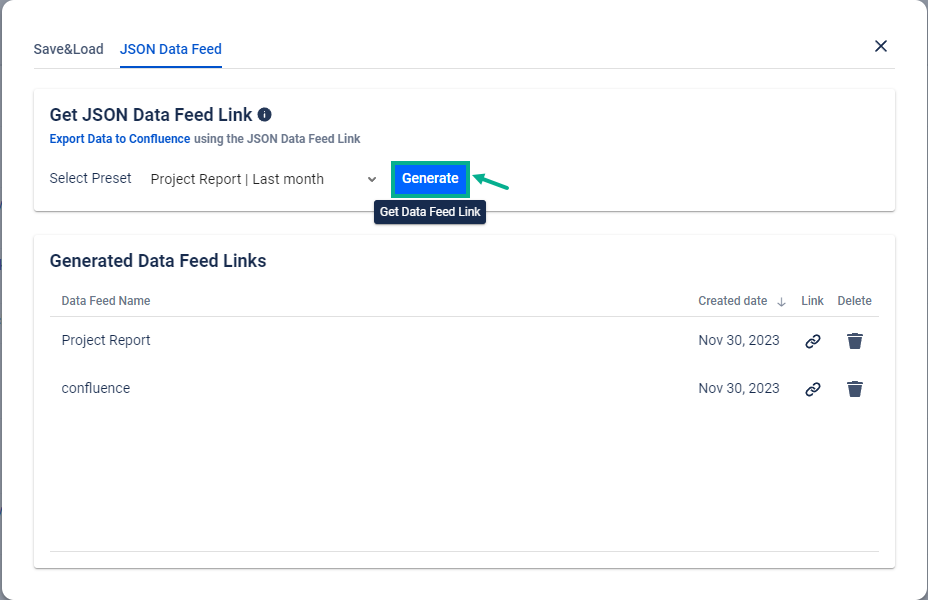
Detailed step-by-step instructions can be found in the documentation of this feature.
The setup will take up to 10 minutes of your time.
Time in Status Reports in Google Spreadsheets
As a result, you will get a report identical to the preset in the Time in Status app but in Google Spreadsheets.
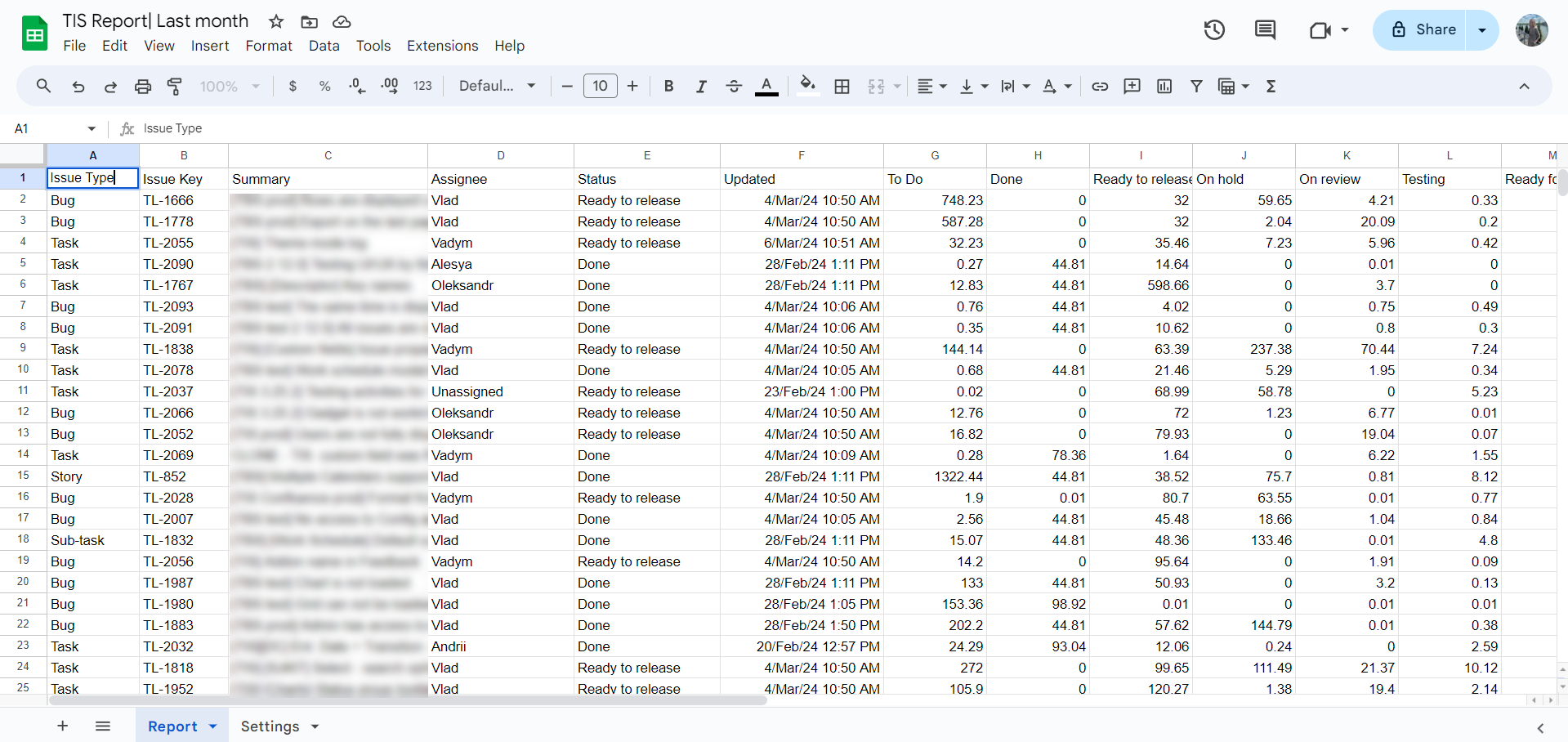
That's it; your report is ready to be shared with external users.
Then, the person you shared it with can perform any operations with this content. According to your settings, this file will dynamically update the data.
An external user can perform any operations in the file by analyzing the data over time in the status.
For example, create histograms for visual evaluation of data:
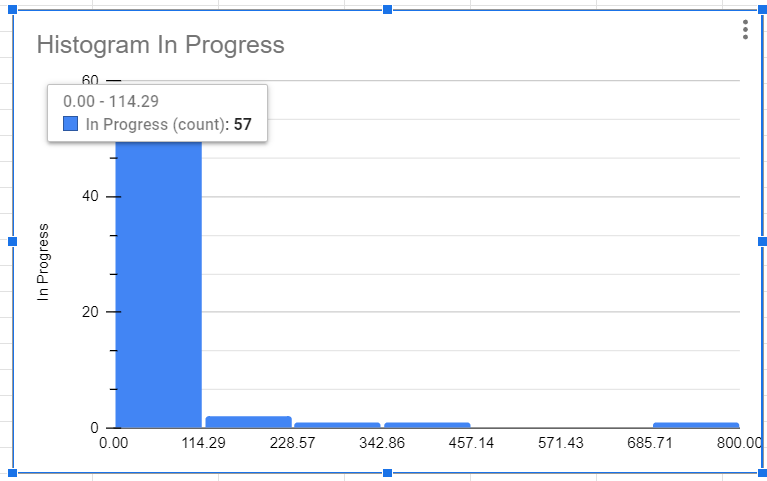
Generate timeline:
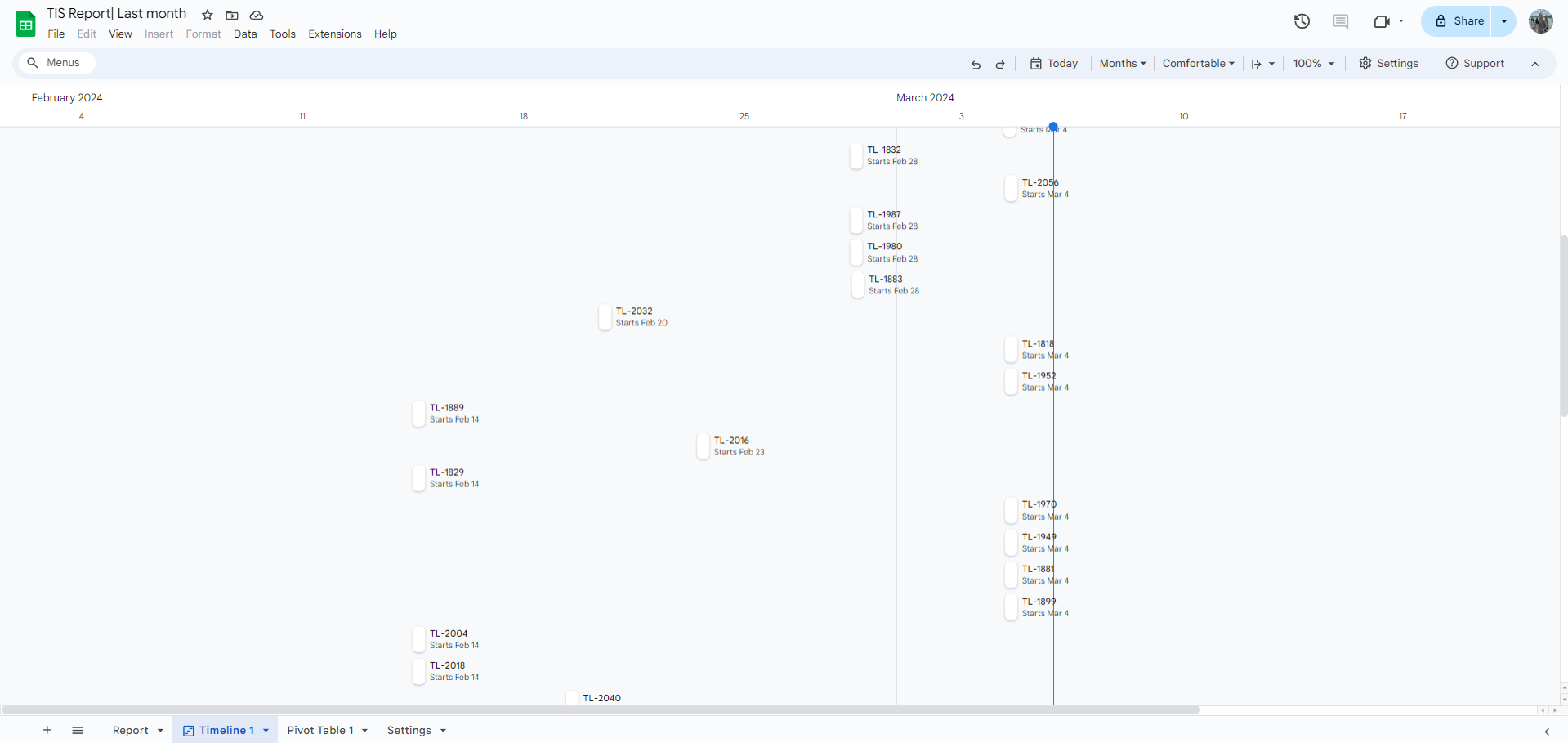
Or create pivot tables for a deeper analysis of team performance:
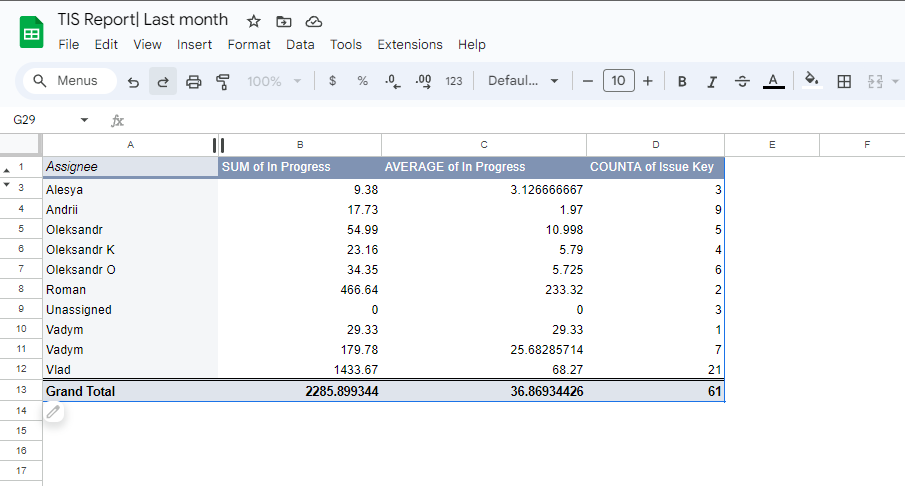
📈 Outcomes:
|
|---|
If you need help or want to ask questions, please contact SaaSJet Support or email us at support@saasjet.atlassian.net
Haven't used this add-on yet? Try it now