Customizing Time in Status Reports for Optimal Performance
📝 Context: Reports are essential tools used at various levels to detail data and evaluate progress and productivity. They help uncover workflow intricacies, ensure efficient and timely work, and verify resource allocation. To create comprehensive reports, different teams use metrics such as story points, workflows, time in status, and time between statuses. |
|---|
🤔 User Problem: Teams struggle to customize and generate meaningful reports that provide insights into their workflows. They need a flexible and powerful tool to create detailed, customizable reports that reflect their specific needs and help them identify areas for improvement. |
|---|
Customizing Regularly Grid Time in Status Report
Regular Time in Status, Average Time, etc., reports can be customized by adding additional columns to the grid, allowing users to access more information with just a few clicks.
You can choose which Jira issue fields to display on the report using the Column Manager in the right corner.
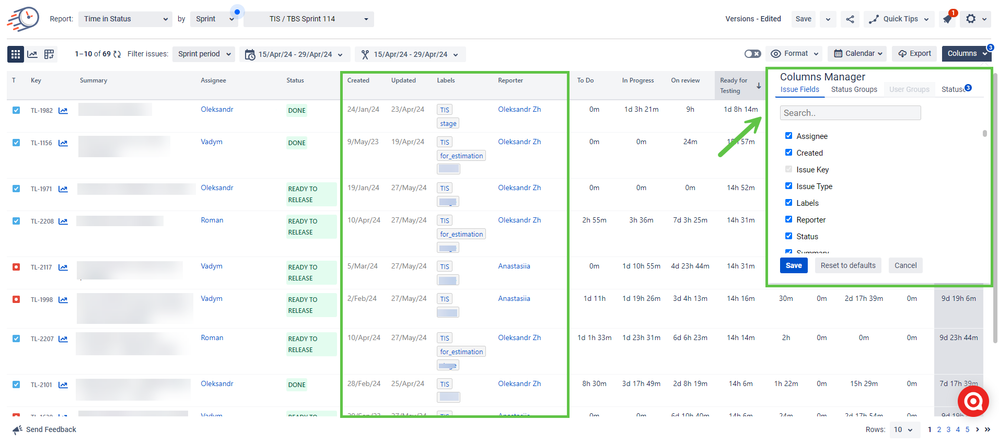
Status Group Creation - Lead and Cycle Time, Resolution Time, Wait Time, etc.
Status Group is an opportunity to calculate various time metrics related to the broad concept of Delivery Time (Lead & Cycle, Time to First Response, Time to Fix Bug, Time to Resolution, etc.)
All you need to do is to define, according to your Jirs workflow, which metrics you want to calculate and what statuses they should contain. Then, in the same Column Manager, you organize them into Status Groups and immediately see them displayed on the grid.
If you select the Average Time report, for example, the report will show you the average value of these time KPIs.
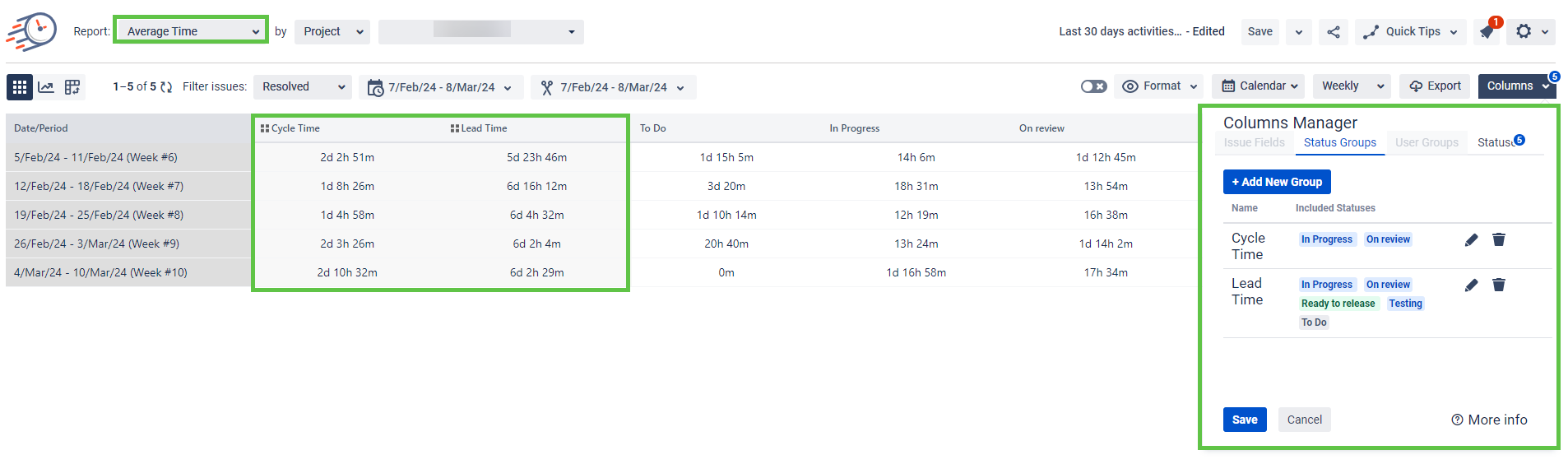
Also, all Status Groups are displayed on the charts. For example, the chart below shows the Average time report, where you can compare how the average Lead & Cycle Time value has changed every week for a period of 30 days.
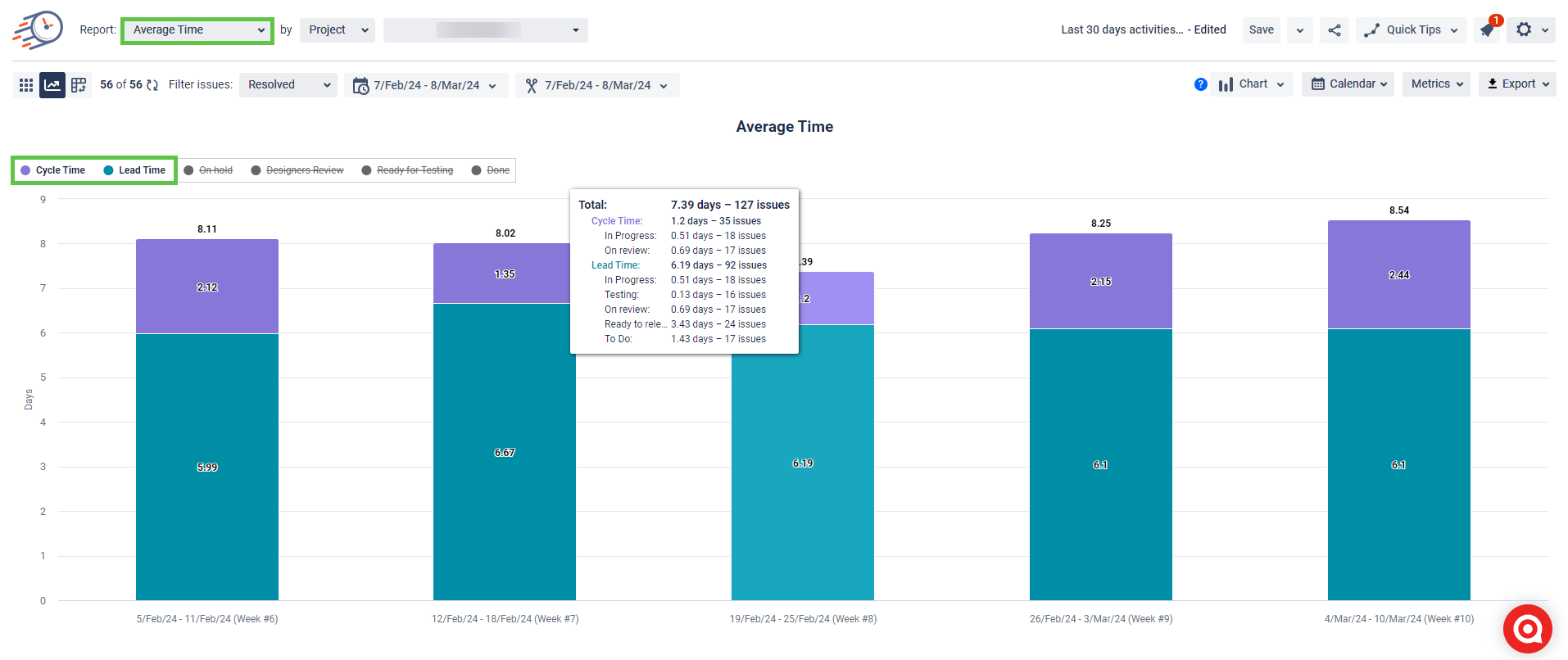
Custom Pivot-Based Reports for In-Depth Data Analysis
The advantage of pivots is that they can be used to create complex, multi-layered reports—hello Excel, but directly in Jira.
For example, the screenshot below shows the Assignee—Issue Summary report, then how much time these tasks and story points spent in the In Progress status. In the last column, we calculated how much time is spent in the In Progress status per story point for each Assignee on a particular task.
This gives us an understanding of whether we are correctly estimating tasks and allocating our resources.
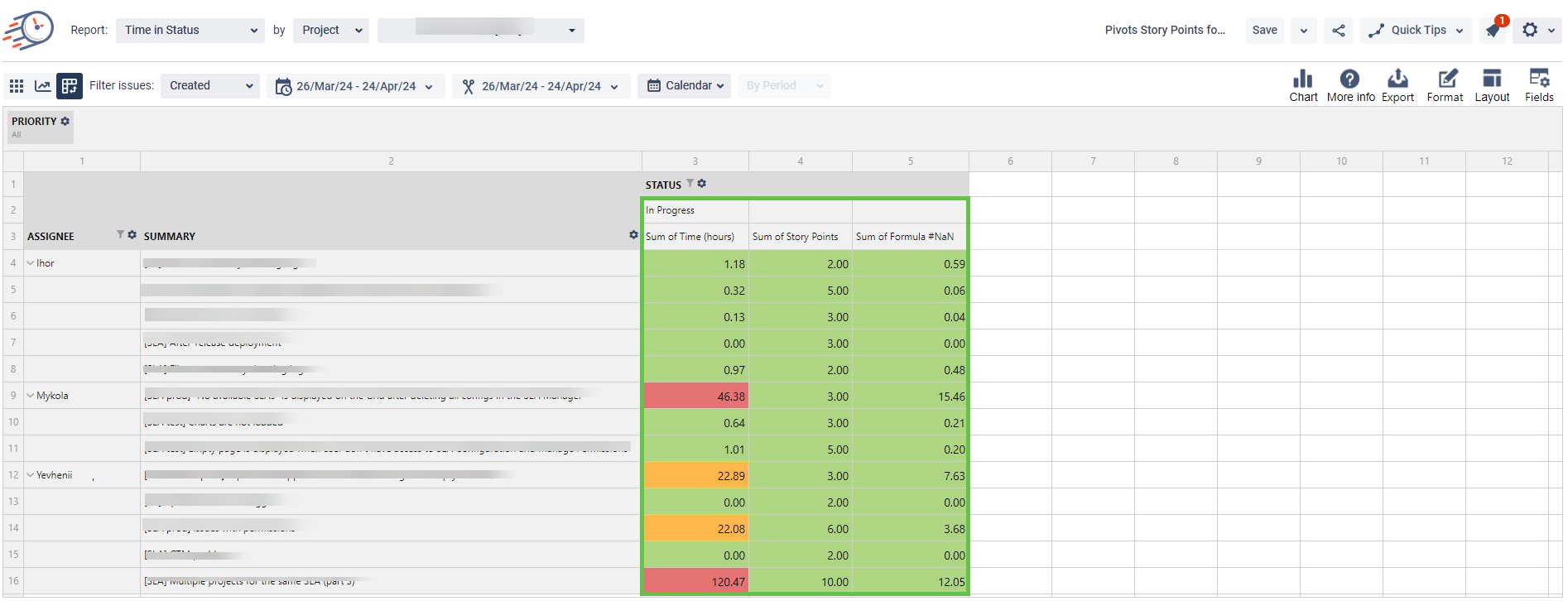
And many such reports can be constructed, depending on your needs.
Stay Up-to-Date with Dashboard Gadgets for Real-Time Reporting
It's hard to overestimate the popularity and convenience of Jira Dashboard. This is also a reporting tool, just in a smaller format, and designed to monitor the "health" of the project in real-time.
The Time in Status app allows you to display each of its reports as a gadget.
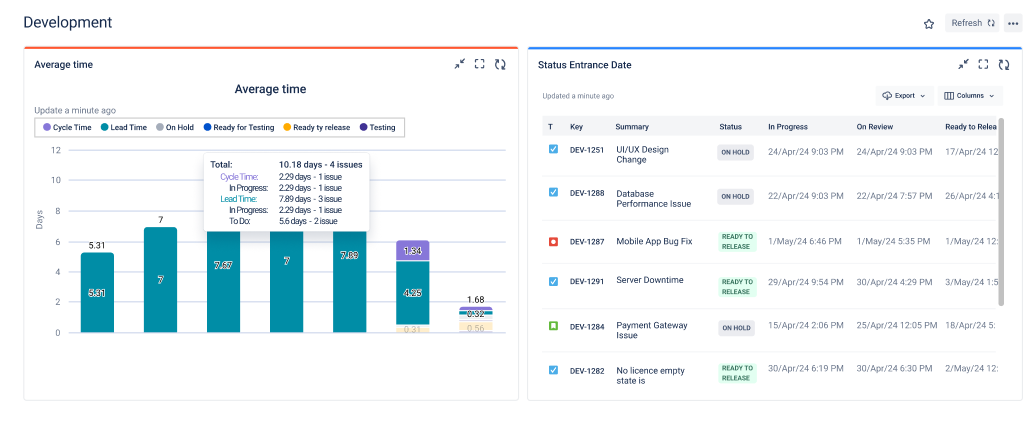
Using Time in Status Custom Field in JQL
This is probably the most primitive report, but it also has fans. Using custom time in status fields, you can calculate the time in status right in the issue and display it on the board. Using JQL, you can form a sample by this field.
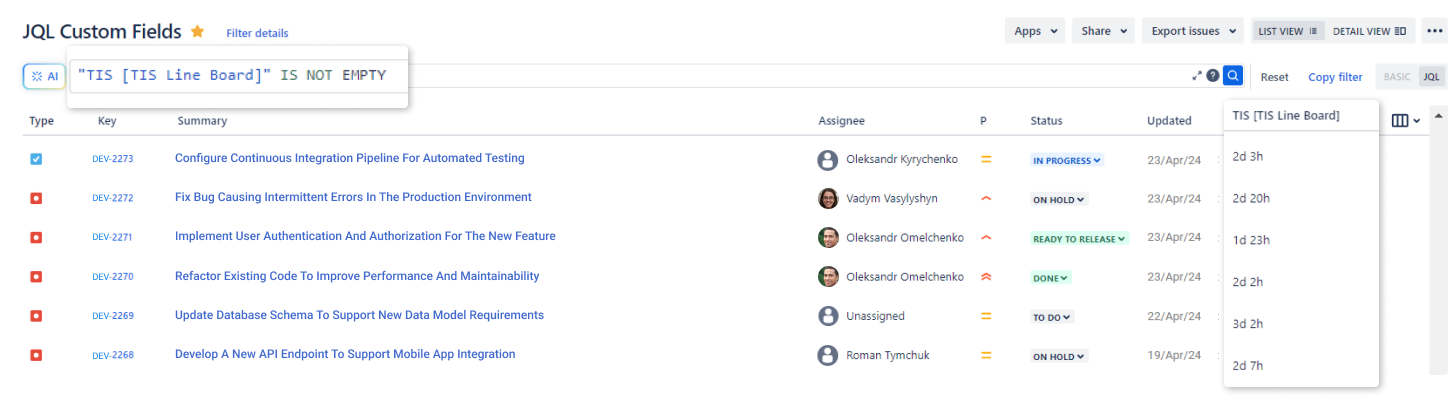
And of course, you can add this field to the List View.
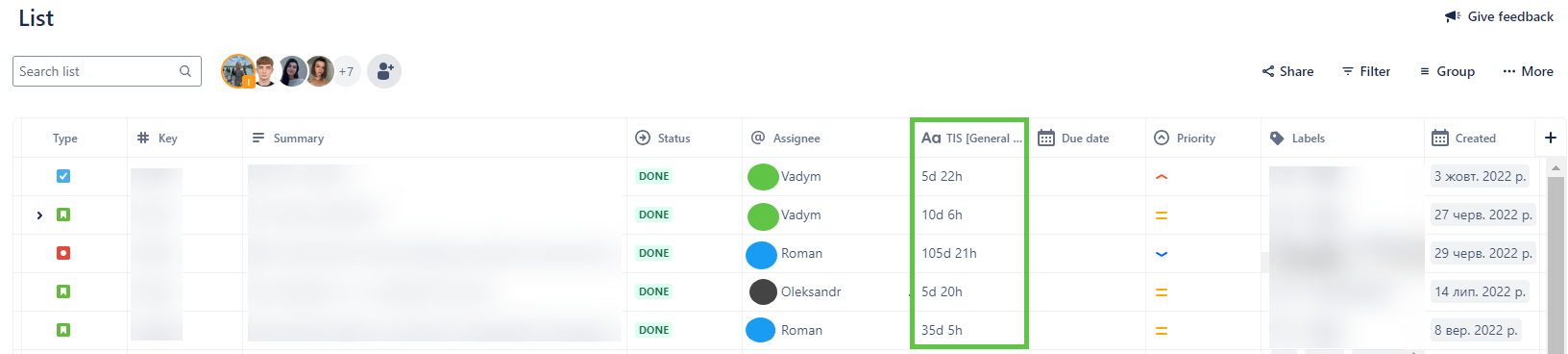
📈 Outcomes:
|
|---|
If you need help or want to ask questions, please contact SaaSJet Support or email us at support@saasjet.atlassian.net
Haven't used this add-on yet? Try it now!