Planned Time and Planned Budget
In Time & Cost Tracker for Jira Cloud, we offer a valuable feature called Planned Time and Planned Budget. This feature allows you to estimate and monitor the planned time and budget for your projects or tasks to gain better control over your resources and expenses.
Planned Budget
To get Planned Budget in your reports:
Click on Generate report in Cost Reports tab and set your Planned budget.
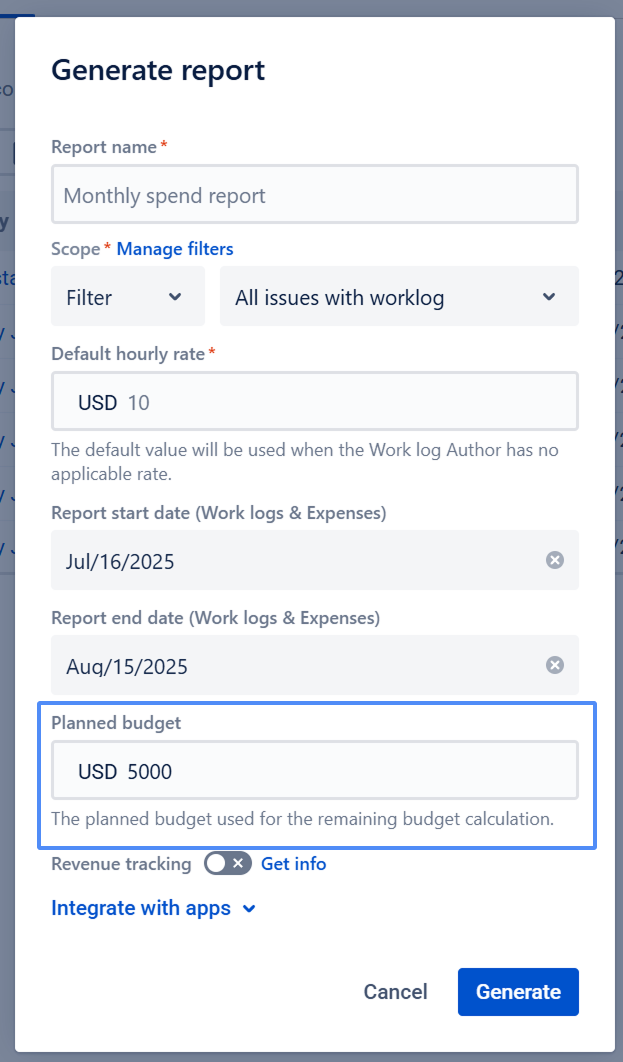
Once you add the Planned Budget parameter, it will be displayed in the corresponding column of the Cost Report tab.
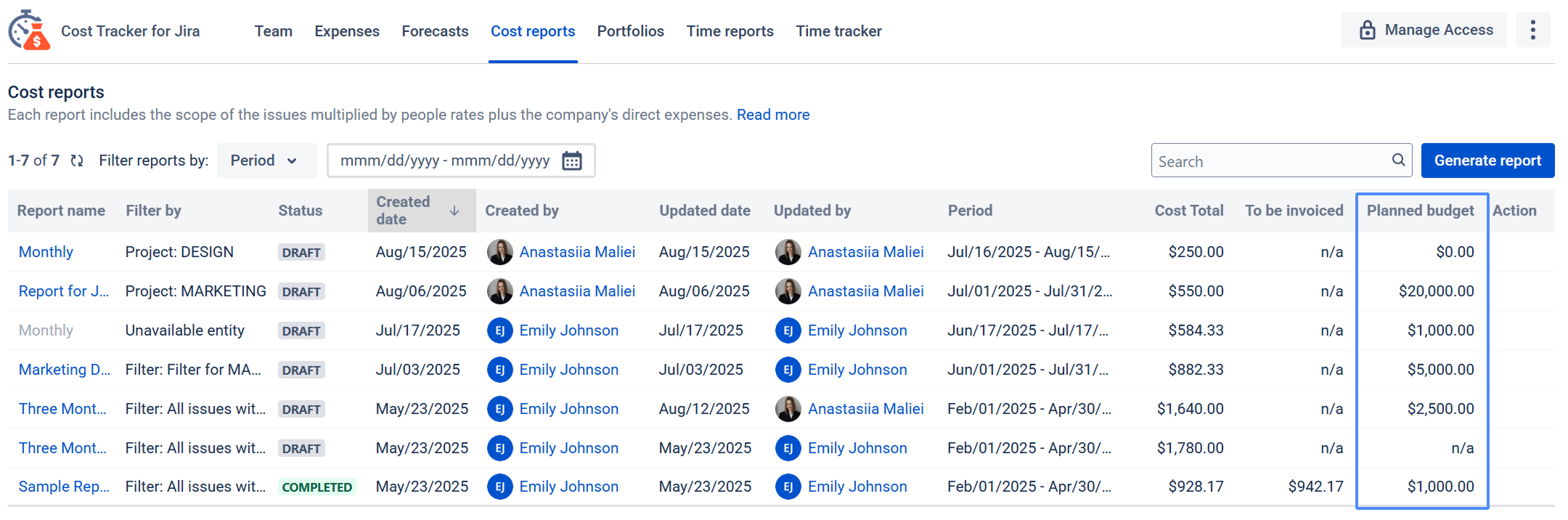
The planned budget you set for a project is the baseline used to calculate how much budget remains as work progresses. The app automatically subtracts the total actual costs (both labor and direct expenses) from your planned budget to determine the Remaining Budget.
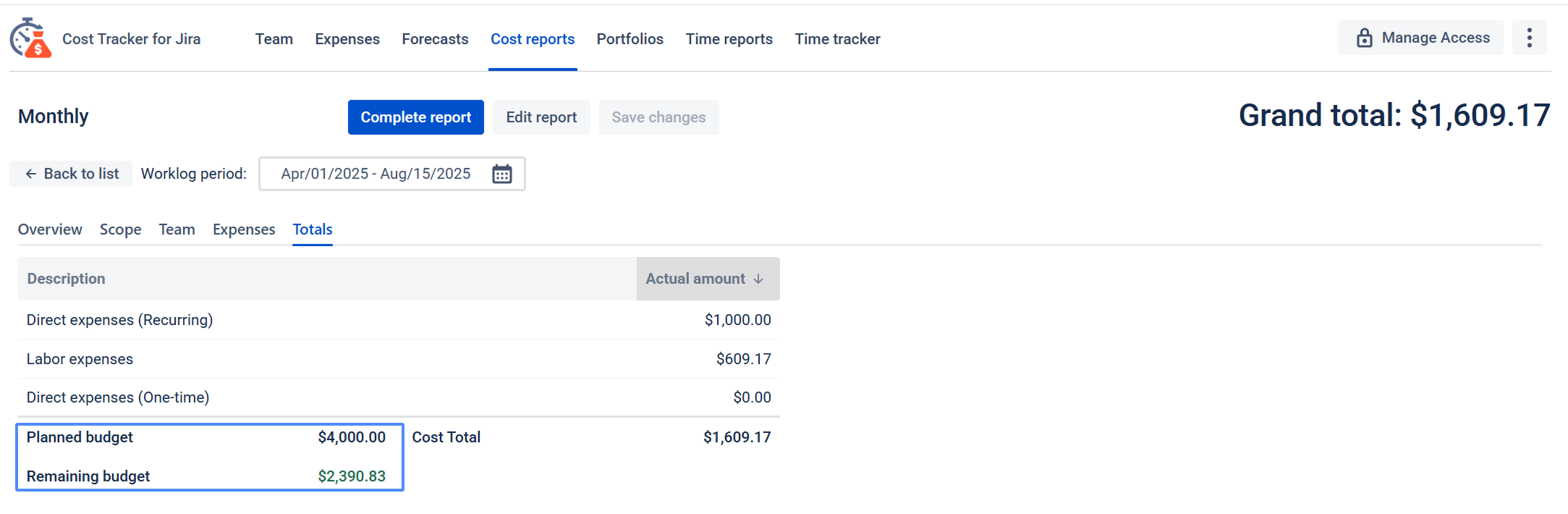
Planned Time
To get Planned Time in your reports:
Click on Generate report in Time Reports tab and set your Planned time.
.png?inst-v=1702e073-bb07-4621-bc42-04cb799daf87)
Once you add the Planned Time parameter, it will be displayed in the corresponding column of the Time Report tab.
.png?inst-v=1702e073-bb07-4621-bc42-04cb799daf87)
The planned time is used to calculate Remaining Time (Planned Time – Logged Time).
In the Totals section of the Time Report, you can quickly check if you’re on track to stay within your planned schedule..png?inst-v=1702e073-bb07-4621-bc42-04cb799daf87)
If you need help or have questions, please contact SaaSJet Support or email us at support@saasjet.atlassian.net.
Haven't used this add-on yet? Try it now! >>>