Installation of Time Metrics Tracker
Welcome to the Time Metrics Tracker for Jira. This guide will help you easily install the app. Like all the apps in the Atlassian Marketplace, you can set up Time Metrics Tracker in two ways:
from Atlassian Marketplace,
from Jira admin page.
Installation From the Atlassian Marketplace
1. Write "Time Metrics Tracker | Time Between Statuses" in the search box.
2. Select "Time Metrics Tracker | Time Between Statuses" by SaaSJet in the search results.
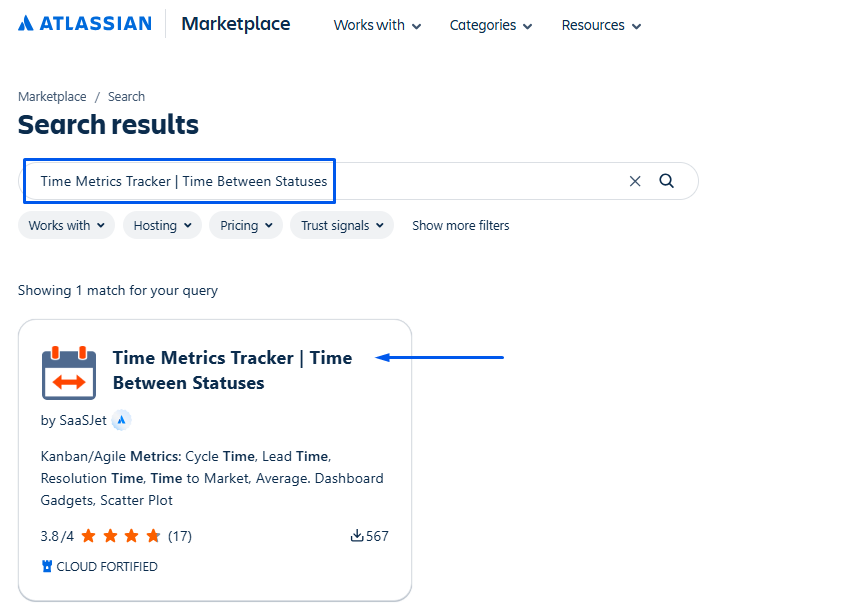
3. When you open the app page, click the button "Try it free".
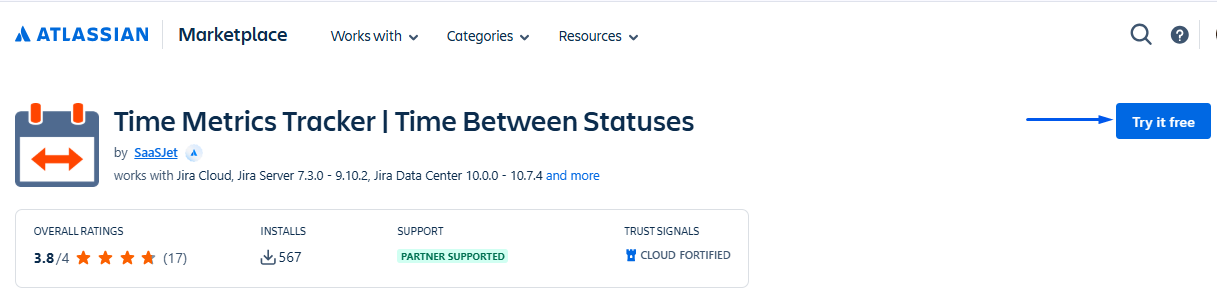
4. Select your site on atlassian.net to install the app, then click "Start a free trial".
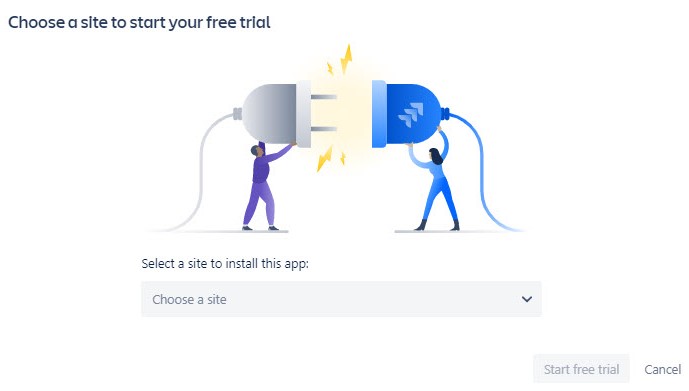
5. After installation, you can open your Jira account, choose "Time Metrics Tracker" from the Apps menu, and start using the app.
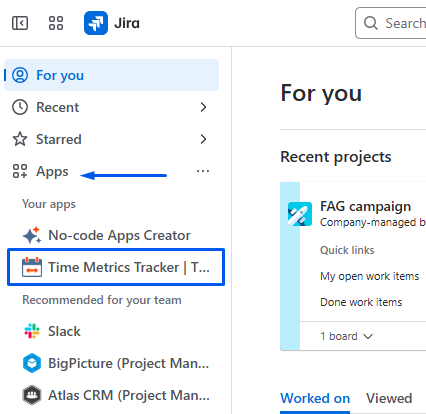
Install from the Jira Admin page
1. Click the Apps on the sidebar in your Jira account, and choose “Explore more apps”.
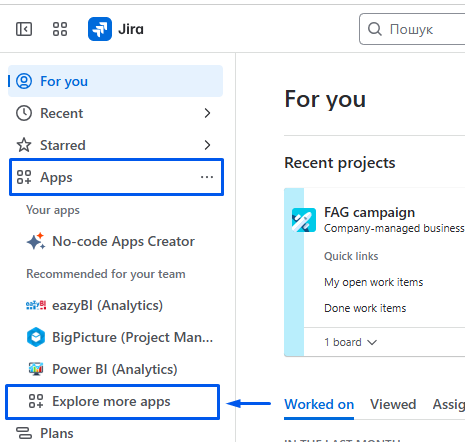
2. Type "Time Metrics Tracker | Time Between Statuses" in the search box and then click "Time Metrics Tracker | Time Between Statuses" by SaaSJet.
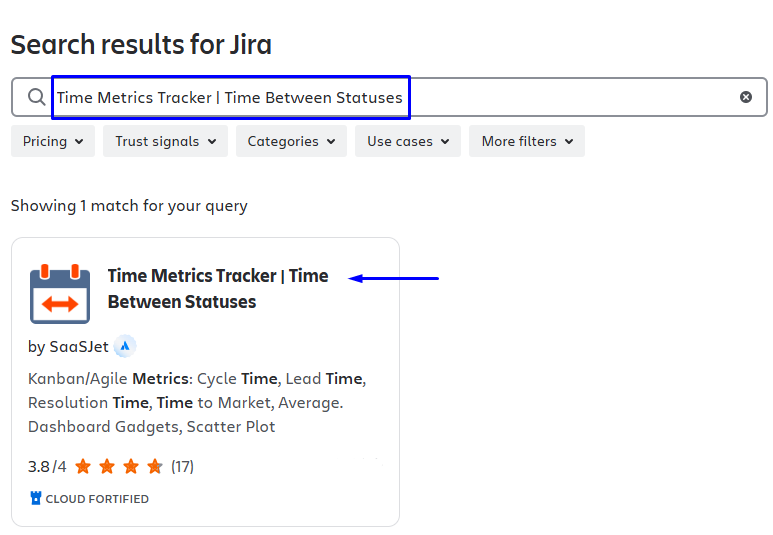
3. Click "Try it free" to install the app.
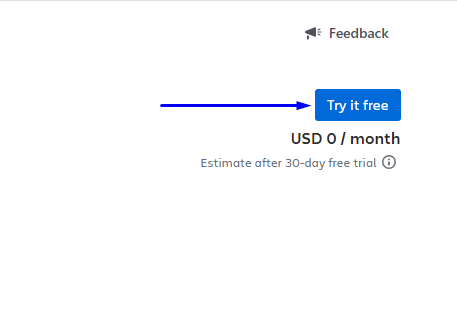
4. After installation, you can open your Jira account, choose "Time Metrics Tracker" from the Apps menu on the sidebar, and start using the app.
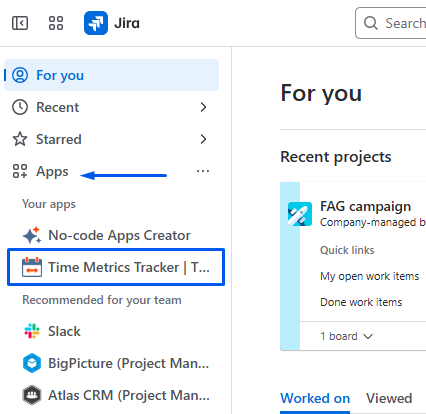
For more details about canceling and uninstalling an app, please visit the App Subscriptions: Cancellation, Uninstalls, Refund & Renewal FAQ page.
If you need any help or have more questions, please contact us via SaaSJet Support or email support@saasjet.atlassian.net