Calculating the Last Time Spent in a Jira's Work Item Status
📝 Context: Understanding how much time tasks spend in the "In Progress" status is important for monitoring progress and managing productivity.
🤔 User Problem: You need to configure Jira to track the time spent in the "In Progress" status, especially when tasks repeatedly transition into this status during the workflow. Without this setup, it’s difficult to gauge the actual time spent on tasks, leading to potential inefficiencies and mismanaged expectations. |
|---|
💡 Solution:
To effectively track the time spent in the "In Progress" status, follow these steps:
Add new Time Metrics
There are two ways to do this:
1 - The first method involves using the Configuration button. This approach is particularly useful for modifying existing Time Metrics.
To add a new status group, click Configuration — this button can be found in two places:
1️⃣ In the top-right corner of the report screen:
Click the three-dots menu (⋯) and choose Configuration from the dropdown list.
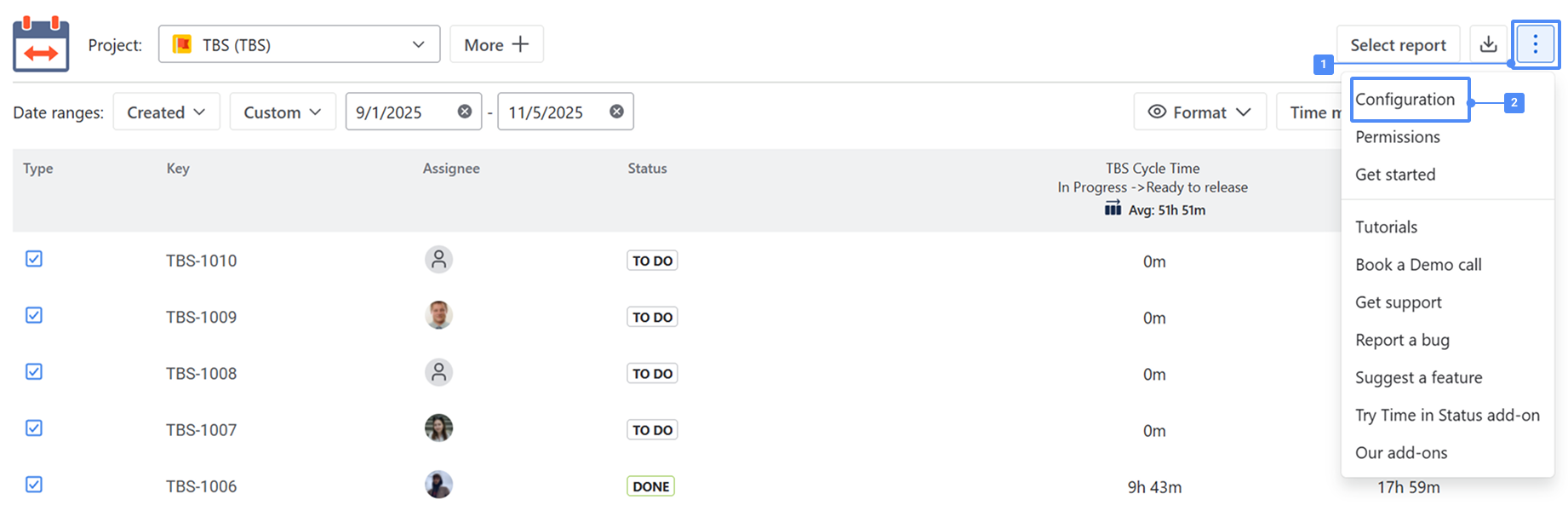
2️⃣ In the left sidebar, directly under the Time Metrics Tracker section of the app — the Configuration item is displayed in the navigation menu.
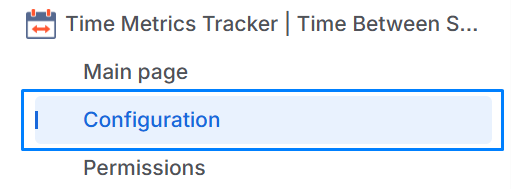
Click + Time metric
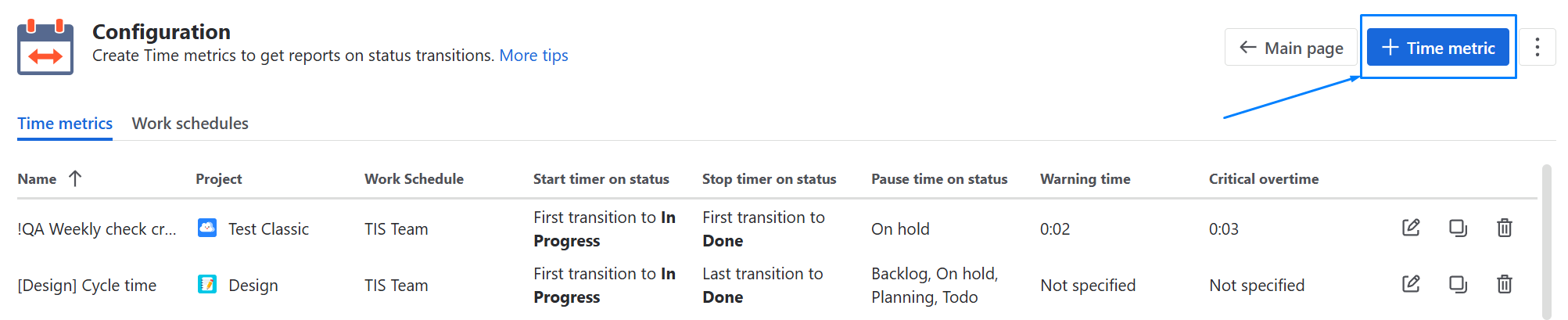
2 - The second way is to create Time Metrics on the grid.
Click the Time Metrics button in the upper-right corner of the table to configure the necessary conditions for calculating a specific time metric.
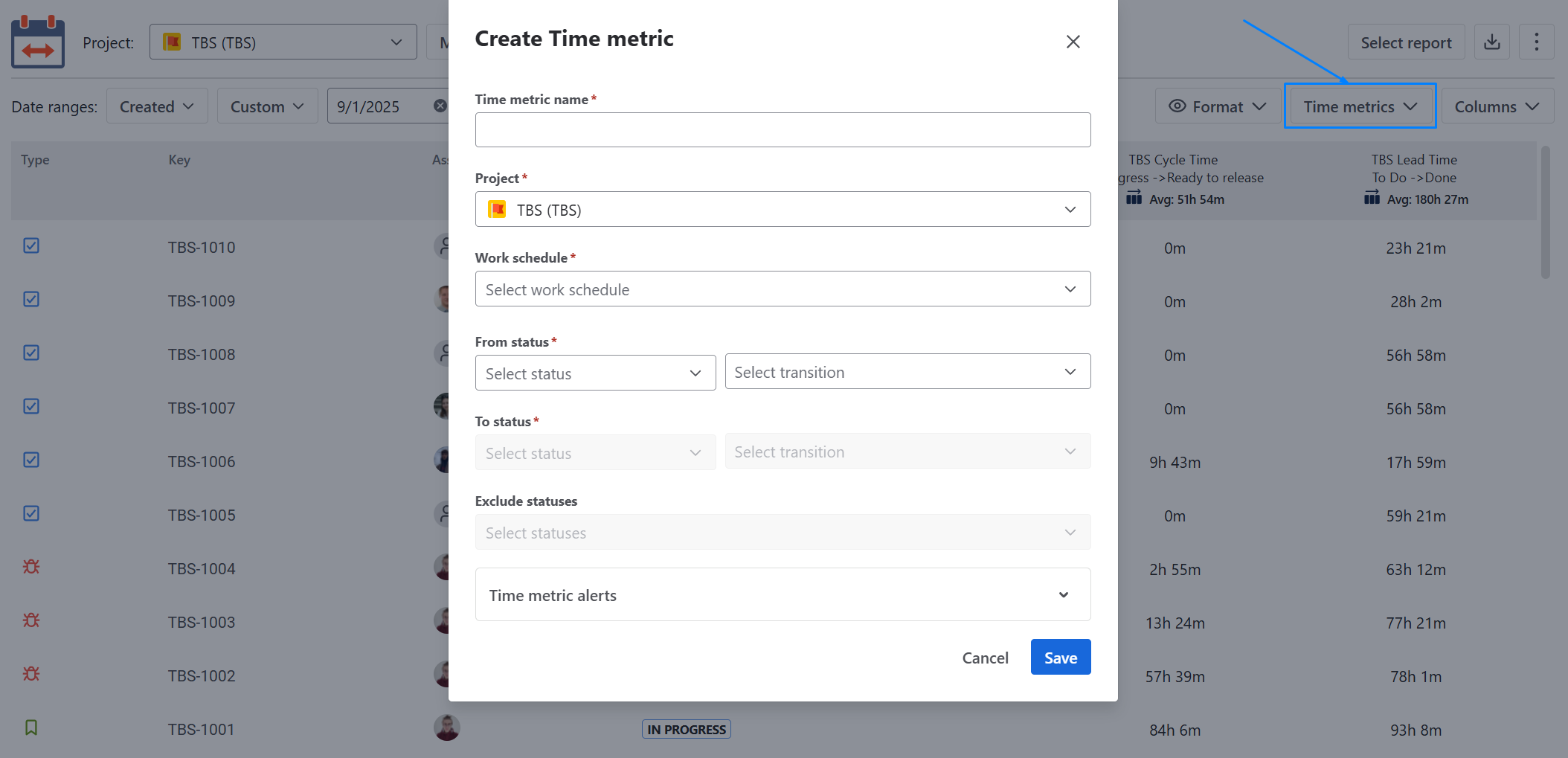
To make a repeated countdown with the “In Progress” status, you need to use the “last transition to” condition. To stop it, specify the status the issue moves to after “In Progress” in your workflow (also using the “last transition to” condition).
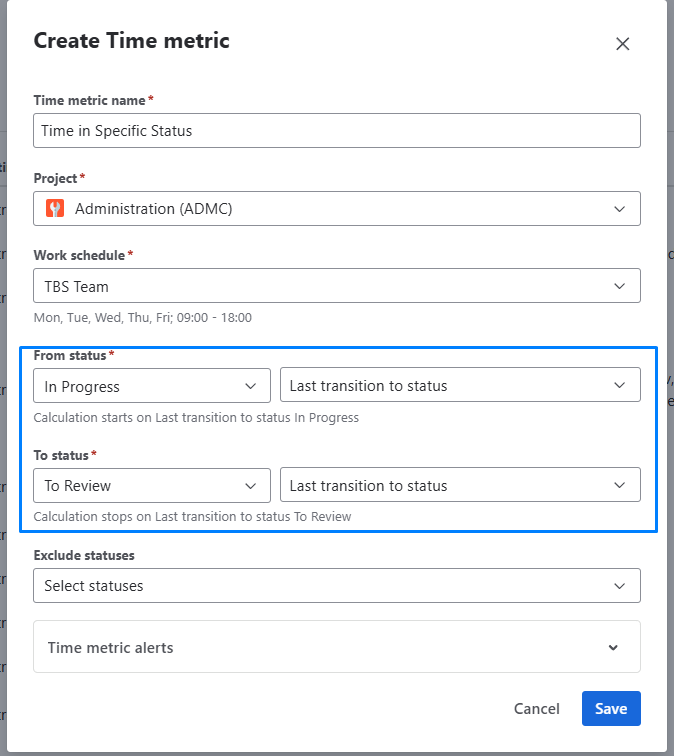
Click to Save and you will be all set!
Don’t waste time and improve your working process as soon as possible. Time Metrics Tracker and its functions will definitely help you with it!
📈 Outcomes:
|
|---|
If you need help or want to ask questions, please contact SaaSJet Support or email us at support@saasjet.atlassian.net
Haven't used this app yet? Try it now!