How to configure operational hours in SLA calculation?
Instruction
Click the “SLA Manager” button in the top-right corner.
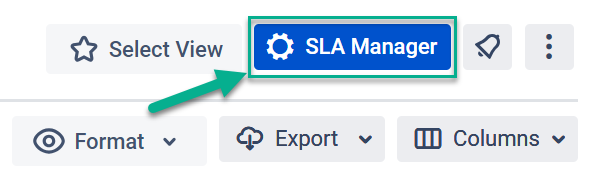
2. Make a copy of a necessary SLA configuration.
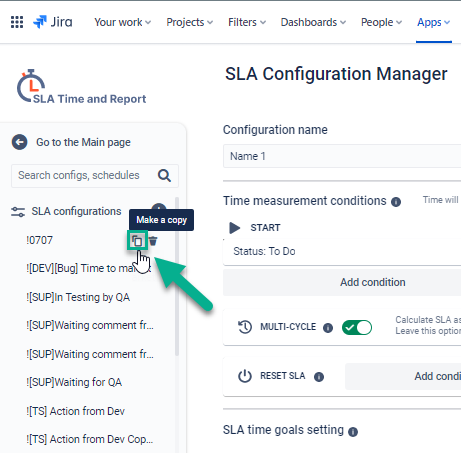
And get a copied one that looks like this:
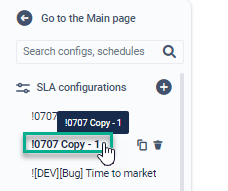
3. Create a new work hours calendar.
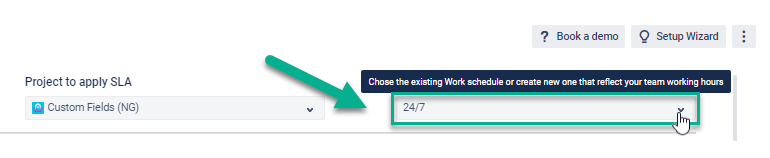
4. Configure a new calendar according to the necessary work schedule.
Take into account, that SLA works according to the days and hours that you have determined.
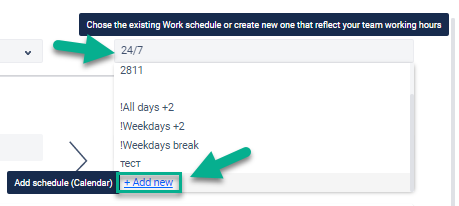
Time Zones are used to control the execution of the SLA according to the location where the team is working.
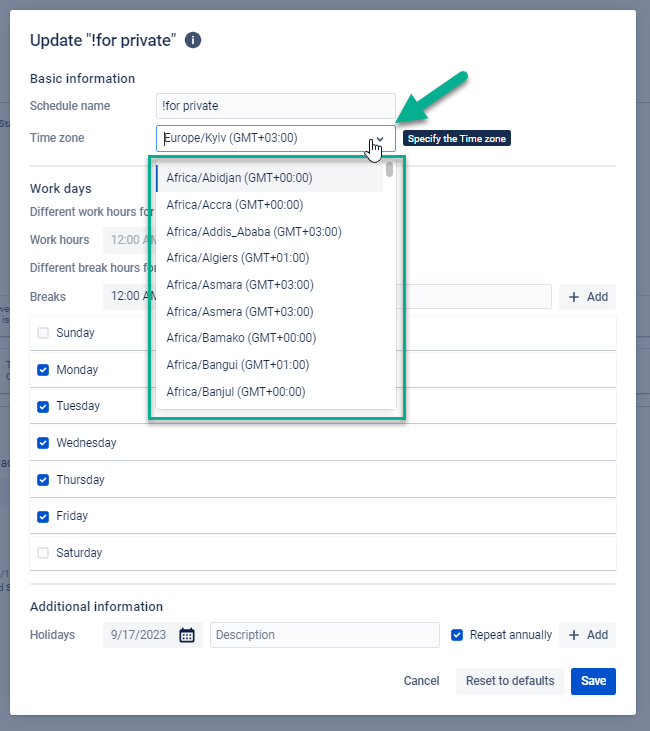
5. If you want to edit your calendar, click a Pencil icon.
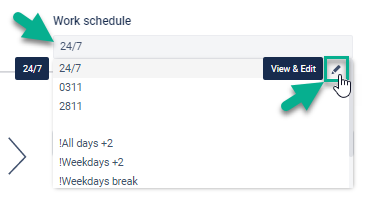
5. Click a “Save” button on the SLA Configuration menu.
That’s all!
Learn more on how to set up SLA configs for teams from different continents in our short use case.
If you need any help or have questions, please contact us via SaaSJet Support or email support@saasjet.atlassian.net
Haven't used this add-on yet, then try it now!