Reminders Queue
To view the list of added reminders, open the app below the Jira settings menu.
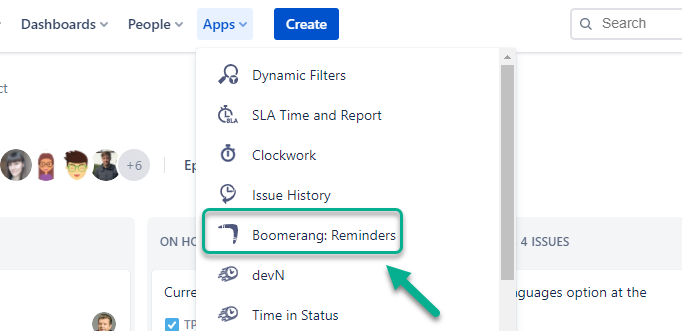
In this list, you can monitor the Reminders Queue added by you or other users from your account. But you can delete only those that have been added by you.

Sort reminders by recipient and view options.
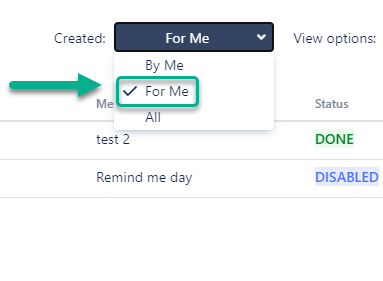
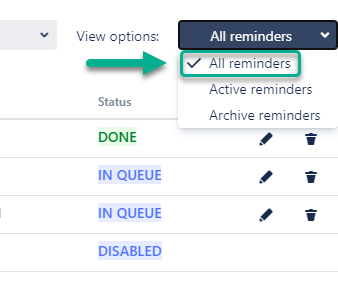
Read more about reminder Configuration and Notification of Boomerang on the next pages.
Haven't used this app yet, then try it now! >>>