Сomment visibility setting (JSD)
Boomerang allows configuring visibility roles for the Jira Service Desk project tickets.
It is useful in cases when it is necessary to exclude the ability to see reminder - comments for customers or other people.
So you can select who can see reminders when adding or editing reminder settings. You can set permission for all users or for one of your Jira groups (administrators, service desk developers, service desk team, etc.)
Configuration of Boomerang | Admin-Permissions-for-Reminders
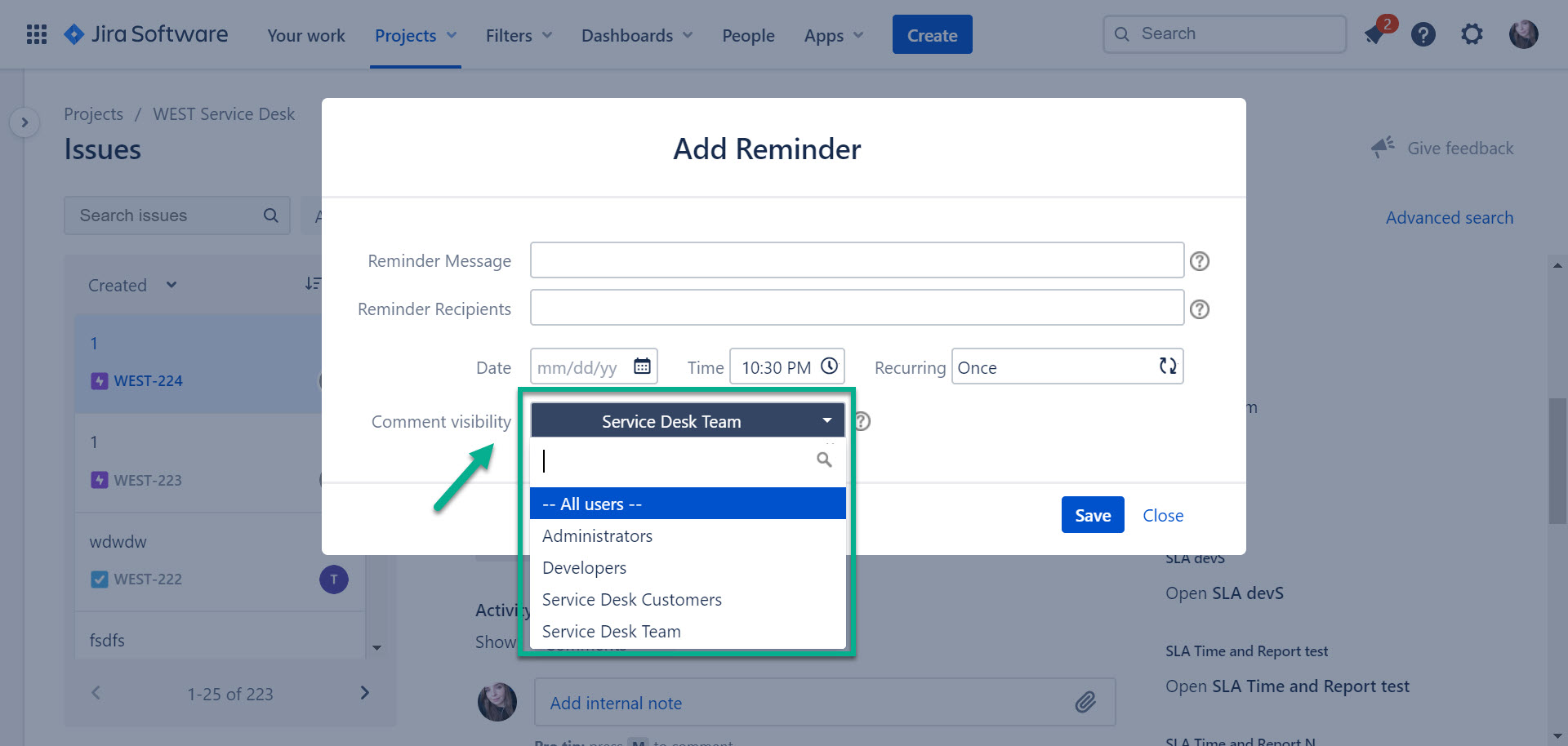
Only users from that groups can see reminders. Even if you are a Jira admin, but access is configured for a group that you do not belong to (developers, support team), you will not be able to see the reminders.
To see information about reminder customer visibility settings, go to Reminders Queue (ADMIN Mode).
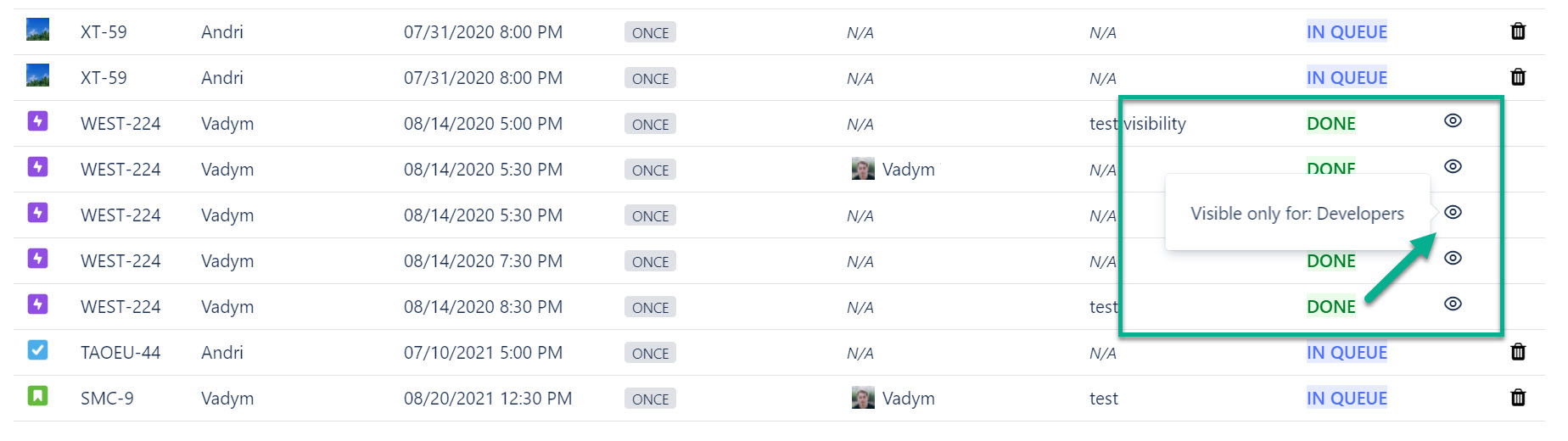
For now, this function is available only for setting reminders for tickets from JSD. If you need it for Jira Core or Software products, just let us know: support@saasjet.com.
Haven’t used this app yet? Then try it now!>>>