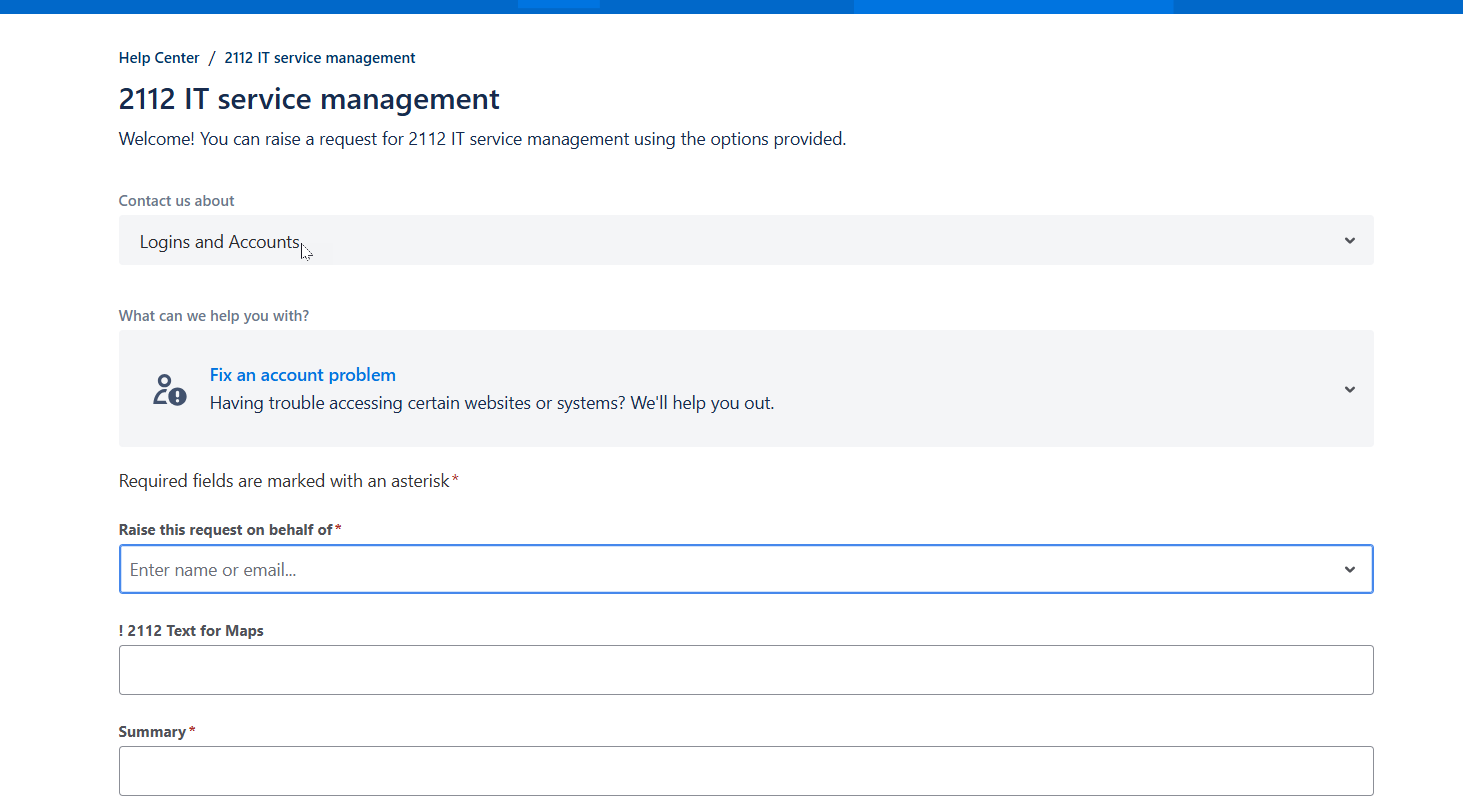How to populate custom fields with locations from Google Maps app
This functionality works in Jira Service Management project only.
If you want your location to be added to some specific custom field, please follow the instructions below:
Open JSM project → Space settings → Google Maps for Jira.
On the Map page, you can select the request type and custom field name. This mapping means that the location added to the work item (within the selected request type) will be automatically synced with the selected custom field.
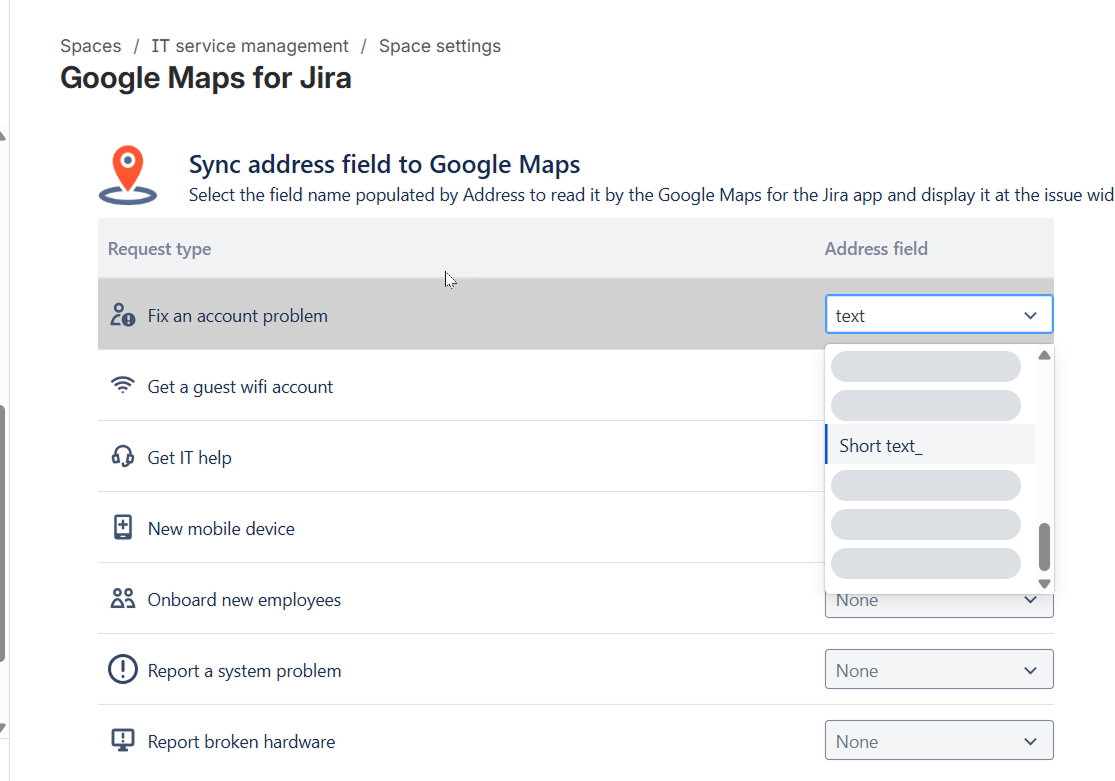
The app allows you to sync the location with the text fields only.
Create a request and verify the sync (and optionally expose the field on the portal).
Now, when you create a request with the selected request type and enter an address into the mapped custom field, that location will be automatically added to the Google Maps widget. To verify this, open the created request and add the Google Maps for Jira app to the work item view.
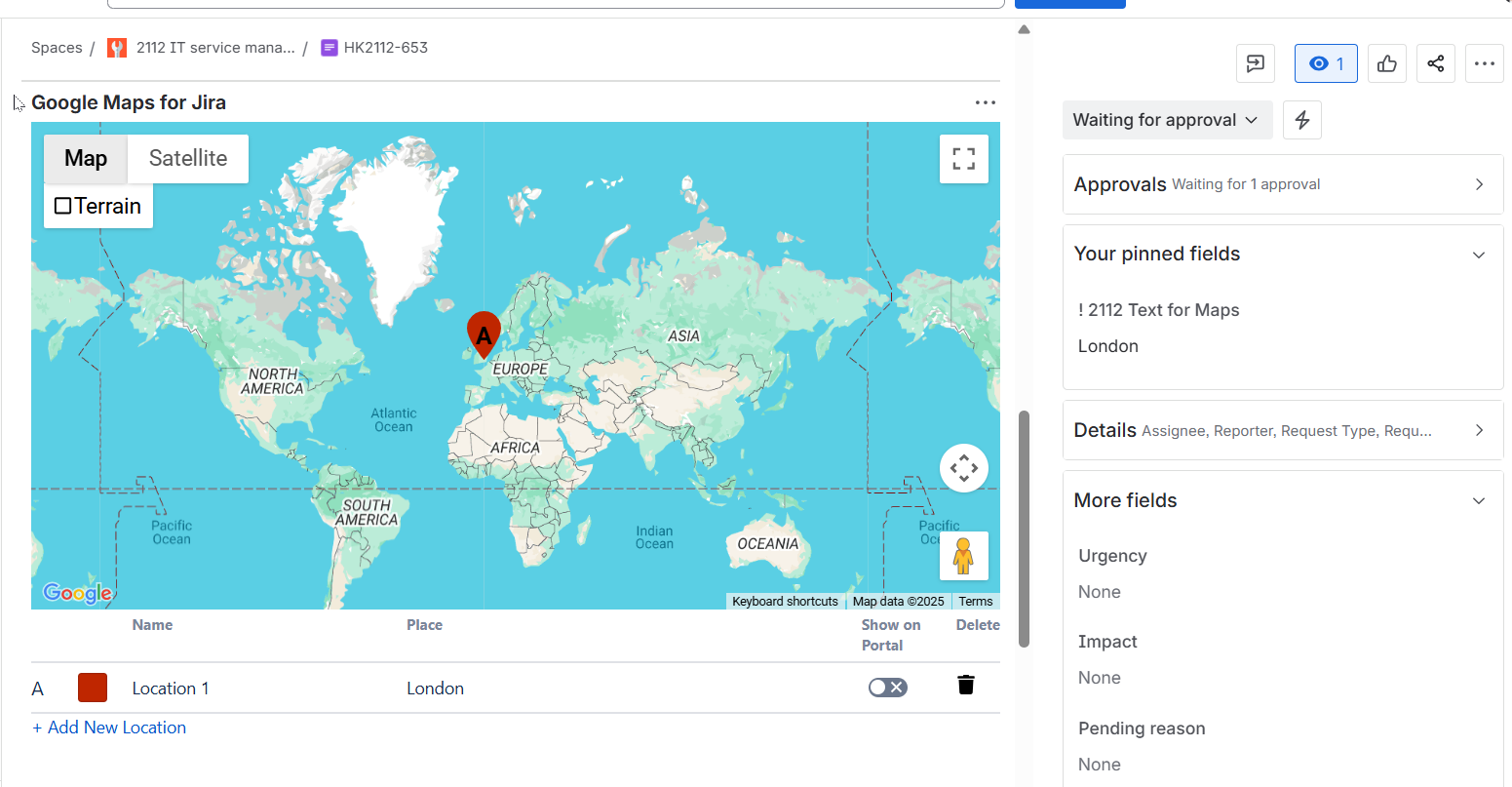
You can also add this custom field to the customer portal form so customers can fill it in when submitting a request. Follow Atlassian’s guide: https://support.atlassian.com/jira-service-management-cloud/docs/customize-the-fields-of-a-request-type/
Note: By default, the Google Maps widget is visible only to your Jira Service Management team (agents) inside the work item view. Customers won’t see the map on the portal/request view. If you want customers to see the map for each location in their request, enable customer visibility using our instructions: How to make map visible for customers in JSM issue