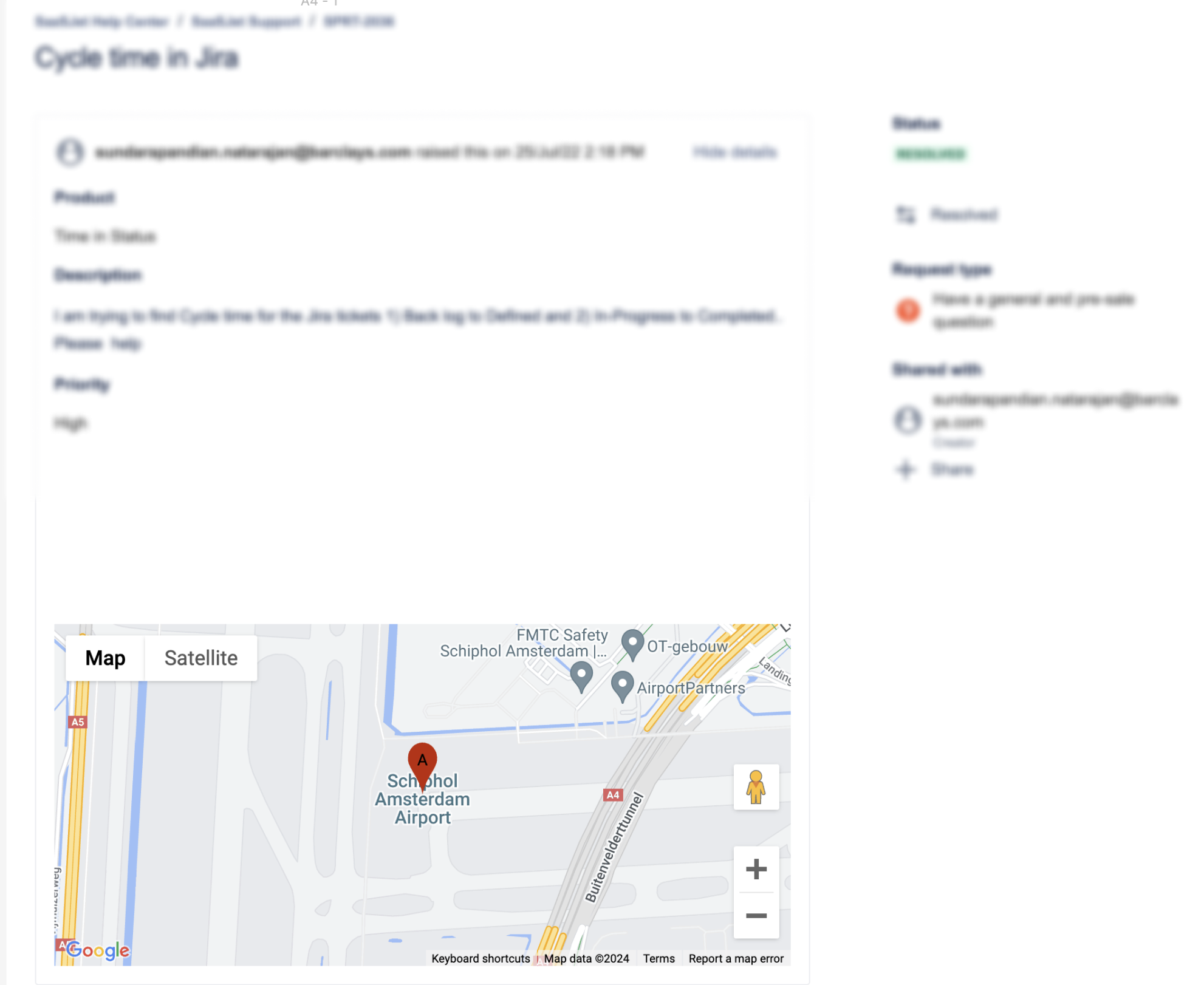How to make map visible for customers in JSM issue
The case - as a company customer success manager I want my customers see the confirmed location they provided on the JSM ticket. So they can make sure we get the request fully and correctly.
Google Maps for Jira Cloud allows JSM team members to activate and add the location in the work item.
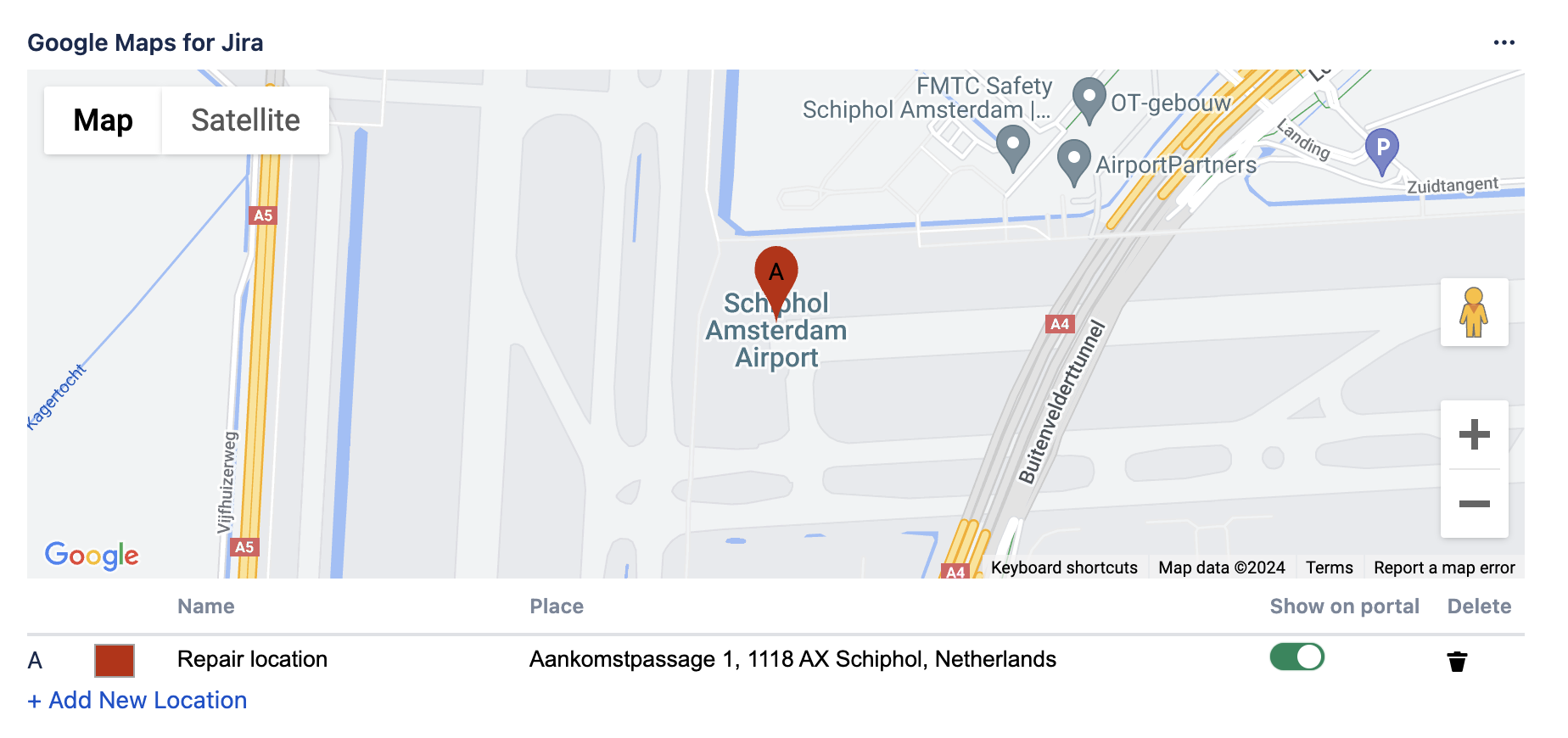
By default, the location will be displayed for the JSM team.
However, once a support member activate the “Show on portal“ toggle, the location will be displayed on the ticket page. So the customers will be able to see it as well.