Issue History Project View | Data Center
With the Issue History for Jira app, you can quickly access all field changes related to a specific project directly from the project page.
How to access project changes quickly
To view all recent changes related to the specific project quickly, do the following:
Go to Projects from the top navigation bar.
Select the needed project from the list.
Click on Activities (by Issue History) in the left-hand menu.
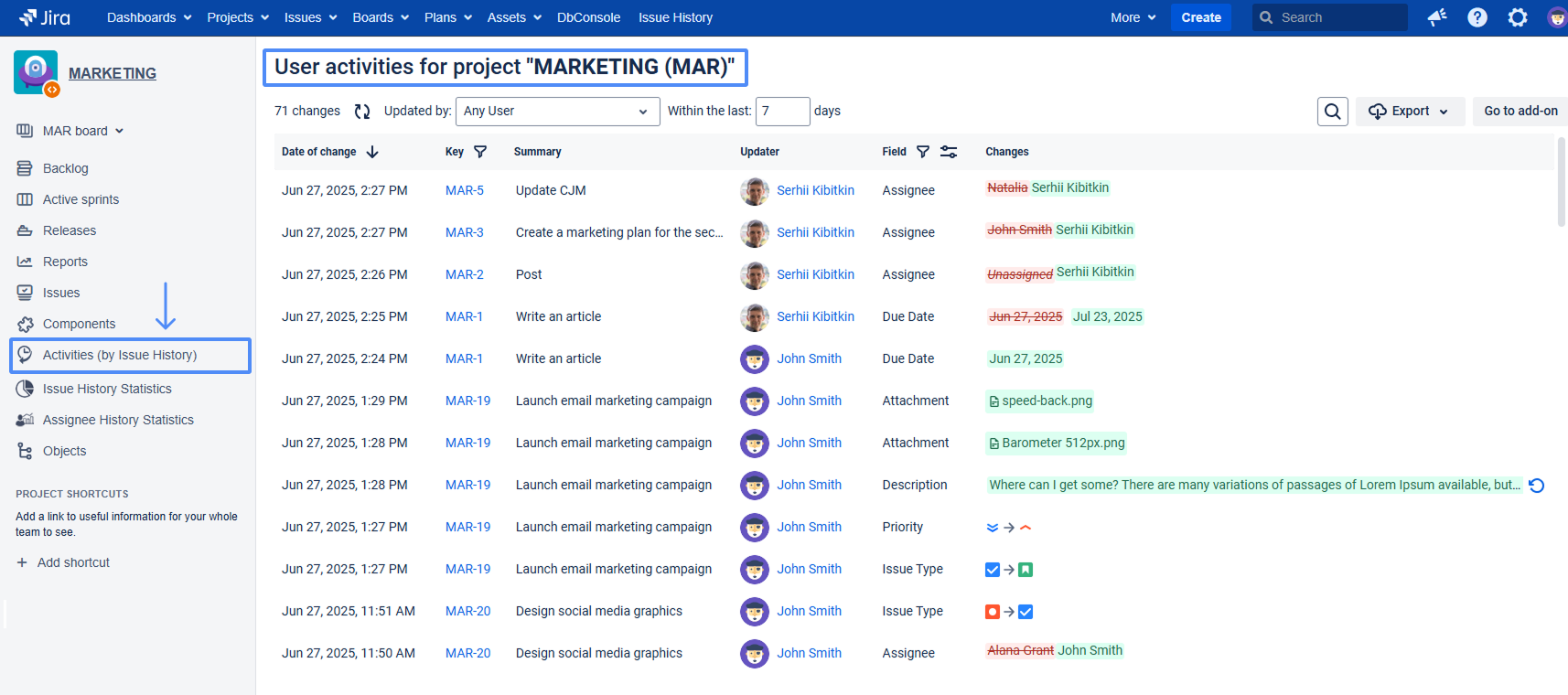
You will see a detailed history of all field changes within the project, showing what was changed, who made the changes, and when they occurred. It’s a simple, fast way to stay informed and maintain full visibility across your project.
Have you not worked with the app yet? Give it a try 🚀✨