Advanced table sorting | Data Center
By default, the table is sorted by the date of change and issue key fields. Now, you can sort table results by several columns. You are free to choose the number of fields, the sorting order, and the priority. It’s another option to make your report more flexible and adjust everything to your needs. For instance, sort by date, then by issue key, then by status in ascending or descending order.
How does it work?
When you click on any column’s header to add it to sorting, an arrow appears showing ascending or descending order.
Click on the arrow to see the options you have:
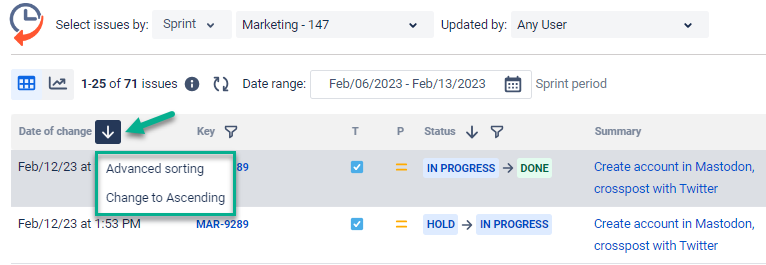
Select the Advanced sorting
Set fields and order for sorting. Click Add another sort, choose fields, and ascending/descending order for each.
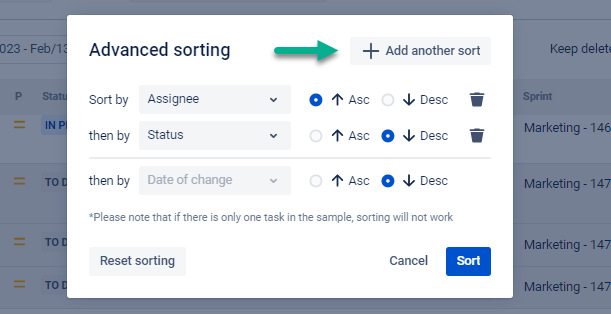
Click on the trash bin icon to remove the chosen field from sorting.
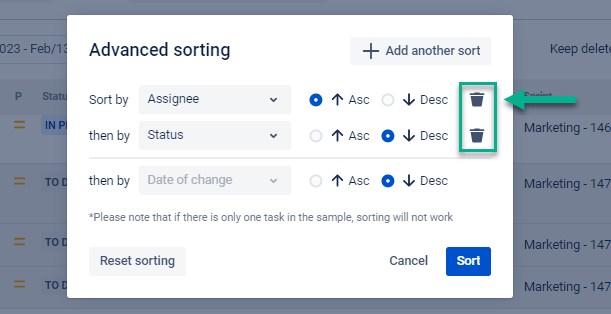
It's not possible to remove the "Date of change" field from sorting.
After adding all necessary sorting options, click the Sort button to get a result.
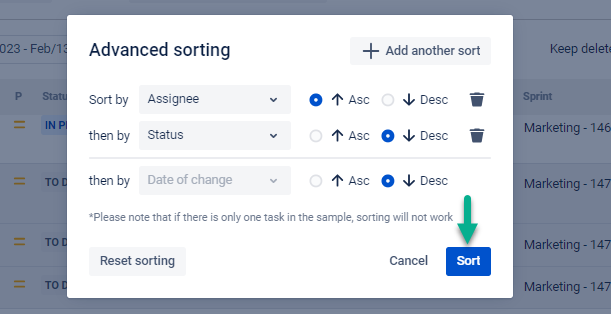
Or cancel if you want to close the window.
You can always return the default sorting by date of change and issue key. Click the Reset sorting button to do so.
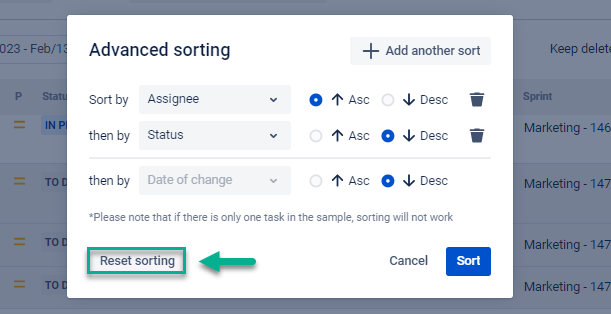
Haven’t worked with the add-on yet? Give it a try ⬇
https://marketplace.atlassian.com/apps/1220385/issue-history?hosting=datacenter&tab=overview&utm_source=Confluence&utm_medium=referral&utm_campaign=Documentation_Advanced-table-sorting-Data-Center