How to change time format for Jira time tracking field
Time fields in Jira are fields used to track time-related information within issues. They allow users to record and monitor the time spent on various activities, such as development, testing, or any other task related to the project.
Some common time fields in Jira include: time tracking, time spent, original estimate, remaining estimate, etc. Time tracking is the default Jira field, so we will overview it in this case.
You need to have Jira admin rights to select the format you want for those fields with Jira settings.
Configure time format for time tracking
Click on the Gear icon ⚙️ to open Settings.
Select Issues.
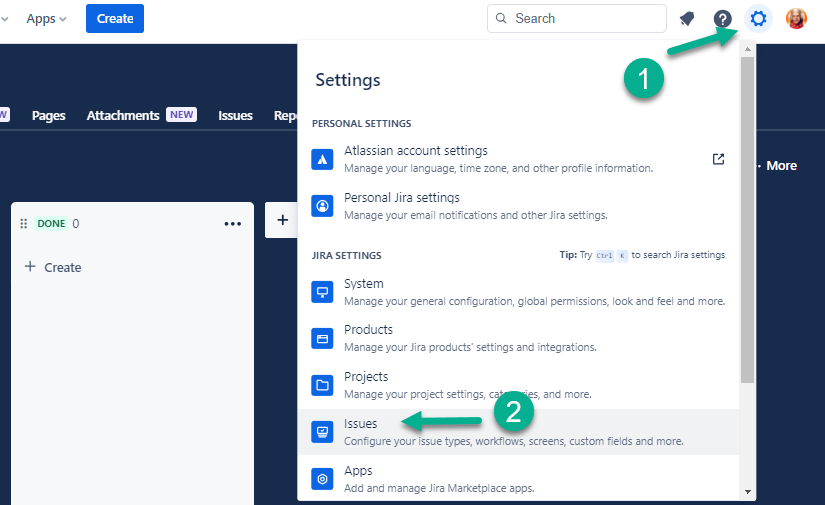
Select the Time tracking option.
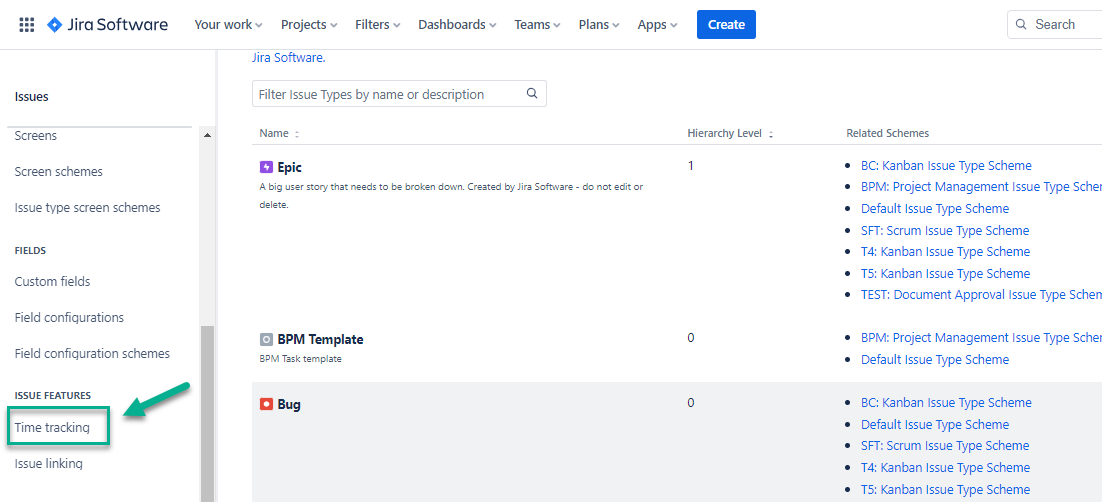
Click on Edit global settings.
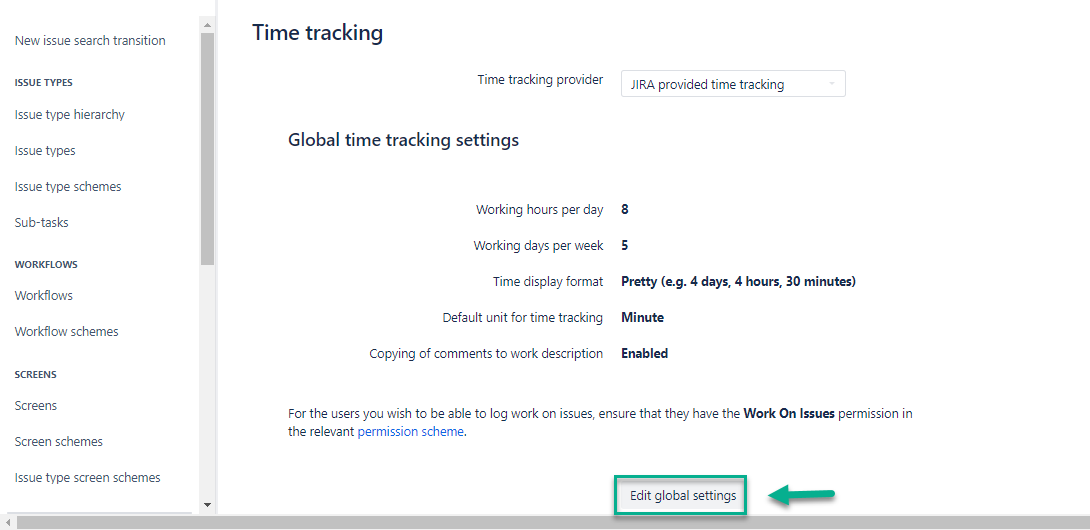
Choose the format you need and Save it.
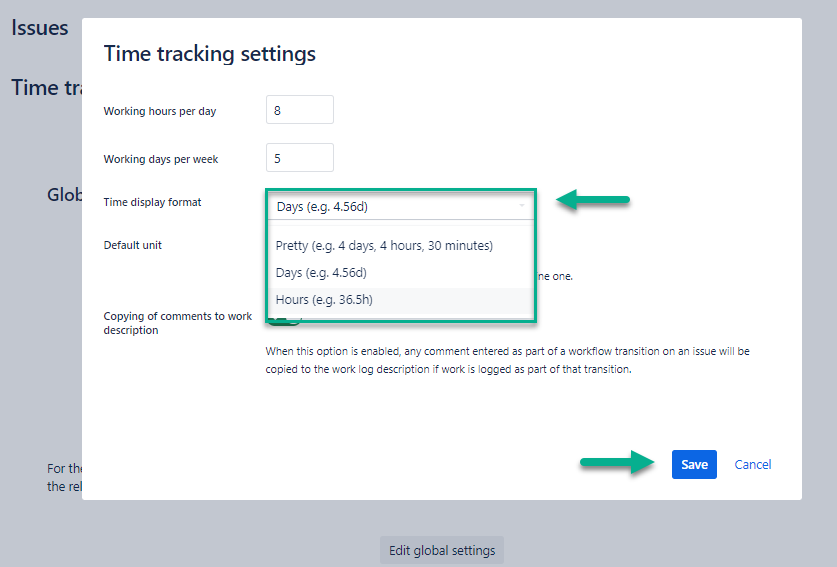
Learn more about time-tracking configuration https://support.atlassian.com/jira-cloud-administration/docs/configure-time-tracking/
Now, you should see the chosen format for time fields in Issue History for Jira.
- If you have any questions, email us at support@saasjet.atlassian.net
Haven’t worked with the add-on yet? Give it a try ⬇
https://marketplace.atlassian.com/apps/1220385/issue-history?hosting=cloud&tab=overview&utm_source=Confluence&utm_medium=referral&utm_campaign=Documantation_Use_Case-How-to-get-only-newly-created-Jira-tasks_20230609