Data Residency in Issue History for Jira
We’re happy to share that Issue History for Jira app is now Data Residency compliant.
With Data Residency in Jira Cloud, you can control the geographic region where your data is stored. For example, companies in the EU may want their data stored in Europe, while USA companies may prefer storage in the United States. This is important for companies that need to comply with regulations, industry standards, or internal policies.
Not all Marketplace apps support Data Residency. Since Issue History for Jira became Runs on Atlassian app, it fully supports Atlassian’s Data Residency model.
How it works for Jira and Marketplace apps
When you move your Jira to a new region, installed Marketplace apps that support Data Residency (including Issue History for Jira) will also move automatically. Marketplace apps that do not support Data Residency may remain in their original region.
How to run Data Residency in Jira Cloud
Note: Only organization admins can request a data residency move.
As data residency is available for Issue History for Jira app, you can move it to one of the supported locations.
To schedule a data residency move, follow these steps:
Go to admin.atlassian.com. You need to select your organization if you have more than one.
Go to Security -> Data residency.
Select Set location.
.png?inst-v=706de9a7-3a0a-4e32-bdda-bcf9df5c99d7)
If you want to explore in details the list of apps that supports Data Residency, click “⋯” (View app details).
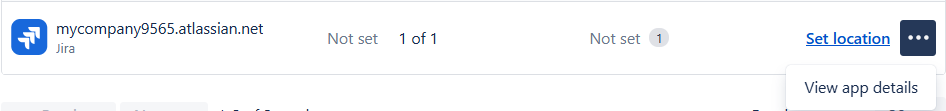
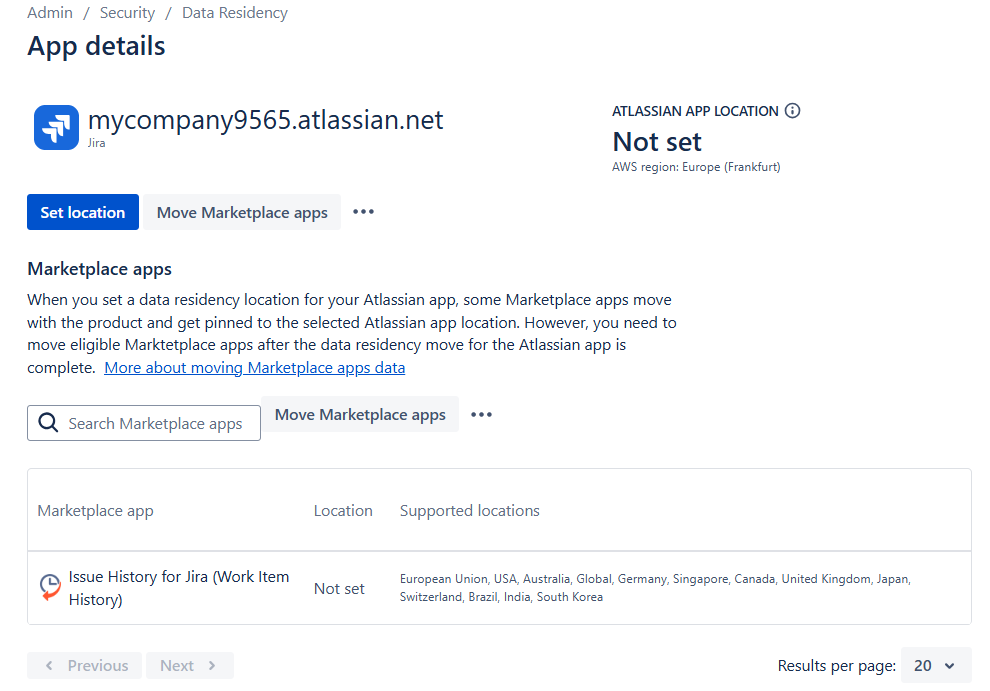
Review information about the steps involved in moving an app and select Next.
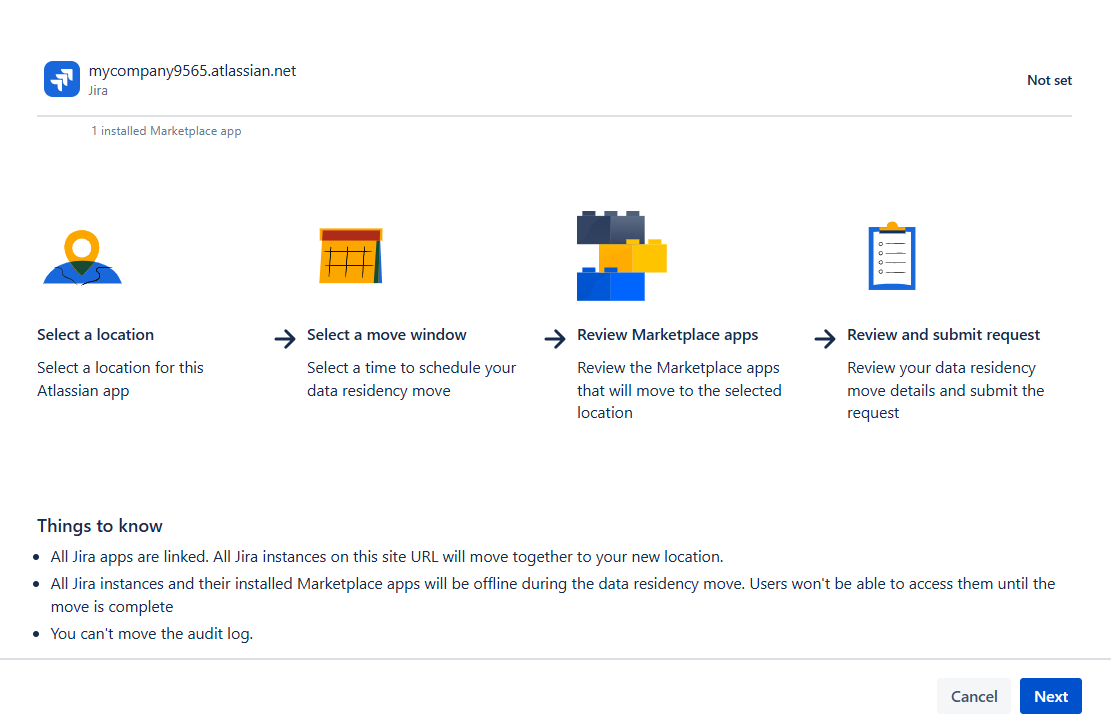
Select the desired location from the menu where you want to move your app and click Next.
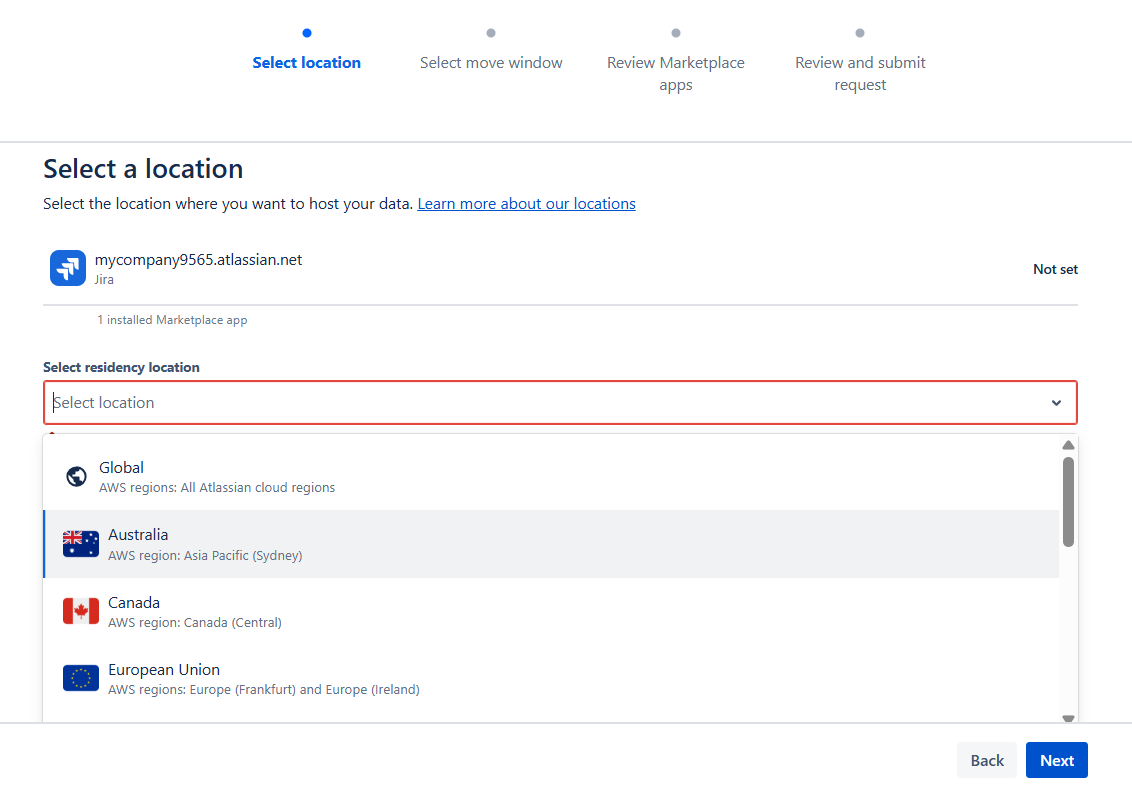
Schedule a move and select Next.
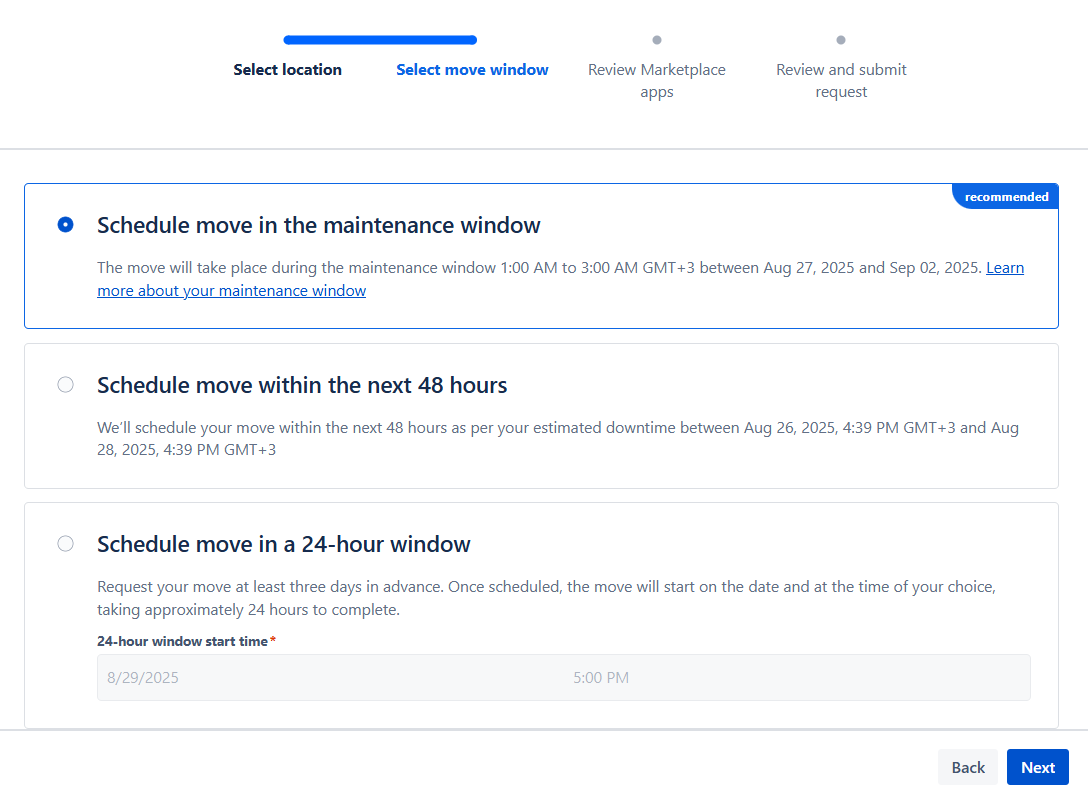
Review the Marketplace apps and click Next.
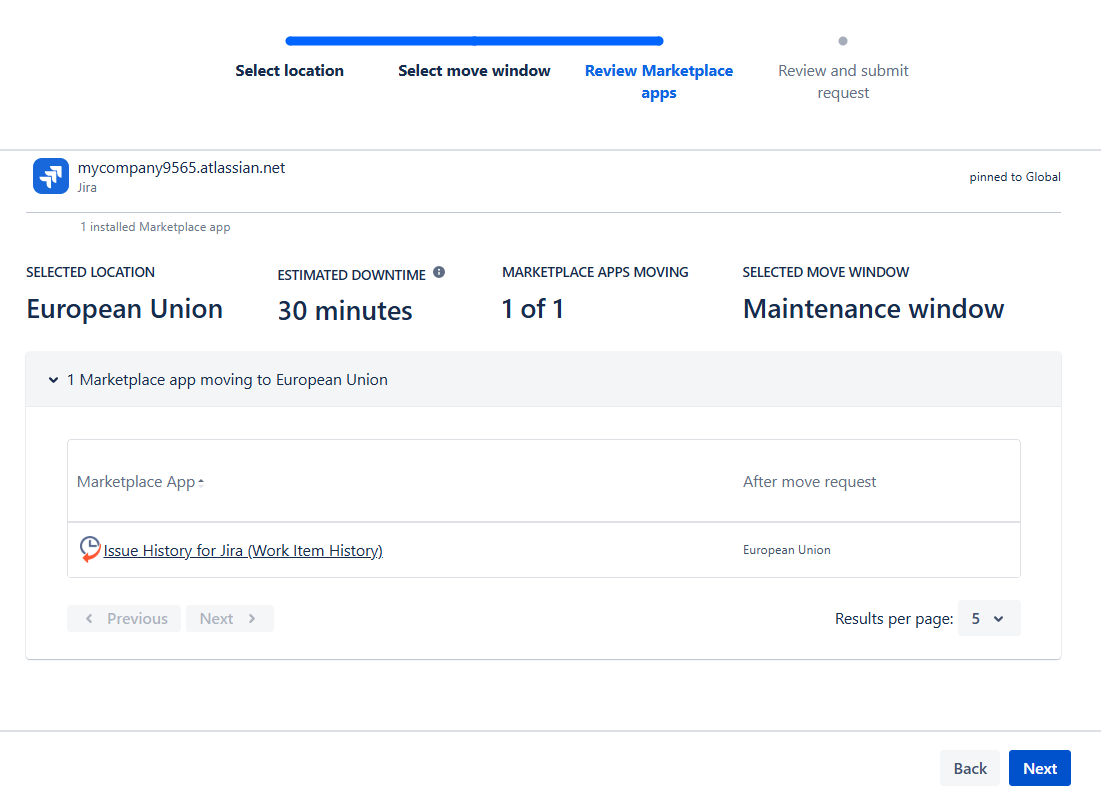
Review and submit your request.
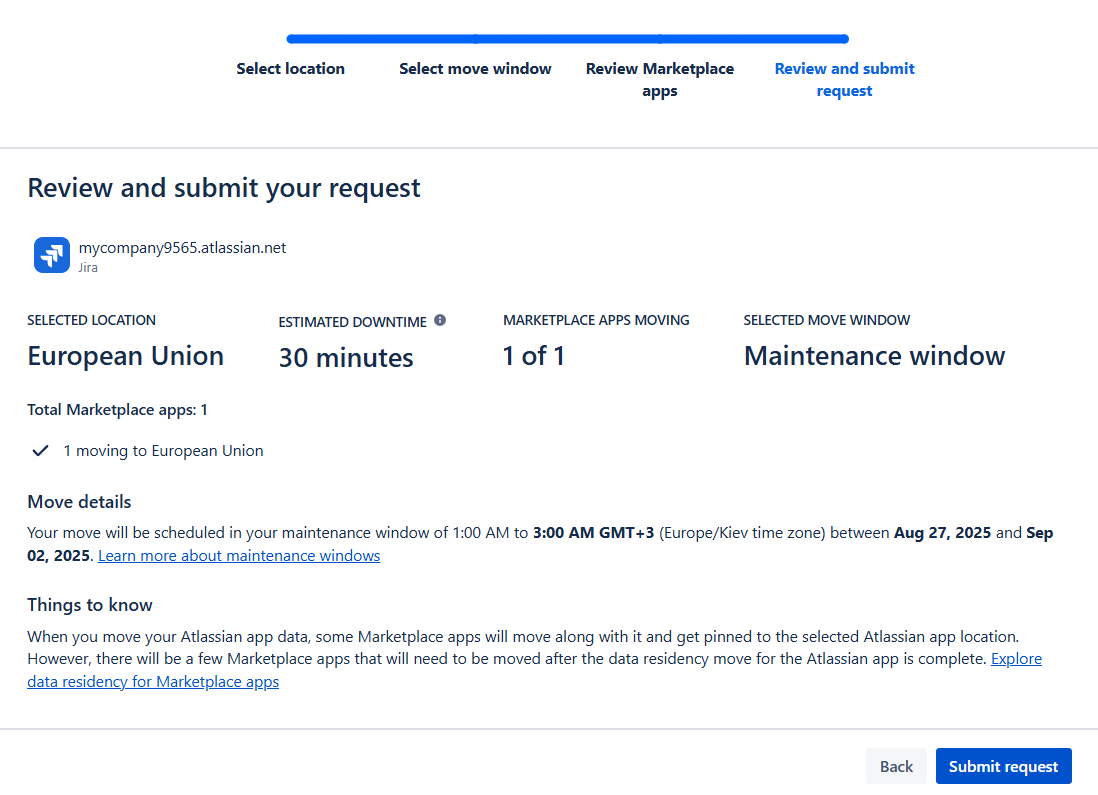
You can't move just one app. The migration always applies to the entire Jira Cloud instance.
Migration times depend on the size of your Jira Cloud.
The whole process is managed entirely by Atlassian.
The migration of the data location won’t affect the app's performance. Only the storage location changes.
If you need help or want to ask questions, please contact SaaSJet Support or email us at support@saasjet.atlassian.net.